GoPro cameras, particularly the GoPro Hero 9. are widely recognized for their durability, high-quality video recording capabilities, and versatility in capturing footage during extreme sports, outdoor adventures, and everyday moments. As you embark on your adventure or record your next amazing moment, you may inadvertently delete videos or files you didn’t intend to lose. Whether it's because of an accidental touch on the camera's touchscreen, a malfunction, or a mistaken format of the SD card, deleting important footage can be incredibly frustrating.
Fortunately, the recovery of deleted videos from a GoPro Hero 9 is not always a lost cause. While GoPro cameras do not have a built-in feature for video recovery, deleted videos are often still recoverable if the right steps are taken quickly. The process involves understanding how the GoPro and its SD card handle data storage, utilizing appropriate recovery tools, and following specific techniques to maximize the chances of successful video recovery.
In the following sections, we will break down the different steps to recover deleted videos from a GoPro Hero 9. starting with an overview of how data deletion works and moving through practical techniques for recovery. This guide is suitable for both beginners and experienced GoPro users, so regardless of your level of expertise, you’ll find step-by-step instructions that can help you recover your deleted videos and prevent future data loss. With the right tools and a little know-how, you can restore lost footage and keep your adventures safely stored for future enjoyment.
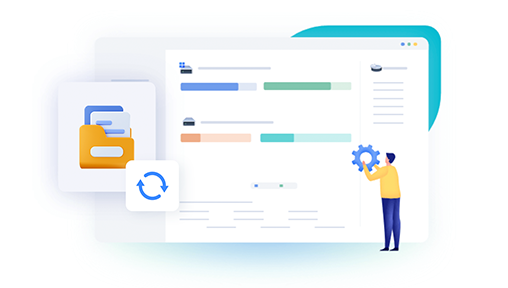
How Data Deletion Works on a GoPro Hero 9
Before diving into recovery techniques, it's essential to understand how data deletion works on a GoPro Hero 9 and its associated storage devices. The GoPro Hero 9 uses an SD card for storing videos and photos, and these cards can be formatted, written to, and deleted multiple times over their lifespan. When you delete a file or video from your camera, it is not instantly wiped from the SD card. Instead, the camera marks the space where the deleted file was stored as available for new data.
This process is similar to the way that files are deleted from a computer. When you delete a file, the system removes the file from the directory and marks the space as available for other files. However, the actual data remains on the drive until it is overwritten by new data. This means that the deleted videos may still be recoverable until that space is overwritten.
In the case of the GoPro Hero 9. if you delete a video and do not immediately write new data to the SD card, there is a good chance that the video can be recovered. However, if you continue to record new footage after the deletion, the deleted videos may become overwritten, making recovery much more difficult or even impossible.
Preparing for Recovery: Key Considerations
Before attempting to recover deleted videos, it is essential to take certain precautions to avoid further data loss:
Stop Using the SD Card: Once you realize that videos have been deleted, stop using the SD card immediately. If you continue recording or adding new files, you increase the likelihood of overwriting the deleted data. Even if you’ve formatted the SD card, it’s important to avoid writing new files to it until recovery is complete.
Use a Card Reader: To maximize recovery chances, it is advisable to remove the SD card from the GoPro and use a dedicated SD card reader to connect it to your computer. This will provide a more stable connection and avoid any potential issues with the GoPro itself.
Ensure the Right Tools: Make sure you have access to reliable data recovery software. There are numerous programs available, but not all of them are effective at recovering video files from SD cards, especially those used in action cameras like the GoPro Hero 9.
Assess the Condition of the SD Card: If the SD card is physically damaged or corrupted, it may be difficult or impossible to recover deleted files. If you suspect hardware failure, consult a professional data recovery service.
Step-by-Step Guide to Recover Deleted Videos from a GoPro Hero 9
Step 1: Stop Using the SD Card
As mentioned earlier, once you’ve noticed that you’ve deleted important videos, the first thing you need to do is stop using the SD card. If you continue to capture new footage or transfer files, you risk overwriting the deleted files, making them unrecoverable. The sooner you act, the higher the chances of recovery.
Step 2: Use a Professional Data Recovery Tool
Drecov Data Recovery is a powerful tool designed to help users recover lost or deleted files from a variety of storage devices, such as hard drives, USB flash drives, memory cards, and SSDs. Whether files are accidentally deleted, lost due to system crashes, or even after formatting, Drecov Data Recovery offers a reliable solution to restore them.
The software features an intuitive interface that is accessible for both novice and experienced users. It supports a wide range of file formats, including documents, images, audio, and video files. Drecov Data Recovery uses advanced scanning techniques to locate and retrieve lost files, even from severely damaged or corrupted storage devices.
Key features include multiple recovery modes, such as Quick Scan for faster recovery and Deep Scan for a more thorough search. The program also allows users to preview recoverable files before starting the recovery process, ensuring only the desired files are restored.
Step 3: Scan the SD Card
Once you have chosen a data recovery tool, insert the SD card into your computer via an SD card reader, and launch the software. Follow these steps:
Select the SD Card: The software will typically detect all storage devices connected to your computer. Choose the SD card you wish to scan from the list of available drives.
Choose the Scan Type: Most recovery programs offer different scanning options, such as a quick scan and a deep scan. A quick scan is faster, but a deep scan will search for more lost files, including those that have been partially overwritten.
Start the Scan: Begin the scan and wait for the software to finish searching for deleted videos. The time required for this process will depend on the size of the SD card and the number of files.
Step 4: Preview and Recover Deleted Videos
After the scan is complete, the software will display a list of recoverable files. Most recovery programs will allow you to preview the videos before proceeding with the restoration. This step is crucial, as it helps you confirm whether the deleted videos are recoverable and in good condition.
Once you’ve identified the videos you wish to recover, select them and choose a location to save them. It’s essential to save the recovered videos to a different storage device, such as your computer’s hard drive, to avoid overwriting any remaining data on the SD card.
Step 5: Transfer Recovered Videos Back to the SD Card
After you’ve successfully recovered your deleted videos, you can transfer them back to your SD card or another backup device. It’s always a good idea to back up important videos to a secondary storage device, such as an external hard drive or cloud storage, to prevent future data loss.
Additional Tips for Preventing Video Loss on Your GoPro Hero 9
While it is possible to recover deleted videos from a GoPro Hero 9. prevention is always the best approach. Here are a few tips to minimize the risk of losing important footage in the future:
Regular Backups: Regularly back up your videos to an external hard drive or cloud storage. This ensures that even if something happens to your SD card, you will have copies of your footage.
Proper Ejection of SD Card: Always safely eject the SD card from your GoPro before removing it. Improper ejection can cause data corruption, leading to the loss of files.
Use Reliable SD Cards: Invest in high-quality, reliable SD cards designed for use with action cameras. Cheap or unreliable cards are more likely to fail, causing data loss.
Format the SD Card Regularly: Periodically format your SD card using the GoPro’s settings to avoid file system issues. This can help maintain the health of the card and reduce the risk of errors.
Use the GoPro App for Backup: Some GoPro models support automatic cloud backup through the GoPro App. Check if your GoPro Hero 9 supports this feature to ensure a backup of your videos is always available.




