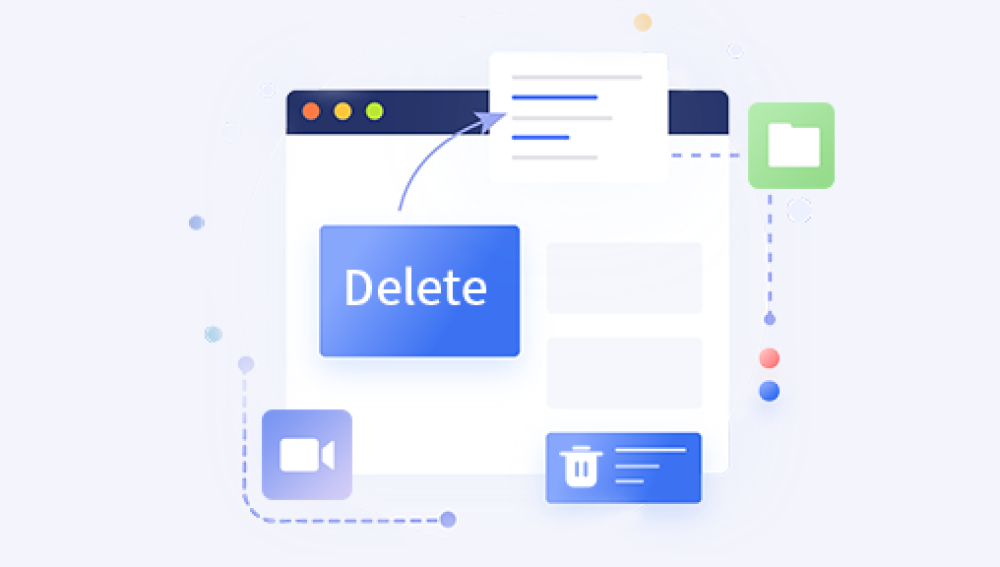When you restore files from the Recycle Bin, they are returned to their original locations. Understanding this process can help you manage your files more effectively and troubleshoot any issues that arise during recovery. Here’s a comprehensive guide.
1. Recycle Bin
Function: The Recycle Bin acts as a temporary storage for deleted files, allowing users to recover them if needed.
Interface: It can be accessed from the desktop, and it shows all files marked for deletion.
2. Restoration Process
Restoring Files: To restore, right-click the file in the Recycle Bin and select "Restore." This action will send the file back to its original location.
Multiple Files: You can select multiple files to restore simultaneously.

3. What Happens During Restoration?
Original Location: The file is returned to the same folder from which it was deleted.
Metadata Retention: File properties like creation date and last modified date remain unchanged.
4. Potential Issues During Restoration
Original Folder Deleted: If the folder from which the file was deleted has been removed, the file may not have a destination. It may be restored to the root of the drive or the Recycle Bin itself.
Conflicts: If a file with the same name exists in the original location, the restored file may overwrite it or prompt a conflict message.
5. Advanced Recovery Options
Using Data Recovery Software: If the Recycle Bin is emptied or files cannot be restored, third-party recovery tools can be used.
File History and Backups: Utilizing Windows File History or other backup solutions can help recover lost files without relying on the Recycle Bin.
6. Troubleshooting Restoration Issues
File Not Found: If a restored file isn’t found in the expected location, check for hidden files or search for the file by name.
File Corruption: Sometimes, files may become corrupted during deletion. Use recovery tools to attempt to fix or recover them.
7. Best Practices for File Management
Regular Backups: Regularly back up important files to prevent data loss.
Organized File Structure: Maintain a well-organized folder structure to easily locate files and understand where restored items should go.
Understanding where restored files go when retrieved from the Recycle Bin is essential for effective file management. By following best practices and knowing how to handle potential issues, you can ensure a smoother recovery process.