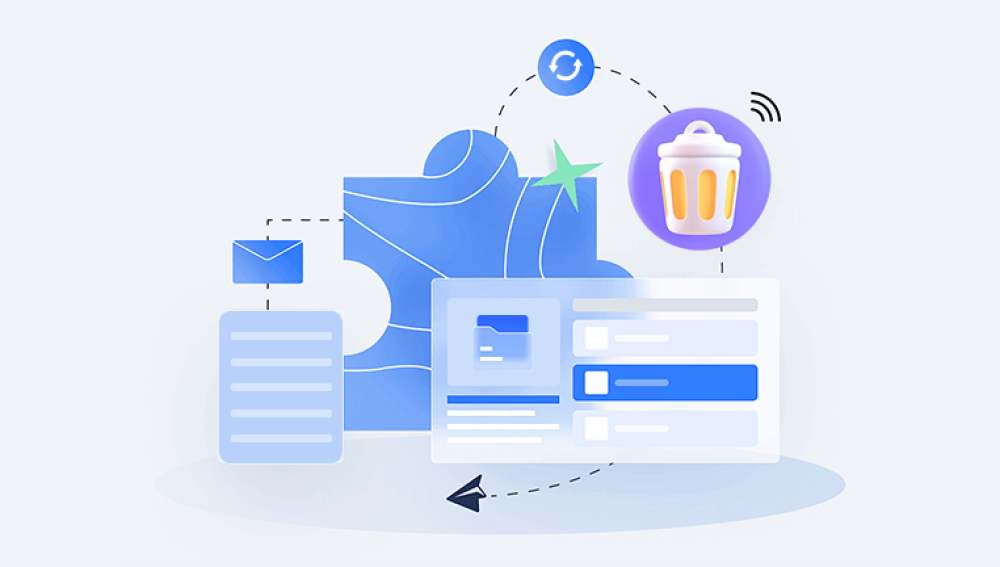Hard drive recovery is a critical process in data management, essential for individuals and businesses alike. Whether it’s due to accidental deletion, software corruption, or physical damage, losing access to important data can be a significant setback. The process of hard drive recovery involves several steps and techniques that are carefully executed by professionals to retrieve lost, inaccessible, or corrupted data.
Types of Hard Drive Failures
Hard drives can fail due to a variety of reasons, broadly categorized into two main types:
Logical Failures:
Accidental Deletion: This occurs when files are unintentionally deleted. Even though they may no longer appear in the directory, the data often remains on the disk until overwritten.
File System Corruption: The file system, which organizes and manages the files on a disk, can become corrupted due to software errors, improper shutdowns, or viruses. This can render files inaccessible.
Bad Sectors: Over time, hard drives can develop bad sectors, areas of the disk that can no longer be written to or read from. While the drive may still operate, files stored in these sectors can become corrupted.
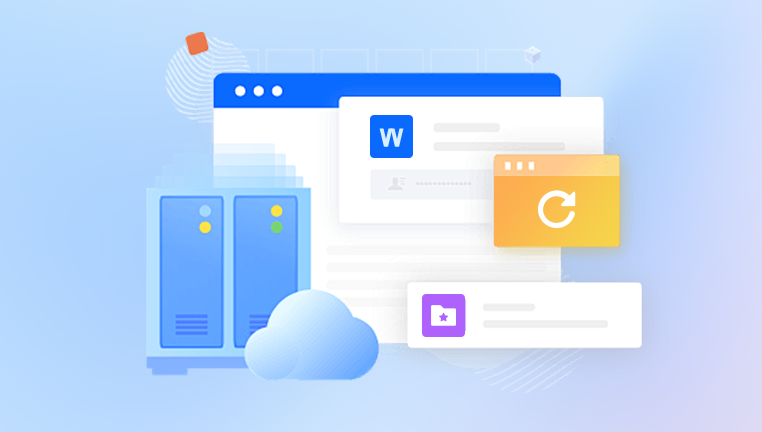
Physical Failures:
Mechanical Issues: Hard drives have moving parts, such as the spindle motor and read/write heads, which can wear out or break. Common issues include head crashes, where the read/write head touches the disk surface, causing damage.
Electronic Failures: The printed circuit board (PCB) on a hard drive controls its operations. If this board fails due to power surges or other electrical issues, the drive can become inoperable.
Environmental Damage: Exposure to heat, moisture, or magnetic fields can damage a hard drive, leading to data loss.
The Hard Drive Recovery Process
The process of recovering data from a failed or damaged hard drive is complex and requires specialized knowledge, tools, and techniques. Here’s a step-by-step overview of the recovery process:
1. Initial Diagnosis
The first step in hard drive recovery is diagnosing the problem. This involves determining whether the failure is logical or physical.
Logical Diagnosis: Technicians will check the file system, scan for bad sectors, and use software tools to assess the extent of the logical damage.
Physical Diagnosis: For physical failures, the drive may be opened in a cleanroom environment to inspect the mechanical components. This is necessary because even a speck of dust can cause further damage to the delicate internal parts.
2. Imaging the Drive
Before attempting any recovery, an image of the hard drive is made. This is a bit-by-bit copy of the drive's content, created to ensure that no further damage occurs to the original drive during the recovery process.
Imaging Techniques: Tools like ddrescue or proprietary software are used to create a complete image of the hard drive. In cases where the drive has bad sectors, specialized imaging tools can skip over the damaged areas to avoid further strain on the drive.
3. Logical Recovery
For logical failures, recovery involves using software tools to repair the file system, recover deleted files, or reconstruct damaged files.
File System Repair: Tools like CHKDSK (Windows) or fsck (Linux) can sometimes repair minor file system errors. More advanced tools may be needed for severe corruption.
Deleted File Recovery: When files are deleted, they’re not immediately erased from the disk. Recovery software can scan the drive for traces of deleted files and recover them as long as they haven’t been overwritten.
Data Reconstruction: For corrupted files, data reconstruction techniques are used to piece together the fragments of files from the disk.
4. Physical Recovery
Physical recovery is far more complex and often requires specialized equipment and expertise.
Replacing Components: If the failure is due to a mechanical issue, such as a faulty read/write head, technicians may replace the damaged components with parts from a donor drive of the same make and model. This requires precision and experience, as even slight differences in components can affect the recovery.
Cleanroom Recovery: Physical recovery is typically performed in a cleanroom, a controlled environment with minimal dust particles. This is crucial to prevent further contamination of the drive during the repair process.
Firmware Repair: Hard drives have firmware, a specialized form of software that controls the drive’s operations. If the firmware is corrupted, the drive may not function properly, even if all physical components are intact. Technicians may need to repair or rewrite the firmware to enable data recovery.
5. Data Extraction and Verification
Once the drive is repaired, data extraction begins. This involves copying the data from the drive image or directly from the repaired drive onto a new storage medium.
Data Extraction Tools: Specialized software tools are used to extract the data in a structured manner, ensuring that as much data as possible is recovered.
Data Verification: After extraction, the recovered data is verified for integrity. This involves checking the files for completeness and ensuring that no corruption has occurred during the recovery process.
6. Data Restoration
The final step is restoring the recovered data to the client. This can involve copying the data onto a new hard drive, a USB drive, or even cloud storage.
Restoration Techniques: If the client’s original system is still operational, the data can be restored to its original location. In cases where the system has also failed, the data may need to be transferred to a new system.
Backup Recommendations: After recovery, technicians typically recommend implementing a robust backup solution to prevent future data loss.
Challenges in Hard Drive Recovery
Hard drive recovery is fraught with challenges, some of which can complicate or even prevent successful data recovery.
Extent of Damage: The level of damage to the hard drive significantly affects the success of recovery. In cases of severe physical damage, such as a fire or flood, complete recovery may be impossible.
Proprietary Technology: Some hard drives, particularly those used in enterprise environments, use proprietary technology, including encryption and specialized firmware. This can make recovery more challenging, as technicians must work within the constraints of the manufacturer’s technology.
User Intervention: Often, users attempt to fix the issue themselves before seeking professional help, which can exacerbate the problem. For instance, running defragmentation on a failing drive can lead to further data loss.
Time Sensitivity: In critical cases, such as legal investigations or business continuity scenarios, time is of the essence. Recovery needs to be fast yet meticulous, balancing the need for speed with the need for thoroughness.
Best Practices for Preventing Data Loss
While hard drive recovery is possible, prevention is always better than cure. Implementing best practices can minimize the risk of data loss and reduce the need for recovery.
Regular Backups: Regular backups are the most effective way to prevent data loss. Employing a 3-2-1 backup strategy (three copies of data, two different types of media, one offsite) ensures that data is secure even if the primary drive fails.
Use of Reliable Storage Solutions: Invest in high-quality storage solutions that are less prone to failure. Solid-state drives (SSDs), while not immune to failure, have no moving parts and are generally more durable than traditional hard drives.
Proper Handling: Physical hard drives should be handled with care to avoid mechanical damage. This includes avoiding drops, keeping them in a cool environment, and protecting them from electrical surges.
Regular Monitoring: Monitoring hard drives for signs of failure, such as unusual noises, slow performance, or frequent crashes, can help detect problems early. Tools like S.M.A.R.T. (Self-Monitoring, Analysis, and Reporting Technology) can provide early warnings of potential issues.
Avoid DIY Recovery Attempts: Unless you have the necessary skills and tools, it’s best to avoid attempting to recover data from a failing hard drive on your own. DIY attempts can often lead to further damage, making professional recovery more difficult.