Data loss can occur due to various reasons, impacting individuals and organizations alike. Understanding the types and causes of data loss is crucial for implementing effective prevention and recovery strategies. Here's a detailed exploration of the different types of data loss, covering both common and uncommon scenarios:
1. Hardware Failure
Hardware failure is one of the most common causes of data loss. It can result from various issues related to the physical components of a computer or storage device.
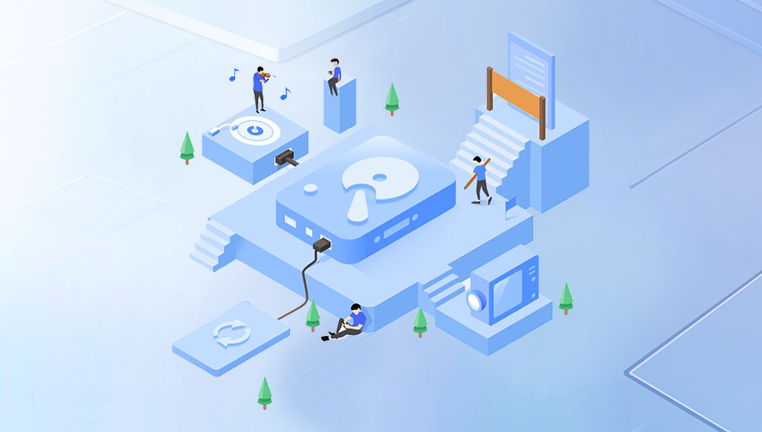
a. Hard Drive Failures
Hard drives can fail due to mechanical issues (e.g., head crashes, spindle motor failure), electronic faults (e.g., circuit board failure), or firmware corruption. When a hard drive fails, it often results in the complete loss of data stored on it.
b. Solid-State Drive (SSD) Failures
SSDs are less prone to mechanical failures but can suffer from wear and tear of flash memory cells. Power surges, firmware issues, and physical damage can also lead to SSD failures.
c. Power Surges and Outages
Sudden power surges or outages can cause immediate data loss or damage hardware components, leading to potential data loss.
2. Human Error
Human error is a significant cause of data loss, often due to accidental actions or lack of knowledge.
a. Accidental Deletion
Files or directories may be accidentally deleted by users. In some cases, the data may be recoverable from the recycle bin or trash, but in other instances, it may be permanently lost.
b. Formatting Errors
Accidentally formatting a storage device without a backup can result in the complete loss of all stored data.
c. Overwriting Files
Saving new data over existing files without proper backups can lead to the permanent loss of the original data.
3. Software Issues
Software-related problems can lead to data corruption or loss.
a. Operating System Crashes
Crashes or bugs in the operating system can lead to file system corruption, making data inaccessible.
b. Software Corruption
Application software can become corrupt, leading to the loss of data files. This can happen due to bugs, improper updates, or conflicts with other software.
c. File System Errors
File system errors can occur due to improper shutdowns, software bugs, or physical issues with the storage media, resulting in data inaccessibility.
4. Malware and Cyber Attacks
Malicious software and cyber-attacks are increasingly common causes of data loss.
a. Ransomware
Ransomware encrypts data and demands a ransom for its release. If the ransom is not paid, or if the decryption process fails, the data may be permanently lost.
b. Viruses and Worms
Viruses and worms can corrupt, delete, or steal data, leading to significant data loss.
c. Phishing and Hacking
Cyber attackers can gain unauthorized access to systems, stealing or deleting critical data.
5. Physical Damage
Physical damage to storage devices can render data inaccessible or lost.
a. Environmental Factors
Exposure to extreme temperatures, moisture, dust, or magnetic fields can damage storage devices.
b. Impact Damage
Dropping or physically impacting a storage device can cause mechanical failures, leading to data loss.
c. Natural Disasters
Fires, floods, earthquakes, and other natural disasters can destroy storage devices and the data they contain.
6. Logical Errors
Logical errors refer to non-physical issues that make data inaccessible.
a. Partition Loss
Incorrectly handling partitions can lead to the loss of data stored within them.
b. Corrupted File Headers
If the header of a file gets corrupted, the entire file can become unreadable.
c. Improper Disk Management
Using disk management tools incorrectly can result in data loss, such as when resizing or moving partitions without proper backups.
7. Backup Failures
Even with proper backup strategies, failures can occur, leading to data loss.
a. Incomplete Backups
Incomplete or partial backups can result in missing critical data during a recovery attempt.
b. Corrupted Backup Media
Backup media itself can become corrupted, making the backup data unusable.
c. Mismanagement of Backups
Improper handling, labeling, or storage of backup media can lead to data loss, especially if backups are overwritten or misplaced.
8. Cloud Storage Issues
With the growing reliance on cloud storage, unique data loss scenarios have emerged.
a. Sync Errors
Sync errors between local and cloud storage can result in the loss of the most recent versions of files.
b. Account Compromise
If a cloud storage account is compromised, unauthorized access can lead to data theft or deletion.
c. Service Outages
Cloud service outages or provider failures can temporarily or permanently make data inaccessible.
9. Obsolescence
Data loss can occur due to the obsolescence of storage media or file formats.
a. Media Degradation
Magnetic tapes, CDs, DVDs, and other media can degrade over time, leading to data loss.
b. Format Incompatibility
As technology evolves, older file formats may become unreadable by newer software, leading to inaccessible data.
10. Deliberate Deletion or Sabotage
Intentional actions by individuals can also lead to data loss.
a. Insider Threats
Disgruntled employees or individuals with access to critical systems may intentionally delete or corrupt data.
b. External Sabotage
Competitors or other malicious actors may intentionally target and destroy data.
Prevention and Recovery Strategies
Understanding the causes of data loss is the first step towards implementing effective prevention and recovery strategies:
a. Regular Backups
Regularly backing up data to multiple locations (local, offsite, and cloud) ensures that data can be recovered in case of loss.
b. Use of Reliable Hardware
Investing in reliable and high-quality hardware reduces the risk of hardware-related failures.
c. Security Measures
Implementing strong security measures, including firewalls, antivirus software, and regular security audits, can protect against malware and cyber-attacks.
d. User Training
Educating users about proper data handling, backup procedures, and security practices can minimize human error and improve overall data safety.
e. Regular Maintenance
Regular maintenance of hardware and software ensures that potential issues are identified and addressed before they lead to data loss.
f. Disaster Recovery Planning
Having a comprehensive disaster recovery plan in place ensures that data can be quickly and efficiently restored in the event of a major incident.
Data loss is a multifaceted issue that can arise from various sources, including hardware failures, human error, software issues, malware, physical damage, and more. Understanding the different types of data loss and their causes is crucial for implementing effective prevention and recovery strategies. By taking proactive measures, such as regular backups, investing in reliable hardware, implementing strong security measures, and educating users, individuals and organizations can minimize the risk of data loss and ensure that their critical information remains safe and accessible.




