We live in a digital age where we store our lives on devices laptops, USB drives, SD cards, and external hard drives. Whether it’s a university thesis, irreplaceable family vacation photos, business spreadsheets, or financial records, losing files without warning can be overwhelming. Professional recovery services exist, but they can cost hundreds or even thousands of dollars.
That’s why free data recovery software has become a lifeline for many. These tools promise to help recover lost files quickly and affordably. Yet, with so many products on the market, not all are created equal.
Some programs use the word “free” as a marketing ploy—allowing users to scan and preview files, but demanding payment before allowing recovery. Others limit the size or number of files you can recover. Very few are truly free without restrictions. To better understand the terrain, let’s explore what it means for software to be “totally free.”
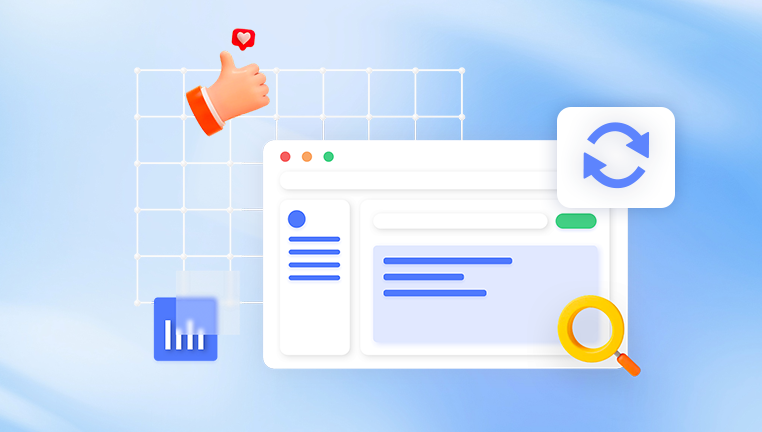
What Does “Totally Free” Mean?
To assess whether a tool is genuinely free, we need to define what “free” entails:
No Cost for Scanning or Recovery – The software should allow you to scan and recover files without requiring payment.
No File Size Limits – Some tools cap the amount of data you can recover unless you upgrade. A truly free solution shouldn’t impose this.
No Feature Lock-In – Features like deep scan, partition recovery, or previewing should be included at no extra cost.
No Expiration Dates – Trials that expire after days or limit the number of uses do not qualify as “totally free.”
No Watermarks or Output Restrictions – For file types like photos or videos, recovered files should be usable without degradation or watermarks.
No Gimmicks or Malware – The tool should not install adware, spyware, or other malicious software.
These criteria form the benchmark for evaluating if a data recovery software can be considered genuinely free.
Truly Free Data Recovery Software: Myth or Reality?
It might surprise you to know that a few software programs do meet most if not all of the above criteria. However, they are often overlooked in favor of more aggressively marketed commercial tools. Let’s walk through some of the most well-known and lesser-known options that claim to be completely free.
1. Drecov Data Recovery
Drecov Data Recovery is a powerful, user-friendly tool designed to help individuals and businesses recover lost, deleted, or formatted files from a wide range of storage devices. Whether you’ve accidentally deleted a cherished photo, lost important work documents, or experienced a system crash, Drecov Data Recovery offers an effective solution to restore your data quickly and efficiently.
The software supports recovery from hard drives, SSDs, USB flash drives, memory cards, and external storage devices. It is compatible with all major file systems including NTFS, FAT32, exFAT, and more. With its intuitive interface, users can perform scans in just a few clicks making it ideal for both beginners and advanced users alike.
What sets Drecov Data Recovery apart is its combination of simplicity and advanced performance. The preview feature allows users to see recoverable files before restoration, ensuring you only restore what you need. Additionally, the software is designed to maintain data integrity during recovery, minimizing the risk of further damage.
2. TestDisk
Often bundled with PhotoRec, TestDisk is another open-source tool geared more toward disk partition recovery than individual file recovery. If your drive becomes RAW or an entire partition vanishes, TestDisk can often rebuild partition tables and restore access to lost volumes.
Pros:
100% free
Can recover lost partitions
Supports many file systems including FAT, NTFS, ext2/3/4. and HFS+
Cons:
Command-line interface
Not ideal for recovering specific deleted files
While TestDisk isn’t a traditional file recovery program, its power in rescuing entire drives makes it a valuable tool in the recovery arsenal.
3. Recuva (Free Version)
Recuva, from the makers of CCleaner, is one of the most beginner-friendly tools for file recovery. Its clean GUI and easy-to-follow wizard make it a go-to for users unfamiliar with data recovery.
Pros:
Simple interface
Free version includes basic recovery
Good for recently deleted files
Cons:
Free version has limited deep scan capabilities
Sometimes struggles with corrupted file systems
While the free version of Recuva has limitations, it still allows for unlimited file recovery from healthy drives and is genuinely free to use.
4. Windows File Recovery (Microsoft)
Windows File Recovery is a command-line tool offered for free by Microsoft through the Microsoft Store. It's designed for Windows 10 and later.
Pros:
Fully free with no restrictions
Supports NTFS, FAT, exFAT, and ReFS
Can perform deep scans and recover from formatted drives
Cons:
Command-line only
No preview before recovery
Microsoft’s own tool offers solid recovery capabilities, though it’s best suited for tech-savvy users due to its CLI interface.
5. Puran File Recovery
Puran File Recovery is a little-known freeware gem for Windows users. It offers both quick and deep scans, and unlike many free tools, it places no limits on the number or size of files you can recover.
Pros:
100% free for private and commercial use
User-friendly interface
Includes a deep scan feature
Cons:
Only available for Windows
No recent updates, so compatibility with newer file systems may be limited
Despite its outdated interface, Puran File Recovery does exactly what it promises—for free.
The Catch with “Freemium” Tools
While the above tools are examples of genuinely free software, the majority of tools that dominate search results operate on a freemium model. This includes popular names like EaseUS Data Recovery Wizard, Disk Drill, Stellar Data Recovery, and Wondershare Recoverit. These tools usually allow free scans, and even some free recovery—often limited to 500 MB or so.
Though these freemium tools can be useful in some scenarios, they don’t qualify as “totally free” under our earlier definition. You may start a recovery session thinking it’s free, only to find you must pay before retrieving even a single file.
The Advantages of Free Tools
So why go with a totally free tool, even if it's a little harder to use?
No Risk – You won’t accidentally subscribe to a monthly payment or enter your credit card for limited access.
Transparency – Open-source tools like TestDisk and PhotoRec offer complete visibility into how they work.
Security – With the right sources, free tools don’t send your data to the cloud or install bloatware.
Learning Opportunity – Using these tools helps users better understand file systems and recovery methods.
Are Free Tools Always Enough?
There are situations where professional tools or services may be necessary:
Drives that are physically damaged
Data lost due to advanced ransomware or overwrite
Complex RAID or NAS recovery scenarios
Large-scale enterprise-level data disasters
In such cases, even the best free software might fall short. But for everyday accidental deletions, formatting errors, and corrupted file systems, free tools often do the job remarkably well.
Tips for Maximizing Success with Free Recovery Tools
Act Quickly – Once a file is deleted, the system may overwrite the disk space. The sooner you act, the better the chances of recovery.
Stop Writing to the Drive – Avoid saving new files to the drive where data was lost.
Use a Different Drive for Recovery – Always recover files to a separate drive or partition to prevent overwriting.
Try Multiple Tools – If one tool doesn’t find your files, another might. Each tool uses different scanning algorithms.
Practice Safe Computing – Regular backups remain the best defense against data loss.
Yes tools like PhotoRec, TestDisk, Windows File Recovery, Puran File Recovery, and even the free tier of Recuva offer genuine file recovery without hidden fees. They may lack the polish or extensive feature sets of commercial options, but they’re powerful, trustworthy, and free in every sense of the word.
That said, the choice depends on your comfort level, the type of data loss, and how much effort you’re willing to put into recovery. For simple recoveries, these tools can be lifesavers. For more complex scenarios, you might need to invest in professional-grade software or services.




