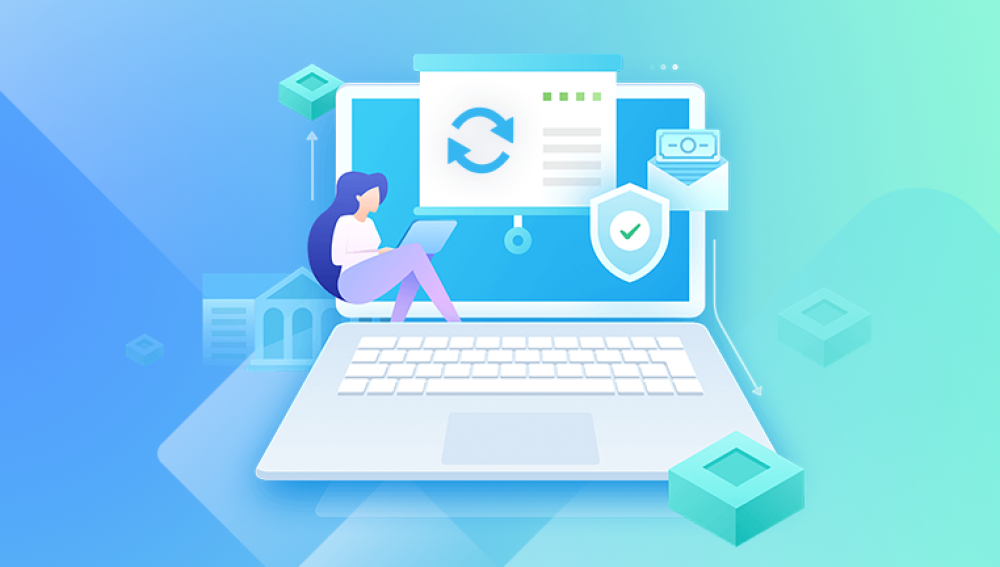In the ever-evolving digital age, data is the lifeblood that keeps the heart of modern civilization beating. Every byte of information, every document, every cherished photograph, and every essential piece of data holds a value beyond measure. Yet, with this reliance on digital storage comes the inevitable and often daunting risk of data loss. Whether due to accidental deletion, hardware failure, or malicious software, the sinking feeling of realizing that important data has vanished is one that many know all too well. Enter Drecov Data Recovery – a beacon of hope in the murky waters of data loss, promising to retrieve your lost data with the grace and efficiency of a master locksmith.
The Genesis of Drecov Data Recovery
Drecov Data Recovery was conceived with a singular mission: to democratize data recovery, making it accessible, efficient, and free for everyone. Born from the minds of innovative tech experts and data enthusiasts, this software embodies the ethos of user-friendly design combined with robust performance. Drecov Data Recovery aims to bridge the gap between the sophisticated world of data recovery and everyday users who may not have extensive technical knowledge but need powerful solutions at their fingertips.

Why Drecov Data Recovery Stands Out
In a market teeming with data recovery solutions, Drecov Data Recovery carves a niche for itself with several standout features:
User-Centric Design: The interface is intuitive and straightforward, ensuring that even the most non-technical users can navigate through the recovery process with ease. Clear instructions and a step-by-step guide make the daunting task of data recovery feel like a walk in the park.
Comprehensive Recovery Capabilities: Drecov Data Recovery supports a wide array of file types and storage devices. From hard drives and SSDs to USB drives and memory cards, this software can retrieve documents, images, videos, audio files, and more, no matter the format.
Advanced Scanning Algorithms: Equipped with state-of-the-art scanning algorithms, Drecov Data Recovery can perform both quick and deep scans. Quick scans are ideal for recovering recently deleted files, while deep scans dig deeper into the storage, unearthing files lost due to formatting, corruption, or other complex issues.
Preview Before Recovery: One of the most appreciated features is the ability to preview files before recovery. This ensures users can selectively recover the data they need, saving time and storage space.
Free to Use: True to its mission, Drecov Data Recovery offers its full suite of features at no cost. In a world where premium software often comes with a hefty price tag, this commitment to providing a free, powerful tool is a testament to the developers' dedication to accessibility.
A Step-by-Step Guide to Using Drecov Data Recovery
Step 1: Download and Installation
Begin your journey by downloading Drecov Data Recovery from the official website. The installation process is straightforward, with clear prompts guiding you through each step. In just a few clicks, you'll have the software up and running, ready to tackle data loss head-on.
Step 2: Select the Location
Once launched, the software presents you with a list of storage devices connected to your computer. Select the location where your lost data was stored. This could be an internal hard drive, an external USB, a memory card, or any other connected storage device.
Step 3: Choose the Scan Mode
Drecov Data Recovery offers two primary scanning modes: Quick Scan and Deep Scan. For recently deleted files, the Quick Scan is usually sufficient and completes in a shorter time. However, if the data loss is due to formatting, corruption, or if the Quick Scan does not yield the desired results, the Deep Scan is your go-to option. Though it takes longer, it thoroughly examines the storage, increasing the chances of successful recovery.
Step 4: Scan and Preview
Initiate the scan and watch as Drecov Data Recovery works its magic. The software displays real-time progress and lists recoverable files as they are found. Once the scan is complete, you can preview the files, ensuring that you select exactly what you need to recover.
Step 5: Recover Your Data
With your files selected, simply click the 'Recover' button. Choose a destination for the recovered data – it’s advisable to save it to a different storage device to avoid overwriting any lost data. In no time, your precious files are back, safe and sound.
The Science Behind the Magic
Drecov Data Recovery is not just a user-friendly tool; it's a marvel of modern data recovery technology. The software employs sophisticated algorithms that delve deep into the storage architecture. Here’s a glimpse into the technology that powers Drecov Data Recovery:
File Signature Recognition: During a deep scan, the software uses file signature recognition to identify and recover files based on known patterns. This method allows it to retrieve data even when the file system is severely damaged or missing.
Bad Sector Management: Storage devices often develop bad sectors over time. Drecov Data Recovery intelligently navigates these sectors, maximizing data retrieval without getting bogged down by damaged areas.
Dynamic Buffer Management: Efficient data recovery requires balancing speed and accuracy. Drecov Data Recovery uses dynamic buffer management to optimize this balance, ensuring swift scans without compromising on the thoroughness.
The Future of Data Recovery with Panda
As technology continues to advance, so does Drecov Data Recovery. The development team is committed to continuous improvement, incorporating user feedback and staying abreast of the latest advancements in data recovery techniques. Future updates promise even faster scans, broader file type support, and enhanced user experience.
Moreover, Drecov Data Recovery aims to expand its reach, offering support for newer storage technologies and integrating with cloud services. Imagine recovering data not just from physical devices but also from cloud storage, all within a single, cohesive platform. The possibilities are endless, and Drecov Data Recovery is poised to lead the charge.
Testimonials and Success Stories
The true testament to Drecov Data Recovery's prowess lies in the stories of its users. From students recovering crucial assignments to professionals retrieving important work documents, from families reclaiming precious photo albums to small businesses salvaging critical financial records, Drecov Data Recovery has been a lifeline for many.
One such story is that of Julia, a freelance photographer who accidentally formatted her memory card, losing hundreds of client photos. In a state of panic, she turned to Drecov Data Recovery. Within hours, Julia had recovered all her photos, much to her relief and the satisfaction of her clients. Stories like Julia's highlight the real-world impact and reliability of Drecov Data Recovery.
In the grand tapestry of digital life, data loss can feel like an irreparable tear. But with Drecov Data Recovery, this tear is swiftly mended, restoring the fabric of your digital world. Free, powerful, and user-friendly, Drecov Data Recovery is not just a tool; it's a trusted companion in the journey of data management.
Whether you're a tech novice or a seasoned professional, Drecov Data Recovery offers the perfect blend of simplicity and sophistication. Download it today, and let Drecov Data Recovery be your safeguard against data loss, ensuring that every byte of your precious information is just a scan away from being recovered.