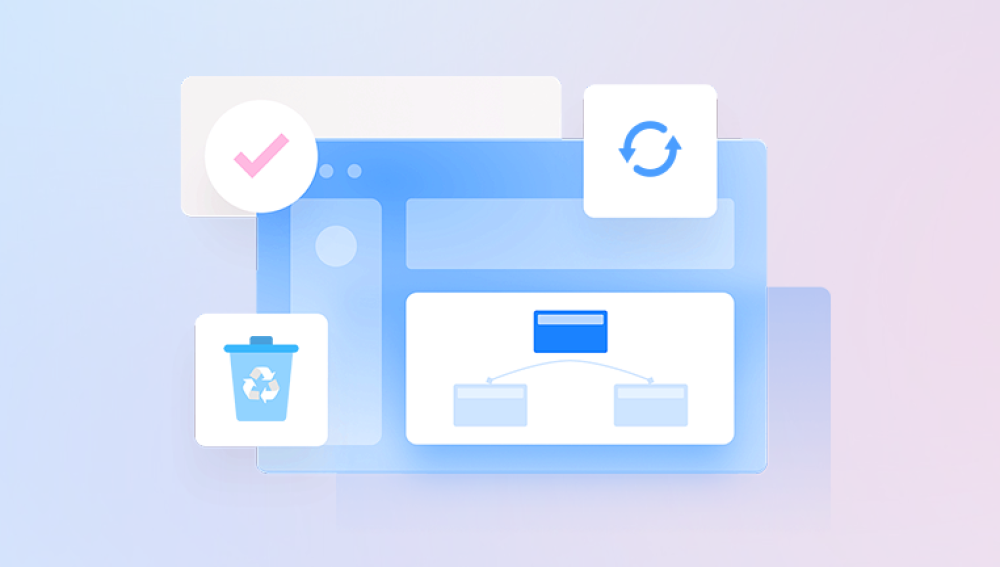These files contain intricate designs, detailed sketches, and valuable visual information that often represent hours, days, or even weeks of hard work. However, there are times when the nightmare scenario of being "unable to recover drawing file" becomes a reality. This can be a devastating situation, leading to significant losses in terms of time, effort, and potentially even client relationships.
Software Corruption
One of the most prevalent causes of file recovery issues is software corruption. Drawing software, such as Adobe Photoshop, Illustrator, or AutoCAD, is complex and prone to glitches. A sudden power outage while the software is saving a file can interrupt the save process, leading to a corrupted file. Additionally, software bugs or conflicts with other programs running on the system can also result in file corruption. For example, if a virus scanner starts scanning the system while the drawing software is in the middle of a critical operation, it may interfere with the file's integrity.

Hardware Failures
Hard drive failures are another major culprit. Mechanical hard drives, in particular, are susceptible to physical damage. A dropped computer, a power surge, or simply the natural wear and tear over time can cause the hard drive to malfunction. When the hard drive fails, the drawing files stored on it may become inaccessible. Solid-state drives (SSDs) are generally more reliable, but they are not immune to failure either. Issues such as controller failures or NAND flash memory degradation can also lead to data loss.
Accidental Deletion or Formatting
Human error is an ever-present factor. A simple misclick can result in the accidental deletion of a drawing file. This can happen when a user is cleaning up their computer's storage or organizing files. Similarly, formatting a storage device by mistake, whether it's a hard drive, a USB drive, or an external storage device, will erase all the data on it, including the drawing files.
File System Errors
The file system is responsible for organizing and managing the data on a storage device. Errors in the file system, such as a damaged file allocation table (FAT) or a corrupted master boot record (MBR), can make it impossible to access the drawing files. These errors can occur due to improper shutdowns, malware infections, or physical damage to the storage device.
Compatibility Issues
Drawing files are often saved in specific formats that are compatible with the software used to create them. If a user tries to open a file in a different version of the software or a completely different application that doesn't support the file format, they may encounter difficulties. In some cases, the file may appear to be corrupted or unreadable, even though it is intact. For example, a file created in the latest version of Adobe Illustrator may not open correctly in an older version of the software.
Consequences of Being Unable to Recover Drawing Files
Loss of Time and Effort
For creative professionals, the time and effort invested in creating a drawing file are invaluable. Losing a file means having to start the project from scratch, which can set back deadlines and cause frustration. This is especially true for large-scale projects that require extensive research, planning, and design work.
Financial Losses
In a professional setting, the inability to recover a drawing file can lead to financial losses. If a project is delayed due to data loss, clients may impose penalties or cancel the contract altogether. Additionally, the cost of redoing the work, including any additional resources or overtime required, can add up quickly.
Damage to Reputation
A reputation for reliability and professionalism is crucial in the creative industry. If a designer or artist is unable to deliver a project on time due to file recovery issues, it can damage their reputation among clients and peers. This can make it more difficult to secure future projects and may lead to a loss of business opportunities.
Impact on Team Collaboration
In collaborative projects, where multiple team members are working on a single drawing file, the loss of the file can disrupt the workflow. Team members may have to wait for the file to be recreated or find alternative ways to continue their work, which can lead to inefficiencies and delays.
Strategies for Preventing Drawing File Loss
Regular Backups
The most effective way to prevent drawing file loss is to perform regular backups. This can be done using an external hard drive, a cloud storage service, or a combination of both. By backing up files on a daily or weekly basis, users can ensure that they have a recent copy of their work in case of data loss. It's important to store backups in a separate location from the original files, such as offsite or in the cloud, to protect against disasters like fires or floods.
Use of Version Control Systems
Version control systems, such as Git or Subversion, are designed to track changes to files over time. These systems allow users to save different versions of a drawing file and easily roll back to a previous version if needed. This can be particularly useful in collaborative projects, where multiple team members may be making changes to the same file.
Implementing Redundancy
Redundancy involves having multiple copies of a file stored on different storage devices. For example, a user could save a drawing file on their local hard drive, an external hard drive, and in the cloud. This way, if one storage device fails, the file can still be accessed from another location.
Keeping Software and Drivers Up to Date
Regularly updating drawing software and device drivers can help prevent software-related issues that may lead to file corruption. Software updates often include bug fixes and performance improvements that can enhance the stability of the application. Similarly, updated drivers ensure that the hardware components of the computer are functioning properly and are compatible with the software.
Safe Computing Practices
Practicing safe computing habits, such as using antivirus software, avoiding suspicious websites and downloads, and shutting down the computer properly, can help prevent malware infections and other issues that may cause file loss. Additionally, it's important to handle storage devices with care and avoid exposing them to extreme temperatures or physical damage.
Attempting to Recover Drawing Files
Built-in Recovery Features
Many drawing software applications have built-in recovery features that can be used to retrieve lost or corrupted files. For example, Adobe Photoshop has an "Auto Recover" feature that automatically saves a backup copy of the file at regular intervals. If the software crashes or the file becomes corrupted, users can try to recover the file using this feature. Similarly, other software may have options to repair or restore damaged files.
Data Recovery Software
Drecov Data Recovery is a powerful tool designed to help users recover lost or deleted drawing files, including formats like DWG, SVG, and PNG. Whether files were accidentally deleted, corrupted, or lost due to a system crash, Drecov Data Recovery efficiently scans storage devices to retrieve them. It supports recovery from hard drives, USBs, SD cards, and cloud storage, ensuring a high success rate. With an intuitive interface and advanced recovery algorithms, users can quickly restore their important design files. Ideal for architects, engineers, and graphic designers, Drecov Data Recovery provides a reliable solution for retrieving lost drawings effortlessly.
Seeking Professional Help
In some cases, it may be necessary to seek the help of a professional data recovery service. These services have the expertise and specialized equipment to recover data from severely damaged or inaccessible storage devices. However, professional data recovery can be expensive, and there is no guarantee that the files will be successfully recovered.