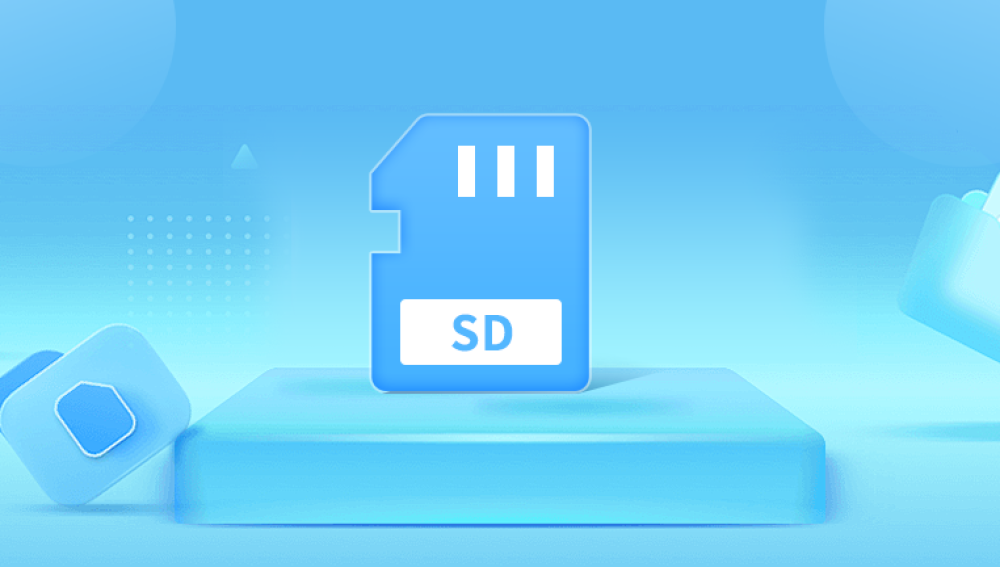Mini SD cards are compact storage devices widely used in mobile phones, cameras, handheld consoles, drones, and other portable electronics. Despite their small size, they play a critical role in storing photos, videos, music, documents, and application data. Like any storage medium, mini SD cards are susceptible to data loss due to accidental deletion, formatting, corruption, or physical damage. Fortunately, data recovery software offers a reliable way to restore lost files without requiring professional services.
Chapter 1: Mini SD Cards
Mini SD cards are a smaller variant of the standard SD card and were originally introduced to support compact digital devices. Although they have been largely replaced by microSD cards, mini SD cards are still used in legacy devices. These cards generally require adapters for use in standard SD card readers.
Key Characteristics:
Smaller size than standard SD cards.

Capacities typically range from 128MB to 2GB.
Compatible with SD card readers via adapters.
Understanding the architecture of mini SD cards helps in selecting appropriate recovery tools. They use NAND flash memory and a controller chip to manage data storage and access. File systems commonly found on mini SD cards include FAT16 and FAT32.
Chapter 2: Common Causes of Data Loss
Understanding how data loss occurs can help prevent it and improve the success rate of recovery efforts. Common reasons for mini SD card data loss include:
Accidental Deletion: Users may mistakenly delete files or format the card.
File System Corruption: Improper ejection, power loss during transfers, or malware can corrupt the file system.
Formatting: Reformatting a card without proper backup removes all data.
Physical Damage: Exposure to water, heat, bending, or drops can damage the card.
Bad Sectors: With time and usage, NAND flash memory develops bad sectors.
Virus Attacks: Malicious software can delete or hide files.
Chapter 3: How Data Recovery Works
When files are deleted or a mini SD card is formatted, the data is not immediately erased. Instead, the system marks the space as available for new data. Until that space is overwritten, recovery is possible using software that scans the memory for file remnants.
Data Recovery Principles:
Deleted files are recoverable until overwritten.
Formatting doesn’t erase data but clears the file system table.
Recovery software looks for file headers and data clusters to reconstruct lost files.
Steps in Data Recovery:
Stop using the mini SD card immediately to prevent overwriting.
Connect the card to a computer using a card reader.
Use reliable recovery software to scan and restore data.
Chapter 4: Top Mini SD Card Data Recovery Software
Drecov Data Recovery
Mini SD cards, though less common today, remain vital in older digital devices such as early smartphones, cameras, and handheld consoles. When data stored on these cards becomes inaccessible due to accidental deletion, formatting, or corruption, users often fear the worst. Drecov Data Recovery provides an effective and user-friendly solution for recovering lost data from mini SD cards, making it a valuable tool for both casual users and professionals.
Drecov Data Recovery is designed to handle logical data loss scenarios, such as file deletion, formatting errors, or corrupted file systems. With advanced scanning algorithms, the software can locate and restore various file types, including photos, videos, documents, and audio files. Whether you're dealing with a partially accessible mini SD card or one that appears empty, Panda can dig deep and retrieve hidden or lost data.
The recovery process is straightforward: insert your mini SD card into a card reader, launch Drecov Data Recovery, select the drive, and initiate a scan. The software offers both quick and deep scan options to accommodate different levels of damage. Once the scan is complete, users can preview files before selecting what to recover, ensuring only the necessary data is restored.
Chapter 5: Step-by-Step Recovery Guide
Here’s a step-by-step process using most recovery software:
Stop Using the Mini SD Card: Avoid writing new data to prevent overwriting.
Insert into Card Reader: Use a USB SD adapter or card reader.
Download Recovery Software: Choose one from the list above.
Launch and Select Drive: Open the software and select your mini SD card.
Scan for Lost Files: Use quick or deep scan options.
Preview and Recover: Select the files you want to recover and save them to a different drive.
Tips:
Do not recover files to the same mini SD card.
If the card is not recognized, try another reader or system.
Label and organize recovered files immediately.
Chapter 6: Recovery for Specific File Types
Recovery success may vary based on file types:
Photos and Videos: Most software offers good results, even from formatted cards.
Documents (PDF, DOCX, XLSX): Usually recoverable unless overwritten.
System or App Files: Less recoverable unless recently deleted.
Chapter 7: Handling Physically Damaged Cards
If your mini SD card is physically damaged:
Avoid DIY Fixes: Opening or heating the card may cause further damage.
Try Contact Cleaning: Use isopropyl alcohol and a soft cloth to clean contacts.
Check in Multiple Devices: Sometimes a different reader or OS helps.
Professional Help: For serious damage, consult a data recovery lab. Costs vary from $300 to $1500.
Chapter 8: Preventing Future Data Loss
Prevention is key to avoiding repeated data loss. Here are some tips:
Regular Backups: Transfer data to a computer or cloud service.
Eject Properly: Always use safe removal.
Use Quality Hardware: Cheap readers and cards fail more often.
Protect Physically: Avoid moisture, heat, and physical impact.
Scan for Malware: Keep your devices protected.
Chapter 9: Advanced Recovery Scenarios
In some cases, recovery requires extra steps:
RAW File System: Indicates a corrupted file system. Tools like DiskGenius or TestDisk can repair or recover from RAW drives.
Unrecognized Card: Try disk management tools to assign a drive letter.
Write-Protected Cards: Use command-line tools to remove write protection.
Encrypted Cards: Some recovery tools support decryption if you provide the key.
Chapter 10: Mini SD Card Recovery with Drecov Data Recovery
Drecov Data Recovery is a user-friendly software designed for both novice and advanced users. It supports recovery from mini SD cards affected by logical errors, formatting, or accidental deletion.
Features:
Simple interface with clear recovery steps.
Quick and deep scan options.
Preview before recovery.
Supports a wide range of file types.
Using Drecov Data Recovery:
Download and install the software.
Insert the mini SD card using a compatible reader.
Launch the software and select the drive.
Run a scan and preview results.
Select and recover files to a different storage location.
Drecov Data Recovery is especially helpful for recovering data from older mini SD cards used in legacy devices.
Mini SD card data loss can be frustrating and disruptive, especially when valuable files are at stake. However, with modern data recovery software, restoring deleted, formatted, or corrupted data is often possible. Whether using free tools like Recuva and PhotoRec or professional solutions like Drecov Data Recovery and Stellar, you have a variety of options to choose from based on your technical comfort level and the severity of data loss. Prevention remains the best strategy back up data regularly and handle your mini SD cards with care to ensure long-term reliability and data security.