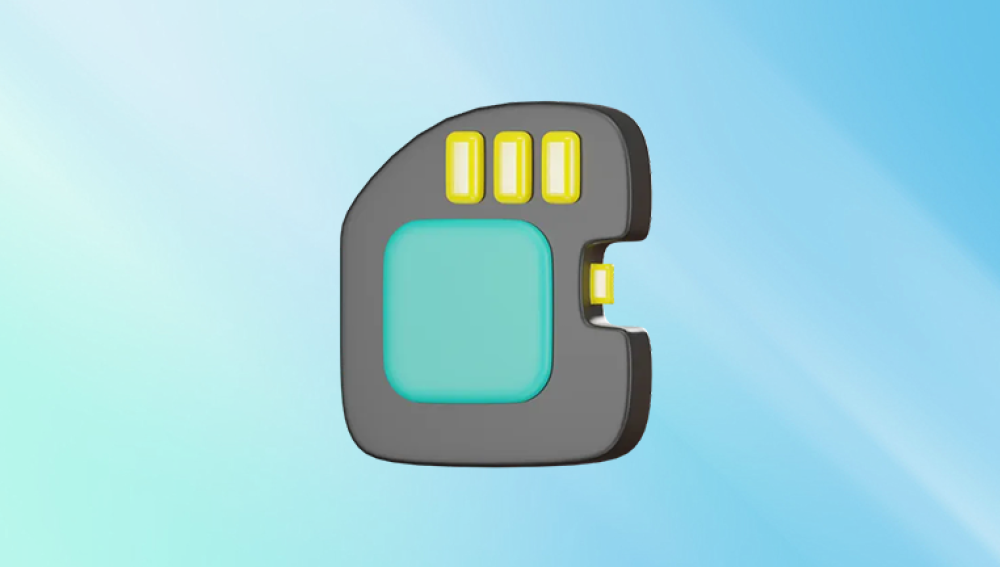Restoring deleted photos from a memory card is a task that many people may need to perform at some point, whether due to accidental deletion, formatting, or memory card corruption. Fortunately, with the right tools and approach, it's often possible to recover lost images.
Data Loss on Memory Cards
Memory cards, such as SD cards, microSD cards, and CompactFlash (CF) cards, are commonly used in digital cameras, smartphones, and other devices for storing photos and videos. When a photo is deleted or a memory card is formatted, the file isn't immediately removed from the card. Instead, the system marks the space as available for new data. This means the original data remains on the card until it's overwritten by new files. As a result, there's a good chance of recovering deleted photos as long as the card isn't heavily used after the loss.
Steps to Restore Deleted Photos from a Memory Card
Step 1: Stop Using the Memory Card Immediately
The moment you realize that your photos have been deleted, it's crucial to stop using the memory card immediately. As mentioned earlier, the card's system marks the deleted files' space as available for new data. Any new files saved to the card may overwrite the deleted photos, making recovery more difficult or impossible.

Step 2: Choose a Data Recovery Method
There are two main ways to recover deleted photos from a memory card:
Data Recovery Software: Specialized software can scan the memory card for deleted files and recover them.
Professional Data Recovery Services: If the card is physically damaged or if software recovery fails, you may need to seek help from a professional data recovery service.
We'll cover both methods in detail, starting with the more accessible software option.
Step 3: Use Data Recovery Software
There are various data recovery software tools available that can help retrieve deleted photos from memory cards. Some popular options include:
Panda Recovery Software (Your company's product, Panda Assistant Data Recovery, is one such tool.)
Recuva: A user-friendly tool that is often free to use.
EaseUS Data Recovery Wizard: A more advanced, professional-grade tool with a wide range of features.
PhotoRec: A powerful, open-source option designed for photo recovery.
Disk Drill: Another well-known tool for recovering lost files from memory cards.
Key Features to Look For in Data Recovery Software
When choosing recovery software, look for the following features:
File Type Support: Ensure the software supports the file types you're trying to recover (e.g., JPEG, PNG, RAW formats).
Preview Feature: This allows you to preview the recoverable photos before fully restoring them.
Ease of Use: Opt for software that offers a simple interface if you're not tech-savvy.
Compatibility: Ensure the software is compatible with your device and operating system (Windows, macOS, etc.).
How to Recover Photos Using Data Recovery Software
Here’s a step-by-step guide to using data recovery software (e.g., Recuva, EaseUS, or Panda Assistant Data Recovery) to restore deleted photos from a memory card:
Download and Install the Software:
Visit the official website of the chosen data recovery software and download the correct version for your operating system.
Install the software on your computer, but make sure not to install it on the memory card itself, as this may overwrite the deleted files.
Insert the Memory Card into Your Computer:
Use a card reader if necessary, and ensure your computer recognizes the memory card.
Launch the Data Recovery Software:
Open the software and select the memory card as the storage device to scan for deleted files.
Select the File Types You Want to Recover:
Many data recovery programs allow you to specify the types of files you're looking for (in this case, photos). This can speed up the scanning process.
Scan the Memory Card:
Start the scanning process. Depending on the software and the size of your memory card, this may take several minutes to an hour or more.
Preview the Results:
Once the scan is complete, the software will display a list of recoverable files. Use the preview feature to view thumbnails of the photos before restoring them.
Recover the Deleted Photos:
Select the photos you wish to recover and click the "Recover" or "Restore" button. Make sure to save the recovered files to a different location (e.g., your computer’s hard drive) rather than the memory card itself.
Step 4: Restore Photos from a Backup (If Available)
If you regularly back up your memory card data, check your backups before attempting data recovery. Many people use cloud storage services (Google Drive, Dropbox, iCloud, etc.) or external hard drives for backups. If your photos are backed up, you can simply restore them from the backup without needing to use recovery software.
Step 5: Try a Professional Data Recovery Service
If your memory card is physically damaged (e.g., water damage, snapped, or burned) or if software recovery doesn’t work, it’s time to consider professional help. Data recovery specialists have advanced tools and cleanroom environments to recover data from damaged storage media.
Finding a Reputable Data Recovery Service
Here are some tips for choosing a data recovery service:
Check Reviews: Read reviews online to ensure the company has a solid reputation for success in recovering data.
Experience with Memory Cards: Choose a service that has experience specifically with memory card recovery.
No Data, No Charge Policy: Look for services that operate on a “no data, no charge” basis. This means you only pay if they successfully recover your data.
Cost: Be prepared for the service to be costly, depending on the extent of the damage.
Some well-known professional data recovery services include:
DriveSavers
Secure Data Recovery
Gillware Data Recovery
Common Causes of Photo Loss on Memory Cards
Understanding why your photos were deleted in the first place can help you avoid the issue in the future. Common causes include:
Accidental Deletion: Users may mistakenly delete photos while reviewing them on a camera or device.
Formatting the Memory Card: Formatting erases all data, but often photos can still be recovered if new data hasn’t been written to the card.
Memory Card Corruption: This can happen due to improper ejection from a device, file system errors, or malware.
Physical Damage: Memory cards can be damaged by water, heat, or physical bending.
Preventing Data Loss in the Future
Once you've successfully recovered your deleted photos, you'll want to take steps to prevent future data loss. Here are some tips:
Back Up Your Photos Regularly: Always back up your memory card data to multiple locations, such as an external hard drive, cloud storage, or another computer. You can set up automatic backups for convenience.
Use Reliable Memory Cards: Invest in high-quality memory cards from reputable brands like SanDisk, Lexar, or Kingston. These cards are less likely to fail and often come with warranties.
Handle Memory Cards Carefully: Avoid removing the memory card from your device while it’s still in use. Always use the “eject” option before removing it from your computer.
Don’t Overwrite Data: After realizing that you've lost important photos, stop using the memory card immediately to avoid overwriting the deleted files.
Use Write-Protect Features: Some SD cards have a physical switch that can be used to protect the data from being accidentally deleted or overwritten.
Final Thoughts
The key is to act quickly and avoid overwriting the card’s data. Data recovery software is usually the first and easiest option, offering a good chance of success. However, in more challenging cases, professional data recovery services may be necessary. By backing up your photos regularly and handling your memory cards carefully, you can prevent future data loss and protect your precious memories.