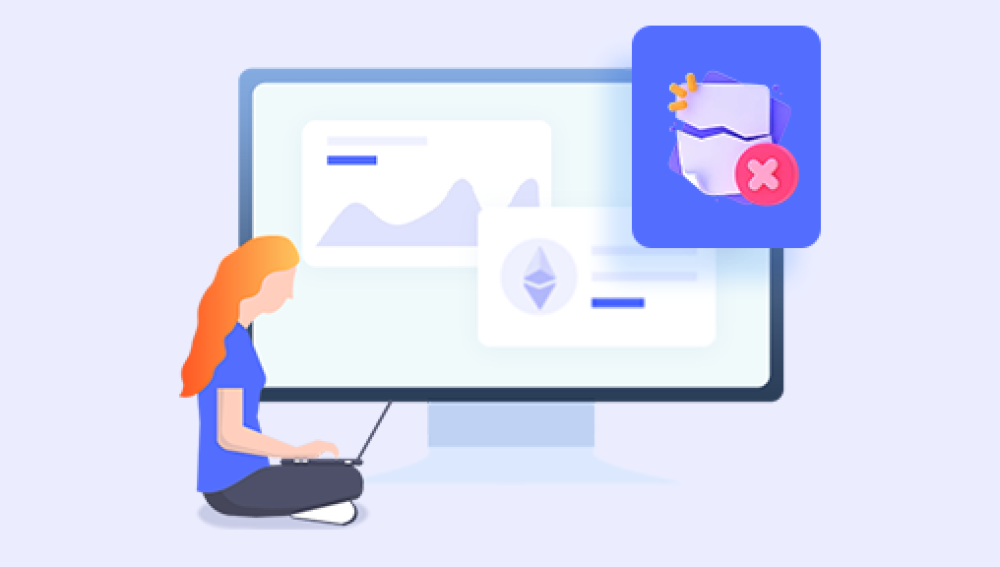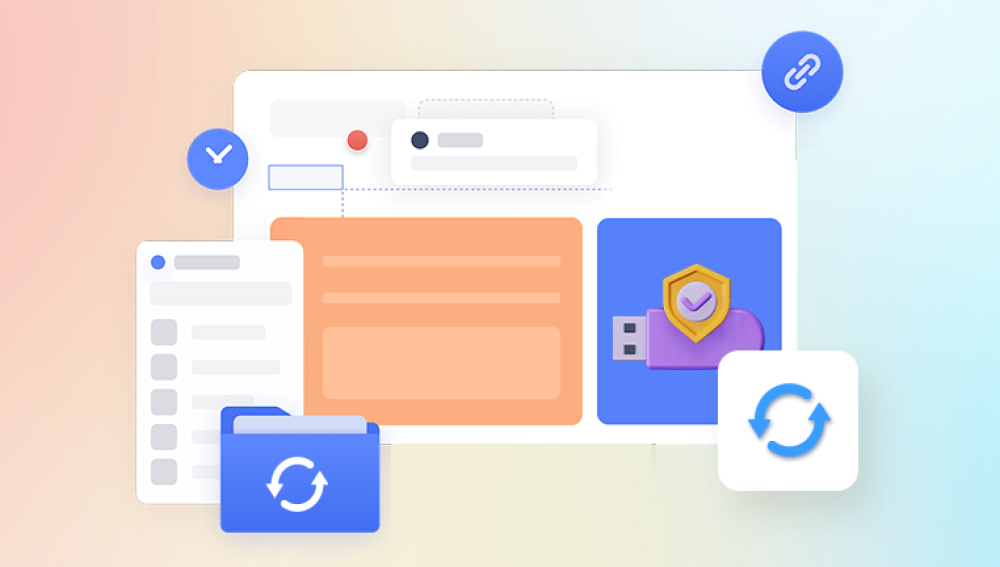Losing favorite TV recordings can be frustrating whether it’s a missed episode, a precious family event, or a must-watch movie you planned for weeks. Fortunately, if you use DirecTV, there are several ways to recover deleted recordings, depending on how they were deleted, the DVR model you have, and whether you use cloud DVR features.
DirecTV recordings are stored on your DVR (Digital Video Recorder) device’s internal hard drive or, if you have a Genie HD DVR system, across its network of receivers. Here’s how recording storage generally works:
Local Storage: Your DVR saves recordings locally on its hard drive. This means deleted files usually remove the data immediately from the disk, but there are exceptions.

Cloud Storage (DirecTV Stream): Newer services or subscriptions sometimes include cloud DVR, which stores your recordings on remote servers.
Genie Network: For multi-receiver setups, recordings are shared on a central hard drive accessible by all connected receivers.
Because recordings exist on physical storage media or in the cloud, recovery methods differ depending on the system.
Why Recordings Get Deleted
Before diving into recovery, it’s helpful to know why recordings disappear:
Manual Deletion: Accidentally deleting recordings through the guide or DVR menu.
Expired Recordings: DirecTV recordings have limited availability (usually 90 days for most subscriptions) and expire automatically.
Storage Full: When the DVR is full, it may delete older recordings to free space.
Technical Errors: Software glitches, corrupted files, or hard drive issues.
Reset or Firmware Update: Factory resets or firmware updates can wipe DVR data.
Account Changes: Subscription changes or deactivations might delete recordings.
Power Surges or Outages: Unexpected shutdowns may cause corruption or data loss.
Can You Restore Deleted Recordings on DirecTV?
The simple answer: It depends. Unlike computers where deleted files can sometimes be recovered, DirecTV DVR systems manage storage differently. Once a recording is deleted, especially manually, it’s usually erased from the hard drive and recovery options are limited. However, there are several approaches you can try:
Undo Recent Deletes: Some models have an “Undo” option immediately after deletion.
Check Deleted Items Folder: Some DirecTV interfaces may temporarily hold deleted recordings.
Restore from Genie Network: In multi-receiver setups, a recording might still be accessible on another receiver.
Cloud DVR Recovery: If you use cloud DVR, deleted recordings might be recoverable.
Contact DirecTV Support: They may assist in special cases.
Professional Data Recovery: In extreme cases, hard drive recovery experts might help.
Step-By-Step Guide: How to Recover Deleted Recordings on DirecTV
Step 1: Check the Deleted Recordings or Trash Folder
Some DirecTV DVR models keep deleted recordings in a temporary folder or recycle bin. Immediately after deletion, navigate through your menu to look for a “Deleted Recordings” or “Trash” folder.
If found, you can select the recording and restore it back to your list.
Note: This feature is rare and often time-limited.
Step 2: Use the “Undo” Feature Immediately After Deletion
If you realize you deleted a recording accidentally, some DVRs display an undo prompt right after the deletion.
Press the corresponding button (often “Undo” or “Cancel”) within seconds to restore the recording.
Step 3: Check Other Genie Receivers in Your Network
If you have a Genie system with multiple receivers, a deleted recording might still be accessible on another receiver if it hasn't synchronized deletion yet.
Switch to other receivers and check their recorded lists.
If available, you can play or copy the recording back.
Step 4: Explore Cloud DVR (If Applicable)
If you subscribe to DirecTV Stream or a service with cloud DVR functionality, deleted recordings might still be recoverable from your online account.
Log into your DirecTV Stream app or website.
Check the “Deleted” or “Recently Deleted” folder.
Restore recordings from there if possible.
Step 5: Restore from Backups (Rare but Possible)
If you have backups or recordings saved on external storage devices, restore from those.
Some advanced users might copy files off the DVR hard drive before deletion (usually for non-standard DVRs).
Step 6: Contact DirecTV Customer Support
DirecTV’s customer service can assist in some scenarios, especially if the deletion was due to system issues.
Call DirecTV support or use live chat.
Provide your account details, DVR model, and explain the situation.
They might remotely access your DVR or provide steps tailored to your device.
Step 7: Consider Professional Data Recovery Services
If your recordings were extremely important and lost due to hard drive failure or corruption, professional recovery services may help.
This involves removing the hard drive and scanning it with specialized tools.
This service is costly and not guaranteed but can be worth it for priceless content.
Additional Tips to Avoid Losing Recordings in the Future
Prevention is key. Follow these best practices to keep your recordings safe:
Regularly Back Up Important Recordings: If possible, copy favorite recordings to an external drive.
Avoid Manual Deletions Unless Certain: Double-check before deleting.
Keep Your DVR Updated: Firmware updates often fix bugs that cause accidental deletions.
Monitor Storage Space: Free up space before the DVR gets full.
Use Cloud DVR When Available: Cloud backups add an extra layer of security.
Avoid Factory Resets Unless Necessary: Always back up recordings beforehand.
Maintain Power Stability: Use surge protectors to avoid corruption.
Understanding DirecTV’s Recording Expiration Policy
DirecTV recordings generally expire after a set period, typically 90 days, depending on your subscription package and content rights. Once expired, recordings are automatically deleted and cannot be recovered through normal means.
To maximize retention time, check your package details.
Avoid waiting too long to watch or back up important recordings.
Troubleshooting Common Issues That Seem Like Deleted Recordings
Sometimes recordings appear missing due to:
DVR Glitches: Try rebooting your DVR.
Hidden Filters or Sort Settings: Check if your recording list is filtered.
User Profiles: Some systems have multiple profiles—ensure you’re logged into the right one.
Storage Errors: Run system diagnostics or contact support.
How to Backup Your DirecTV Recordings
While DirecTV does not officially support exporting or copying recordings to external devices, tech-savvy users have found workarounds:
Using HDMI Capture Devices: Record playback on your PC or recording device.
Network Transfers: Some Genie systems allow file transfers over the home network.
Third-party Tools: Be cautious as these may violate terms of service.
Summary: Can You Recover Deleted Recordings on DirecTV?
Manual deletions are generally permanent.
Immediate undo and deleted folder options are limited.
Genie multi-receiver setups offer a better chance.
Cloud DVR users have a higher chance of recovery.
Contacting DirecTV support is advisable.
Professional data recovery is a last resort.
Losing DirecTV recordings can be frustrating, but by acting quickly and knowing your options, you can sometimes restore your content. To protect your valuable recordings in the future, consider backups, cloud services, and regular system maintenance. Technology is improving, and with it, data recovery options continue to expand making it easier to enjoy your favorite shows without fear of permanent loss.