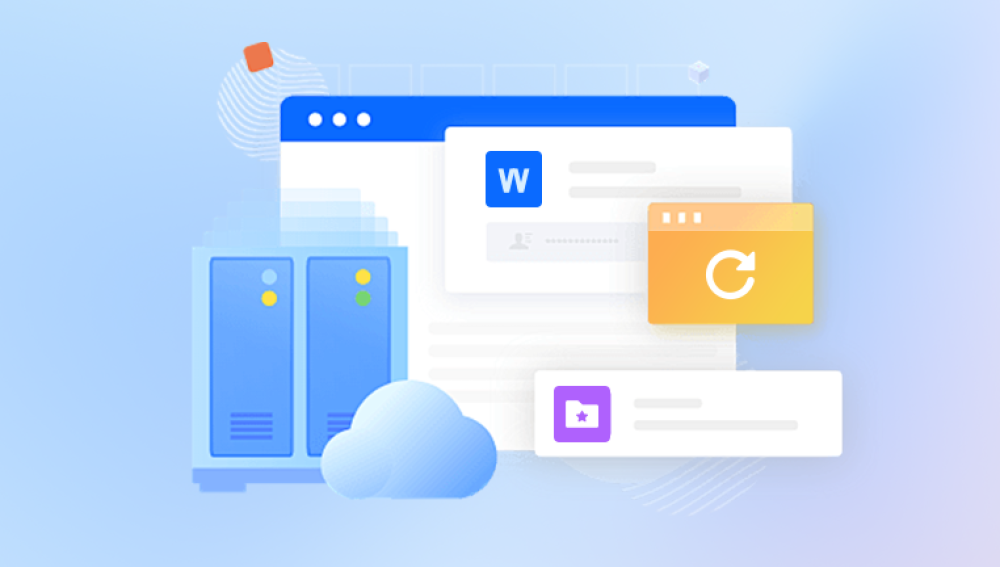If you're looking to transfer a large number of files between a local computer and a host, there are several tools and methods that can handle this efficiently.
1. File Transfer Protocol (FTP)
FileZilla: A popular, open-source FTP client that supports large file transfers. It has a user-friendly interface and supports various protocols.
WinSCP: Another free FTP client with a powerful interface that also supports SFTP and SCP.
2. Cloud Storage Services
Google Drive: Offers 15 GB of free storage and integrates well with other Google services. Files can be uploaded via the web interface or using the Backup and Sync application.
Dropbox: Known for its ease of use and reliable syncing features. Offers 2 GB of free storage, with additional space available through paid plans.
OneDrive: Microsoft's cloud storage service, integrated with Windows and Office applications. It provides 5 GB of free storage.

3. Direct Transfer Tools
rsync: A command-line tool for Unix-based systems that efficiently synchronizes files between a local and remote system. It supports incremental backups and can be used over SSH for secure transfers.
TeraCopy: A file transfer utility for Windows that provides fast and reliable file copying with error recovery capabilities.
4. Network File Sharing
SMB (Server Message Block): A network file sharing protocol used by Windows. You can set up a shared folder on your local computer and access it from the host over a network.
NFS (Network File System): Used in Unix and Linux environments for network file sharing. It allows a host to access files over the network as if they were on the local system.
5. Command-Line Tools
scp (Secure Copy Protocol): A command-line utility for copying files between hosts on a network using SSH for secure transfer.
curl: A command-line tool that can be used to transfer files using various protocols, including FTP, HTTP, and SCP.
6. Backup and Synchronization Tools
GoodSync: A file synchronization and backup tool that supports various platforms and provides a straightforward way to transfer and sync files.
SyncBack: Offers backup and synchronization options with a range of features, including scheduling and compression.
7. Specialized Transfer Tools
Syncthing: An open-source tool that synchronizes files directly between devices without the need for a central server. It uses peer-to-peer technology.
Resilio Sync: Uses peer-to-peer technology for file synchronization and sharing, with a focus on speed and security.
Each of these tools has its own strengths and is suited for different scenarios. For transferring large amounts of data, it's important to choose a tool that supports resuming interrupted transfers and handles large files efficiently.