From smartphones and cameras to drones and dashcams, these tiny memory cards play a vital role in storing our most precious files photos, videos, documents, and more. But what happens when things go wrong? A mistakenly deleted photo album, a corrupted video, or a formatted card can leave users scrambling to recover valuable data. That’s where SD card file recovery software comes into play.
Accidental deletion: This is perhaps the most common. One wrong tap on your device or click on your computer can delete entire folders.
Formatting: Reformatting a card, whether intentional or by accident, often leads to the misconception that all data is permanently lost.
Corruption: Logical errors, improper ejection, or virus attacks can corrupt the file system, making data inaccessible.
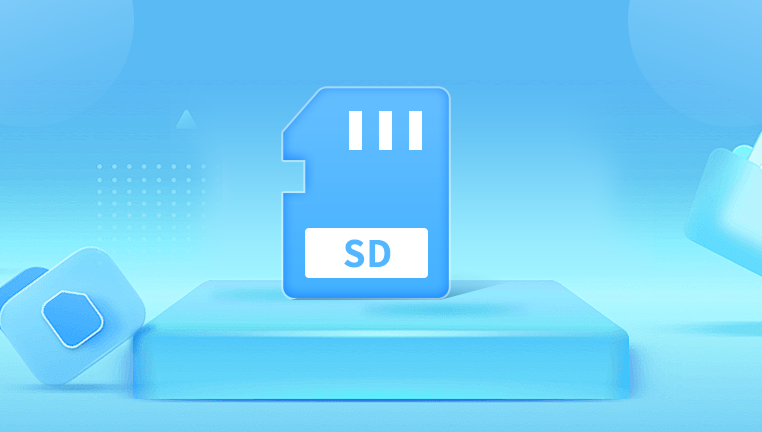
Physical damage: SD cards can become physically damaged due to bending, exposure to moisture, or manufacturing defects.
File system errors: Sometimes, devices prompt users to format the card because they can no longer read it, signaling a corrupted or unreadable file system.
While not all data loss is recoverable, especially in cases of severe physical damage, software-based recovery remains highly effective for most logical and accidental deletions.
How SD Card File Recovery Works
To appreciate how recovery software operates, it's helpful to know how SD cards store and delete data. When you delete a file or format a card, the data itself isn't immediately erased. Instead, the system simply marks the space as “available,” ready to be overwritten by new data. Until that happens, the deleted content still exists in the card’s memory and can potentially be recovered.
SD card recovery software scans the card's memory sectors to identify these residual data fragments, reconstruct files, and offer options for restoration. The software usually works by:
Scanning the card for lost or deleted file signatures.
Creating a map of recoverable files.
Previewing files before recovery.
Reconstructing and exporting the files to a safe location.
Choosing the Right SD Card Recovery Software
With numerous recovery tools available online, choosing the right one can feel overwhelming. Here are some key factors to consider:
Compatibility: Ensure the software supports your operating system (Windows, macOS, Linux).
Supported file types: Good software should recover a wide range of files—photos, videos, documents, audio files, and more.
File system support: Look for support for FAT32. exFAT, NTFS, and HFS+.
User interface: Ease of use matters, especially for beginners.
Recovery modes: Tools that offer deep scans and partition recovery offer more thorough data retrieval.
Preview options: Being able to preview files before recovery helps avoid unnecessary storage use.
Price vs. features: Free versions may work for basic recovery, but premium tools usually offer better performance and tech support.
Top SD Card File Recovery Software Options
Drecov Data Recovery is a powerful and user-friendly software solution designed to help users recover lost, deleted, or corrupted files from SD cards with ease. Whether you’ve accidentally deleted photos from your camera, formatted your phone’s memory card, or encountered a corrupted SD card, Drecov Data Recovery offers an effective way to retrieve valuable data quickly and securely.
One of Panda’s key strengths is its intuitive interface, which allows even first-time users to navigate the recovery process without hassle. Once the SD card is connected to your computer, the software automatically detects it and provides a list of recovery options. Users can choose between a quick scan for recently deleted files or a deep scan for more complex data loss situations, such as after formatting or corruption.
Drecov Data Recovery supports a wide range of file types, including images, videos, audio files, documents, and archives. It’s compatible with standard SD cards, microSD cards, SDHC, and SDXC formats across various devices like smartphones, digital cameras, and tablets. The built-in file preview feature allows users to view recoverable files before restoring them, helping to avoid unnecessary data clutter.
Here is a general workflow you can follow, regardless of the software you choose:
Step 1: Stop Using the SD Card
Avoid writing new data to the SD card once you discover file loss. Continuing to use the card may overwrite deleted files and render them unrecoverable.
Step 2: Connect the SD Card to Your Computer
Use a card reader or an SD slot in your laptop or desktop to connect the card. Ensure it's properly detected by the system.
Step 3: Launch the Recovery Software
Open the recovery tool of your choice. Most will display all connected drives, including external SD cards.
Step 4: Select the SD Card for Scanning
Choose the affected SD card and begin the scanning process. You may have the option of a quick scan or deep scan. Deep scans are slower but more thorough.
Step 5: Preview and Select Files
Once the scan completes, browse through the recoverable files. Most tools allow you to filter by file type or date.
Step 6: Recover and Save
Select the files you want to recover and choose a different drive or location to save them. Never recover data back onto the same SD card, as this can overwrite unrecovered files.
Tips to Maximize Recovery Success
Act quickly: The longer you wait, the higher the chance of data being overwritten.
Avoid reformatting: If prompted to format the card, cancel and use recovery tools first.
Use write protection: If your card has a physical lock switch, use it to prevent further changes before recovery.
Back up regularly: Prevention is better than cure. Use cloud backups or external drives to safeguard important data.
When Recovery Software May Not Be Enough
While software tools are remarkably effective, there are scenarios where they may fall short:
Severe physical damage: Cracked, broken, or water-damaged cards may need professional repair.
Malfunctioning controller chips: If the SD card's internal hardware is compromised, software won’t be able to access data.
Completely overwritten files: Once new data has taken the place of deleted files, recovery becomes extremely difficult.
In such cases, consider sending your SD card to a professional data recovery service. They have specialized tools and cleanroom environments to recover data from physically damaged devices.
Myths and Misconceptions About File Recovery
Myth: Formatting erases all data permanently.
In truth, formatting just marks the card as empty. Unless new data has overwritten the original files, they’re often still recoverable.
Myth: Free tools are ineffective.
Many free recovery tools are surprisingly powerful. However, they often come with limitations on recovery volume or lack premium support features.
Myth: File recovery lowers card lifespan.
Scanning an SD card doesn’t damage it. However, extensive read/write cycles can wear out the card over time, especially with low-end or older models.
Myth: Antivirus software can recover deleted files.
Antivirus programs protect from threats but don’t have recovery capabilities. Recovery tools are a separate category of software.
Best Practices for Avoiding SD Card Data Loss
Although recovery tools provide a safety net, it’s always better to avoid data loss in the first place. Here are some proactive tips:
Use high-quality SD cards from trusted brands to reduce the risk of failure.
Eject properly before removing cards from devices or readers.
Keep backups of important files either on a computer or cloud storage.
Avoid using the same card across multiple devices, which can cause file system conflicts.
Replace aging cards as memory chips degrade over time.
SD cards are incredibly useful but inherently vulnerable to data loss. Whether it's a treasured photo album, crucial work document, or once-in-a-lifetime travel video, the stakes can feel high when files go missing. Fortunately, modern SD card file recovery software offers effective, accessible, and often affordable solutions for retrieving lost data.




