A memory card is a small, portable storage device used in cameras, smartphones, and other electronic devices to store data. They come in various formats, including SD (Secure Digital), microSD, and CompactFlash. Each type has different storage capacities and speeds, affecting their performance in different devices.
How Data is Stored
Memory cards store data in a series of blocks, where each block can hold a specific amount of information. When you delete a file, the operating system marks the space as available for new data, but the actual data remains intact until it is overwritten. This is why it is often possible to recover deleted files shortly after they have been removed.
Reasons for Image Deletion
Accidental Deletion
Accidentally deleting images is one of the most common reasons for data loss. Whether it's hitting the wrong button or selecting the wrong files, it can happen to anyone.
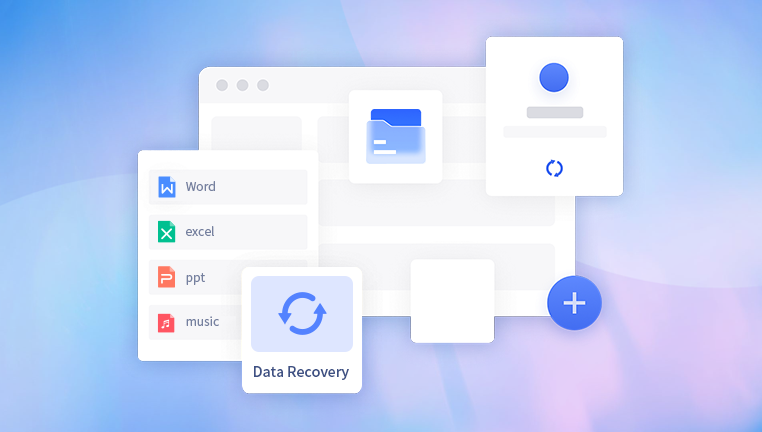
Formatting the Memory Card
Formatting a memory card erases all data and prepares it for new files. This process often occurs when setting up a new card or attempting to clear space. While it may seem like the files are permanently gone, recovery is often possible if the data hasn’t been overwritten.
Corruption
Memory cards can become corrupted due to improper ejection, power failures, or physical damage. Corruption can lead to files becoming unreadable or disappearing entirely.
Virus Attacks
Malware or viruses can infect memory cards, leading to data loss. It’s crucial to regularly scan devices for viruses to prevent such issues.
Initial Steps Before Recovery
Stop Using the Memory Card
The most important step after realizing that images are deleted is to stop using the memory card immediately. Continuing to use it can result in new data overwriting the deleted files, making recovery impossible.
Do Not Save New Files
Avoid saving new images or files on the memory card until you have attempted recovery. This is vital to prevent overwriting any recoverable data.
Choosing the Right Recovery Software
Drecov Data Recovery supports an extensive range of file formats, including images, videos, documents, and audio files. This versatility ensures that users can recover a variety of data types, making it suitable for personal and professional use. Once the scan is complete, the software provides a preview of the recoverable files, allowing users to verify their content before initiating recovery.
The software is designed with user-friendliness in mind. Its intuitive interface guides users through the recovery process, making it accessible even for those with limited technical knowledge. Moreover, Drecov Data Recovery emphasizes data safety by avoiding overwriting existing files during recovery, minimizing the risk of further data loss.
Compatible with both Windows and Mac operating systems, Drecov Data Recovery offers flexibility for users across different platforms. Its reliable performance and effective recovery capabilities make it a go-to choice for individuals and businesses looking to safeguard their digital assets.
Factors to Consider
Compatibility: Ensure the software is compatible with your operating system (Windows or Mac).
User Interface: Choose software with a straightforward and intuitive interface.
Features: Look for features such as deep scanning, file preview, and support for various file formats.
Step-by-Step Recovery Process
1. Download and Install Recovery Software
Once you've selected the appropriate recovery software, download and install it on your computer. Avoid installing it on the memory card itself to prevent data overwriting.
2. Connecting the Memory Card to Your Computer
Use a card reader to connect your memory card to your computer. If your device has a built-in card slot, you can insert the card directly. Ensure the card is recognized by your operating system.
3. Scanning for Deleted Files
Open the recovery software and select your memory card from the list of available drives. Start a scan to search for deleted files.
Quick Scan: This option will quickly search for recently deleted files.
Deep Scan: A deep scan takes longer but thoroughly examines the memory card for all recoverable files.
4. Previewing Recoverable Files
After the scan completes, the software will display a list of recoverable files. Most programs allow you to preview images before recovery. This helps ensure that you are recovering the right files.
5. Recovering the Images
Select the images you wish to recover and follow the prompts to restore them. It’s best to save the recovered files to a different location (e.g., your computer’s hard drive) rather than back onto the memory card to avoid potential overwriting.
Post-Recovery Tips
Check Recovered Images
After recovery, check the integrity of the retrieved images. Open them to ensure they are not corrupted or damaged.
Backup Your Files
To prevent future data loss, establish a routine for backing up your files. Use cloud storage or external drives to store copies of important images.
Safe Memory Card Handling
Properly eject your memory card from devices to prevent corruption. Avoid exposing it to extreme temperatures, moisture, or physical impact.
Prevention Strategies
Regular Backups
Consistently back up your data to ensure you have copies of important files. Using cloud services or external hard drives can provide an extra layer of security.
Formatting Best Practices
When formatting a memory card, ensure that all important files are backed up beforehand. Only format a card if you are sure you don’t need the existing data.
Virus Protection
Regularly scan your memory card for viruses and malware. Keep your antivirus software updated to protect against potential threats.
Retrieving deleted images from a memory card can be a daunting task, but with the right approach, it is often possible to restore your valuable memories. Understanding how memory cards work, knowing the reasons for data loss, and following the recovery process carefully can significantly enhance your chances of successful recovery. Always prioritize safe handling practices to prevent future losses.




