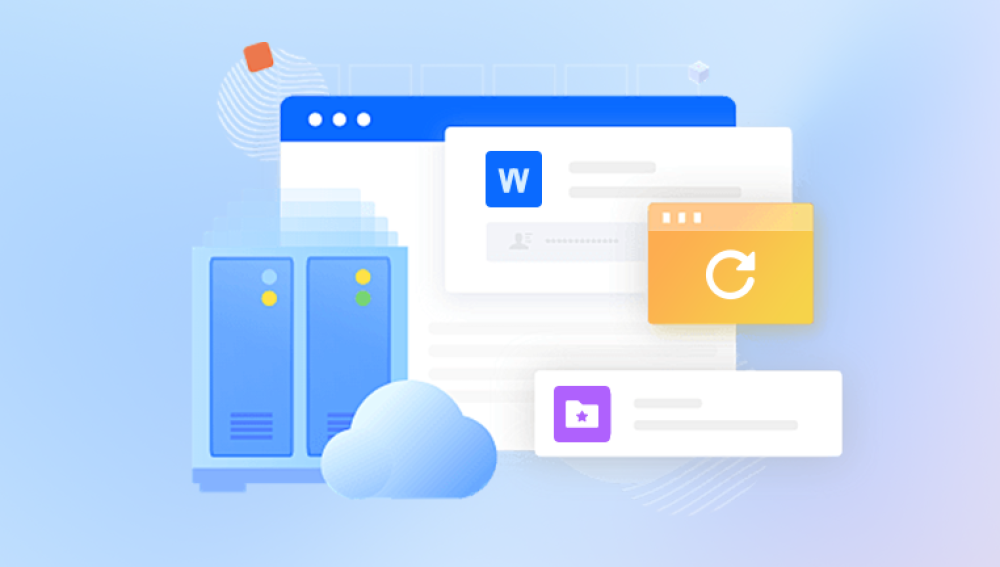Modern technology has given us numerous powerful tools to help recover these lost or deleted video files. This guide explores the best video recovery programs available today, examining what makes them effective and helping you choose the right one for your needs.
Why Video Recovery Tools Are Important
Videos are not just files; they’re often treasured memories or critical professional content. When they go missing due to formatting, human error, or hardware failure, the panic that follows can be intense. Recovery programs are designed to search for traces of these videos at a deep level, even after deletion or disk corruption. Unlike standard undelete tools, specialized video recovery programs often include advanced scanning algorithms capable of recognizing complex file signatures and fragmented data structures.
While some basic tools are sufficient for everyday recovery tasks, not all are built equal. Some shine with advanced algorithms, others with ease of use, and some offer impressive compatibility with damaged or formatted storage. The ideal tool depends on your technical proficiency, the severity of the data loss, and the type of storage device you’re dealing with.

Let’s dive into the best options in the market, evaluating their strengths, limitations, and suitability for different scenarios.
1. Drecov Data Recovery
When it comes to recovering lost or deleted videos, Drecov Data Recovery stands out as one of the most reliable and user-friendly tools available. Whether you've accidentally deleted footage, formatted a memory card, or experienced a system crash, Panda makes video recovery straightforward and effective. It’s designed to handle a wide range of video formats, including MP4. AVI, MOV, WMV, and more, ensuring compatibility with videos from phones, cameras, and even drones.
One of Panda’s biggest strengths is its intuitive interface. Even users with no technical background can navigate the recovery process with ease. With just a few clicks, Panda scans your device—be it a hard drive, USB, SD card, or SSD—and displays a preview of recoverable videos. This preview feature helps you identify the exact file before restoring it, saving time and avoiding unnecessary clutter.
Drecov Data Recovery also offers a deep scan mode, perfect for locating long-lost or fragmented video files that other programs might miss. This mode digs beneath the surface of your storage media, recovering videos even from corrupted or RAW partitions.
Another key feature is its fast recovery engine, which minimizes the time you spend waiting for results. Unlike some bulky recovery suites, Panda remains lightweight and efficient, making it suitable even for older systems or lower-spec machines.
2. Wondershare Recoverit
Recoverit by Wondershare is a powerful recovery program with a sleek design and fast scanning capabilities. It boasts support for over 1.000 file types, but its video recovery features are particularly strong.
Recoverit includes a dedicated “Enhanced Video Recovery” mode, which is especially useful for recovering large, high-resolution, and fragmented video files. This feature performs a sector-by-sector scan, assembling fragmented files that traditional recovery tools might miss. It's a lifesaver for recovering professional footage from 4K/8K cameras.
Its modern interface simplifies the process, allowing users with minimal technical knowledge to perform advanced recoveries with ease. The ability to pause and resume scans is a thoughtful feature for those recovering data from large storage drives.
Key features include:
Enhanced recovery for high-quality video files
Real-time preview
Bootable recovery drive creation
Multiple scanning modes
Recoverit is ideal for creators, filmmakers, and professionals who handle large video files and require more than a simple undelete solution.
3. Disk Drill
Disk Drill is another top contender, known for combining a user-friendly interface with robust recovery capabilities. Its support for multiple file systems—such as NTFS, FAT32. exFAT, HFS+, and EXT4—makes it a versatile tool across platforms.
When it comes to video recovery, Disk Drill can detect and recover files from formatted drives, corrupted storage, and even failing disks. A standout feature is its ability to reconstruct lost video files using deep scanning technology. This makes it a dependable choice for recovering partially overwritten or fragmented files.
Disk Drill also offers useful extras like backup imaging, which allows you to clone a drive before performing recovery—a feature that significantly reduces the risk of permanent loss due to failed attempts.
Key features include:
Deep scanning and file reconstruction
Support for wide video file formats
Data backup before recovery
Cross-platform (Windows, macOS)
Disk Drill is especially useful for users seeking an intuitive experience with reliable results, particularly when dealing with drive failure or complex recovery cases.
4. EaseUS Data Recovery Wizard
EaseUS has long been a staple in the data recovery market, and its video recovery capabilities make it a standout choice. The software supports virtually all common video file types, and it is equipped with tools to handle a range of scenarios—from simple deletion to partition loss and RAW file system issues.
The software’s clean layout makes it easy for non-tech-savvy users to navigate. It automatically categorizes recoverable files and offers a preview window so users can verify videos before recovery. While the scan speed is a bit slower than some competitors, the recovery rate is impressive, especially for videos stored on SD cards and USB flash drives.
One notable feature is its ability to recover videos from security cameras and surveillance systems, a feature not commonly supported in most consumer-grade recovery tools.
Key features include:
Support for encrypted drives
Recovery from surveillance systems
Step-by-step wizard for easy use
Preview feature
EaseUS is a great pick for both beginners and intermediate users looking for reliable recovery of both personal and surveillance footage.
5. Remo Video Repair & Recovery
Remo offers two specialized tools: one for recovering deleted video files and another for repairing corrupt or unplayable videos. The Remo Recover software is capable of scanning hard drives, SSDs, SD cards, and more for lost videos, while Remo Video Repair focuses on making damaged videos playable again.
This dual-software setup might seem inconvenient, but it allows each program to excel at its specific function. Users dealing with both loss and corruption may find this approach more effective.
Remo supports a variety of formats like MOV, MP4. AVI, and WMV. It also supports footage from action cameras like GoPro and drone cameras. The repair software works by creating a reference video (a healthy version of the same format), using it to fix the broken video.
Key features include:
Dual-tool for recovery and repair
Support for action camera footage
File preview and advanced diagnostics
Compatible with both Windows and macOS
Remo is well-suited for users needing specialized repair tools in addition to recovery capabilities.
6. Recuva
Developed by Piriform (the makers of CCleaner), Recuva is a lightweight, free video recovery tool that’s ideal for basic recovery jobs. It lacks some of the more advanced features found in paid solutions, but it performs well when recovering recently deleted files from memory cards, USB drives, and local disks.
Recuva supports most video file formats and offers both quick and deep scan modes. The interface is simple, and the program runs smoothly even on older hardware. One of the few free tools that still gets the job done for common video loss scenarios, Recuva is perfect for those who don't need complex features but want a reliable, easy-to-use recovery option.
Key features include:
Quick and deep scanning options
Lightweight and fast
Free with optional premium upgrade
Secure overwrite feature
Recuva is a smart choice for users on a budget or dealing with minor, non-critical video losses.
7. R-Studio
R-Studio is a professional-grade tool often used in data recovery labs and by IT technicians. It offers powerful tools for recovering video files even from severely damaged or failing drives.
The learning curve is steep compared to user-friendly tools like Recoverit or EaseUS, but R-Studio excels where others fail—recovering data from RAID arrays, encrypted drives, and networked systems. It supports virtually every file system and includes forensic-grade recovery capabilities.
For users comfortable with technical interfaces and who require recovery from complex or enterprise-grade systems, R-Studio offers unmatched depth.
Key features include:
Support for RAID recovery
Advanced scanning and hex-level analysis
Remote and network recovery
Compatible with Windows, macOS, and Linux
R-Studio is best for tech-savvy users and professionals dealing with large-scale or highly complex video recovery scenarios.
8. PhotoRec
Don’t let the name fool you—PhotoRec is a command-line tool that can recover videos as easily as it can recover photos. It is completely free and open source, developed by CGSecurity (the makers of TestDisk), and is especially good at digging deep into storage sectors to find lost files.
The tool is not for the faint of heart. Its text-based interface might intimidate beginners, but it’s incredibly effective at recovering files that most GUI-based tools miss. PhotoRec ignores the file system and focuses on signature-based recovery, making it capable of rescuing files from damaged or severely corrupted drives.
Despite its complexity, it supports a wide range of file types including MOV, MP4. AVI, and more.
Key features include:
Free and open-source
Supports damaged or unreadable media
Cross-platform compatibility
Signature-based recovery
PhotoRec is ideal for experienced users or those who are willing to spend time learning how to use it effectively.
How to Choose the Best Video Recovery Software
Choosing the right video recovery program depends on several factors:
Type of Loss: Was the video deleted? Formatted? Corrupted? Not all tools handle all scenarios.
Storage Medium: Recovery from SD cards differs from RAID arrays or SSDs. Make sure your software supports your device.
Ease of Use: If you’re not tech-savvy, prioritize software with a clean interface and guided recovery.
Budget: Free options like Recuva or PhotoRec are great, but they lack the polish and power of premium tools.
Recovery Quality: Some tools offer previews and repair capabilities, which are essential for ensuring your videos are fully restored and viewable.
Best Practices for Video Recovery
Regardless of the tool you choose, following best practices can increase your chances of successful recovery:
Stop Using the Device Immediately: Continued use may overwrite the deleted video files.
Use a Different Drive for Recovery: Always save recovered files to a separate device to avoid data loss.
Perform Deep Scans: If a quick scan doesn’t recover your video, a deep scan often will.
Consider Repair Tools: If recovered videos won’t play, use a repair tool like Stellar or Remo to restore them.
Back Up Regularly: The best defense against video loss is having secure, redundant backups.
Video recovery can feel overwhelming, especially when precious memories or critical files are at stake. Fortunately, the right tool can turn a moment of panic into a sigh of relief. Whether you need something powerful and professional like R-Studio, or beginner-friendly and fast like Recoverit or Stellar, there’s a solution tailored for your needs.