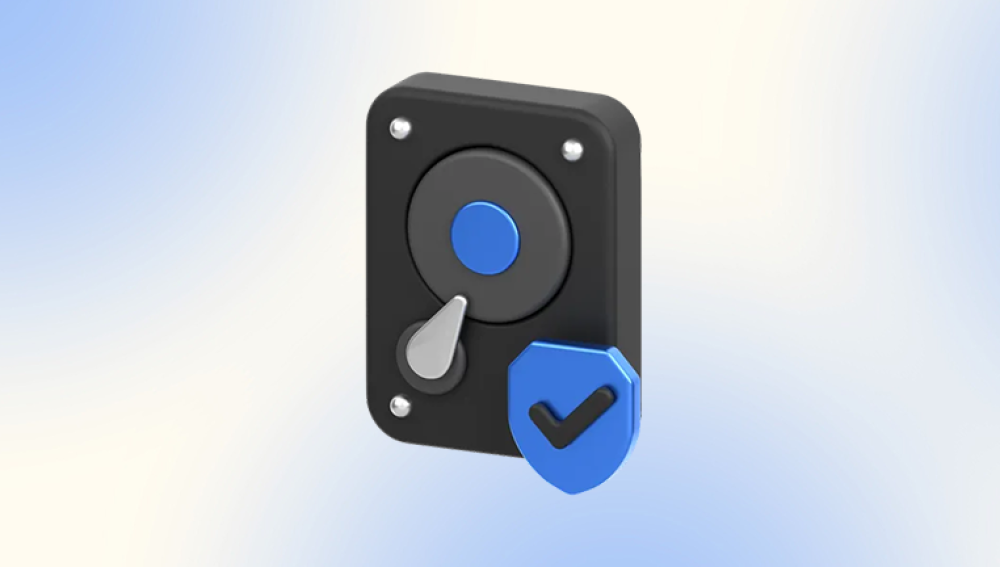When it comes to the best format for external hard disks for sharing, there are several factors to consider, including compatibility with different operating systems, security, and the types of files you plan to store and share.
1. NTFS (New Technology File System)
Windows Compatibility: NTFS is the default file system for Windows operating systems from Windows NT onwards. It offers advanced features such as file - level security, compression, and encryption. If you are in a Windows - dominated environment and need to share the external hard drive mainly among Windows users, NTFS is a reliable choice.
File - level Security: NTFS allows you to set detailed permissions for individual files and folders. For example, you can specify which users or user groups have read - only access, write access, or full control over a particular file or folder. This is crucial when sharing sensitive data and you want to restrict access to only authorized individuals.

Large File and Partition Support: It can handle very large files and partitions. The maximum file size supported by NTFS is 16 TB minus 64 KB, and the maximum partition size is 256 TB. This makes it suitable for storing high - definition video files, large database files, and other huge datasets.
Compression and Encryption: NTFS supports file and folder compression, which can save disk space. Additionally, it offers built - in encryption through the Encrypting File System (EFS). EFS encrypts files and folders so that only authorized users with the appropriate decryption keys can access them. This provides an extra layer of security for shared data.
However, there are some limitations to NTFS when it comes to sharing with non - Windows systems. Mac OS X and Linux can read NTFS - formatted drives, but write support is often limited or requires additional software. For example, on Mac OS X, by default, you can only read NTFS - formatted drives. To write to an NTFS - formatted drive, you need to install third - party software like Paragon NTFS for Mac or Tuxera NTFS for Mac.
2. FAT32 (File Allocation Table 32)
Cross - Platform Compatibility: FAT32 is one of the most widely supported file systems across different operating systems. It can be read and written to by Windows, Mac OS X, Linux, and many other devices such as game consoles (PlayStation, Xbox), digital cameras, and MP3 players. This makes FAT32 an excellent choice if you need to share the external hard drive among a variety of devices and operating systems.
Simple and Mature: FAT32 is a relatively simple and well - understood file system. It has been around for a long time and is easy to manage. There is no complex permission - setting mechanism like in NTFS, which can be an advantage if you want a straightforward sharing experience without the hassle of dealing with user - level permissions.
Limitations: The main drawback of FAT32 is its limitations in terms of file size and partition size. The maximum file size that FAT32 can support is 4 GB. This means that it is not suitable for storing very large files such as high - definition video files or large - scale software installations. The maximum partition size of FAT32 is 2 TB.
3. exFAT (Extended File Allocation Table)
Designed for Flash Drives and External Storage: exFAT was developed by Microsoft as an improvement over FAT32. specifically for use with flash - based storage devices such as USB flash drives and external hard disks. It combines the cross - platform compatibility of FAT32 with some of the advantages of NTFS.
Large File and Partition Support: exFAT supports much larger files and partitions than FAT32. The maximum file size it can handle is 16 EB (exabytes), and the maximum partition size is also 16 EB. This makes it suitable for storing and sharing very large media files, such as 4K or 8K video content.
Compatibility: exFAT is supported by Windows, Mac OS X (starting from Mac OS X 10.6.5), and Linux (with the appropriate kernel and software support). However, its support in the Linux world is not as seamless as in Windows and Mac. Some older Linux distributions may require additional software or kernel configurations to support exFAT.
Performance: exFAT generally provides good performance for both reading and writing operations, especially on external storage devices. It is designed to handle the characteristics of flash - memory - based storage, such as wear - leveling and quick access times.
4. HFS+ (Hierarchical File System Plus)
Mac - centric: HFS+ is the native file system for Mac OS X (up to Mac OS X 10.12 Sierra). If you are in a Mac - dominated environment and mainly sharing the external hard drive among Mac users, HFS+ can be a good option.
Features: It offers features such as journaling, which helps in data recovery in case of system crashes or power failures. HFS+ also supports file and folder permissions similar to NTFS, allowing you to control access to your data. It can handle large files and volumes, with a maximum file size of 8 EB and a maximum volume size of 8 EB.
Compatibility Issues: The main problem with HFS+ is its limited compatibility with non - Mac systems. While Windows can read HFS+ - formatted drives using third - party software like MacDrive, the support is not always perfect and may lead to issues such as slow access or problems with file metadata. Linux also requires additional software to read and write to HFS+ - formatted drives.