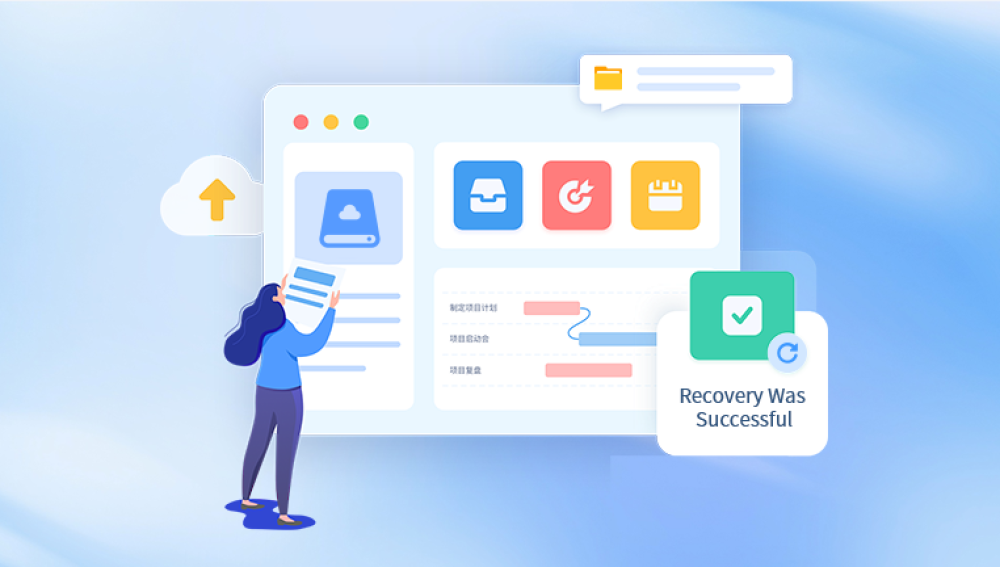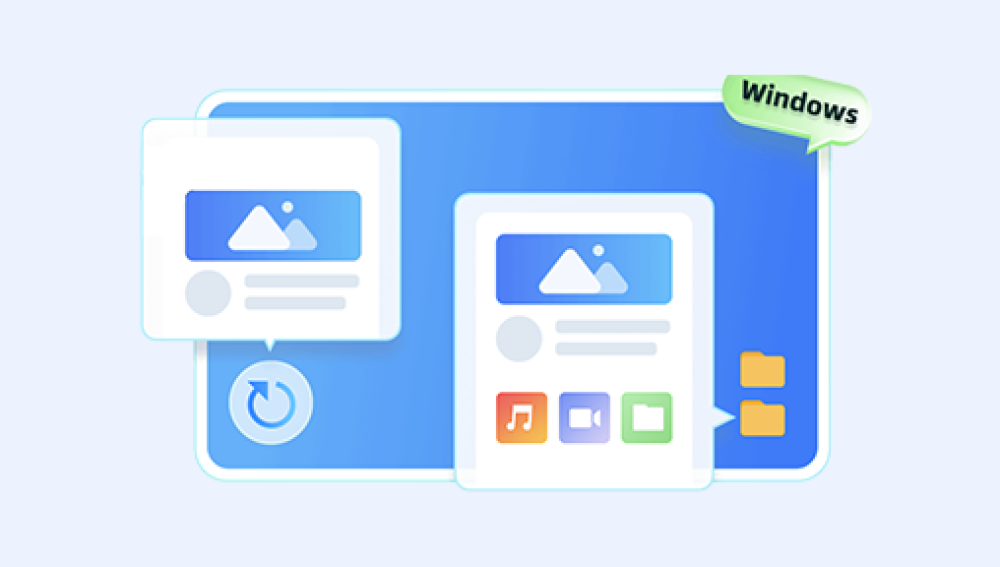Seagate, a leading manufacturer of data storage solutions, provides a range of hard drives and solid-state drives (SSDs) known for their durability and performance. However, no storage device is completely immune to failure, and when data loss occurs on a Seagate device, users often seek professional data recovery services. Understanding the potential charges involved in Seagate data recovery is crucial for making informed decisions.
Chapter 1: Data Loss on Seagate Devices
Seagate hard drives and SSDs, like any other storage device, are susceptible to various types of data loss. Common causes include:
Physical damage due to drops or impact
Electrical issues such as power surges or outages
Logical failures like file corruption or accidental deletion
Firmware corruption or malfunction
Mechanical issues (for HDDs), such as head crashes or spindle motor failure

Software bugs or operating system errors
When such issues arise, the extent and nature of the damage significantly influence the complexity and cost of data recovery.
Chapter 2: Types of Seagate Devices Requiring Recovery
Seagate offers a broad range of storage products, including:
External hard drives (e.g., Seagate Backup Plus, Expansion)
Internal HDDs (e.g., Barracuda, IronWolf)
Solid-state drives (e.g., Seagate FireCuda SSD)
Network-attached storage (NAS) devices
RAID-enabled systems
Each device type may require different recovery techniques and expertise, contributing to varying service charges.
Chapter 3: Seagate’s Rescue Data Recovery Services
Seagate offers its own in-house data recovery service known as Seagate Rescue. Available for select products, this service can be purchased at the time of the device purchase or added later through eligible registration. Key features include:
Three-year data recovery coverage
One attempt at in-lab recovery by Seagate experts
Encrypted return of recovered data
No additional charges if recovery is unsuccessful
Prices for Rescue plans typically range from $10 to $100 depending on the device type, storage capacity, and coverage duration.
Chapter 4: Third-Party Data Recovery Services for Seagate Devices
If your Seagate device is not covered by Seagate Rescue, or if you prefer to use a different provider, numerous third-party companies offer recovery services. Common third-party providers include:
Secure Data Recovery Services
DriveSavers Data Recovery
Ontrack Data Recovery
Gillware Data Recovery
These providers specialize in recovering data from a wide variety of Seagate devices, often offering free evaluations and "no data, no fee" guarantees.
Chapter 5: Breakdown of Data Recovery Charges
The cost of recovering data from a Seagate device depends on several factors:
Type of Failure
Logical Failure: $100–$500
Mechanical Failure: $500–$1.500
Severe Physical or Platter Damage: $1.000–$2.500+
Device Type
External HDDs: Generally lower recovery costs ($200–$1.000)
SSDs: More complex recovery, often $300–$2.000
RAID/NAS Systems: Can cost $1.000–$5.000 or more depending on the array size and failure type
Data Volume and File Type
Recovering a few photos is less costly than retrieving a complex database or high-resolution video archive
Turnaround Time
Standard Service (7–10 business days): No extra cost
Expedited Service (2–5 days): +$200–$500
Emergency Service (24–72 hours): +$500–$1.000
Cleanroom Usage
Necessary for opening sealed HDDs under controlled conditions; adds $300–$800 to the bill
Chapter 6: Case Scenarios and Cost Estimates
Let’s consider a few example cases to illustrate how recovery charges may vary:
Case 1: Accidental Deletion from External Seagate Drive
Problem: Logical failure, minor
Recovery: Software-based or light forensic
Estimated Cost: $150–$300
Case 2: Dropped External Seagate HDD with Clicking Sound
Problem: Mechanical failure
Recovery: Requires cleanroom and part replacement
Estimated Cost: $800–$1.400
Case 3: RAID 5 with Three Seagate Drives, One Failed
Problem: RAID rebuild failed
Recovery: RAID reconstruction and file extraction
Estimated Cost: $1.200–$3.500
Chapter 7: Hidden Costs and Red Flags to Watch For
While many recovery companies operate ethically, some may have hidden fees or questionable practices. Warning signs include:
Vague pricing estimates
High upfront fees without diagnosis
No "no data, no fee" policy
Lack of cleanroom certification
Pressure tactics to commit quickly
Always ask for a detailed written quote and confirmation of policies before agreeing to services.
Chapter 8: Insurance and Warranty Coverage
Some data recovery costs may be covered under:
Manufacturer warranty (if Rescue Plan was purchased)
Homeowner’s or business insurance (especially for damage from fire or flooding)
Credit card purchase protection plans
Check the fine print and document everything for claims processing.
Chapter 9: Tips for Reducing Data Recovery Costs
Act Quickly: The sooner you seek professional help, the higher the chances and lower the cost.
Avoid DIY Fixes: Home remedies can worsen damage and increase recovery complexity.
Use Trusted Providers: Read reviews and verify certifications.
Back Up Data: Prevention is always cheaper than recovery.
Compare Quotes: Get multiple evaluations to find the best value.
Data loss from a Seagate device can be a stressful and costly experience, but understanding the potential charges and available options can help you make an informed decision. Whether you use Seagate’s own Rescue service or a third-party recovery firm, knowing what to expect in terms of pricing and process can ease the burden. From minor logical errors to complex RAID failures, the right data recovery solution is out there often just a call or click away. Investing in backups and being proactive about drive health can also save you from future financial and data-related headaches. Ultimately, being informed is your best defense against the high cost of data loss.