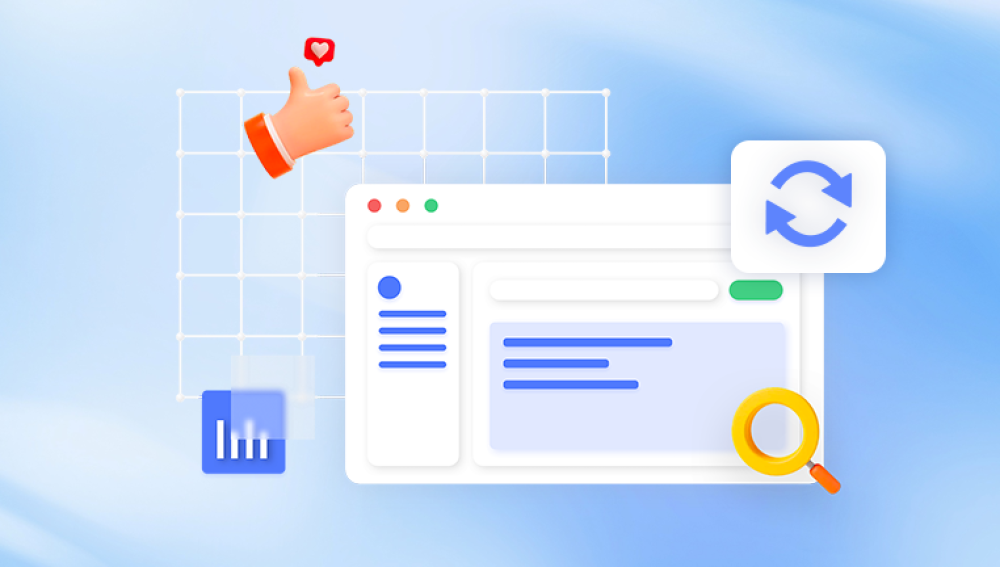Protecting your photos is crucial in the digital age to ensure that your memories and important images are not lost, corrupted, or accessed without your permission.
1. Understanding the Risks
Before diving into protection methods, it’s essential to understand the risks involved:
Data Loss: This can happen due to hardware failure, accidental deletion, or natural disasters.
Theft: Unauthorized access to your photos can lead to privacy breaches.
Corruption: Files can become corrupt due to software glitches or malware attacks.

2. Physical Protection
Use Reliable Storage Devices
High-Quality External Hard Drives: Invest in external hard drives from reputable brands. Ensure they have good reviews and are known for reliability.
USB Flash Drives: Use for temporary storage or transferring photos. Ensure they are from reputable brands to avoid data corruption.
Environmental Control
Temperature and Humidity: Store your physical devices in a cool, dry place. Excessive heat or moisture can damage electronics.
Protection from Physical Damage: Use cases or protective covers for hard drives and USBs to prevent damage from drops or impacts.
3. Digital Protection
Backup Strategies
3-2-1 Backup Rule: Maintain three copies of your photos, two on different devices, and one off-site. This minimizes the risk of total data loss.
Cloud Storage: Services like Google Photos, Apple iCloud, Dropbox, and Amazon Photos offer reliable cloud storage. They often provide automatic backup options, ensuring your photos are continuously saved.
Network Attached Storage (NAS): For those with extensive photo collections, a NAS device offers a centralized, accessible backup solution within your home network.
Regular Backups
Automate Backups: Use software that automates backups at regular intervals to avoid forgetting to back up your data.
Manual Backups: Periodically perform manual backups to ensure that the automated system is working correctly.
Redundancy
Multiple Cloud Services: Utilize more than one cloud service to store your photos. This provides an extra layer of protection if one service fails or is breached.
RAID Systems: For serious photographers or those with extensive collections, RAID (Redundant Array of Independent Disks) systems offer advanced redundancy and protection against data loss.
4. Organizing Your Photos
Consistent Naming Conventions
Descriptive Names: Use descriptive filenames that include the date and event, making it easier to locate specific photos later.
Avoid Special Characters: Stick to alphanumeric characters, hyphens, and underscores to avoid issues with different operating systems.
Folder Structure
Chronological Order: Organize photos by year, month, and event to create an intuitive structure.
Thematic Folders: For specific projects or themes, create separate folders within the main structure.
5. Security Measures
Password Protection
Strong Passwords: Use strong, unique passwords for cloud storage and any other online photo storage service.
Two-Factor Authentication (2FA): Enable 2FA for an added layer of security, requiring a second form of verification in addition to your password.
Encryption
Encrypt Sensitive Photos: Use encryption software to protect sensitive or private photos, ensuring that only authorized users can access them.
Full-Disk Encryption: Consider full-disk encryption for devices that store your photos, adding another layer of protection against unauthorized access.
Antivirus and Anti-Malware
Install Security Software: Keep your antivirus and anti-malware software updated to protect against the latest threats.
Regular Scans: Schedule regular scans to detect and remove potential threats.
6. Cloud Storage Best Practices
Choose Reputable Services
Research Providers: Choose cloud storage providers with a good reputation for security and reliability.
Understand Terms of Service: Ensure you understand the terms and conditions, especially regarding data privacy and ownership.
Regular Audits
Check Backups: Periodically verify that your photos are being backed up correctly and can be restored if needed.
Update Security Settings: Regularly review and update the security settings of your cloud accounts.
7. Offline Storage Solutions
Print Your Photos
Physical Albums: Print important photos and store them in physical albums as a failsafe against digital data loss.
Archival Quality Prints: Use high-quality printing services that offer archival-quality prints to ensure longevity.
DVDs and Blu-rays
High-Capacity Discs: Use DVDs or Blu-rays for an additional layer of offline storage. These formats offer high capacity and longevity if stored properly.
Store in Cool, Dry Places: Ensure that discs are stored in environments free from excessive heat, humidity, and direct sunlight.
8. Software Solutions
Photo Management Software
Organize and Edit: Use software like Adobe Lightroom, Apple Photos, or Google Photos to organize and edit your photos efficiently.
Metadata: Add metadata to your photos, such as keywords, descriptions, and GPS information, to enhance searchability and organization.
Synchronization Tools
Sync Across Devices: Use synchronization tools to keep your photo library up to date across multiple devices.
Version Control: Some tools offer version control, allowing you to revert to previous versions of edited photos.
9. Education and Awareness
Stay Informed
Security News: Stay informed about the latest security threats and best practices by following reputable tech news sources.
Software Updates: Regularly update your software to ensure you have the latest security patches and features.
Best Practices
Regular Training: For families or organizations, conduct regular training sessions to ensure everyone understands how to protect and manage photos properly.
Create Guides: Develop simple guides or checklists to help others follow best practices for photo protection.
10. Disaster Recovery Plan
Prepare for the Worst
Plan for Disasters: Develop a plan for recovering your photos in case of a disaster, such as a fire, flood, or theft.
Off-Site Backups: Ensure that at least one backup is stored off-site, such as in the cloud or at a different physical location.
Test Your Plan
Simulate Recovery: Periodically simulate a recovery scenario to ensure that your disaster recovery plan is effective and that you can retrieve your photos quickly.
Protecting your photos involves a multifaceted approach that includes physical protection, digital backups, strong security measures, and proper organization. By implementing these strategies, you can ensure that your precious memories and important images are safe, secure, and accessible for years to come.