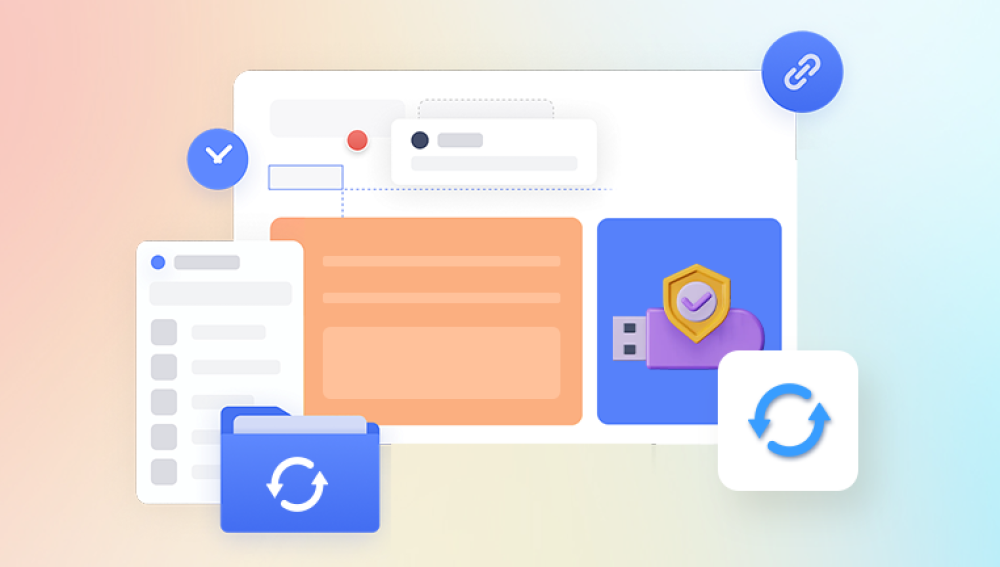Losing precious photos can be a heart-wrenching experience. Whether it's a set of family pictures, vacation snaps, or important documents stored in image format, the disappearance of photos can be distressing. But here's some good news: in many cases, permanently deleted photos are not gone forever. There are several recovery methods, tools, and strategies you can employ to recover those images, even if they’ve been deleted from your device's "Recycle Bin" or "Trash."
This concept is critical when it comes to photo recovery. Whether you’re using Windows, Mac, Android, or iOS, the likelihood of successfully retrieving a deleted photo depends on how much new data has been written to the storage device after the deletion.
Method 1: Check the Trash/Recycle Bin
The first step in attempting to recover permanently deleted photos should always be to check the Trash (Mac) or Recycle Bin (Windows). If you haven’t emptied it recently, the deleted photos may still be sitting there waiting to be restored.
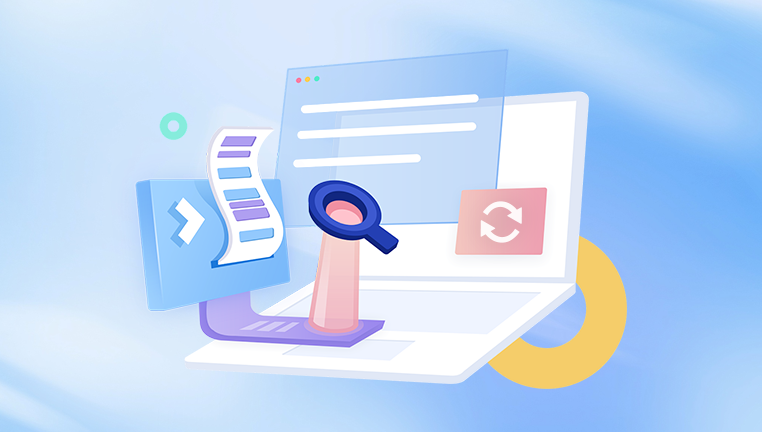
Windows Recycle Bin:
Open the Recycle Bin from your desktop.
Look for the deleted photos within the Recycle Bin.
Right-click on the photos you want to restore and select "Restore." The photos will be returned to their original location.
Mac Trash:
Open the Trash from the Dock.
Browse through the deleted files.
Drag the photos you want to recover back to their original folder or desktop.
If you’ve already emptied your Trash or Recycle Bin, or if you have used the "Shift + Delete" option in Windows to permanently delete the photos, these files will no longer be available here. In that case, you’ll need to resort to other recovery methods.
Method 2: Use File History/Backup Services
For those who regularly back up their photos using cloud services or local backup tools, recovery can often be as simple as accessing a previous version of the files. If you have set up a file history or backup service, restoring your photos can be quick and easy.
Windows File History:
Open the folder where your deleted photos were originally stored.
Right-click in the folder and select "Restore previous versions."
Browse through the available versions of the folder and select one that contains the deleted photos.
Click "Restore" to retrieve your files.
Time Machine (Mac):
Open the folder where the photos were stored.
Launch Time Machine from the menu bar.
Scroll through the timeline to find the backup containing the deleted photos.
Click "Restore" to bring back the deleted images.
Cloud-based backup services like Google Photos, iCloud, and Dropbox can also be great resources for retrieving deleted images. Simply log into the relevant service and check the trash or "deleted" section, where photos may be held for a limited time before being permanently erased.
Method 3: Use Data Recovery Software
If the photos are not in the Trash or a backup, you’ll likely need to rely on data recovery software. These tools are designed to scan your device’s storage and recover files that have been deleted but not yet overwritten by new data. Some of the most reliable and popular data recovery programs include:
Drecov Data Recovery
Drecov Data Recovery is a highly recommended tool for recovering permanently deleted photos. It works on both Windows and Mac systems and supports recovery from a variety of storage devices, including hard drives, SSDs, USB flash drives, memory cards, and more.
Steps for using Drecov Data Recovery:
Download and Install Drecov Data Recovery: Make sure to download the software from the official Panda website.
Select the Drive: Choose the drive where the photos were stored.
Scan for Deleted Files: Click "Scan" to allow Panda to search for deleted files.
Preview and Recover: After the scan completes, preview the deleted photos and select the ones you wish to recover. Click "Recover" to restore them to your chosen location.
Method 4: Professional Data Recovery Services
If the previous methods fail, or if you’ve accidentally overwritten the space where the deleted photos were stored, professional data recovery services may be your last option. These companies specialize in recovering data from severely damaged or corrupted devices, and they have access to more advanced recovery techniques that are typically not available through consumer-level software.
How professional data recovery services work:
Assessment: The data recovery service will begin by analyzing the device (e.g., hard drive, SSD, memory card) to assess the extent of the damage or data loss.
Recovery Process: Using specialized tools and techniques, such as clean-room environments and disk imaging, the professionals will attempt to recover your deleted photos.
Delivery: After recovery, the company will provide you with the recovered data, usually via a new storage device or through a secure cloud link.
While professional data recovery services are highly effective, they can also be quite expensive, especially if the device is physically damaged. It’s always a good idea to get a cost estimate upfront before proceeding.
Preventing Future Data Loss
To minimize the risk of losing photos in the future, it’s essential to take steps to protect your data:
Regular Backups: Make use of cloud services like Google Photos, iCloud, or OneDrive, and create local backups on external hard drives or network-attached storage (NAS).
Use a File Recovery Tool: Keep a reliable file recovery tool installed on your device so you can quickly recover files in the event of accidental deletion.
Enable File Versioning: Enable file versioning features (e.g., Windows File History or Time Machine) to ensure older versions of your files are saved.
Avoid Overwriting Data: If you’ve accidentally deleted photos, avoid using the device for new data until recovery attempts are complete. Writing new data can overwrite the space where deleted files are stored, making recovery much more difficult.
While the thought of permanently losing photos can be distressing, it’s important to know that in many cases, recovery is possible. Whether you’re relying on built-in backup options, using dedicated recovery software, or seeking the help of professional services, there are several methods available to retrieve your lost images. By understanding how data deletion works and using the right tools, you increase your chances of recovering permanently deleted photos and preventing future loss.