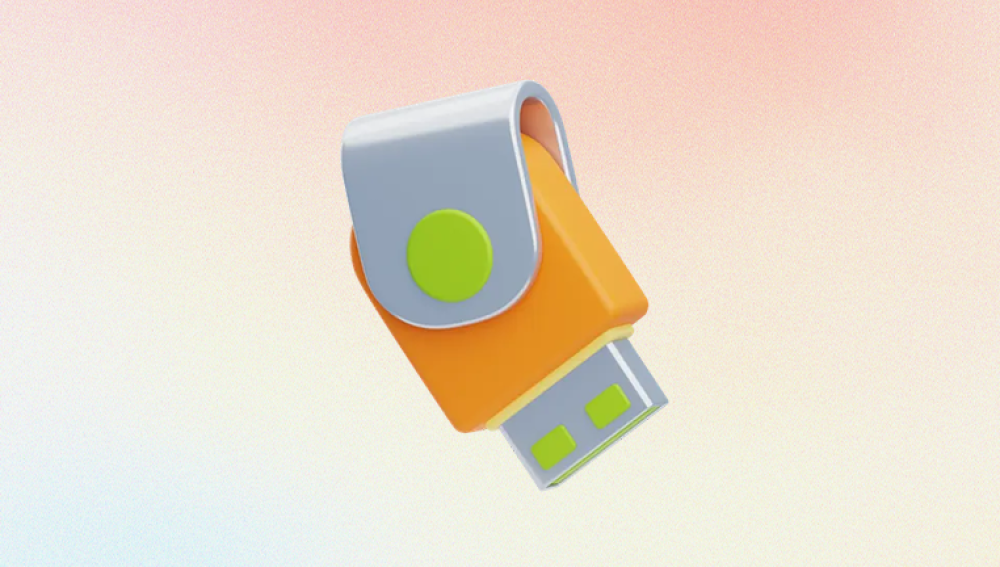Unfortunately, due to accidental deletion, formatting, or corruption, crucial data on a pen drive can be lost. Recovering deleted data from a pen drive is a common issue that both individuals and professionals face, and fortunately, there are multiple methods to restore your lost files.
1. Basics of Data Deletion on a Pen Drive
When you delete a file from a pen drive, it doesn’t immediately disappear. The operating system simply marks the file’s space as “available for reuse,” making it appear as though the file is gone. However, until new data is written to that space, the deleted file remains intact and can be recovered with the right tools. This is why acting quickly is crucial to maximizing your chances of successful recovery.
The Science Behind Data Recovery: Data recovery works by scanning the file system and identifying remnants of the deleted files. Specialized software searches for unallocated sectors on the pen drive where the deleted files may still reside. If the space hasn’t been overwritten by new data, the software can reconstruct and restore the deleted files.
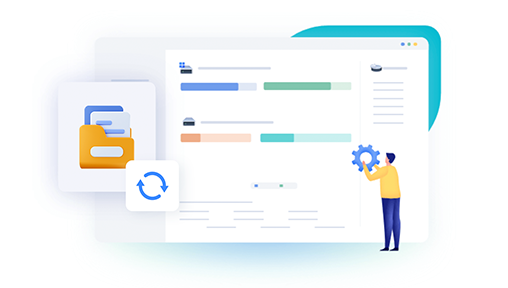
2. Precautionary Measures Before Attempting Recovery
Before you begin any recovery process, follow these important steps to prevent further data loss:
Stop Using the Pen Drive Immediately: The more you use your pen drive after the data is deleted, the more likely the deleted files will be overwritten by new data. This reduces the chances of a successful recovery.
Avoid Formatting the Drive: Some people might mistakenly format the pen drive to try and “reset” it. However, this complicates the recovery process and can overwrite your deleted data.
Best Practices:
Keep your pen drive in a safe place and avoid further read/write operations.
If possible, use another device or storage solution until you’ve completed the recovery process.
3. Common Reasons for Data Loss on a Pen Drive
There are several causes for data loss on a pen drive, including:
Accidental Deletion: Perhaps the most common reason, where users inadvertently delete important files while managing their data.
Formatting the Pen Drive: Some users accidentally format their pen drive, erasing all stored files.
Virus or Malware Attack: Infected pen drives can experience file corruption, making files inaccessible or causing them to disappear.
File Corruption Due to Improper Ejection: Improperly ejecting a pen drive from a computer or another device can corrupt files, leading to data loss.
4. Methods to Recover Deleted Data from a Pen Drive
There are several approaches to recover deleted files, ranging from basic manual methods to using specialized data recovery software. Let’s explore some of these methods in detail.
Method 1: Check the Recycle Bin or Trash Folder
If you deleted files on your pen drive while it was connected to your computer, the first place to look is the Recycle Bin or Trash folder (for Windows and macOS, respectively). However, in many cases, pen drives bypass the Recycle Bin and delete files permanently, meaning this method won’t always be effective.
Method 2: Using Command Prompt (CMD) on Windows
For tech-savvy users, Command Prompt can be a useful tool to recover hidden or deleted files from a pen drive. Here’s how you can do it:
Insert the pen drive into your computer.
Open Command Prompt (type "CMD" in the Windows search bar).
Type the following command:
bash
attrib -h -r -s /s /d drive_letter:\*.*
Replace drive_letter with the letter of your pen drive.
Press Enter.
This command removes hidden, read-only, and system attributes from files and directories, making them visible again.
5. Popular Data Recovery Software for Pen Drives
Drecov Data Recovery is equipped with advanced scanning algorithms that offer both quick and deep scan options. The quick scan is ideal for retrieving recently deleted files, while the deep scan delves into the storage device, recovering data even from corrupted or formatted drives. This dual-scan functionality ensures comprehensive recovery, increasing the chances of file retrieval in various scenarios.
Supporting a wide range of file formats, including documents, photos, videos, and audio files, Drecov Data Recovery is versatile enough to cater to the needs of professionals and casual users alike. Additionally, the software is compatible with both Windows and macOS, making it a go-to solution for users across platforms.
Another notable advantage of Drecov Data Recovery is its ability to recover files while maintaining the integrity and quality of the recovered data. This ensures that files are restored without corruption or loss of quality, making it a reliable option for critical data recovery.
6. Alternative Methods to Recover Deleted Files
If professional software is not accessible, you can try other built-in recovery methods:
Using Built-in Backup Tools:
Both Windows and macOS have built-in backup solutions like File History (Windows) and Time Machine (macOS). If you regularly back up your pen drive data, you can use these tools to restore lost files.
Windows Previous Versions Feature:
Windows allows users to restore previous versions of files from backups. Here’s how to use it:
Right-click the folder where the deleted files were stored.
Select “Restore previous versions.”
Browse through the available previous versions and select the files you want to restore.
7. Understanding the Success Rate of Data Recovery
Data recovery success rates vary based on factors such as the extent of data corruption, how long the data has been deleted, and whether new data has overwritten the deleted files. Generally, the quicker you attempt recovery, the higher your chances of success.
Factors Affecting Recovery Success:
File system integrity
Type of file deleted
Pen drive condition
8. How to Prevent Future Data Loss on Pen Drives
To avoid the headaches of recovering lost data, consider implementing the following preventive measures:
Create Regular Backups: Regularly backup your data to an external hard drive or cloud storage service.
Use Antivirus Software: Keeping your pen drive and computer free from viruses reduces the risk of data corruption.
Properly Eject Pen Drives: Always eject your pen drive safely to prevent corruption.