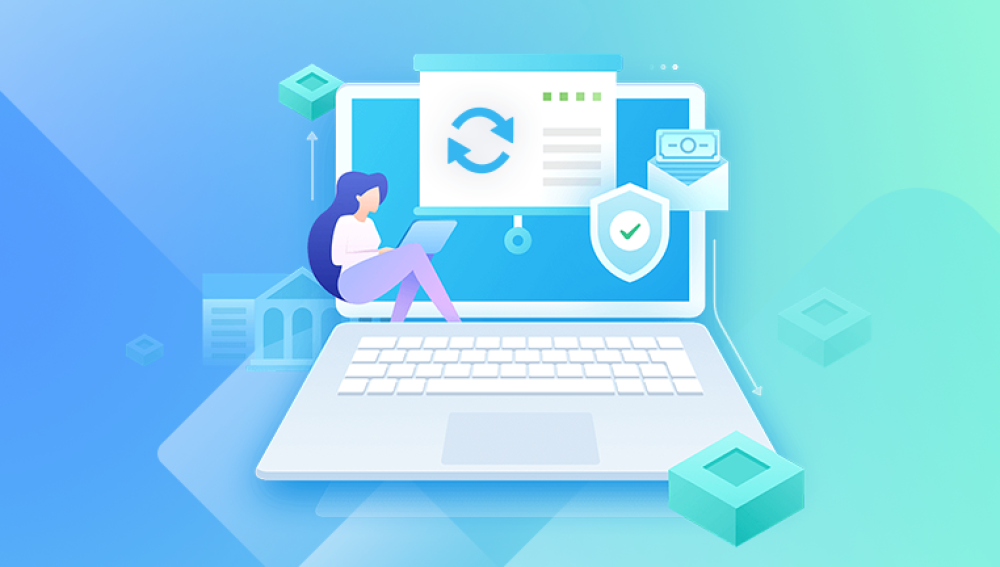Recovering deleted files from a network drive can be a complex process, depending on the specifics of your network setup and the tools available to you.
1. Network Drives
A network drive is a storage device that is connected to a network and can be accessed by multiple users. These drives allow for centralized data storage and can be shared among different users and computers.
2. Initial Considerations
Assessing the Situation
Before you proceed with recovery methods, it’s essential to assess the situation:
When was the file deleted?
Was it deleted intentionally or accidentally?
Are there any backups available?
Immediate Actions to Take
Stop Using the Drive: If the drive is still in use, stop all operations to prevent overwriting deleted files.
Notify IT Support: If you're in a workplace setting, inform your IT department as they may have procedures in place.
Importance of Backups
Regular backups can prevent data loss scenarios. If you have a backup system in place, recovery may be as simple as restoring from a previous version.

3. Recovery Methods
Check Recycle Bin or Trash
Windows: Open the Recycle Bin on your desktop. If the deleted file is there, right-click and select "Restore."
Mac: Open Trash from the dock. If your file is there, right-click and choose "Put Back."
Use Previous Versions Feature (Windows)
Navigate to the folder where the file was stored.
Right-click the folder and select "Properties."
Go to the "Previous Versions" tab.
Select a version prior to the deletion and click "Restore."
Restore from Backup
If your organization has a backup policy:
Check with your IT department on how to restore from backups.
Follow the specific instructions provided for accessing backup files.
Data Recovery Software
If the above methods don’t work, you may need to use data recovery software.
4. Data Recovery Software
Drecov Data Recovery supports a wide range of file types, including documents, images, videos, and archives, ensuring you can retrieve important data regardless of its format. Additionally, it allows users to preview recoverable files before restoration, helping to ensure that the desired files are being recovered.
With features such as recovery from corrupted drives and support for different file systems (NTFS, FAT32, etc.), Drecov Data Recovery is a reliable choice for anyone facing data loss issues. Whether for personal or professional use, it provides an effective solution for recovering valuable information.
5. Prevention Strategies
Regular Backups
Implement automated backups to ensure that data is regularly saved.
User Training
Train users on the importance of data management and proper file handling.
Permissions Management
Limit access to sensitive files to minimize the risk of accidental deletion.
6. Conclusion
Summary of Steps
Assess the situation and stop using the drive.
Check the Recycle Bin or use Previous Versions.
Restore from backups if available.
Use data recovery software as a last resort.
Final Thoughts
Data recovery can be straightforward if proper precautions are taken. Regular backups and user training are vital in preventing data loss. Always consult with IT professionals for assistance when dealing with network drives.
By following these guidelines, you can increase your chances of successfully recovering deleted files from a network drive while minimizing the risk of future data loss.