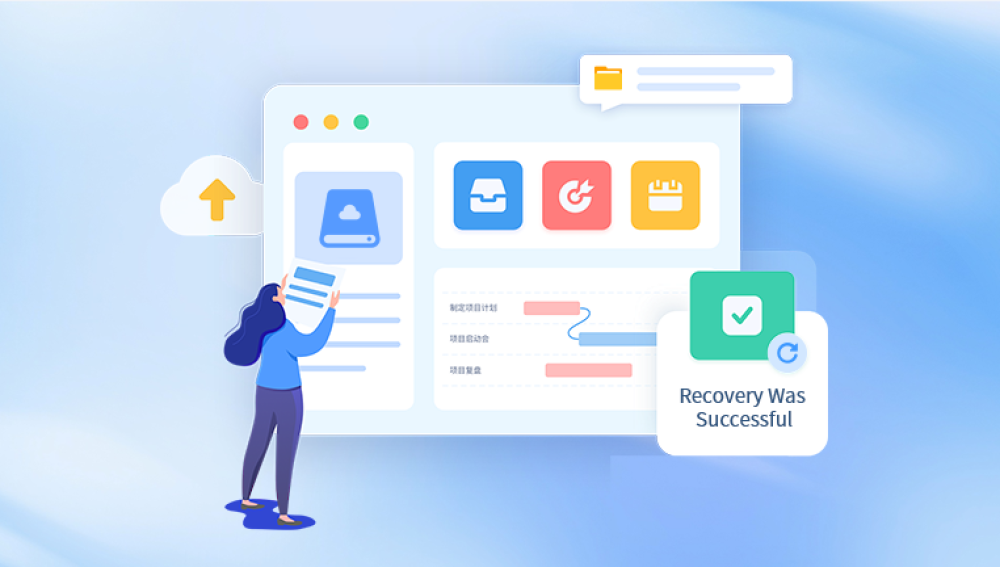Recovering deleted pictures from a camera memory card can be a crucial task, especially when those pictures hold sentimental or important value.
I. Basics of Memory Card Data Storage and Deletion
Data Storage Principle:
Camera memory cards, such as SD cards, CompactFlash cards, or XQD cards, use a file system to organize and store data. The most common file systems are FAT32 (for smaller capacity cards) and exFAT (for larger capacity cards). When a picture is taken, the camera's image sensor captures the data, and the camera's internal software processes it and writes it to the memory card as a file. Each file has a specific location (address) on the memory card and is associated with metadata such as file name, date and time of creation, and image format (JPEG, RAW, etc.).
The data is stored in binary format, with 0s and 1s representing the different values of pixels, color information, and other details of the image. For example, a RAW image file contains a lot more information about the light captured by the sensor than a JPEG file. A RAW file stores the unprocessed data from the sensor, allowing for more extensive post - processing in photo - editing software.

How Deletion Works:
When you delete a picture from a camera memory card, the file system doesn't immediately erase the data from the physical storage medium. Instead, it marks the space occupied by the file as available for new data to be written. This means that the actual image data still exists on the memory card until it is overwritten by new files. The speed of overwriting depends on how much free space is left on the card and how frequently new pictures are taken or other data is written to the card.
II. Steps to Recover Deleted Pictures Before Overwriting Occurs
Stop Using the Memory Card Immediately:
As soon as you realize that you have accidentally deleted pictures, it's crucial to stop using the camera and remove the memory card. Any new pictures taken or other operations that write data to the card increase the risk of overwriting the deleted pictures. For example, if you continue to use the camera to take more photos, the camera's firmware may allocate the space previously occupied by the deleted pictures to store the new images, thereby permanently erasing the deleted data.
Use Data Recovery Software
Drecov Data Recovery is a powerful utility for salvaging lost data. Whether it's due to accidental deletion, formatting, or system crashes, this software can potentially restore files from multiple storage media, including hard drives, SSDs, USB flash drives, and camera memory cards.
It offers a straightforward user experience. After launching, you can quickly select the drive or device you need to scan. The scanning process is relatively fast, efficiently sifting through the storage to identify deleted or damaged files. You can preview recoverable files, like photos, documents, and videos, before restoring them. However, as with all data recovery tools, the success rate depends on factors such as how soon you attempt recovery and if the data has been overwritten.
Installation and Setup:
Download the software from a reliable source. Make sure to choose the version that is compatible with your operating system (Windows, Mac, or Linux). For example, if you are using a Windows computer, ensure that you download the Windows - compatible installer of the recovery software.
Install the software following the on - screen instructions. Some software may require you to create an account or enter a license key if it's a paid version.
Scanning the Memory Card:
Insert the memory card into a card reader connected to your computer. Make sure the card reader is functioning properly and is recognized by your computer.
Open the data recovery software. In most cases, you'll need to select the option to scan a specific drive or storage device. Locate the memory card in the list of available drives and select it for scanning. The software will then begin to analyze the card's file system and search for deleted files. The scanning process may take some time, depending on the size of the memory card and the amount of data it contains. For a large - capacity memory card (e.g., 128GB) with a lot of previous usage, the scan could take several hours.
Preview and Recovery:
After the scan is complete, the software will display a list of recoverable files. This list usually includes the file names, file types, and sometimes a preview of the content. For pictures, you should be able to see a thumbnail preview of the image.
Select the pictures you want to recover. You can usually do this by checking a box next to each file or using a select - all option if you want to recover all the deleted pictures.
Click the recovery button to start the process of retrieving the pictures. The software will then copy the selected files to a location you specify on your computer's hard drive. It's important to choose a different location than the memory card to avoid overwriting any remaining data on the card.
III. Precautions and Considerations When Using Data Recovery Software
File Integrity:
The recovered pictures may not always be in perfect condition. There's a possibility that some parts of the image data may have been corrupted or damaged during the deletion process or due to other factors such as card errors. For example, if the memory card was removed from the camera while a file was still being written, there could be data loss or corruption. In such cases, the recovered pictures may have artifacts, color shifts, or missing portions.
Virus and Malware Risks:
Downloading data recovery software from untrusted sources can expose your computer to viruses and malware. Some malicious software may disguise itself as a data recovery tool to gain access to your system and steal personal information or cause damage. To avoid this, only download software from well - known and reputable companies. Check reviews and user ratings before downloading any software.
Legal and Ethical Considerations:
In some cases, attempting to recover data may be subject to legal restrictions. For example, if the memory card contains data that belongs to someone else and you don't have the proper authorization to access it, recovering the data could be a violation of privacy laws. Additionally, if the pictures were deleted intentionally as part of a legal process (such as evidence destruction in a court - ordered deletion), attempting to recover them may also have legal implications.
IV. Alternative Recovery Methods if Software Fails
Professional Data Recovery Services:
If the data recovery software is unable to retrieve your pictures, you can consider using a professional data recovery service. These services have specialized equipment and expertise to handle complex data recovery scenarios.
How They Work:
Professional data recovery companies have cleanroom facilities where they can open the memory card in a dust - free environment to access the internal components. They use advanced tools such as data - extraction hardware and software that can read data directly from the memory chips, bypassing any damaged file systems. For example, if the memory card's controller is damaged, they may be able to directly access the NAND flash memory chips to retrieve the data.
The process usually involves an initial assessment of the memory card's condition. The technicians will analyze the problem and provide you with an estimate of the cost and the likelihood of successful recovery. The cost can vary widely depending on the complexity of the recovery task, the type of memory card, and the amount of data to be recovered. It could range from a few hundred to several thousand dollars.
Choosing a Reputable Service Provider:
Look for companies that have a good reputation in the industry. Check online reviews, ask for recommendations from friends or colleagues who have used such services, and verify the company's certifications and accreditations. Make sure they have experience with camera memory card recovery and a high success rate.
Contact the Camera Manufacturer:
Some camera manufacturers offer data recovery services or can provide guidance on recovering deleted pictures. They may have in - depth knowledge of their camera's file systems and any proprietary software or firmware features that could assist in the recovery process. For example, Nikon and Canon have customer support services that can offer advice on how to deal with memory card issues and data recovery. You can contact their support hotlines or visit their official websites to find out more about the available options.
V. Preventing Future Data Loss
Regular Backups:
The best way to avoid the stress of trying to recover deleted pictures is to back up your data regularly. You can use external hard drives, cloud storage services (such as Google Drive, Dropbox, or iCloud), or a combination of both. For example, after a photo shoot, you can immediately transfer the pictures from the memory card to an external hard drive and also upload a copy to a cloud storage service. This way, even if the pictures are accidentally deleted from the memory card, you have multiple copies stored in different locations.
Proper Handling of Memory Cards:
Always eject the memory card properly from the camera and computer. Avoid removing the card while the camera or computer is still accessing or writing data to it. Also, keep the memory card in a protective case when not in use to prevent physical damage such as scratches or bending. Dust and moisture can also damage the card, so store it in a dry environment.