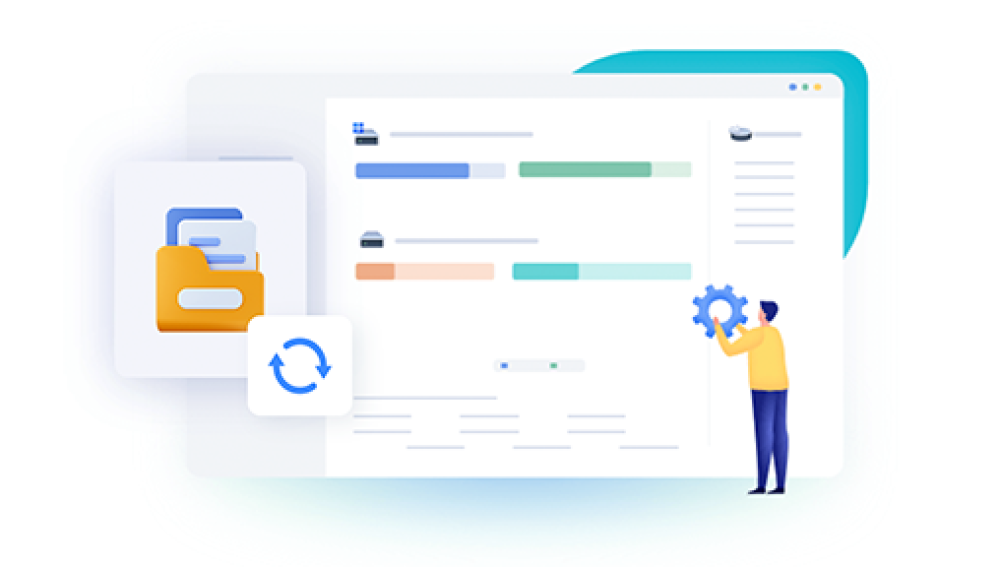To ensure the security of your Ring videos and prevent unauthorized deletion,it's essential to adopt a comprehensive approach involving several key strategies.These strategies range from enhancing account security to managing device access and network security.Here’s a detailed guide to help you safeguard your Ring videos effectively.
1.Enable Two-Factor Authentication(2FA)
Two-factor authentication adds an extra layer of security to your Ring account by requiring a second form of verification in addition to your password.This usually involves a code sent to your phone or an authentication app.
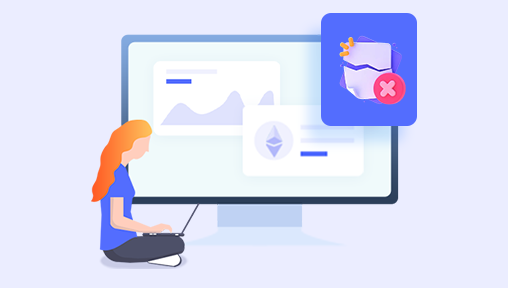
Steps to enable 2FA on Ring:
Open the Ring app.
Tap on the menu icon(three horizontal lines)in the top left corner.
Go to"Account."
Select"Two-Factor Authentication"and follow the prompts to set it up.
2FA ensures that even if someone obtains your password,they will not be able to access your account without the second verification step.
2.Create Strong,Unique Passwords
Using a strong and unique password for your Ring account is crucial.Avoid common passwords,such as"password123"or easily guessable information like your birthdate.
Characteristics of a strong password:
At least 12 characters long.
Includes a mix of uppercase and lowercase letters,numbers,and special characters.
Does not use common words or phrases.
Consider using a password manager to generate and store complex passwords securely.
3.Limit Account Access
Restricting access to your Ring account is essential.Only share your credentials with trusted individuals and avoid unnecessary sharing.
Steps to manage shared users:
Open the Ring app.
Tap on the menu icon.
Select"Devices"and choose the device you want to share.
Tap"Shared Users"and add the email addresses of the people you want to share access with.
Shared users will have limited access to your Ring device,and you can control what they can see and do.This prevents them from making critical changes,such as deleting videos.
4.Regularly Review Account Activity
Monitoring your account activity can help you detect unauthorized access early.Regularly check the login activity and device access logs in your Ring account.
How to review account activity:
Log in to your Ring account on a web browser.
Go to"Account"and select"Account History."
Review the list of logins and activities for any suspicious entries.
If you notice any unfamiliar activity,change your password immediately and consider enabling 2FA if you haven't already.
5.Secure Your Home Network
A secure home network is fundamental in protecting your Ring devices from unauthorized access.Ensure that your Wi-Fi network is protected with a strong password and consider using additional security measures.
Steps to secure your Wi-Fi network:
Use WPA3 encryption if your router supports it;otherwise,WPA2 is the next best option.
Change the default router password to a strong,unique one.
Regularly update your router's firmware to protect against vulnerabilities.
Disable remote management features on your router if not needed.
Consider creating a separate network for your smart devices(Internet of Things or IoT network).This can isolate them from your main network and add an extra layer of security.
6.Update Firmware and Software
Keeping your Ring devices and the Ring app updated is essential for security.Updates often include patches for vulnerabilities that could be exploited by attackers.
Steps to update Ring devices and app:
Ensure your Ring app is set to auto-update or check for updates regularly in your device’s app store.
For firmware updates,open the Ring app,select your device,and check for any available updates in the device settings.
7.Use Secure Devices
Ensure that the devices you use to access your Ring account,such as smartphones,tablets,and computers,are secure.This means keeping them free from malware and ensuring they are updated regularly.
Tips for securing your devices:
Install reputable antivirus software and keep it updated.
Regularly update your device’s operating system and apps.
Avoid downloading apps from untrusted sources.
Be cautious of phishing attempts that could lead to malware installation or credential theft.
8.Configure Privacy Zones
Ring devices allow you to set up privacy zones to ensure that specific areas are not recorded.This can prevent unauthorized individuals from accessing sensitive footage.
Steps to configure privacy zones:
Open the Ring app.
Select your Ring device.
Go to"Device Settings"and select"Privacy Settings."
Create privacy zones by drawing areas on the screen that you want to exclude from recording.
9.Regularly Backup Your Videos
While Ring provides cloud storage for your videos,it’s a good idea to regularly download and backup important footage to a secure location.
Steps to download Ring videos:
Open the Ring app or log in to your account on a web browser.
Go to"History"and select the video you want to download.
Tap the"Download"icon to save the video to your device.
Regularly backing up your videos ensures that you have copies in case they are accidentally or maliciously deleted from the cloud.
10.Contact Ring Support
If you suspect that someone is tampering with your Ring account or videos,contact Ring support immediately.They can help you secure your account and investigate any suspicious activity.
Contacting Ring support:
Visit the Ring website and go to the"Support"section.
Use the chat feature or call their support number for immediate assistance.
Ring support can provide guidance on securing your account,recovering deleted videos(if possible),and taking further action against unauthorized access.