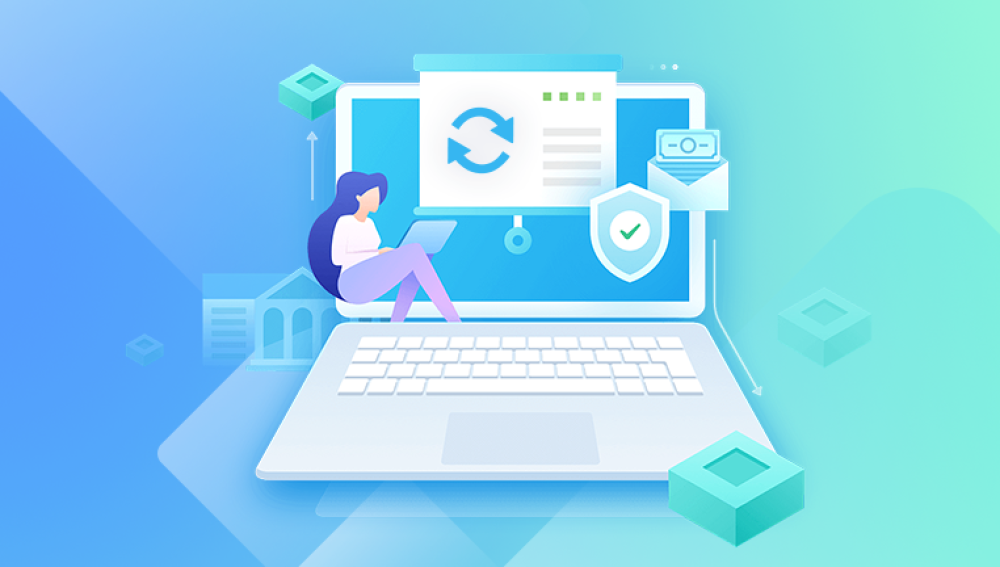When dealing with a corrupted disk image file, there are several steps you can take to attempt recovery and understand the situation.
A disk image file is an exact copy of a storage device, such as a hard drive, CD/DVD, or USB drive, stored as a single file. Common formats include ISO, IMG, and DMG. Disk images are used for backup, replication, and virtual machine environments.
Causes of Corruption
File Transfer Errors: During the transfer of the disk image file, errors can occur due to network instability or insufficient storage.
Hardware Failures: Issues with the storage medium, such as bad sectors on a hard drive, can corrupt a disk image.
Software Bugs: Faults in the software used to create or handle the disk image can introduce corruption.
Power Interruptions: Sudden power loss while creating or copying the disk image can leave it incomplete or corrupted.

Virus or Malware: Malicious software can corrupt disk image files.
Symptoms of Corruption
Inability to Mount or Open: The disk image file won't mount or open, returning errors.
Data Loss: Some files within the disk image are inaccessible or missing.
Error Messages: Errors like “File is not recognized” or “Corrupt file” appear.
Steps for Recovery
1. Initial Assessment
Check Backup: Always check if there is a backup available. If so, restore from the backup.
Verify File Integrity: Use checksums (MD5. SHA-1) to verify if the file is intact. Compare the checksum of the current file with the original.
2. Software Tools
Drecov Data Recovery is an ultimate solution designed to retrieve lost or deleted files from various storage devices, including external hard drives, USB drives, and memory cards. With its user-friendly interface, even those with minimal technical skills can navigate the recovery process with ease. The software employs advanced scanning algorithms to delve deep into your storage media, ensuring that even the most stubborn data can be recovered.
Whether files were lost due to accidental deletion, formatting, or system crashes, Drecov Data Recovery provides a reliable and efficient means to restore your valuable data. It supports a wide range of file formats, including documents, images, videos, and more, making it versatile for various recovery needs. Additionally, the software offers a preview feature, allowing users to assess recoverable files before finalizing the process.
With a commitment to data integrity and security, Drecov Data Recovery ensures that your recovered files remain intact and unaltered. Downloading the software is quick and straightforward, paving the way for an effortless recovery experience. Trust Drecov Data Recovery to safeguard your important information and bring your lost files back to life.
3. Manual Extraction
Sometimes, manually extracting files from the corrupted disk image can help salvage data:
Mount with Different Software: Try mounting the disk image with various software (e.g., Virtual CloneDrive, Daemon Tools).
Hex Editor: Use a hex editor to inspect and manually extract data from the disk image.
4. Advanced Recovery
For severe corruption, consider more advanced recovery techniques:
Data Recovery Services: Professional services can physically recover data from damaged storage devices. Services in Adelaide, Boca Raton, and Brooklyn could be considered based on your location.
Custom Scripts: Write custom scripts to attempt recovery based on known structure of the disk image format.
Preventive Measures
Regular Backups: Always keep regular backups of important data to avoid data loss.
Stable Power Supply: Use an uninterruptible power supply (UPS) to prevent power loss during disk image creation.
Reliable Hardware: Use reliable storage hardware and replace it periodically.
Secure Environment: Keep your system secure from viruses and malware with up-to-date antivirus software.
Checksum Verification: Regularly verify the integrity of disk image files using checksums.
Case Study: Recovery Process
Let's consider a scenario where a user tries to recover a corrupted disk image file.
Scenario: Corrupted ISO File on Windows
Initial Assessment: User receives an error when trying to mount the ISO file. They check the file size, and it seems correct, indicating partial integrity.
Verify File Integrity: User runs an MD5 checksum and compares it with the original. It doesn’t match, confirming corruption.
Attempt with Software Tools: User tries to open the ISO file with PowerISO, which fails. They then use Disk Drill, which identifies several recoverable files within the ISO.
Manual Extraction: Using a hex editor, the user manually inspects the ISO file and extracts important data segments that were recoverable.
Advanced Recovery: The user decides to contact a data recovery service in Boca Raton, where the experts manage to recover almost all the data from the corrupted ISO.
Preventive Measures: Post-recovery, the user sets up an automated backup system and ensures the use of a UPS for critical data creation processes.
Dealing with corrupted disk image files requires a systematic approach, starting from initial assessment to possible professional recovery. Regular preventive measures can significantly reduce the risk of corruption and data loss. With the right tools and techniques, it's often possible to recover valuable data even from severely corrupted disk images.