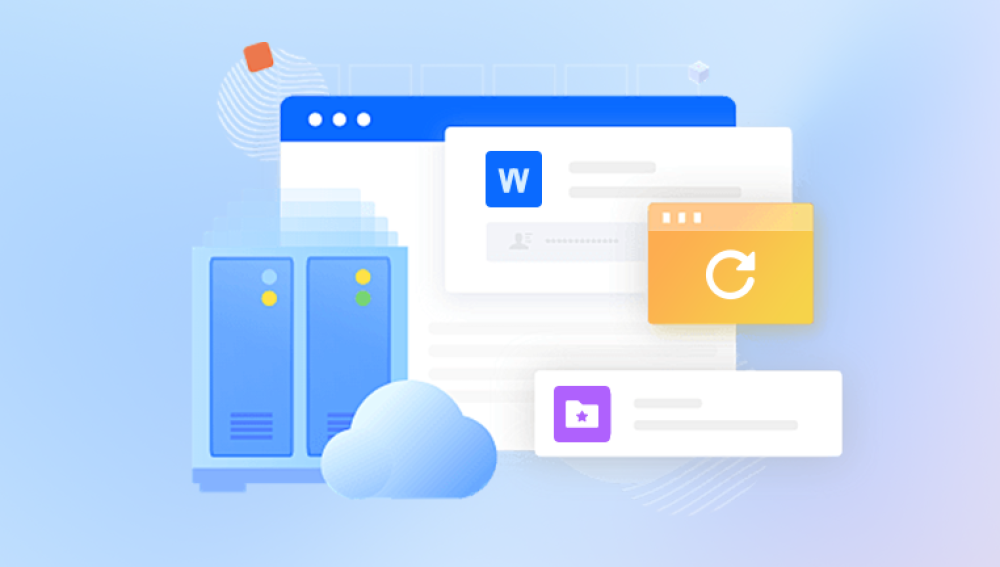In the digital age, video files have become an indispensable part of our lives. Whether it's documenting life, sharing experiences, or learning knowledge, video provides us with a wealth of ways to express ourselves. However, if we accidentally delete these precious videos, it may cause us a lot of trouble. This article will share with you how to get back deleted videos.
1. The importance of backup
Before we start recovering videos, we have to stress the importance of backup. Backup is the best way to prevent data loss. With backup, you can easily recover accidentally deleted videos without worrying about data loss. Therefore, in order to avoid the recurrence of similar situations, it is advisable to develop the habit of backing up your data regularly.
2. Recover from the Recycle Bin
If you have deleted video files, you should first check the Recycle Bin on your computer. Most operating systems provide a recycle bin feature to store deleted files. You can recover videos from Recycle Bin by following these steps:
1. Open the file browser on your computer.
2. Navigate to the Recycle Bin folder.
3. Find the video files you deleted by mistake in the recycle bin.
4. Right-click on the file and select the "Recover" option to restore it to its original location.
Please note that if you empty the Recycle Bin or perform a large number of file operations after deletion, it may affect the success rate of recovery. So, before deleting the files, make sure to confirm that you really don't need them anymore.
3. Use data recovery software
If you don't have a backup and can't recover accidentally deleted videos from the recycle bin, then you may need to take the help of professional data recovery software to get those files back. There are many reliable data recovery software in the market, such as EaseUS MobiSaver, Panda data recovery, etc. These software are capable of scanning your computer or device and trying to get back deleted files. Here are the steps to use Panda data recovery software.
Video file recovery steps:
Step 1: Download and install the software and open it
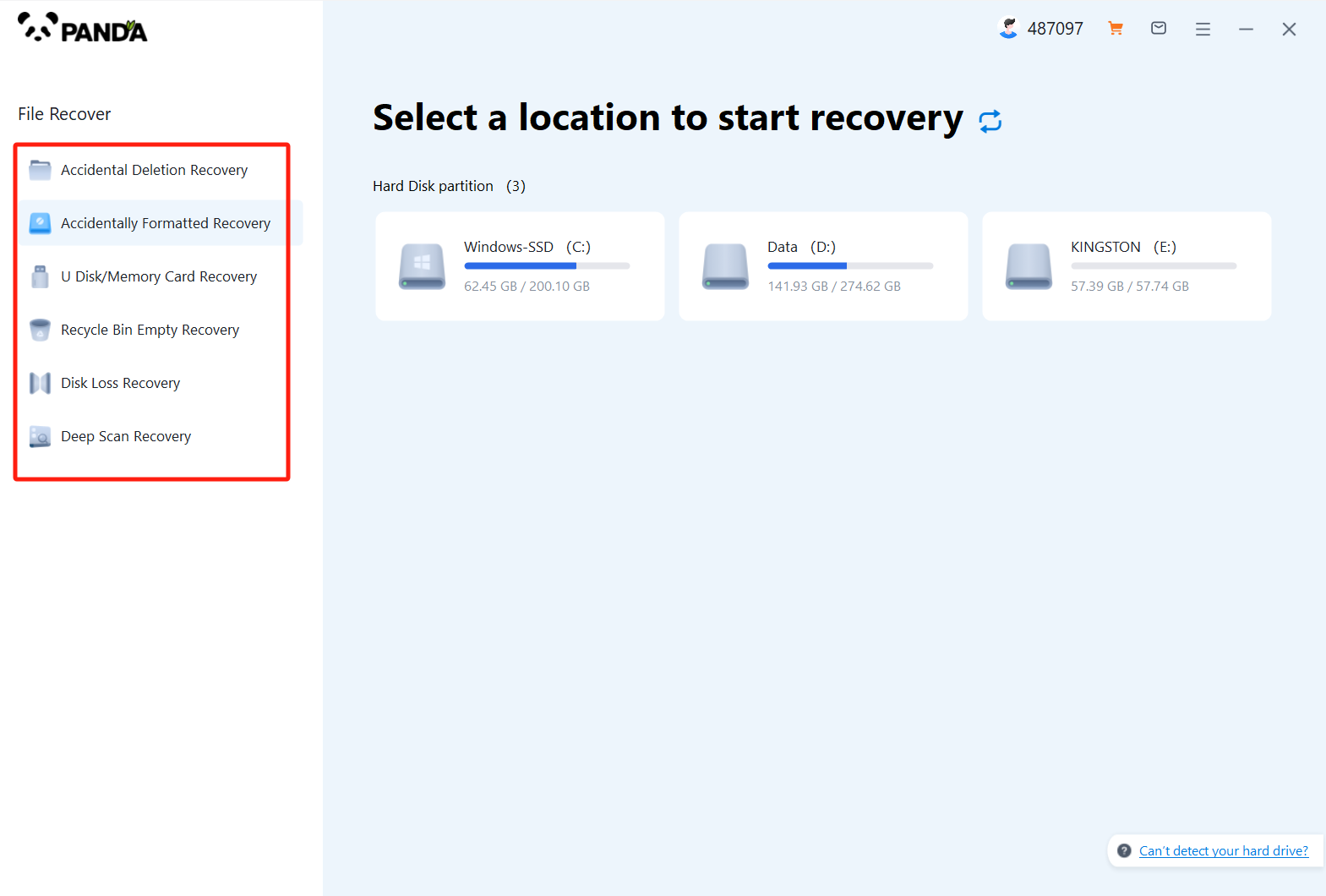
After opening the software, select the mode you want to recover, if our video files are deleted by mistake, then choose to delete by mistake, if it is a video file that is formatted and cleared by a memory card or U disk, then choose to format by mistake, if it is put in the recycle bin and then emptied the recycle bin, then choose to empty the recycle bin by mistake, if the hard disk is damaged, the video is gone, then choose hard disk damage recovery, if the video file is lost for a while, then you might as well try deep recovery.
Step 2: Select the location of the video file before it is deleted
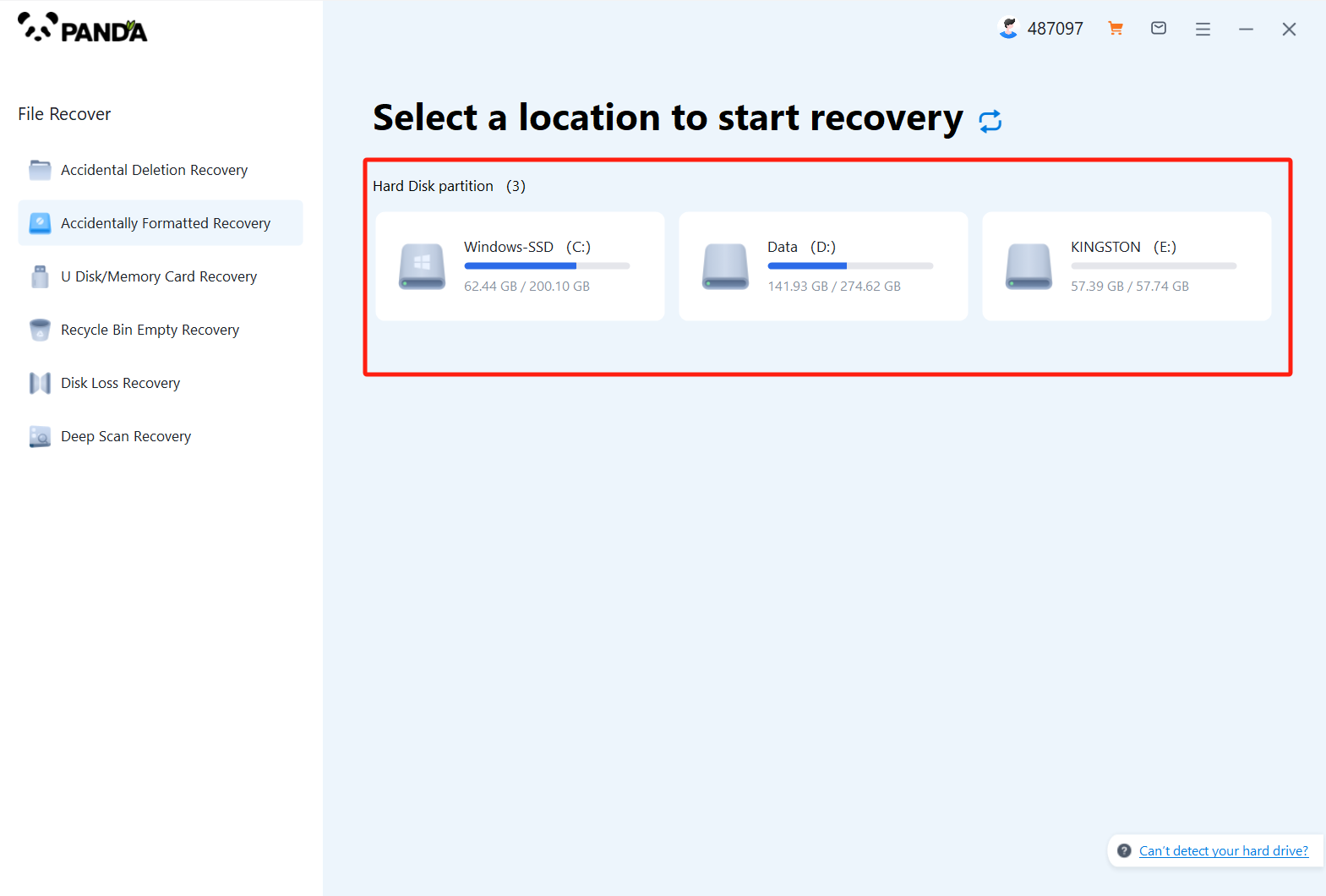
Before the video is deleted, you can choose which disk it is stored on, if it is a USB flash drive or memory card, then you need to connect to the computer in advance. Then tap Start Scan.
Step 3: Find the file
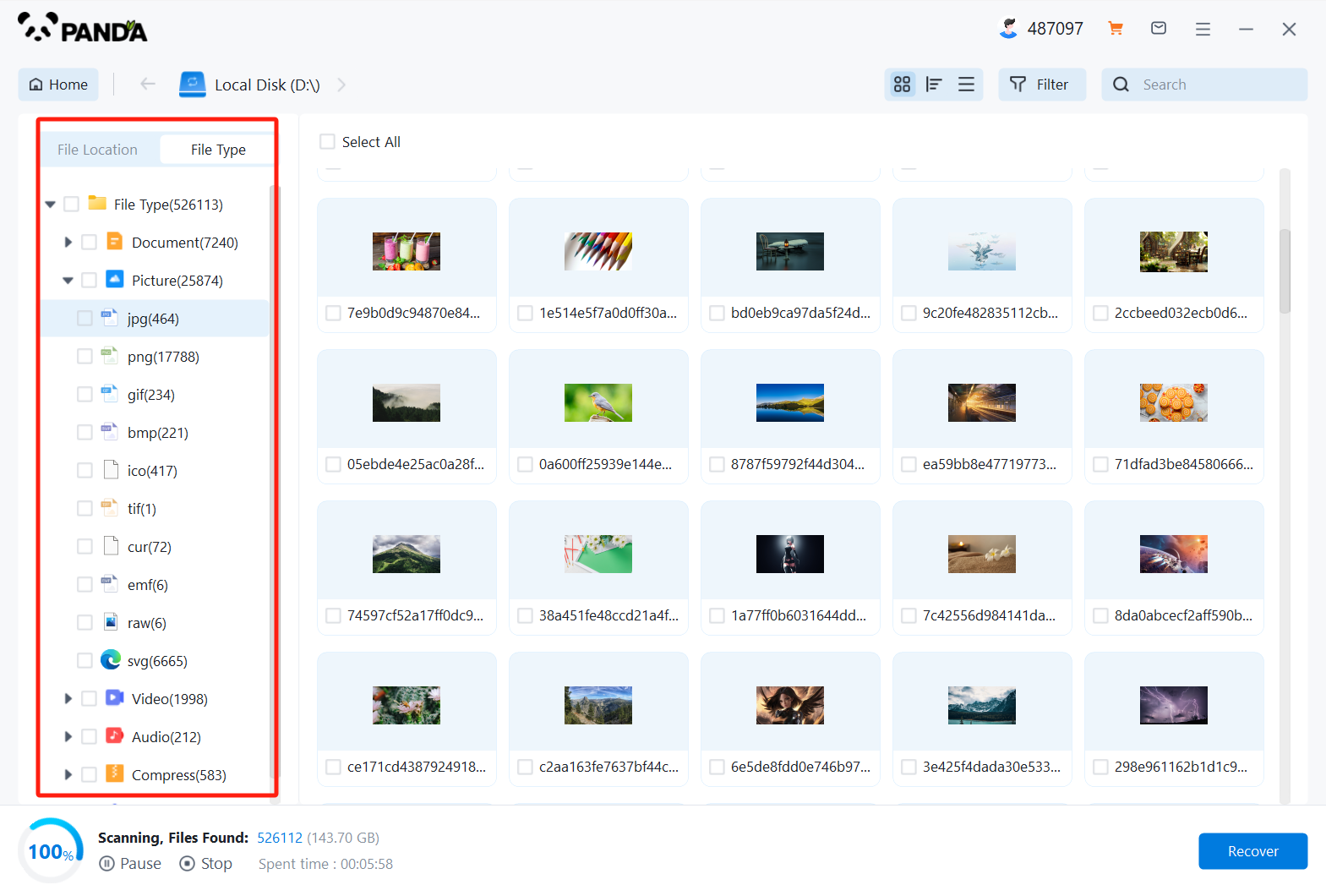
After scanning, you can select the video file type on the left, then double-click to preview the video you want. If there are many video files and it is not convenient to search for them one by one, you can search for the video file name.
Step 4:Video Recovery
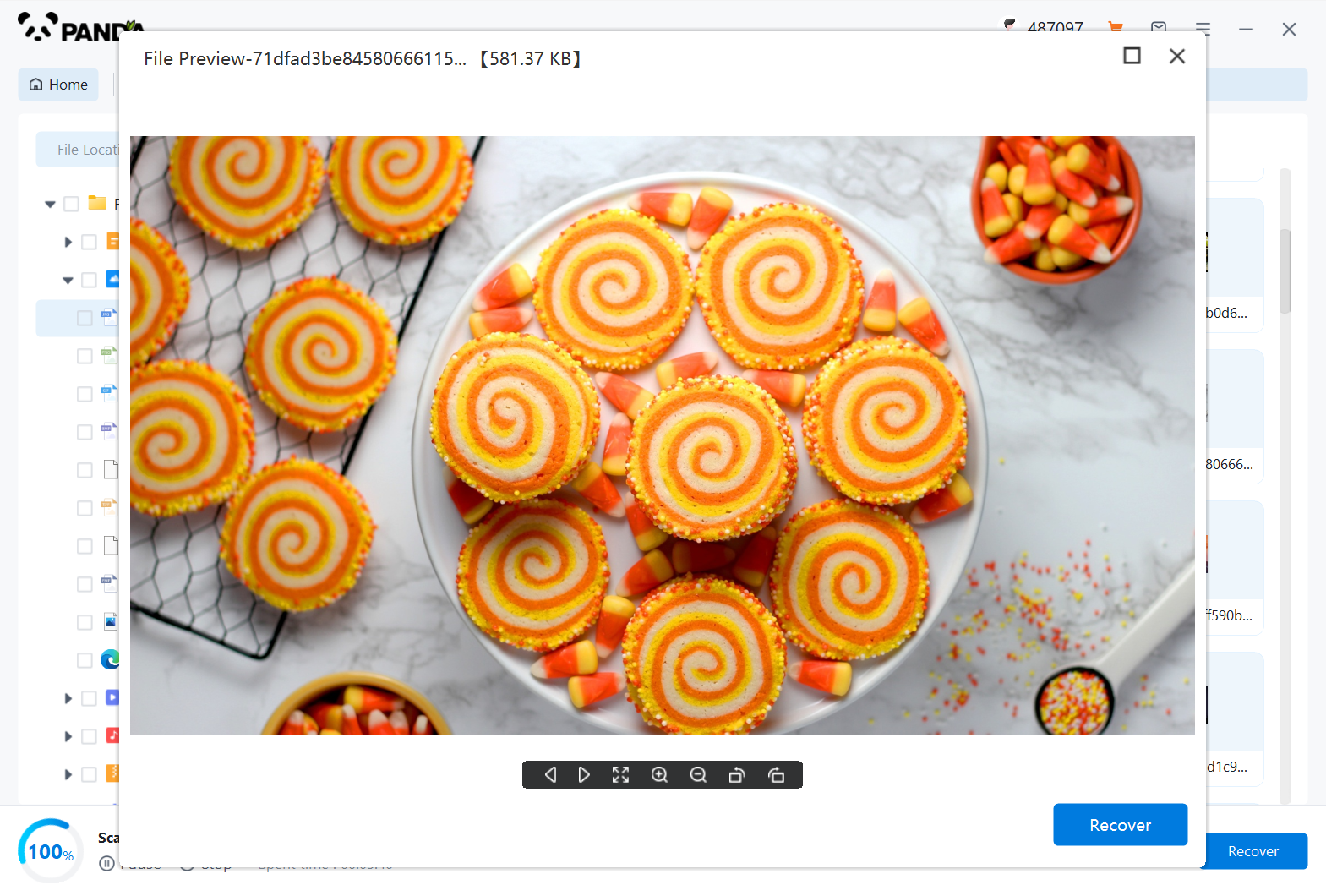
After double clicking on the preview to play normally, click on "Restore Now" on the interface. If you want to restore multiple files, you can choose to restore multiple files together.
Please note that when using data recovery software, it is important to carefully choose reliable software brands and versions to avoid the risk of data leakage or further data loss. At the same time, stop using devices related to accidentally deleting files to avoid overwriting the data to be recovered.
4.Seeking professional assistance
If you are unable to recover accidentally deleted videos through the above methods, or the data is very important and irreplaceable, then you may need to seek the help of a professional data recovery expert. These experts use professional tools and techniques to recover various types of data. While professional recovery services may cost a fee, they are usually successful in retrieving data that you deleted by mistake. Here are the general steps to contact a professional data recovery expert:
1. Search for a reliable data recovery service provider on the internet.
2. Contact the service provider and describe your situation and the importance of the data.
3. Schedule an appointment to send the device to the service provider's lab for further data recovery operations.
4. Pay the relevant fees according to the requirements of the provider and wait for the notification of the recovery result.
5. Get your data recovered files or confirm that the data cannot be recovered.
Summary:
Through the sharing of this article, you should have a deeper understanding of how to recover deleted videos. Backups are the key to preventing data loss, and recovering files from the recycle bin or using data recovery software is a common way to get back accidentally deleted files. Of course, if you are stuck and unable to recover your data on your own, seeking professional help is also a good option. In the future, to avoid similar situations, it is important to develop good backup habits and take appropriate data protection measures.