Accidentally formatting a USB drive can be a stressful experience, especially if you realize that important files were stored on it. Fortunately, there are methods to recover files from a formatted USB drive, provided that the data has not been overwritten. Here's a step-by-step guide on how to recover files after formatting a USB drive:
1. Stop Using the USB Drive Immediately
The first and most important step is to immediately stop using the USB drive after formatting. Any further write operations, such as copying new files or deleting existing ones, can overwrite the data you want to recover, making it unrecoverable.
2. Choose a Reliable Data Recovery Software
Data recovery software is essential in this process. There are various options available, both free and paid. Look for a software that has a good reputation and high recovery success rate for formatted USB drives. The following is an example of Panda data recovery operation.
USB flash drive recovery steps:
Step 1: Select USB flash drive/memory card recovery
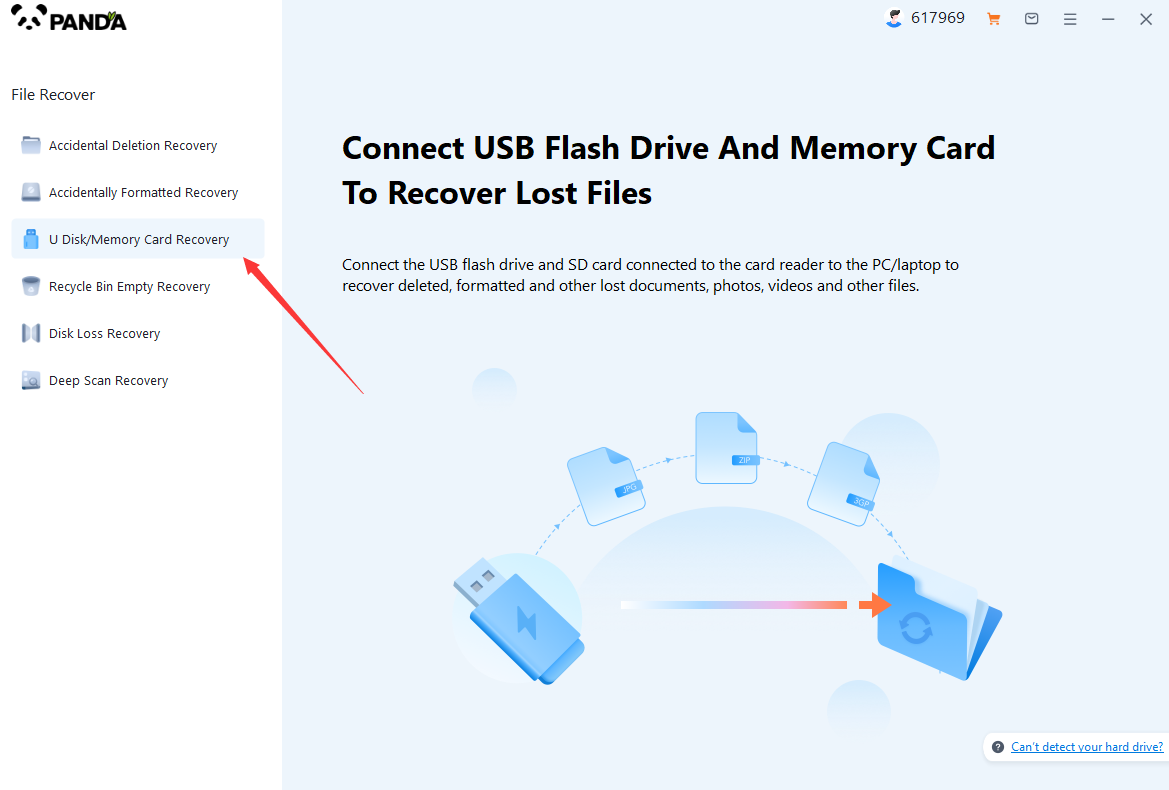
Choose the option that suits us more "USB flash drive/memory card recovery".
Step 2: Select USB flash drive
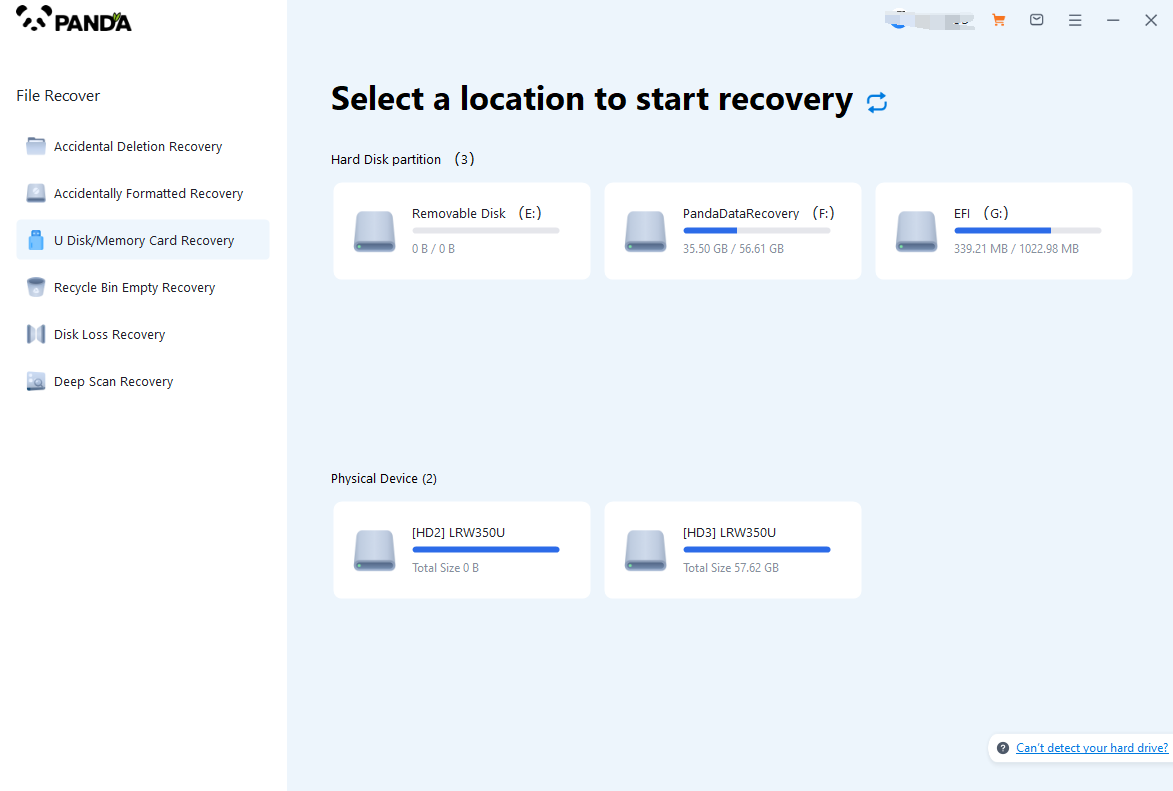
Insert the USB flash drive into the computer in advance, then select the USB flash drive and click Start Scanning.
The third step is to scan the USB flash drive
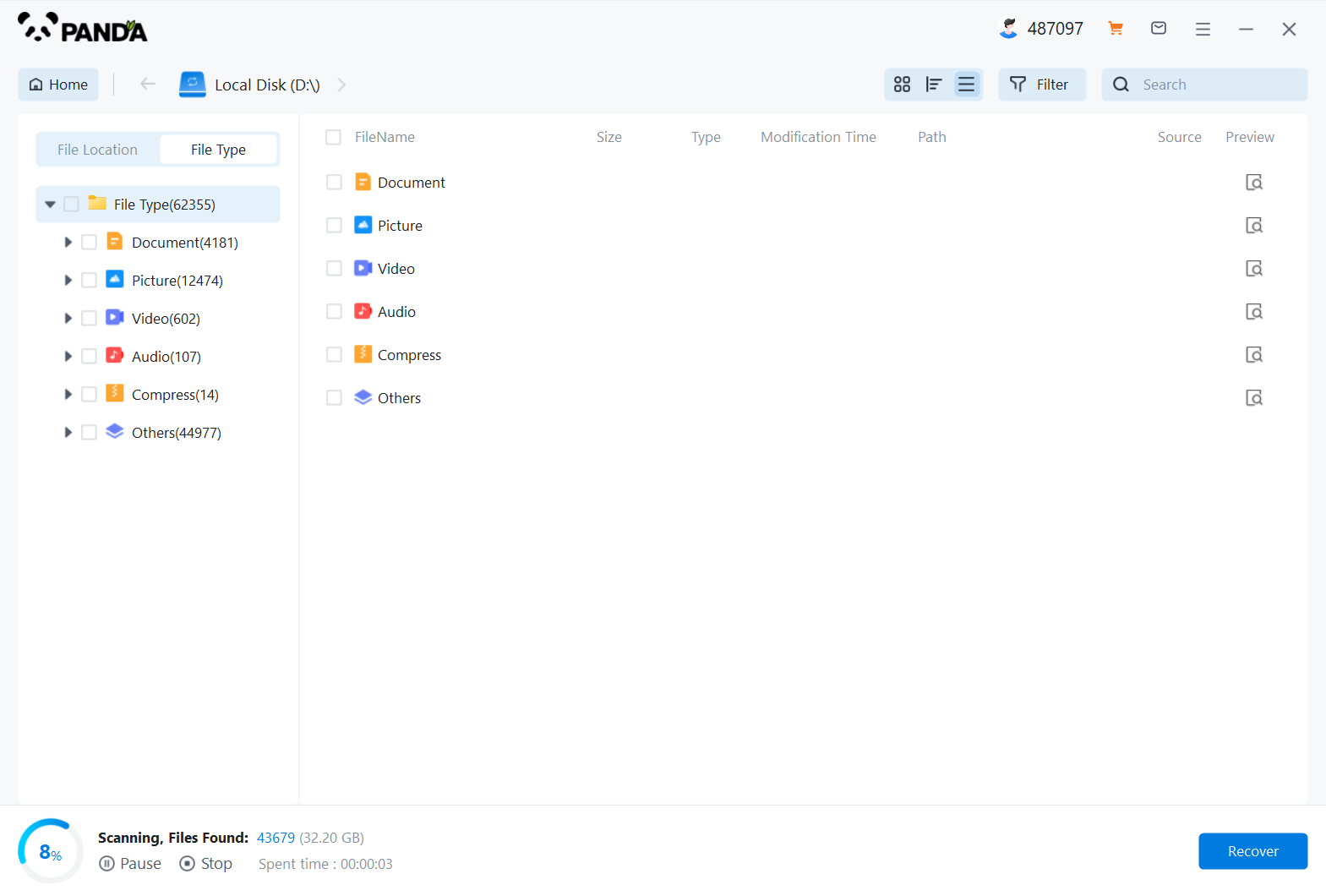
You need to be patient during the USB flash drive scanning process.
Step 4: Find the file
The files you want to recover can be found after the scan is completed, and you can find them by the file type, search name, etc.
Step 5: Preview
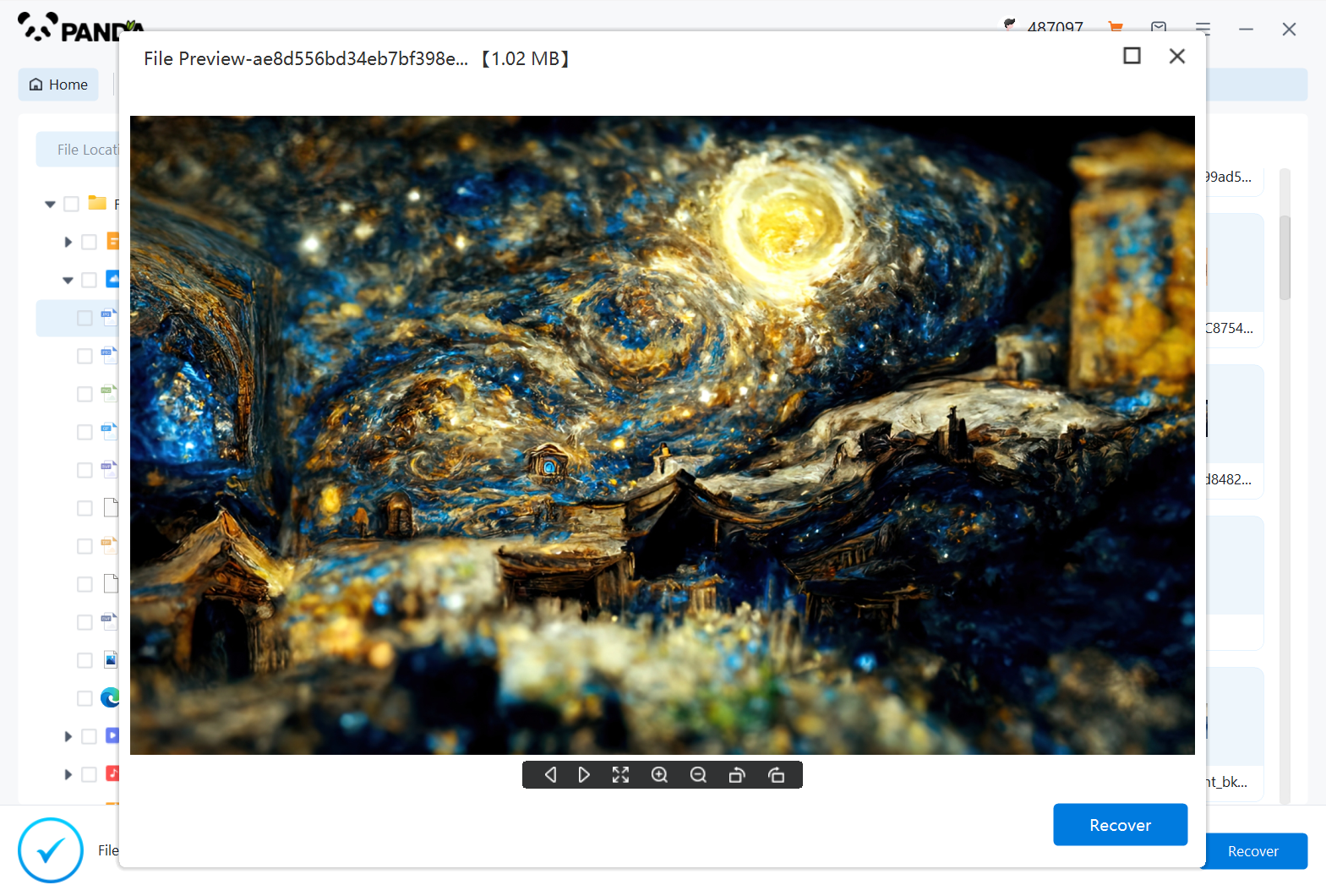
Double-click to preview the file to make sure the file is correct and it can be recovered, if the file preview fails, it may be that the file is damaged.
Step 6: Recover the files
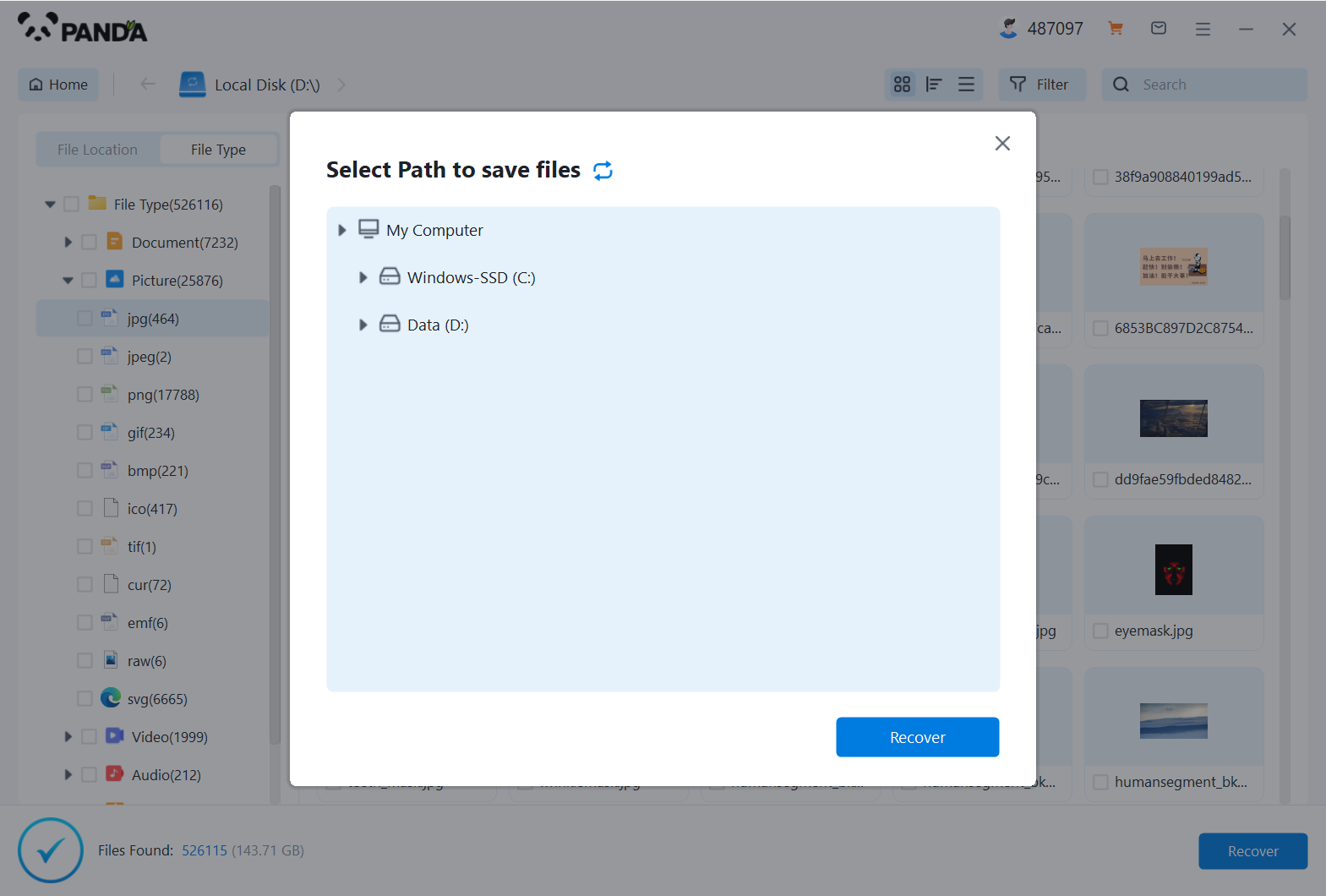
Tick the files you want to recover and click Recover to do it.
Please note that do not save the recovered files to the USB flash drive itself during the recovery process, so as not to overwrite the original data.
In Conclusion
Recovering files after formatting a USB drive is possible, but it's crucial to act quickly and avoid overwriting the data. By using reliable data recovery software and following the steps outlined above, you can increase the chances of successfully recovering your lost files. Remember to regularly backup your data to prevent such situations from occurring in the future.





