When we accidentally format or misoperate the USB flash drive resulting in data loss, how to recover these precious data has become an urgent problem. So how to recover data after USB flash drive formatted? This article will give you several ways to recover data after USB flash drive formatting in detail to help you get hope back from despair.
Difficulty of data recovery after USB flash drive formatting
Formatting a USB flash drive means that all data in the USB flash drive is erased and the file system is reset. In general, it is difficult to recover formatted data because the formatting operation will overwrite the original data. However, as long as the data is not overwritten by new data, it is still possible to recover it through some methods.
1.Use data recovery software
There are many professional data recovery software on the market, such as Panda Data Recovery etc., which are capable of scanning USB flash drive and trying to recover deleted or formatted files. The following is an example of Panda data recovery operation.
USB flash drive recovery steps:
Step 1: Select USB flash drive/memory card recovery
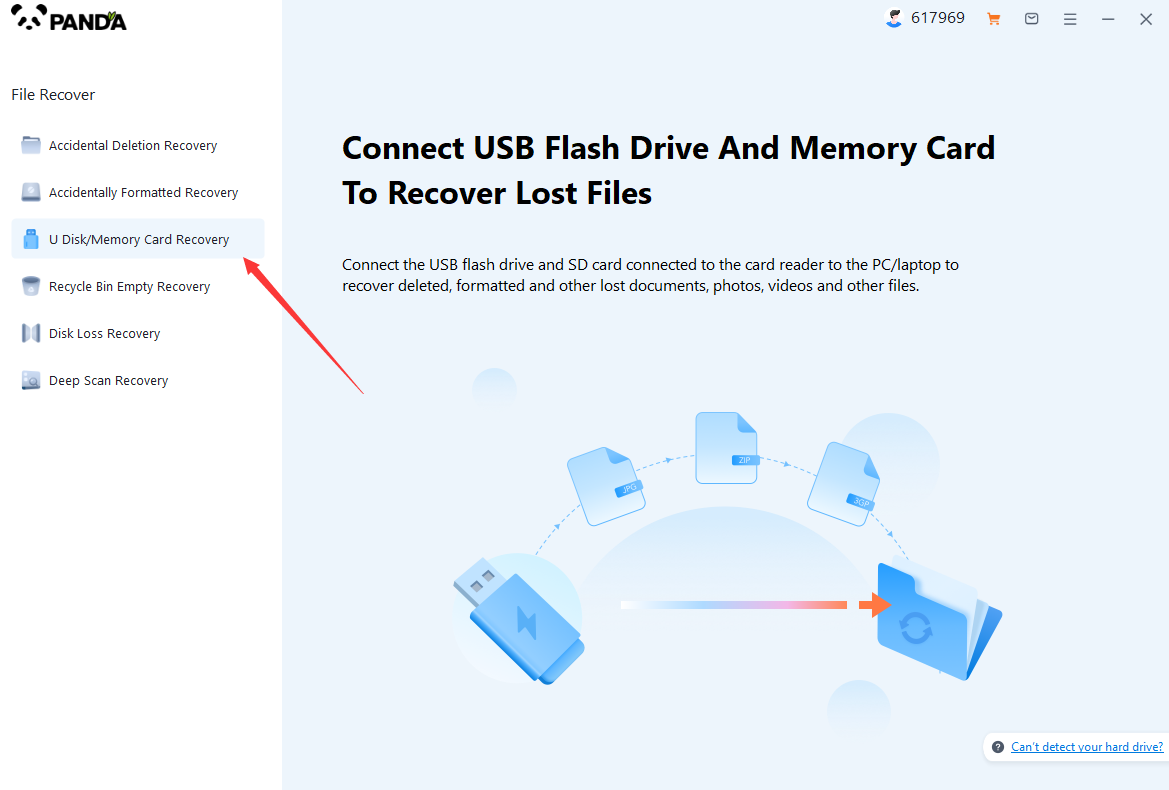
Choose the option that suits us more "USB flash drive/memory card recovery".
Step 2: Select USB flash drive
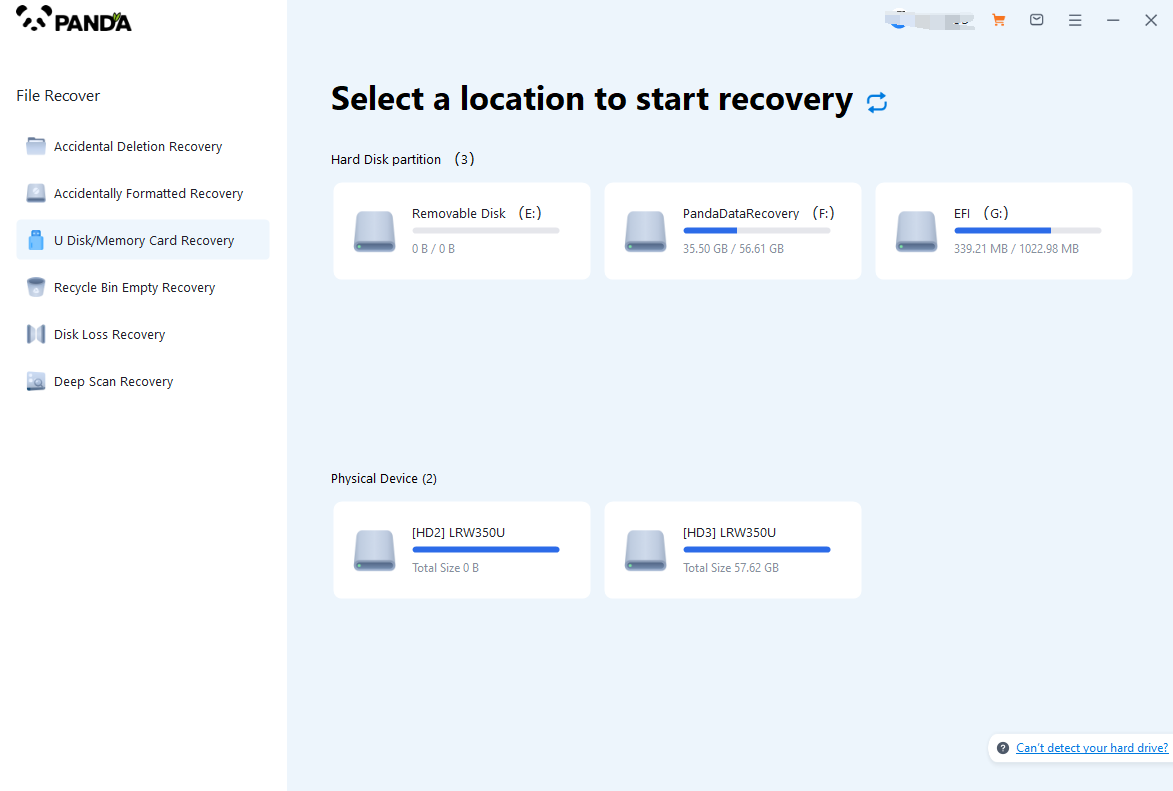
Insert the USB flash drive into the computer in advance, then select the USB flash drive and click Start Scanning.
The third step is to scan the USB flash drive
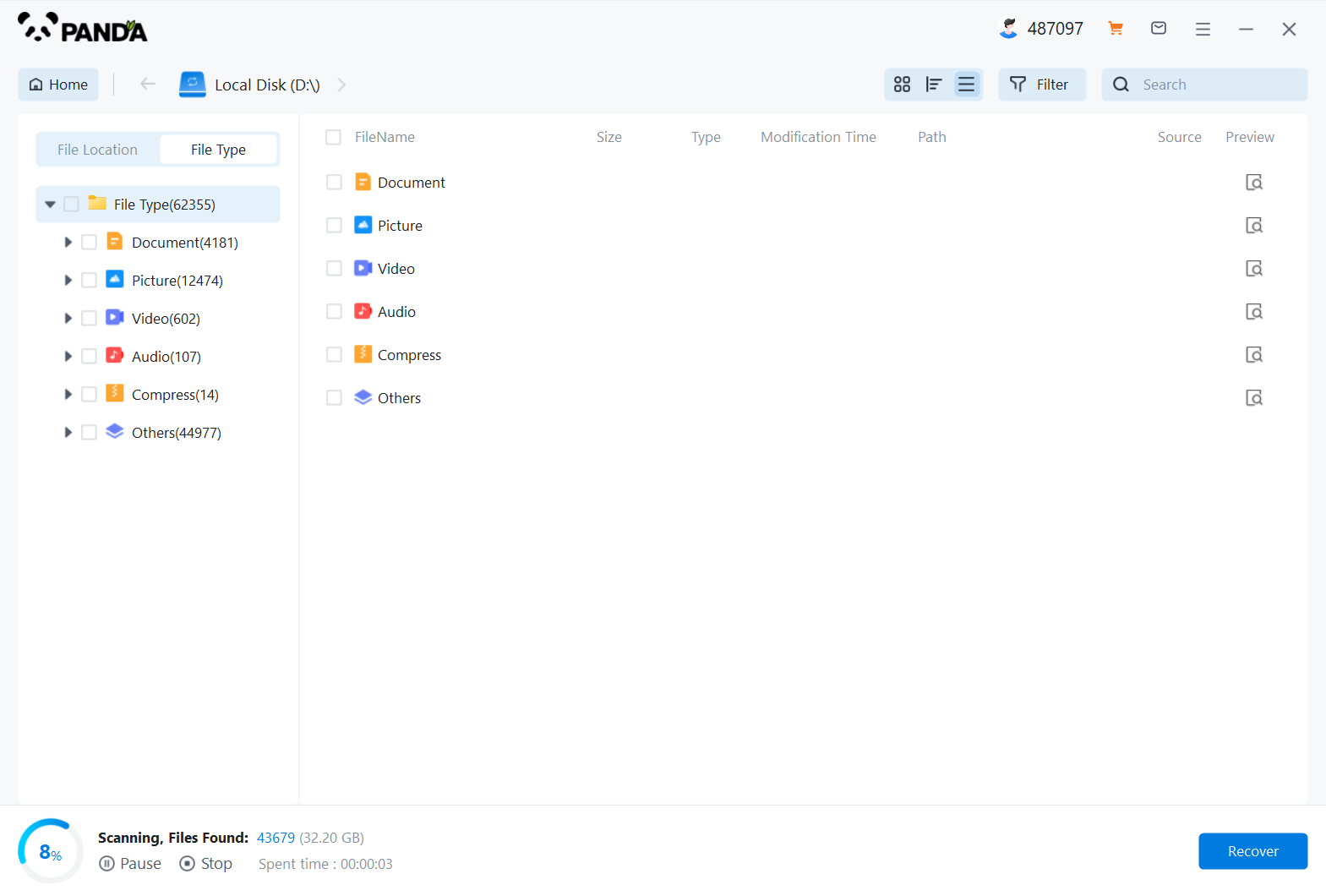
You need to be patient during the USB flash drive scanning process.
Step 4: Find the file
The files you want to recover can be found after the scan is completed, and you can find them by the file type, search name, etc.
Step 5: Preview
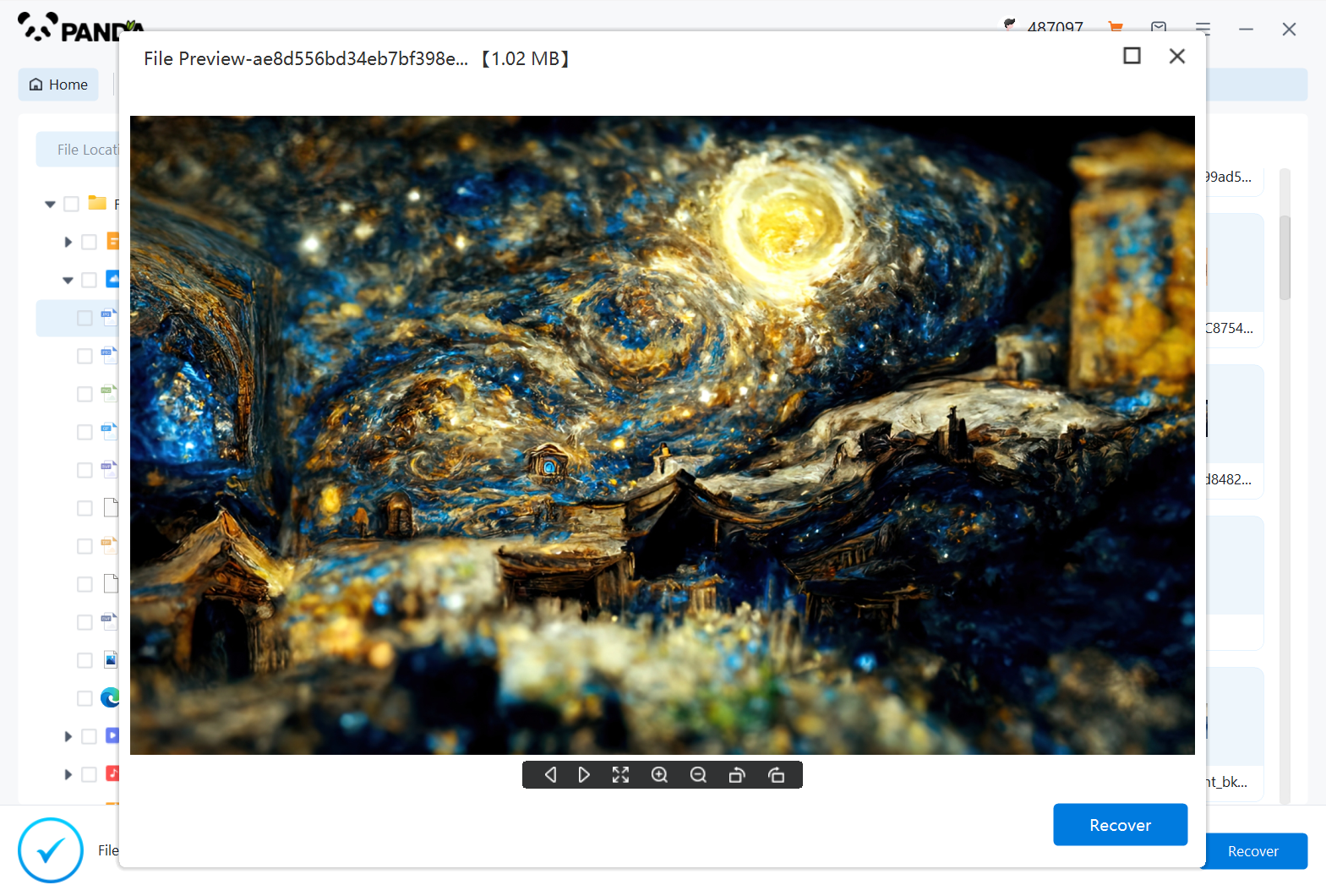
Double-click to preview the file to make sure the file is correct and it can be recovered, if the file preview fails, it may be that the file is damaged.
Step 6: Recover the files
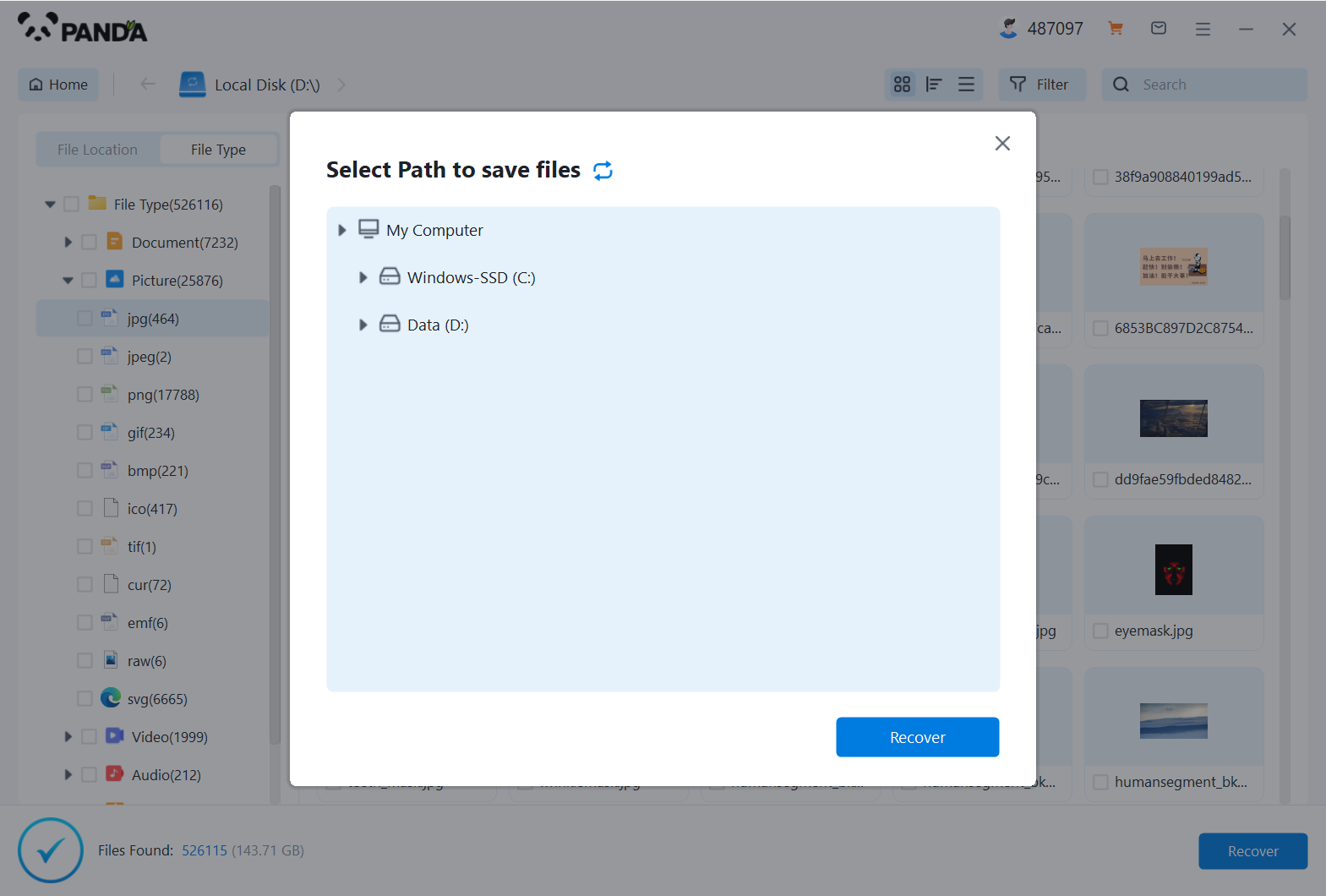
Tick the files you want to recover and click Recover to do it.
Please note that do not save the recovered files to the USB flash drive itself during the recovery process, so as not to overwrite the original data.
2.Use a command-line tool
For users who are familiar with computer operation, you can try to use a command-line tool such as cmd for data recovery on your Windows system. With some specific commands like "attrib" and "chkdsk", you can try to fix the error in the file system and recover part of the data. However, this method requires a high level of skill and is risky, and it is recommended to try it only by experienced users.
3.Seek professional data recovery services
If none of the above methods meet your needs, or you think that your technical level is limited, then seeking a professional data recovery service is a good option. Professional data recovery agencies have advanced equipment and technology that can help you get back your lost data. However, take care to choose a reliable agency and be aware of the cost of its services and the success rate of data recovery.
Precautions after data recovery
After successfully recovering your data, take note of the following:
1. Timely backup: Back up the recovered data to other storage devices in time to prevent it from being lost again.
2. Check data integrity: Ensure that the recovered data is consistent with the original data and is not damaged or lost.
3. Safe use: Avoid using U disk in an unsecured network environment to prevent data from being stolen or damaged.
Suggestions for preventing data loss from USB flash drive
In addition to data recovery, it is more important to prevent data loss from USB flash drive. Here are some suggestions:
- Regular backup: Regularly back up important data to other storage devices or cloud storage.
- Pay attention to the use of USB flash drives: Avoid using USB flash drives in unsafe environments, such as public computers or untrusted networks.
- Operate cautiously: avoid accidental deletion, misformatting and other operations, especially when dealing with important data.
In a word, although there is a certain difficulty in data recovery after USB flash drive formatting, it is still possible to get back the lost data as long as you take the right methods and tools. At the same time, it is equally important to prevent data loss, and we should always pay attention to protecting our data security. Hopefully, this article can provide you with useful guidance on your road to USB flash drive data recovery.





