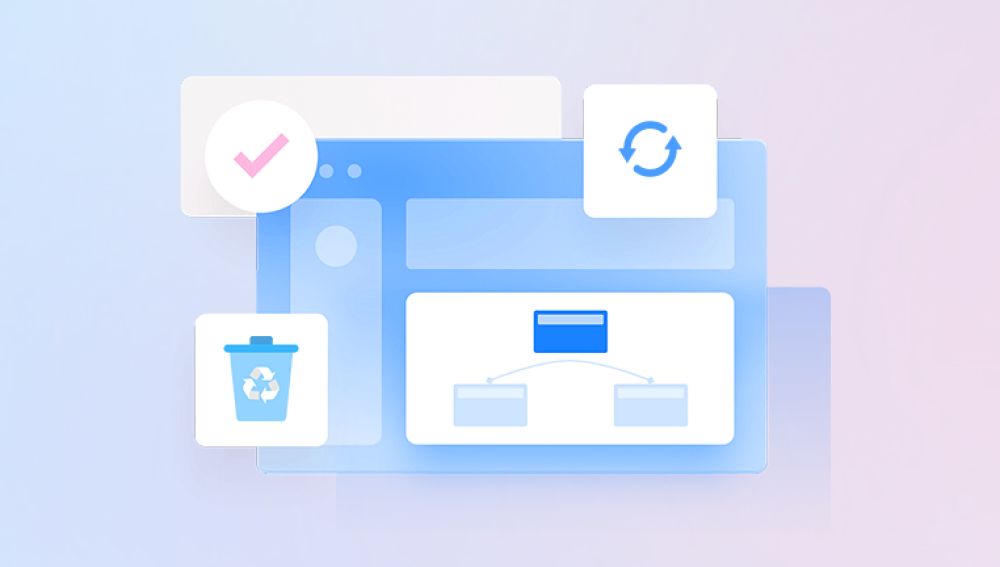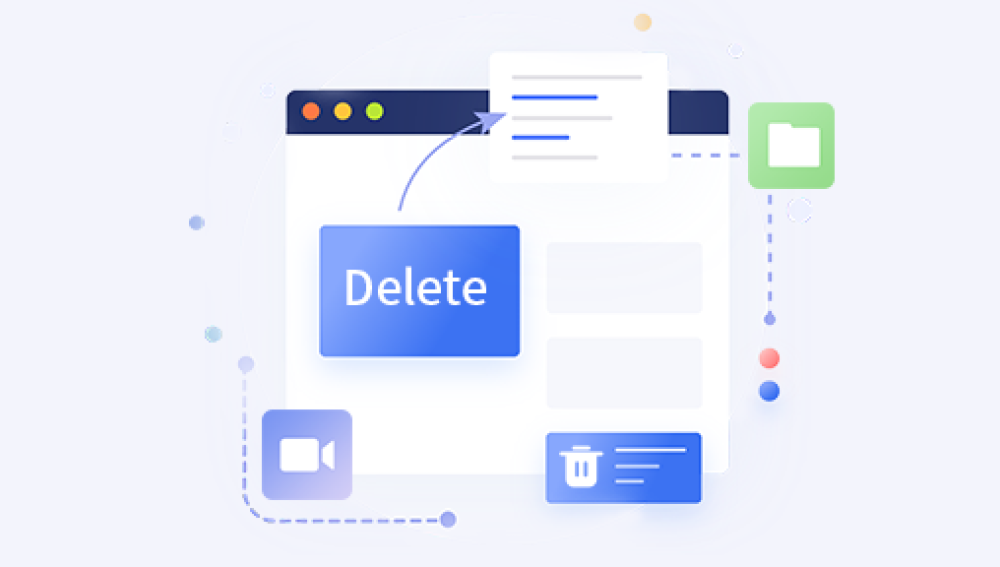In the digital age, video has become an integral part of our lives. Whether it's a cherished home video or an important work document, video carries our memories and information. However, sometimes due to operational mistakes or other reasons, we may accidentally delete important video files. So how do i retrieve a video i accidentally deleted? This article will introduce you to three effective methods.
Method 1: Recover from Recycle Bin or Trash
When we delete files on our computer or mobile phone, these files are usually temporarily moved to the Recycle Bin or Trash instead of being completely deleted from the storage device immediately. Therefore, when we realize that we have accidentally deleted a video file, we should first check these locations.
For computer users:you can open the Recycle Bin to find deleted video files. Once found, right-click on the file and select the "Restore" option to restore it to its original location.
For mobile phone users:different operating systems may have different operating methods. Usually, you can find folders with similar functions such as "Recently Deleted" or "Trash" in your phone's file manager or photo album app to recover accidentally deleted videos.
Method 2: Use backup to restore
Backup is one of the important measures to prevent data loss. If you have the habit of backing up your files regularly, recovering accidentally deleted videos will be relatively simple.
First, check your cloud storage service. Many cloud services provide automatic backup functions, such as Apple's iCloud, Google's Google Drive, and Microsoft's OneDrive. Log in to your cloud account, find if you have a backup of the video file, and download it to your device.
In addition, if you use external storage devices (such as hard drives, USB flash drives, etc.) for backup, you can also check these devices. Connect the device to your computer or mobile phone and navigate to the backup folder to find accidentally deleted video files.
Method 3: Use data recovery software
If neither of the above two methods can recover accidentally deleted videos, you may consider using professional data recovery software. These software can scan your storage device for deleted but not yet overwritten video files and attempt to recover them. The following takes the operation of Panda data recovery software as an example.
Here's how it works:
1. Download and install the Panda data recovery software
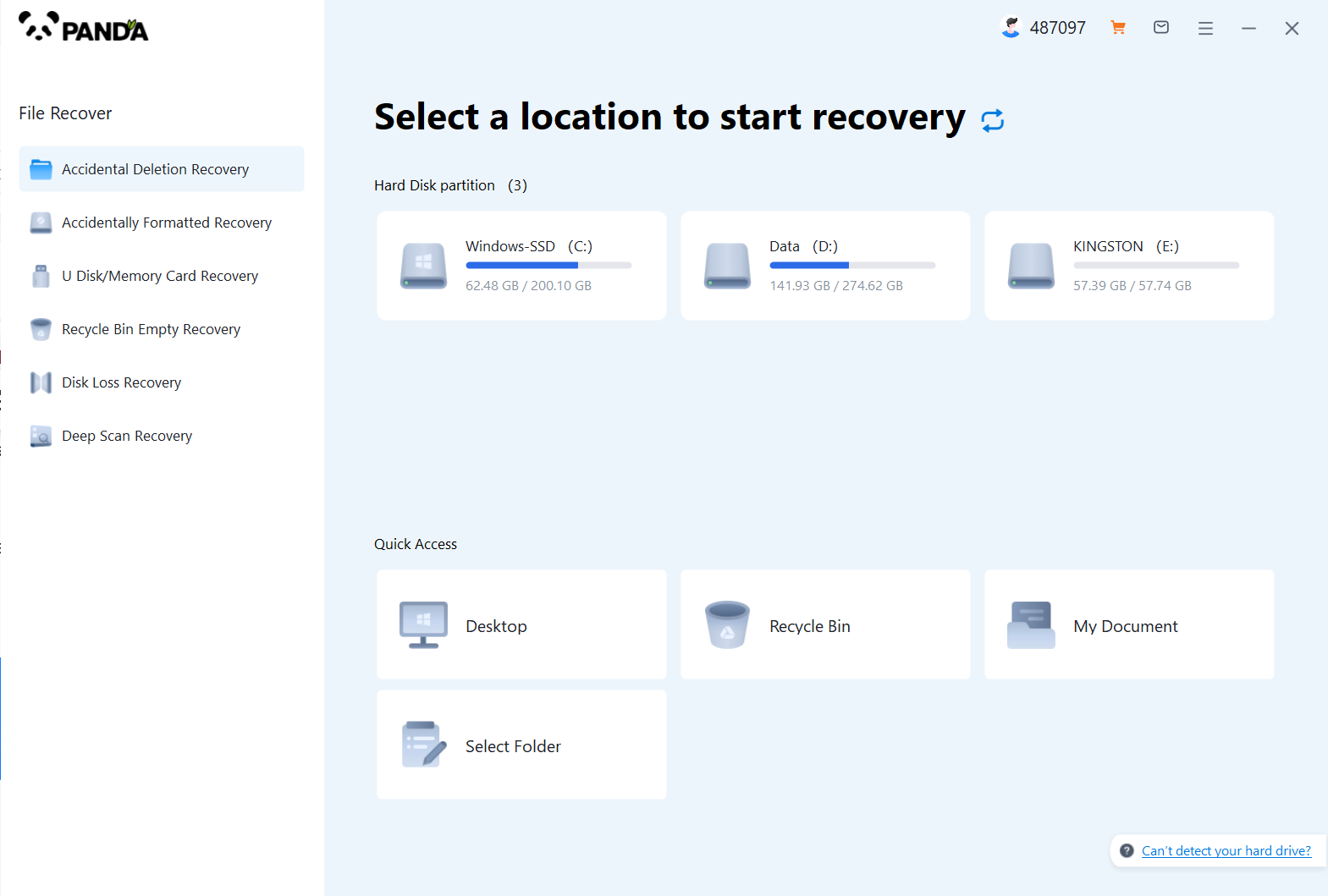
Download and install the Panda data recovery software, and open it, you can operate it without logging in, but if you are sure to recover, you still have to log in and open a member.
2. Select the recovery mode
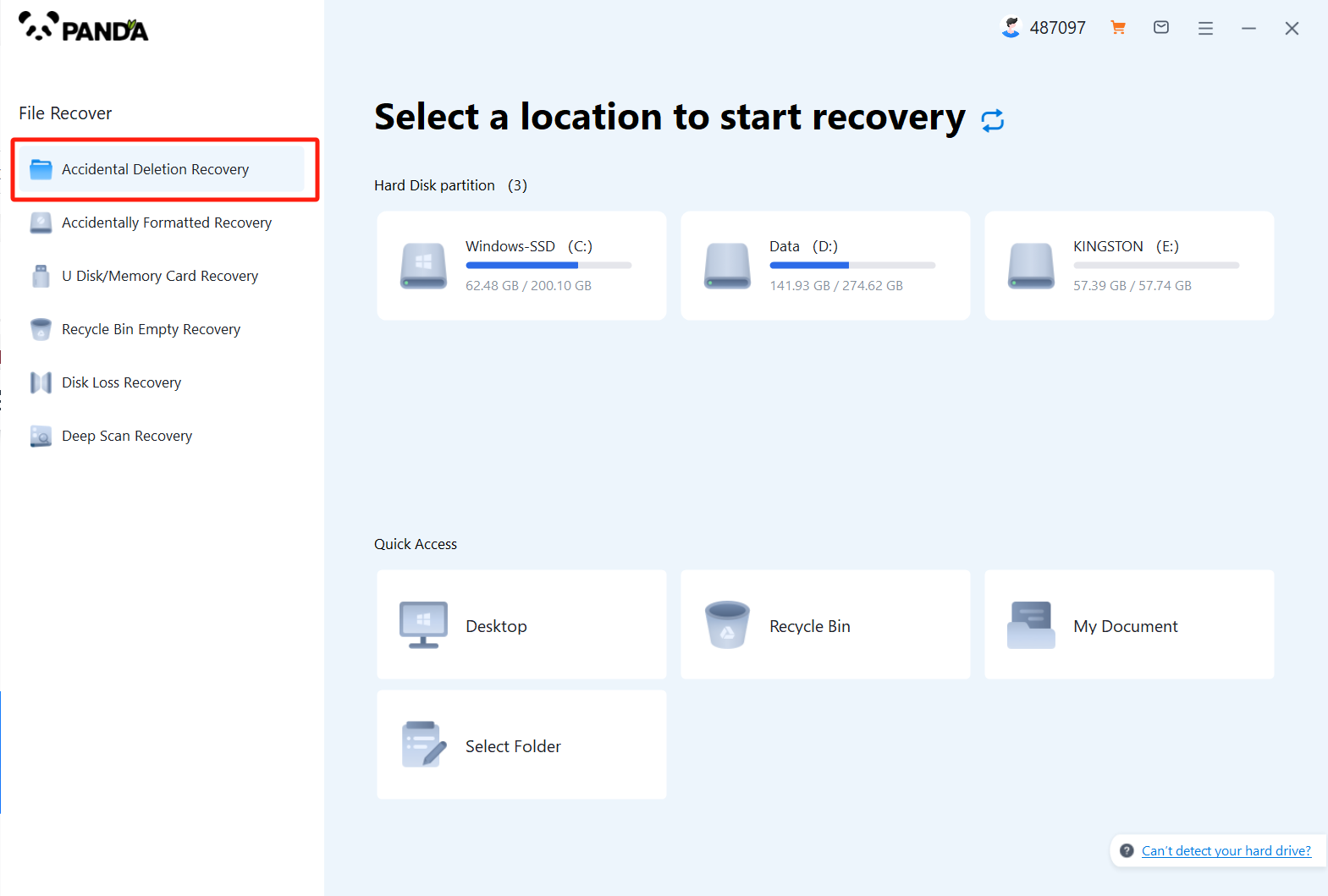
According to our loss situation to choose the recovery mode, the computer accidentally deleted pictures are deleted by mistake to recover, click on it.
3. Select the original data storage location
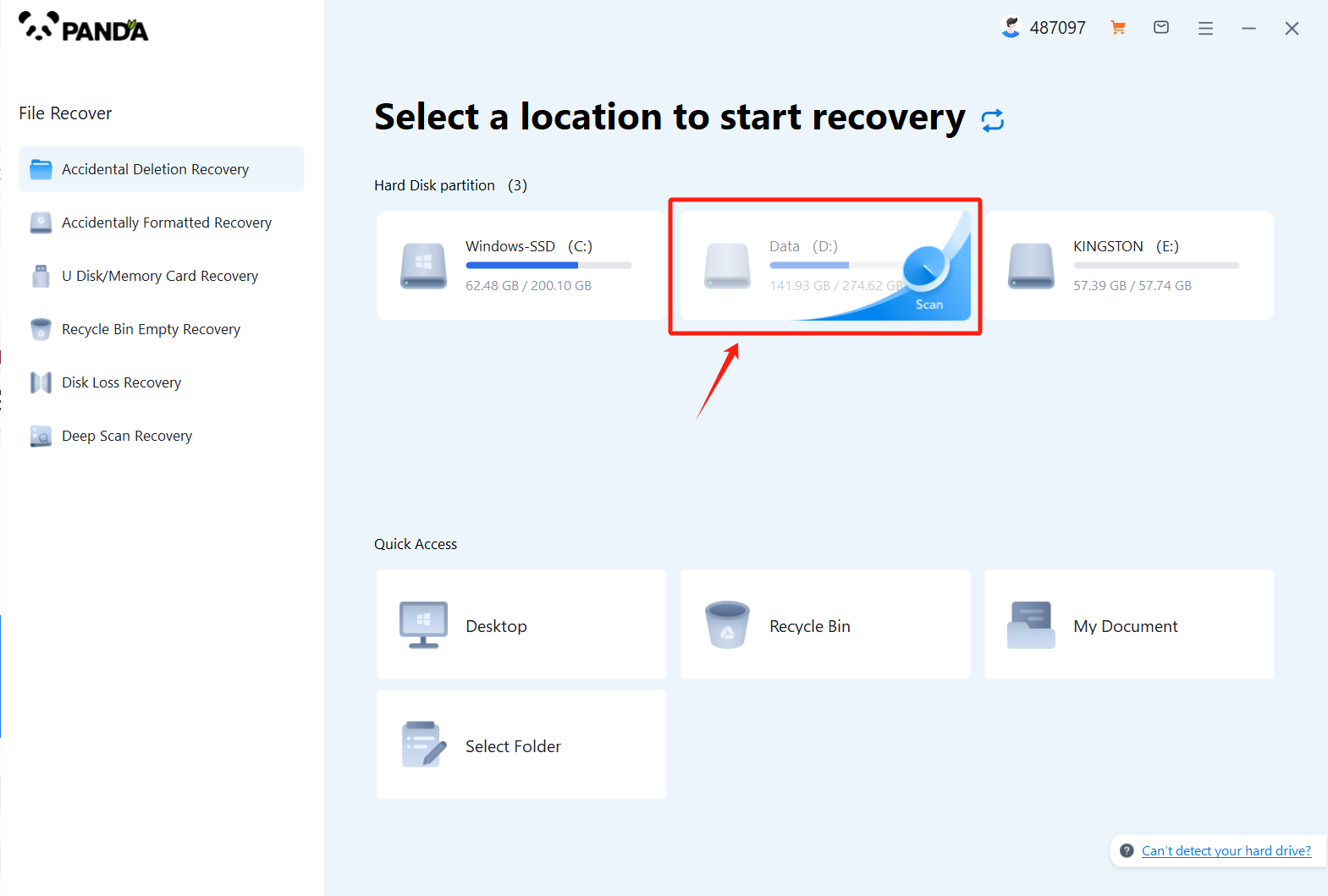
Select the location where the file was located before it was accidentally deleted, click Start Scan, if you are not sure which disk it is placed on, you can repeat the scan.
4. View the scanned files
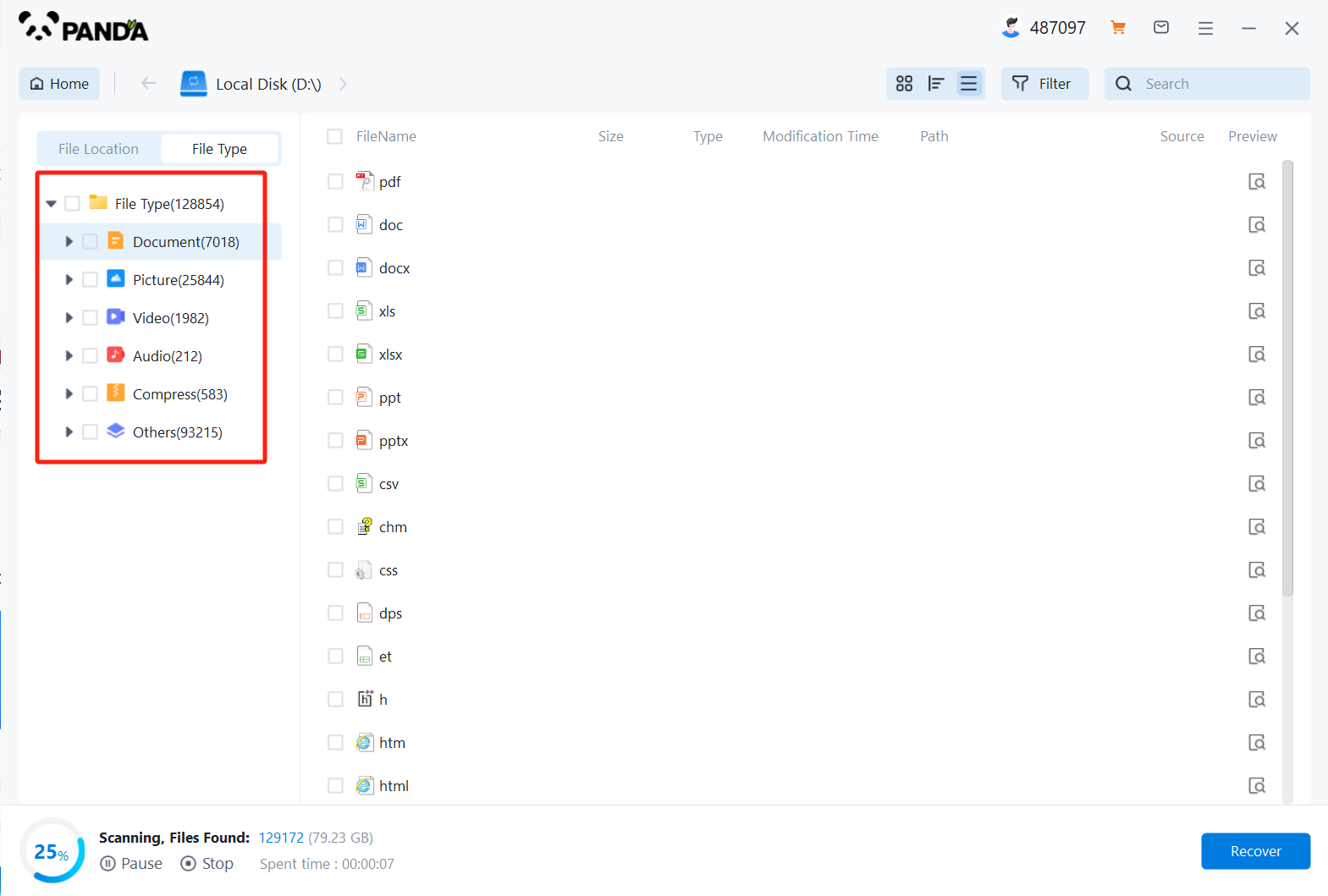
In the scanned files, find the file type Images, and then look for any of the images you lost.
5. Enter the file name to find the file and click on the computer to delete the picture by mistake
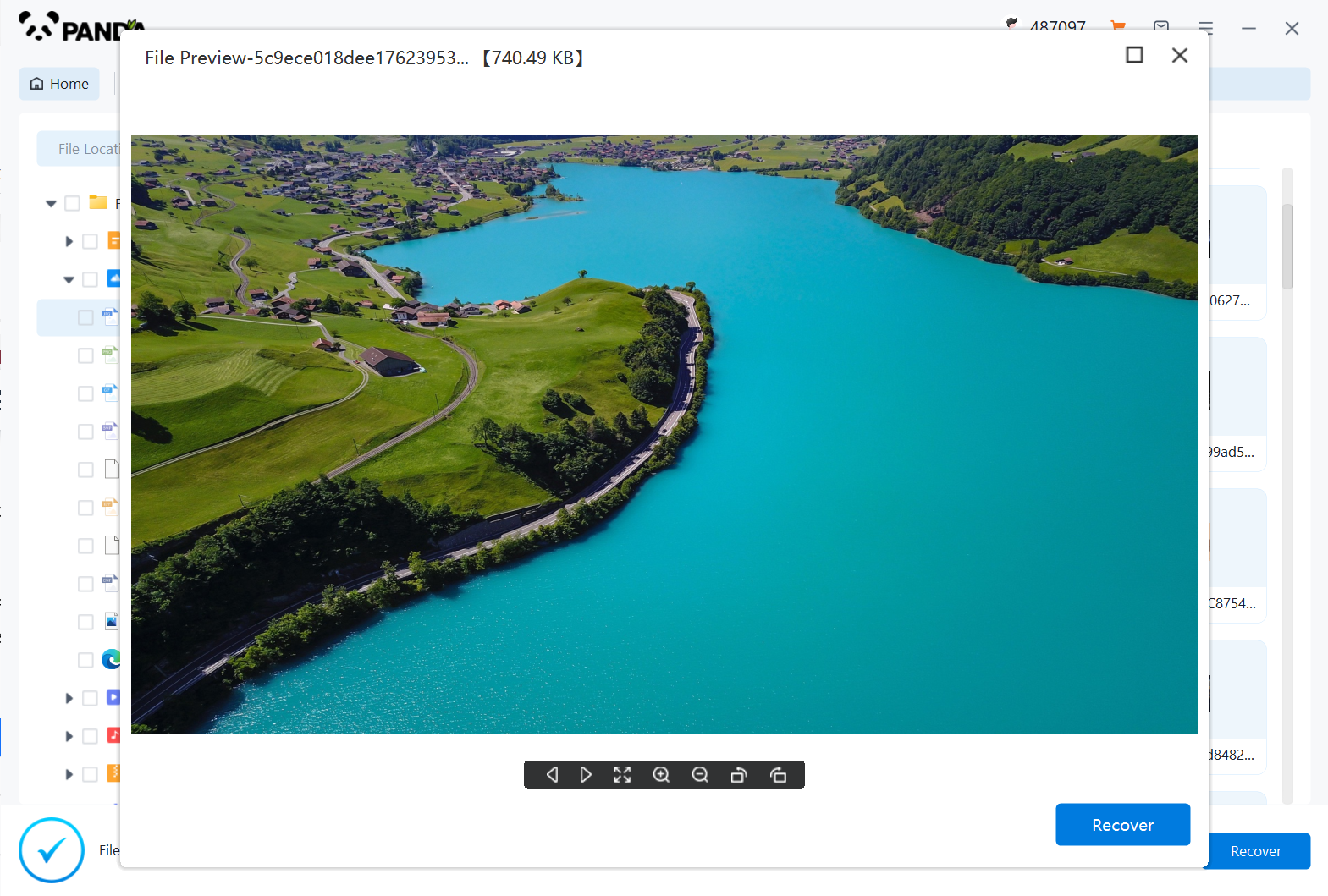
Enter the file name to find the file, or modify the time filter to find the file, double click to preview it, if you can successfully find the picture file, and the preview is successful, then it means that the picture can be recovered, then we click to restore it immediately.
It should be noted that data recovery software does not guarantee a 100% success rate. If the video files have been overwritten by new files after deletion, the possibility of recovery will be reduced. Therefore, before using data recovery software, be sure to understand its limitations and risks.
To sum up, there is no need to be too anxious when you accidentally delete a video. By recovering from the Recycle Bin or Trash, restoring from a backup, or using data recovery software, you may be able to successfully recover these precious video files. At the same time, in order to avoid similar situations from happening again, it is recommended that you back up important video files regularly and choose a reliable storage device to save them.