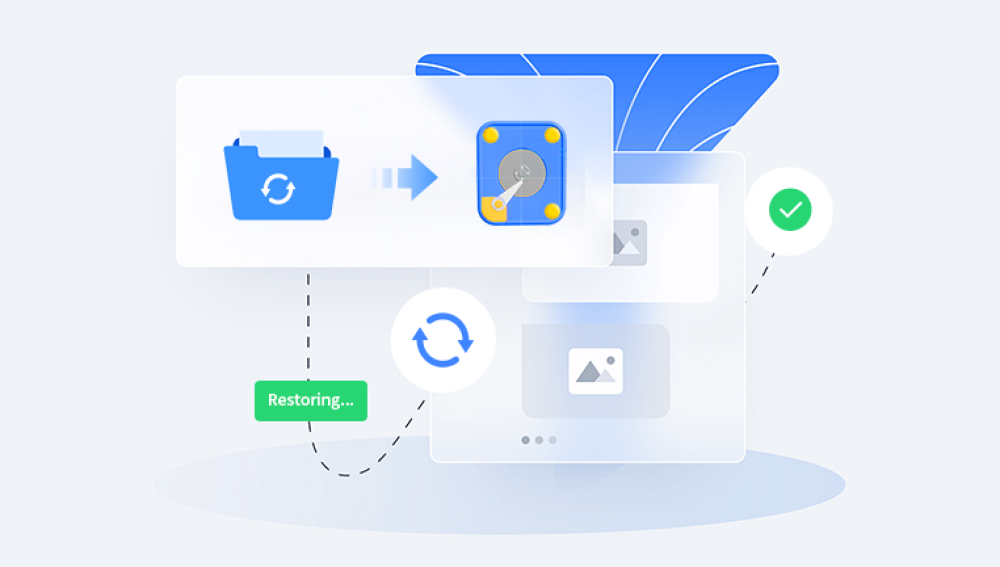1. Data loss
Data loss is a common issue that computer users face, often leading to anxiety and frustration. Whether due to accidental deletion, disk formatting, or corruption, the loss of hard disk partitions can be particularly challenging. Fortunately, several effective software options can help recover lost partitions and the data within them.
2. Understanding Hard Disk Partitions
A hard disk is divided into sections called partitions, which help organize data and improve system performance. Each partition can operate independently and may have its file system. Understanding how partitions work is essential for effective recovery.

3. Common Causes of Partition Loss
Accidental Deletion: Users might accidentally delete partitions during system maintenance or setup.
Formatting Errors: Formatting a disk may erase partitions and their data.
Disk Corruption: File system corruption due to power outages or hardware failures can lead to partition loss.
Virus Attacks: Malicious software can alter or delete partitions.
Bad Sectors: Physical damage to the hard drive can render partitions inaccessible.
4. Key Features to Look for in Partition Recovery Software
When evaluating partition recovery software, consider the following features:
User-Friendly Interface: Intuitive design makes navigation easier for all users.
Deep Scan Capability: The ability to perform deep scans increases the chances of successful recovery.
Multiple File System Support: Compatibility with various file systems (NTFS, FAT32. exFAT, etc.) is essential.
Preview Functionality: Previewing recoverable files can help confirm data integrity before recovery.
Safe Recovery Process: The software should ensure that data is not overwritten during recovery.
Technical Support: Reliable customer support can be invaluable if issues arise.
5. Top Hard Disk Partition Recovery Software
5.1. Drecov Data Recovery
Drecov Data Recovery is a robust data recovery software designed to help users recover lost or deleted files from various storage devices, including hard drives, SSDs, USB flash drives, and memory cards. With its user-friendly interface and powerful recovery capabilities, Drecov Data Recovery aims to provide a seamless experience for both novice and advanced users.
Key Features
Comprehensive Recovery Options: Drecov Data Recovery can restore files lost due to accidental deletion, formatting, partition loss, or system crashes. It supports a wide range of file types, including documents, photos, videos, and more.
Intuitive Interface: The software features a clean and straightforward interface that guides users through the recovery process. With just a few clicks, users can initiate scans and recover their lost data.
Deep Scan Technology: Drecov Data Recovery employs advanced scanning algorithms that can deeply search storage devices for recoverable files, even if the file system has been severely corrupted or damaged.
Preview Functionality: Users can preview recoverable files before performing the recovery, ensuring they retrieve the correct data and enhancing the overall efficiency of the recovery process.
Safe and Secure: The software is designed to recover data without risking further damage or overwriting existing files. This focus on data integrity makes it a reliable choice for sensitive information.
5.2. Stellar Data Recovery
Overview:
Stellar Data Recovery is another top choice for recovering lost partitions. It provides comprehensive recovery options for various data loss scenarios.
Features:
Deep scan and quick scan options
Supports a wide variety of file types
File preview before recovery
Pros:
High recovery success rate
Supports multiple storage devices (HDDs, SSDs, USB drives)
User-friendly interface
Cons:
Full version can be pricey
5.3. Disk Drill
Overview:
Disk Drill is known for its powerful scanning algorithms and a variety of data recovery features. It also offers tools for data protection.
Features:
Quick and deep scanning modes
Recovery vault for data protection
Compatible with a range of file systems
Pros:
Intuitive interface
Free version with recovery capabilities for up to 500MB
Provides data protection features
Cons:
Advanced features require a paid version
5.4. MiniTool Partition Wizard
Overview:
MiniTool Partition Wizard is primarily a partition management tool but also includes effective data recovery features.
Features:
Partition recovery option
Disk cloning and partition resizing
User-friendly interface
Pros:
All-in-one partition management and recovery
Free version available with basic features
Cons:
More complex than dedicated recovery tools
5.5. TestDisk
Overview:
TestDisk is a free and open-source data recovery software that is highly effective for recovering lost partitions.
Features:
Command-line interface
Supports multiple file systems
Deep scanning capabilities
Pros:
Completely free
Very powerful and effective for advanced users
Cons:
Not user-friendly for those unfamiliar with command-line tools
Limited technical support
6. How to Use Partition Recovery Software
Using partition recovery software generally follows these steps:
Install the Software: Download and install the chosen recovery software on your computer.
Select the Drive: Launch the software and select the drive where the lost partition was located.
Choose Scan Type: Opt for a quick or deep scan, depending on your needs.
Scan for Lost Partitions: Allow the software to scan for recoverable partitions and files.
Preview and Recover: Review the scanned data, select the desired files or partitions, and initiate the recovery process.
7. Tips for Successful Partition Recovery
Stop Using the Affected Drive: To prevent overwriting data, refrain from using the drive where the partition was lost.
Use Reliable Software: Choose reputable software with positive reviews and proven recovery rates.
Backup Your Data: Regular backups can minimize the impact of data loss in the future.
Follow Instructions Carefully: Adhere to the software's instructions for the best recovery outcomes.
Choosing the right hard disk partition recovery software can make a significant difference in successfully recovering lost data. Whether you opt for user-friendly solutions like EaseUS Data Recovery Wizard or powerful open-source options like TestDisk, ensure you evaluate your specific needs and choose accordingly. With the right tool and approach, you can effectively recover lost partitions and safeguard your valuable data.