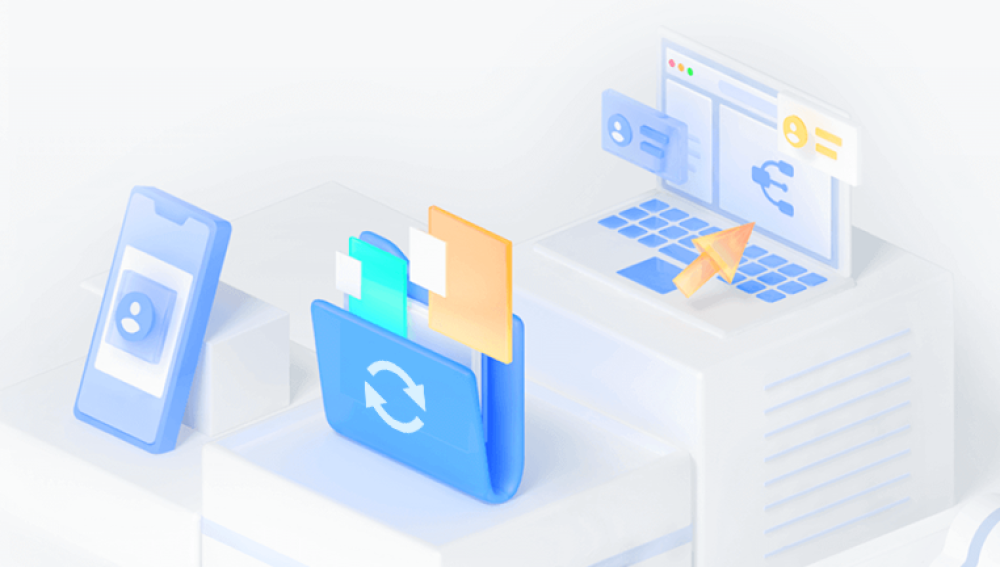Game cameras, also known as trail cameras or wildlife cameras, are essential tools for hunters, wildlife researchers, and nature enthusiasts. They allow users to capture images and videos of animals in their natural habitats without human presence disturbing the scene. A crucial component of these cameras is the memory card, which stores the captured media. This essay explores the types of memory cards used in game cameras, their importance, best practices for usage, troubleshooting common issues, and advancements in memory card technology.
The most commonly used memory cards in game cameras are Secure Digital (SD) cards and microSD cards. These cards come in various capacities, speed classes, and formats.

SD Cards: These are the most prevalent type used in game cameras. They come in three formats:
Standard Capacity (SDSC): Ranges from 128 MB to 2 GB.
High Capacity (SDHC): Ranges from 4 GB to 32 GB.
Extended Capacity (SDXC): Ranges from 64 GB to 2 TB.
microSD Cards: These are smaller versions of SD cards and are often used with an adapter in game cameras. They also come in SDHC and SDXC formats.
Importance of Memory Cards in Game Cameras
Memory cards are critical for the functionality of game cameras as they store the captured photos and videos. The performance of the camera, including the speed at which it can save and retrieve data, largely depends on the quality and specifications of the memory card used.
Storage Capacity: The capacity of the memory card determines how many photos and videos can be stored before needing to be transferred or deleted. High-capacity cards are beneficial for long-term monitoring without frequent maintenance.
Speed Class: The speed class indicates the minimum write speed of the card. Higher speed classes are essential for recording high-definition videos and fast burst mode photography. The classes include Class 2. 4. 6. 10. UHS-I, UHS-II, and V30 to V90 for video speed.
Durability: Game cameras are often used in harsh environments. Memory cards must withstand extreme temperatures, moisture, and physical impact. Many cards are designed to be waterproof, temperature-proof, shock-proof, and X-ray-proof.
Best Practices for Using Memory Cards in Game Cameras
Formatting: Always format the memory card in the camera before use. This ensures compatibility and helps prevent file system errors.
Capacity Consideration: Choose a memory card with adequate capacity based on the camera's megapixels and expected activity level. For example, a 12-megapixel camera will consume more storage per photo than an 8-megapixel camera.
Regular Maintenance: Periodically check the memory card for errors and back up the data. Use card readers and management software to keep the card in optimal condition.
Avoid Overfilling: Avoid filling the card to its maximum capacity. Leave some space to prevent file corruption and ensure smooth operation.
Proper Handling: Handle memory cards with care. Avoid exposing them to static electricity, magnets, or direct sunlight.
Troubleshooting Common Memory Card Issues
Card Not Recognized: If the camera does not recognize the memory card, try reformatting it in the camera. Ensure the card is properly inserted and check for physical damage.
File Corruption: Corrupted files can result from improper ejection or turning off the camera during data transfer. Use recovery software to retrieve lost files and reformat the card.
Slow Performance: If the camera experiences lag when saving images or videos, use a higher speed class card. Ensure the card is not fragmented by regularly formatting it.
Compatibility Issues: Ensure the memory card is compatible with the camera model. Refer to the camera's user manual for recommended card specifications.
Advancements in Memory Card Technology
Memory card technology has significantly evolved, enhancing the performance and reliability of game cameras. Some recent advancements include:
Increased Storage Capacity: Modern memory cards offer up to 2 TB of storage, allowing for extended periods of monitoring without the need for frequent data transfers.
Enhanced Speed: Newer speed classes, such as UHS-II and V90. support faster write speeds, enabling smoother high-definition video recording and rapid photo capture.
Improved Durability: Advances in manufacturing have led to more robust memory cards that can endure extreme environmental conditions, ensuring reliable performance in the field.
Security Features: Some memory cards now include features such as write protection switches and encryption, safeguarding data from accidental deletion and unauthorized access.
Memory cards are a pivotal component of game cameras, influencing their performance, reliability, and usability. Understanding the different types of memory cards, their capacities, speed classes, and durability factors can significantly enhance the effectiveness of game camera operations. By following best practices for usage and maintenance, users can ensure their memory cards remain in optimal condition, minimizing the risk of data loss and maximizing the longevity of their equipment. As technology continues to advance, memory cards will likely become even more efficient, durable, and capable, further enhancing the capabilities of game cameras and the field of wildlife observation.