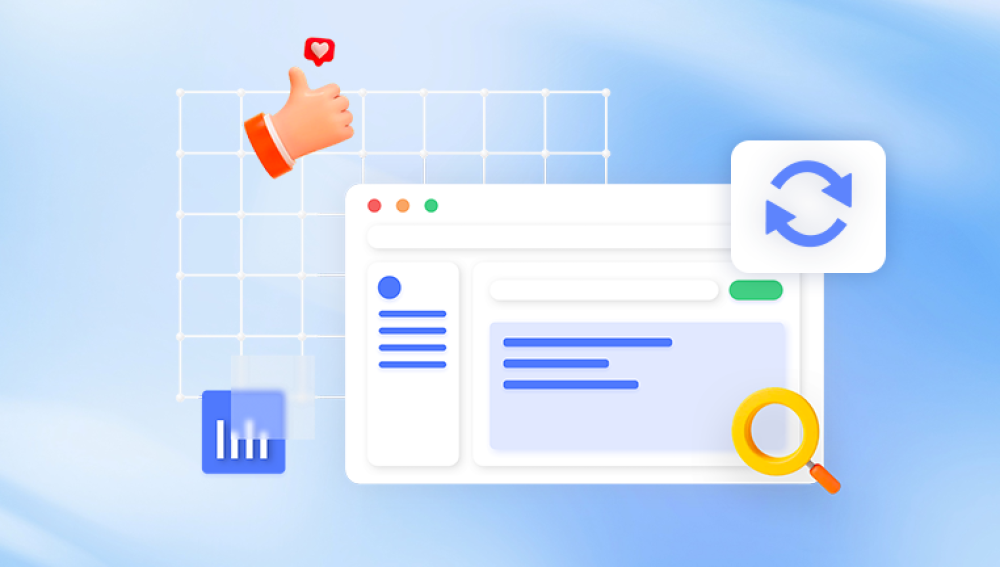Finding a free, reliable duplicate file fixer for PC can help you organize your files and reclaim valuable disk space. Here’s a detailed guide covering some of the best free duplicate file fixers, how they work, and how to download and use them.
1. CCleaner Free
Overview: CCleaner is a popular tool known for system optimization, privacy protection, and cleaning. The free version includes a duplicate file finder.

Key Features:
Identifies duplicate files based on name, size, or content.
Allows you to specify which drives or folders to scan.
Provides options to exclude specific files or folders.
Shows a preview of duplicates before deletion.
How to Download and Use:
Visit the CCleaner website and download the free version.
Install the software following the on-screen instructions.
Open CCleaner and navigate to "Tools" > "Duplicate Finder."
Configure your scan settings and start the scan.
Review and delete the duplicate files.
2. Auslogics Duplicate File Finder
Overview: Auslogics Duplicate File Finder is a dedicated tool for finding and removing duplicate files to free up disk space.
Key Features:
Scans for duplicates based on content, not just file names.
User-friendly interface.
Allows you to specify file types (e.g., images, videos, music).
Provides a preview option to check duplicates before deletion.
How to Download and Use:
Visit the Auslogics website and download the free version.
Install the software by following the instructions.
Open the application and select the folders you want to scan.
Click "Scan for duplicates."
Review the results and delete unwanted duplicates.
3. Duplicate Cleaner Free
Overview: Duplicate Cleaner Free is a powerful tool designed specifically for finding and removing duplicate files.
Key Features:
Comprehensive scanning options (file content, name, date).
Customizable search filters.
Detailed scan results with multiple viewing modes.
Safeguards to prevent accidental deletion of important files.
How to Download and Use:
Visit the Duplicate Cleaner website and download the free version.
Follow the installation prompts to set up the software.
Launch Duplicate Cleaner and select the folders to scan.
Adjust the search criteria and start the scan.
Analyze the results and choose which files to delete.
4. AllDup
Overview: AllDup is a versatile duplicate file finder with a range of advanced features.
Key Features:
Various search methods (name, size, content, attributes).
Allows you to exclude specific folders or files.
Detailed report generation.
Option to move duplicates to a specific folder for review before deletion.
How to Download and Use:
Go to the AllDup website and download the free version.
Install the software by following the provided instructions.
Open AllDup and configure your search settings.
Start the scan and review the results.
Choose which duplicates to delete or move.
5. dupeGuru
Overview: dupeGuru is an open-source duplicate file finder available for Windows, macOS, and Linux.
Key Features:
Scans file names or contents.
Fuzzy matching to find similar files.
Supports various file types, including music files with metadata.
Extensible with additional plugins.
How to Download and Use:
Visit the dupeGuru website and download the appropriate version for Windows.
Install the software by following the on-screen prompts.
Launch dupeGuru and select the type of scan (standard, music, or picture).
Choose the folders to scan and start the process.
Review the results and delete or move the duplicates.
Managing duplicate files is essential for maintaining an organized and efficient system. The tools mentioned above are some of the best free options available, each with unique features tailored to different needs. By following the steps outlined, you can easily download, install, and use these tools to keep your PC clutter-free.
Additional Tips
Always back up your important data before deleting duplicates to prevent accidental data loss.
Regularly run a duplicate file finder to keep your system optimized.
Use the preview options provided by these tools to verify duplicates before deletion.
By using these tools, you can effectively manage your files and ensure your PC runs smoothly.