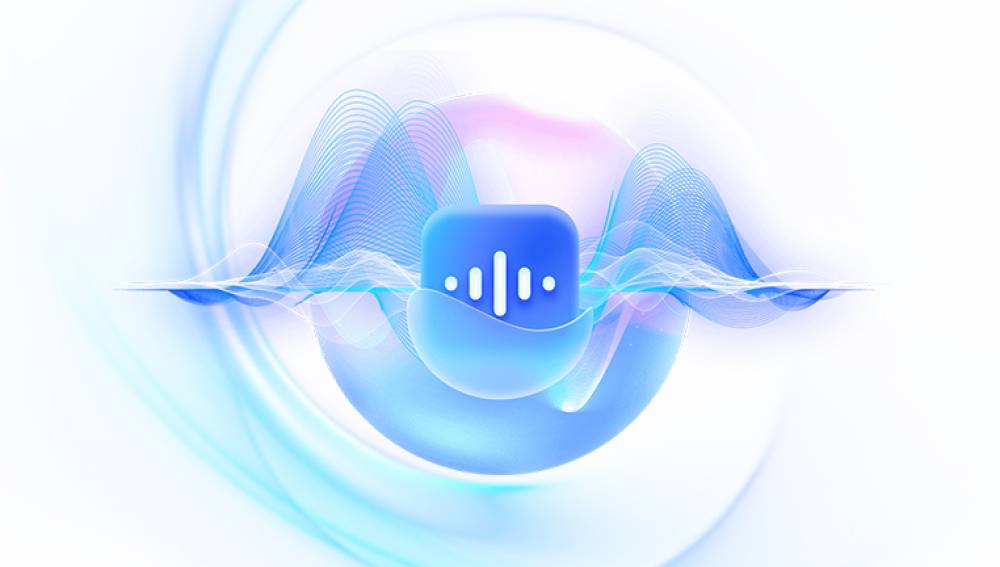Permanently deleting photos can be a significant issue, particularly in professional environments where the loss of such data can have severe consequences. However, several methods can be employed to recover these files. This guide will cover various approaches, from built-in system tools to advanced data recovery software and professional data recovery services.
When you delete a file, it is not immediately removed from the hard drive. Instead, the operating system marks the space as available for new data. Until new data overwrites this space, the deleted file remains recoverable.
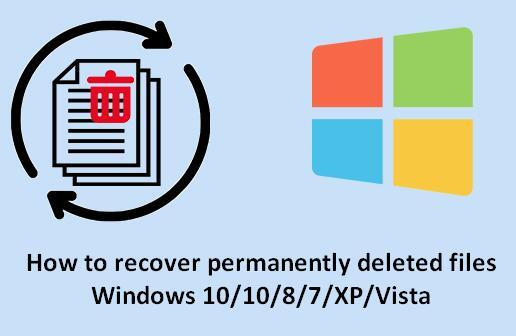
Methods to Restore Permanently Deleted Photos
1. Check Backup Solutions
a. Local Backups
Before delving into more complex recovery methods, check if you have local backups of your photos. Windows users often use File History, while macOS users rely on Time Machine.
b. Cloud Backups
Services like OneDrive, Google Drive, and Dropbox may have copies of your deleted photos.
2. Using Built-in System Tools
a. Windows Previous Versions
Windows creates restore points which may include previous versions of your files.
Steps to restore from previous versions:
Navigate to the folder where the photos were stored.
Right-click and select "Restore previous versions."
Choose a version that likely contains your deleted photos.
Click "Restore."
b. macOS Time Machine
Time Machine is an excellent tool for recovering deleted files on macOS.
Steps to restore using Time Machine:
Connect your Time Machine backup drive.
Open the folder where the photos were stored.
Launch Time Machine from the menu bar.
Browse through backups and locate your photos.
Click "Restore."
3. Professional Data Recovery Services
If software tools fail to recover your photos, professional data recovery services might be necessary. These services are equipped to handle severe data loss scenarios, including physical damage to storage devices.
a. Choosing a Data Recovery Service
Look for reputable companies with good reviews and a proven track record.
Consider companies like Ontrack, DriveSavers, and Secure Data Recovery.
b. Process of Professional Data Recovery
Initial Consultation:
Contact the service and explain your situation.
Provide details about the device, the type of data lost, and how the data was lost.
Evaluation:
Ship your device to the recovery service or drop it off at a local branch.
The service will perform an initial evaluation and provide a quote.
Recovery Process:
If you approve the quote, the service will proceed with the recovery.
Technicians use specialized equipment and software to recover the data.
Data Delivery:
Once recovery is complete, the service will provide the recovered data on a new storage device or via secure download.
Preventive Measures
To avoid future data loss, consider implementing the following preventive measures:
Regular Backups:
Use both local and cloud-based backup solutions to ensure your data is protected.
Data Redundancy:
Store important files in multiple locations to minimize the risk of total data loss.
Reliable Antivirus Software:
Protect your system from malware and viruses that can cause data loss.
Careful File Management:
Be cautious when deleting files and double-check before permanently removing them.
Recovering permanently deleted photos, especially in a professional setting, requires a combination of built-in tools, third-party software, and sometimes professional data recovery services. By following the steps outlined in this guide, you can maximize your chances of successfully recovering your lost photos. Additionally, implementing preventive measures will help safeguard your data against future loss.