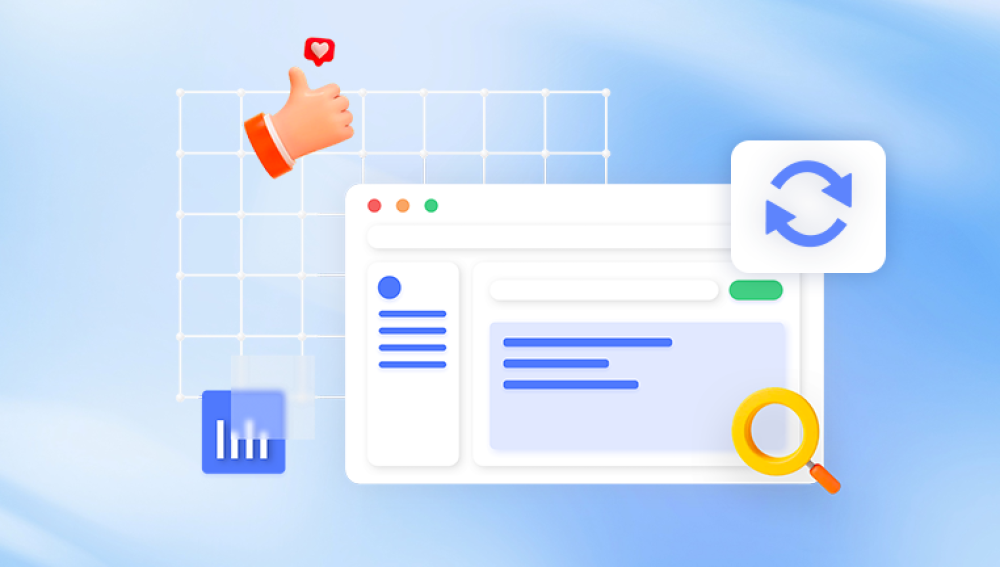An internal SD card reader for a PC is a versatile and convenient component that allows users to access and transfer data from SD (Secure Digital) cards directly to their computer. These devices have become increasingly important due to the widespread use of SD cards in digital cameras, smartphones, tablets, and other electronic devices.
Functionality of Internal SD Card Readers
Internal SD card readers are designed to be installed inside a computer's chassis, typically connecting to the motherboard via a USB header. They provide a slot for inserting SD cards, allowing the computer to read and write data to and from the card. Some advanced models may also support other types of memory cards, such as microSD, CF (CompactFlash), and MS (Memory Stick).

Types of Cards Supported
SD (Secure Digital): Standard size, used in digital cameras and other devices.
microSD: Smaller version of SD cards, commonly used in smartphones and tablets.
SDHC (Secure Digital High Capacity): Higher capacity version of SD cards, supports up to 32GB.
SDXC (Secure Digital Extended Capacity): Even higher capacity, supporting up to 2TB.
CF (CompactFlash): Older, larger format used in professional cameras and other equipment.
MS (Memory Stick): Developed by Sony, used in their devices.
Connection to Motherboard
Internal SD card readers connect to the motherboard through a USB header, ensuring a reliable and fast data transfer rate. Some models may also support other interfaces like SATA, but USB is the most common.
Installation Process
Installing an internal SD card reader is a straightforward process but requires some basic knowledge of computer hardware. Here’s a step-by-step guide:
Turn Off the PC: Ensure the computer is powered off and unplugged.
Open the Case: Remove the side panel of the computer case to access the internal components.
Locate an Available Bay: Find an empty 3.5-inch or 5.25-inch drive bay, depending on the size of the card reader.
Insert the Card Reader: Slide the card reader into the bay and secure it with screws.
Connect to Motherboard: Attach the USB header cable from the card reader to an available USB header on the motherboard.
Power Up: Replace the side panel, plug in the computer, and power it on.
Install Drivers: The operating system may automatically detect the new hardware, but installing drivers from the manufacturer may be necessary for full functionality.
Benefits of Internal SD Card Readers
Convenience
Internal SD card readers provide a seamless way to access data from various memory cards without needing external adapters or cables. This integration makes data transfer quick and easy, especially for photographers and videographers who frequently swap out memory cards.
Speed
Since internal SD card readers connect directly to the motherboard, they typically offer faster data transfer speeds compared to external USB card readers. This speed is crucial for professionals who deal with large files, such as high-resolution photos and videos.
Aesthetic and Space-Saving
An internal card reader maintains the clean look of a desktop setup by eliminating the need for external devices and cables. It also frees up USB ports for other peripherals.
Compatibility
Many internal card readers support multiple card formats, making them versatile tools for users with different types of memory cards. This compatibility ensures that users can work with various devices without needing multiple card readers.
Considerations When Purchasing an Internal SD Card Reader
Compatibility with Motherboard
Ensure that the card reader is compatible with your motherboard, particularly in terms of available USB headers. Some older motherboards may not have enough headers to support additional internal devices.
Supported Card Types
Check the types of memory cards supported by the card reader. If you use multiple card formats, look for a model that supports all of them.
Speed Ratings
Consider the data transfer speeds offered by the card reader. Look for models that support UHS-I or UHS-II speeds if you work with high-speed SD cards.
Build Quality
Opt for a card reader made from durable materials to ensure longevity. Metal housings are typically more robust than plastic ones.
Brand Reputation
Choose a card reader from a reputable brand known for quality and reliability. Brands like Transcend, Kingston, and StarTech are well-regarded in the industry.
Price
Internal SD card readers are generally affordable, but prices can vary based on features and build quality. Determine your budget and find a model that offers the best value for your needs.
Common Brands and Models
Transcend TS-RDF5K
A popular model known for its reliability and speed, the Transcend TS-RDF5K supports SD, SDHC, and SDXC cards, offering fast data transfer rates and a durable design.
Kingston USB 3.0 High-Speed Media Reader
Kingston's model supports multiple card types, including SD, microSD, and CF. It connects via USB 3.0. ensuring high-speed data transfers.
StarTech 3.5” Drive Bay Multi Card Reader
StarTech offers a versatile card reader that fits into a 3.5-inch drive bay and supports a wide range of memory card formats. It includes USB 3.0 connectivity for fast transfers.
Sabrent CR-USNT
The Sabrent CR-USNT is a budget-friendly option that supports SD and microSD cards. It connects via USB 2.0. offering decent speeds at an affordable price.
Use Cases
Photographers and Videographers
Internal SD card readers are invaluable for photographers and videographers who need to transfer large files from their cameras to their computers quickly. The high-speed transfer capabilities ensure that they can start editing without delay.
Graphic Designers
Graphic designers working with high-resolution images and large files benefit from the fast data transfer speeds provided by internal card readers. This speed is essential for maintaining an efficient workflow.
Gamers
Gamers who use SD cards for storing game data can quickly transfer files between their cards and computers, ensuring seamless gameplay experiences.
General Users
For everyday users, internal SD card readers offer a convenient way to manage files from smartphones, tablets, and other devices that use memory cards. They eliminate the need for external adapters, making data transfer straightforward.
Internal SD card readers are essential components for anyone who frequently uses memory cards. They offer convenience, speed, and compatibility, making data transfer quick and easy. When choosing an internal SD card reader, consider factors such as compatibility with your motherboard, supported card types, speed ratings, build quality, brand reputation, and price. With the right internal SD card reader, you can enhance your computer's functionality and streamline your workflow.