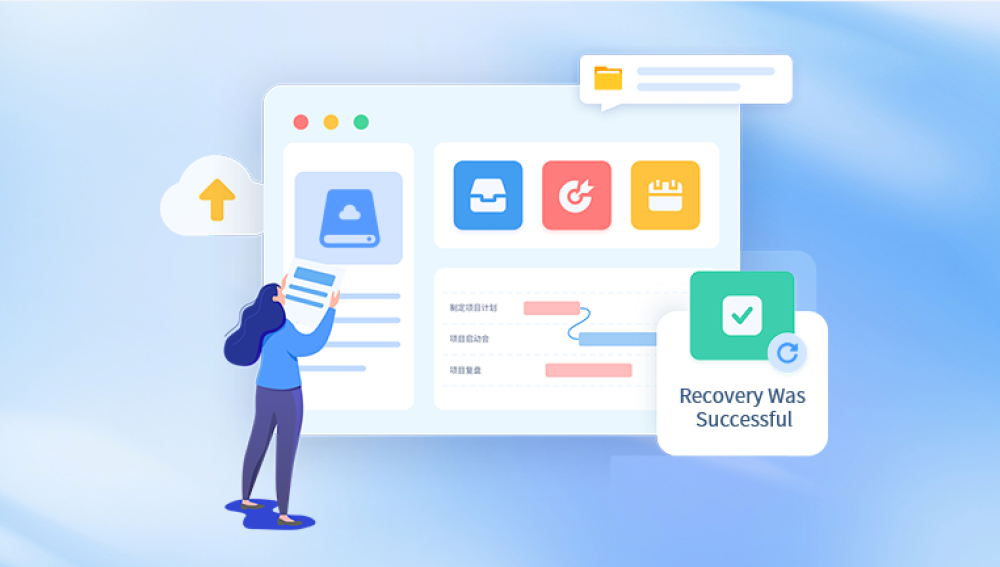One of the most common causes of data loss is a hard drive crash. This can occur due to mechanical failures, such as a worn - out read - write head, a malfunctioning motor, or a damaged spindle. When the hard drive's internal components fail, it may no longer be able to access or store data properly. For example, a clicking noise coming from the hard drive is often a sign of a mechanical failure, indicating that the read - write head is having trouble accessing the platters.
Solid - State Drive (SSD) Failures
While SSDs are generally more reliable than traditional hard drives, they are not immune to failure. SSDs can experience issues such as controller failures, NAND flash memory degradation, or power - related problems. As the NAND flash memory cells in an SSD wear out over time, they may start to lose their ability to retain data accurately. Additionally, a sudden power outage while data is being written to an SSD can corrupt the data and lead to drive failure.

Software - Related Data Loss
Accidental Deletion
It's a scenario that many of us have experienced. Whether it's deleting a file by mistake while cleaning up the computer or accidentally emptying the recycle bin, accidental deletion can result in the loss of important data. In some cases, the operating system may mark the space occupied by the deleted file as available for reuse, but the data may still be recoverable if the space has not been overwritten.
Virus and Malware Attacks
Viruses, worms, and other malware can cause significant data loss. Malware can encrypt files, rendering them inaccessible (ransomware), or delete files altogether. For example, a virus might target specific file types, such as documents or photos, and corrupt or erase them. Some malware also spreads rapidly through a computer network, potentially affecting multiple devices and causing widespread data loss.
Human Error
Formatting Errors
Formatting a storage device is a process that erases all the data on it. Sometimes, users may accidentally format the wrong drive, such as formatting an external hard drive containing important backups instead of a new, empty drive. In other cases, a user might initiate a full - disk format while trying to perform a quick format, leading to the loss of all data on the drive.
Improper Software Installation or Configuration
Installing new software can sometimes go wrong. If the installation process is interrupted, or if the software conflicts with existing programs, it can cause data corruption. Incorrectly configuring software settings, especially those related to data storage or access, can also lead to data loss. For instance, misconfiguring a database management system's access rights can result in users being unable to access important data.
The Data Recovery Process
Initial Assessment
Diagnosis of the Problem
When a client brings in a storage device with data loss issues, the first step for a data recovery service in Silver Spring is to diagnose the problem. Technicians will use specialized tools to analyze the storage device, whether it's a hard drive, SSD, USB drive, or memory card. For a hard drive, they may listen for unusual noises to identify mechanical problems or use software to check for file system errors. In the case of an SSD, they will examine the controller and NAND flash memory for signs of failure.
Estimating the Likelihood of Recovery
Based on the diagnosis, the data recovery service will estimate the likelihood of successful data recovery. If the problem is a simple logical error, such as accidental deletion, the chances of recovery are relatively high. However, if the storage device has suffered severe physical damage, like a head - crash in a hard drive or a burnt - out controller in an SSD, the recovery process may be more complex, and the success rate may be lower. The service provider will also provide an estimate of the time and cost involved in the recovery process.
Data Recovery Techniques
Logical Recovery
For software - related data loss, such as accidental deletion or file system corruption, logical recovery techniques are often used. These techniques involve using specialized software to scan the storage device for deleted files. The software looks for the file's metadata, which contains information about the file's location on the drive, even if the file has been marked as deleted. If the data has not been overwritten, the recovery software can reconstruct the file and restore it to its original location.
Physical Recovery
When the data loss is due to hardware failures, physical recovery techniques are required. In the case of a hard drive with a mechanical failure, the data recovery technicians may need to open the drive in a cleanroom environment. They will then replace the faulty components, such as the read - write head or the motor, with compatible parts. Once the hardware is repaired, they can then attempt to access the data on the drive. For SSDs, physical recovery may involve soldering new components, such as the controller, or using specialized equipment to access the NAND flash memory directly.
Data Verification and Delivery
Verification of Recovered Data
After the data has been recovered, it's crucial to verify its integrity. The data recovery service will check that all the recovered files are complete and can be opened without errors. They may use file - specific software, such as a photo viewer to check image files or a document editor to check text files. For databases, they will ensure that the data can be imported into the appropriate database management system without issues.
Delivery of Recovered Data
Once the data has been verified, the service provider will deliver it to the client. This can be done in several ways, depending on the amount of data. For small amounts of data, it may be transferred to an external USB drive or sent via secure cloud storage. For larger volumes of data, such as terabytes of business data, the service provider may provide the client with a high - capacity storage device, such as a new hard drive or an SSD, with the recovered data already transferred to it.
Factors to Consider When Choosing a Data Recovery Service in Silver Spring
Experience and Expertise
Years in the Industry
A data recovery service that has been in the industry for several years is likely to have encountered a wide variety of data loss scenarios. This experience gives them an edge in diagnosing and resolving complex problems. For example, a company that has been in business for over a decade will have dealt with different generations of hard drives and SSDs, as well as various types of software - related data loss issues.
Certified Technicians
Look for a data recovery service that employs certified technicians. Certifications such as the Certified Data Recovery Professional (CDRP) indicate that the technician has the knowledge and skills to handle data recovery tasks effectively. These technicians are trained in the latest data recovery techniques, including the use of specialized tools and software, and are up - to - date with the evolving technologies in the storage industry.
Data Security and Privacy
Secure Facilities
The data recovery service should have secure facilities to protect the client's data. This includes having access - controlled cleanrooms for physical recovery operations. A cleanroom environment is essential to prevent dust and other contaminants from damaging the delicate components of storage devices during the repair process. Additionally, the facility should have proper security measures, such as surveillance cameras and alarm systems, to prevent unauthorized access to the client's data.
Privacy Policies
A reputable data recovery service will have clear privacy policies in place. These policies should detail how the service will handle the client's data, including how it will be protected during the recovery process, who will have access to the data, and how the data will be disposed of if it cannot be recovered. The service should also obtain the client's consent before performing any operations on the storage device.
Pricing and Turnaround Time
Transparent Pricing
The data recovery service should offer transparent pricing. This means that they should provide a detailed breakdown of the costs involved in the recovery process, including any diagnostic fees, labor costs, and costs for replacement parts (if applicable). Avoid services that offer overly low prices, as they may cut corners on the quality of the recovery process or use unethical practices.
Turnaround Time
Consider the turnaround time of the data recovery service. In some cases, such as when a business is relying on the recovered data to resume operations, time is of the essence. A good service provider will be able to provide an estimated turnaround time based on the complexity of the data loss problem. Some services also offer expedited options for an additional fee, allowing clients to get their data back more quickly.
Popular Data Recovery Service Providers in Silver Spring
[Drecov Data Recovery ]
Drecov Data Recovery is a powerful software tool designed to help users recover lost, deleted, or corrupted files from various types of storage media, including hard drives, SSDs, USB drives, memory cards, and more. Whether files were accidentally deleted, lost due to a system crash, or made inaccessible due to corruption, Drecov Data Recovery offers a reliable solution to retrieve valuable data.
One of the key features of Drecov Data Recovery is its deep scan capability, which thoroughly searches for traces of lost files that might not be visible through traditional recovery methods. It supports a wide variety of file formats, including documents, photos, videos, audio files, and even email data, ensuring that virtually all types of personal or professional data can be recovered. The software’s intuitive interface makes it easy for users of all technical skill levels to navigate the recovery process, offering a straightforward, step-by-step approach.