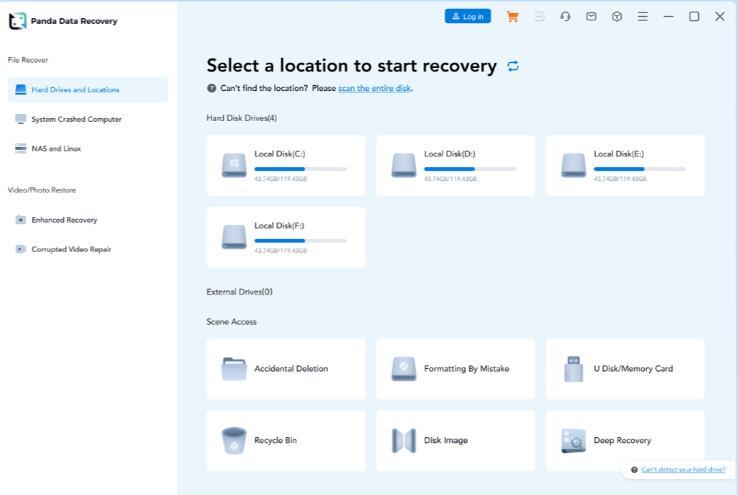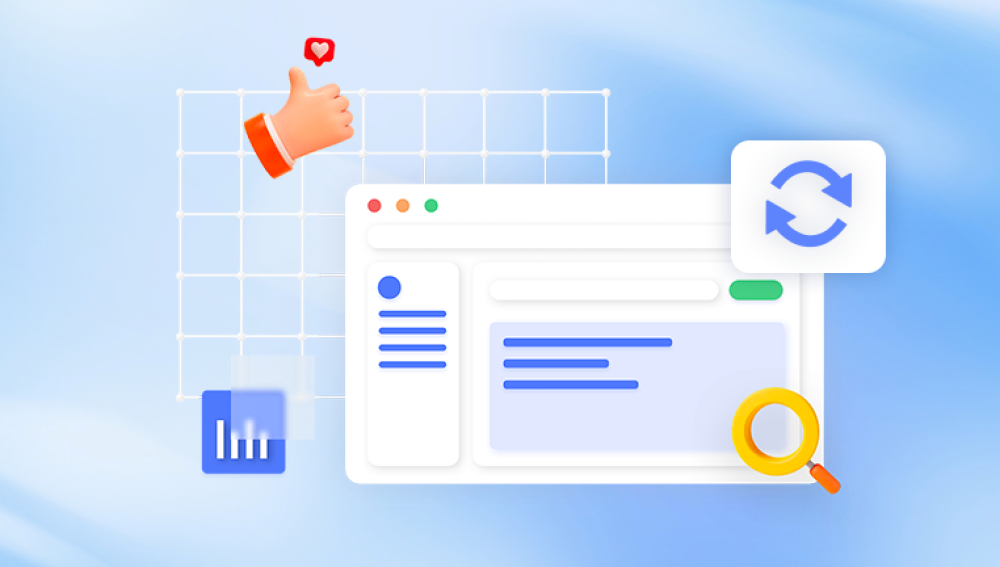Data loss is a common issue for PC users, whether it's due to accidental deletion, system crashes, or hardware failures. Fortunately, there are several free data recovery software options available in 2024 that can help you retrieve your lost files. Here’s a guide to some of the best free data recovery software for PC in 2024. along with their key features and usage instructions.
Firstly, of course, we recommend our Drecov Data Recovery software, which is free to download, easy to follow, and secure.
1. Recuva
Overview: Recuva is a well-known data recovery tool from Piriform, the makers of CCleaner. It's user-friendly and effective for recovering a variety of file types.
Key Features:
Recovers files from hard drives, external drives, memory cards, and more.
Deep scan mode for thorough recovery.
Preview feature for files before recovery.
Supports FAT, exFAT, and NTFS file systems.
Usage:
Download and install Recuva from the official website.
Launch the software and select the type of files you want to recover.
Choose the location where the files were lost.
Start the scan and wait for the results.
Preview and select the files you wish to recover, then click "Recover."
2. Disk Drill
Overview: Disk Drill offers a comprehensive suite of data recovery tools and supports a wide range of file systems and storage devices.
Key Features:
Recovers up to 500 MB of data for free.
Supports HFS+, FAT32. NTFS, exFAT, EXT4. and more.
Quick and deep scan options.
Recovery Vault to prevent future data loss.
S.M.A.R.T. disk monitoring.
Usage:
Download and install Disk Drill from the official website.
Launch the program and select the drive you want to scan.
Choose between a quick or deep scan.
Wait for the scan to complete and browse the recoverable files.
Select the files to recover and click "Recover."
3. EaseUS Data Recovery Wizard
Overview: EaseUS Data Recovery Wizard is a powerful tool that simplifies the data recovery process with its intuitive interface and efficient recovery capabilities.
Key Features:
Recovers up to 2 GB of data for free.
Supports FAT, NTFS, HFS+, and EXT file systems.
Recovers data from deleted, formatted, or inaccessible drives.
Preview files before recovery.
Usage:
Download and install EaseUS Data Recovery Wizard from the official website.
Open the software and select the location where you lost data.
Click "Scan" to start the scanning process.
Preview and select the files you want to recover.
Click "Recover" to restore the selected files.
4. PhotoRec
Overview: PhotoRec is an open-source data recovery software that focuses on recovering lost files from various storage media.
Key Features:
Supports numerous file formats.
Works on hard drives, CD-ROMs, and memory cards.
Runs on multiple operating systems (Windows, Mac, Linux).
Recovers files even if the file system is damaged.
Usage:
Download and install PhotoRec from the official website.
Run the program (it uses a command-line interface).
Select the drive or partition to recover data from.
Choose the file formats you want to recover.
Follow the on-screen instructions to complete the recovery process.
5. MiniTool Power Data Recovery
Overview: MiniTool Power Data Recovery offers a free edition that provides basic recovery features with an easy-to-use interface.
Key Features:
Recovers up to 1 GB of data for free.
Supports FAT12. FAT16. FAT32. VFAT, NTFS, and NTFS5 file systems.
Recovers data from damaged, formatted, or deleted partitions.
Preview files before recovery.
Usage:
Download and install MiniTool Power Data Recovery from the official website.
Launch the software and select the type of recovery you need.
Choose the drive or location to scan.
Wait for the scan to finish and preview the recoverable files.
Select the files you want to recover and click "Save."
6. Undelete 360
Overview: Undelete 360 is a simple and effective tool for recovering accidentally deleted files from your PC.
Key Features:
Recovers files from hard drives, USB drives, memory cards, and more.
Supports FAT and NTFS file systems.
Easy-to-use interface.
File preview before recovery.
Usage:
Download and install Undelete 360 from the official website.
Launch the program and select the drive to scan.
Start the scan and wait for it to complete.
Browse the list of recoverable files and preview them.
Select the files to recover and click "Recover."
In 2024. several free data recovery software options are available for PC users. These tools, including Recuva, Disk Drill, EaseUS Data Recovery Wizard, PhotoRec, MiniTool Power Data Recovery, and Undelete 360. offer a range of features and capabilities to help you recover lost data effectively. When choosing a recovery tool, consider factors such as ease of use, file system support, and the specific features that best meet your needs. Always ensure to regularly back up important data to minimize the impact of potential data loss.