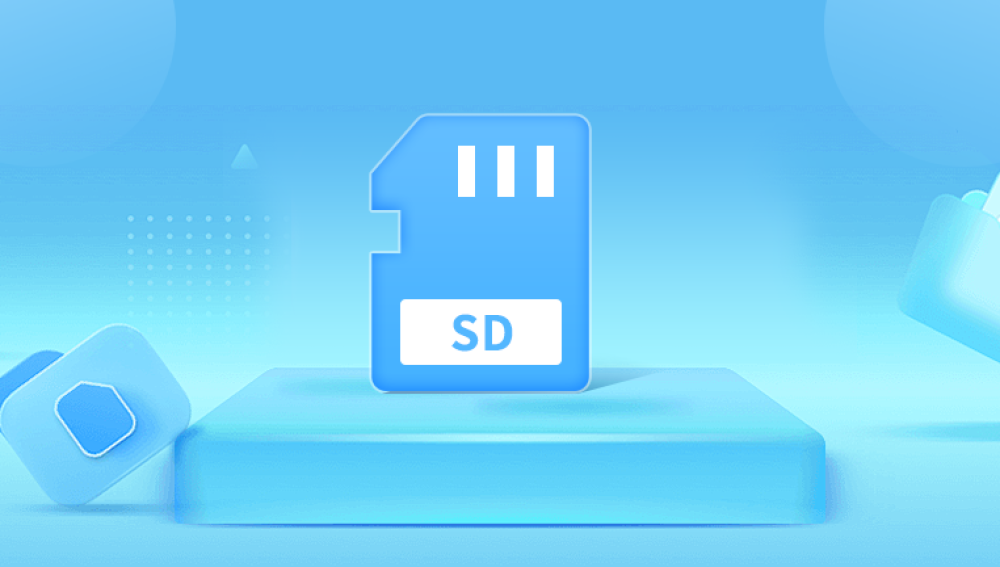Losing videos from your SD card can be a frustrating experience, whether it's due to accidental deletion, formatting, or other reasons. However, there are methods you can try to recover deleted videos and potentially retrieve your precious memories. Here’s a step-by-step guide to help you through the process:
1. Stop Using the SD Card Immediately
When you realize you've deleted videos by mistake, the first and most crucial step is to stop using the SD card. Continued use can overwrite the deleted files, making them much harder or even impossible to recover.
2. Use a Reliable Data Recovery Software
There are several data recovery software options available online, designed specifically for recovering files from storage devices like SD cards.Let’s take Panda data recovery software as an example.
SD card data operation steps:
Step 1: Select USB flash drive/memory card recovery
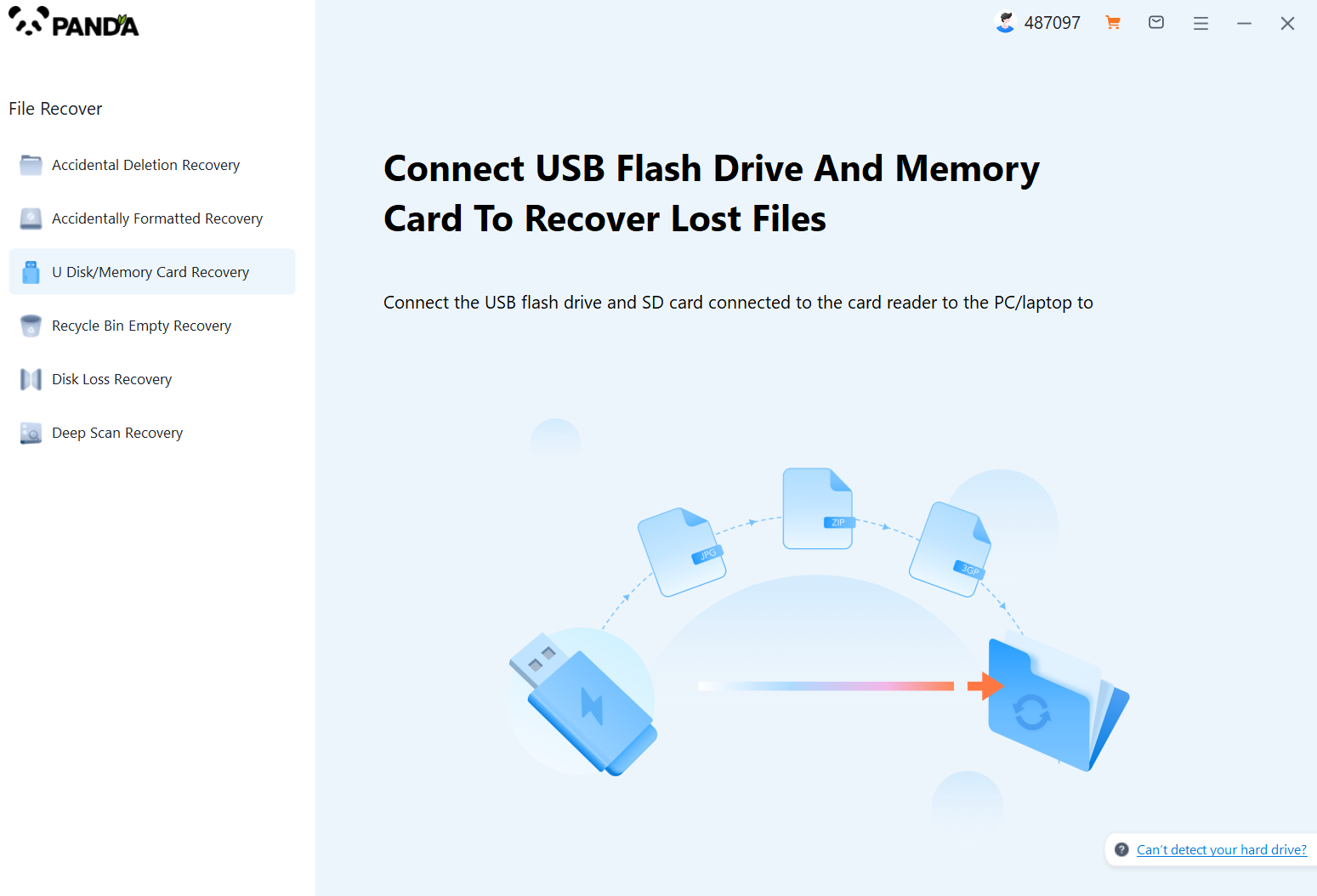
Download and install the TurnMaster data recovery software, open it, connect the SD card to the computer using a card reader in advance, and select "USB flash drive/memory card recovery".
Step 2: Select the SD card
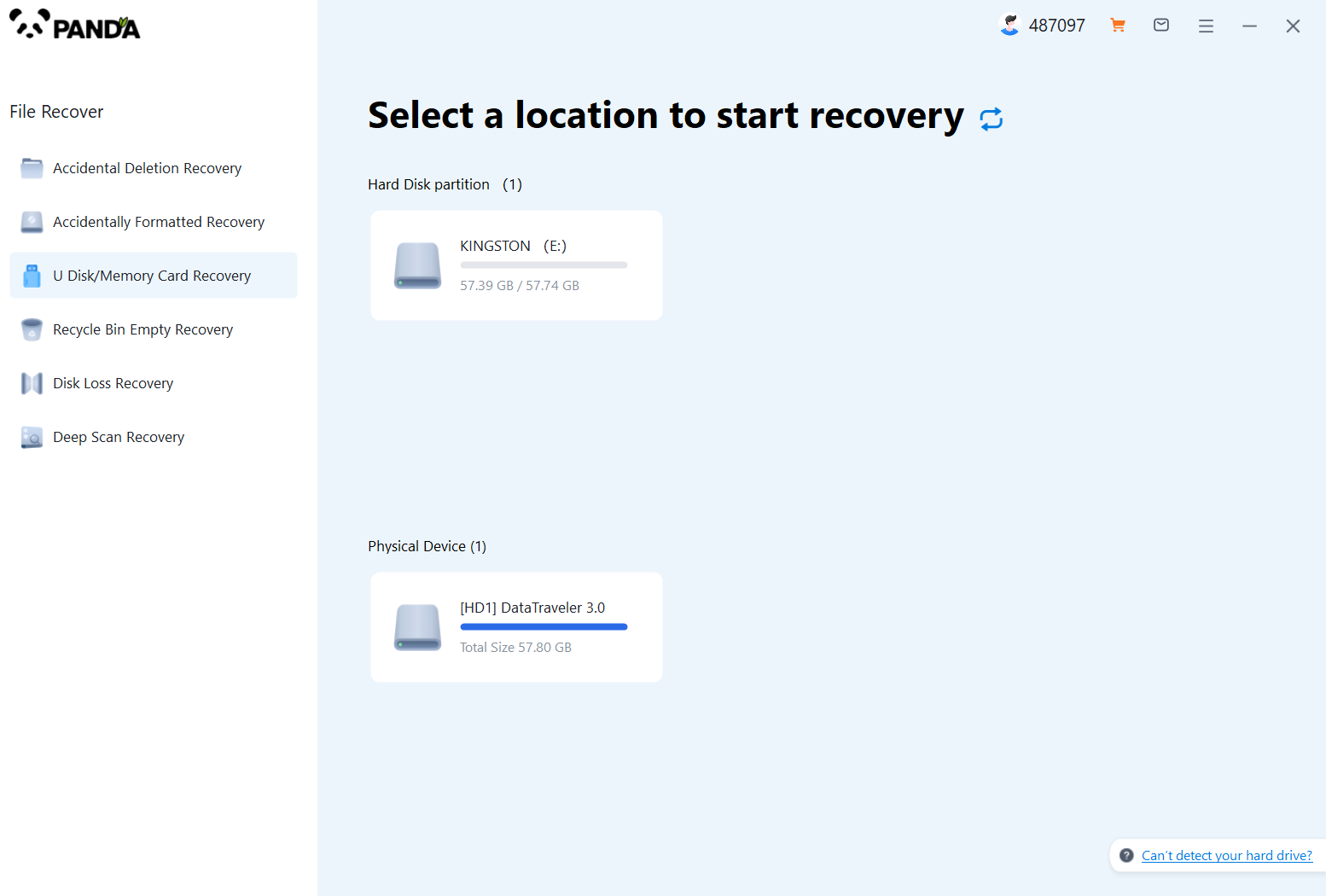
Once the SD card is properly connected, it will be displayed on the interface, select your SD card and scan it.
Step 3: Scan the file
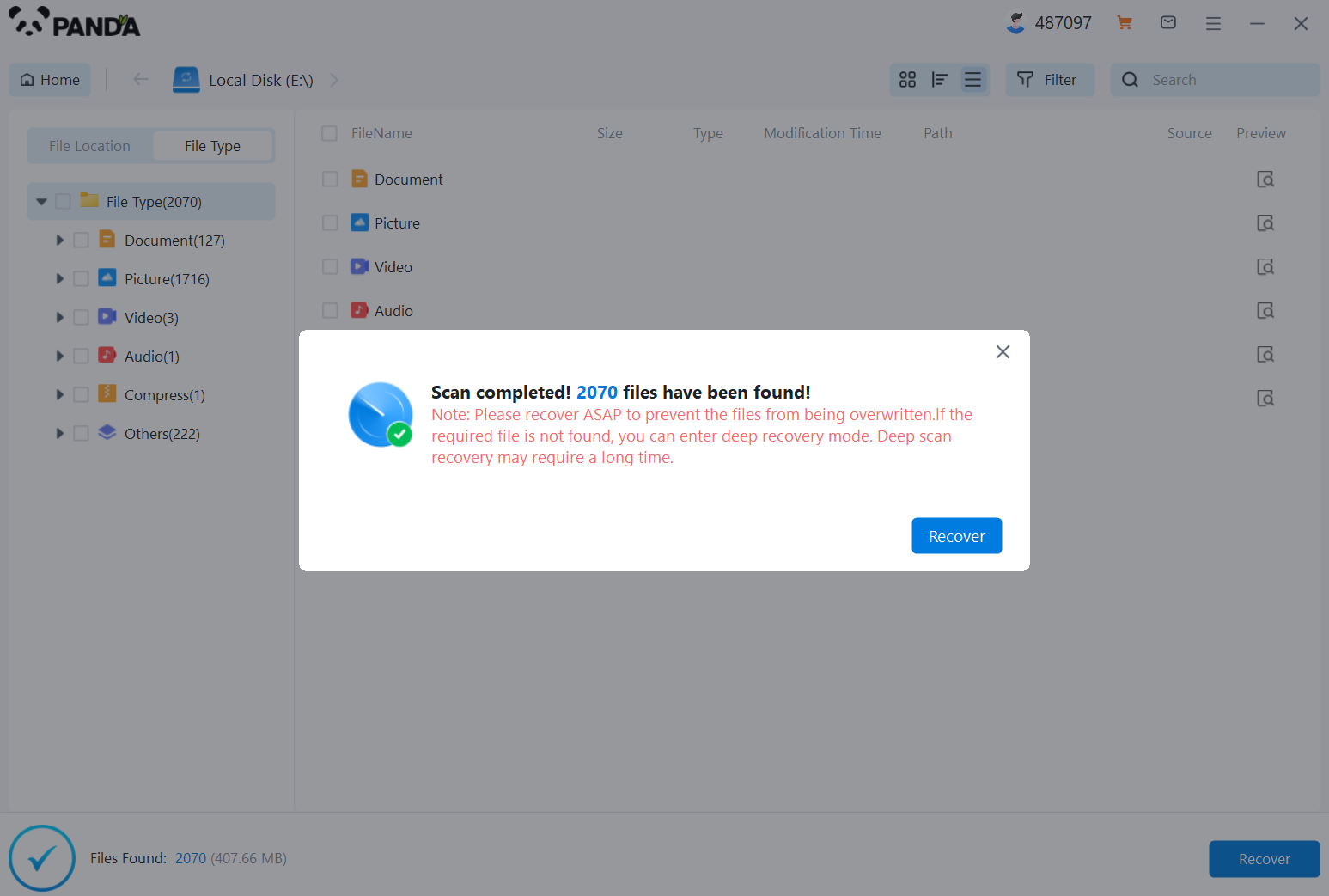
Please be patient while the data is being scanned.
Step 4: Find the file
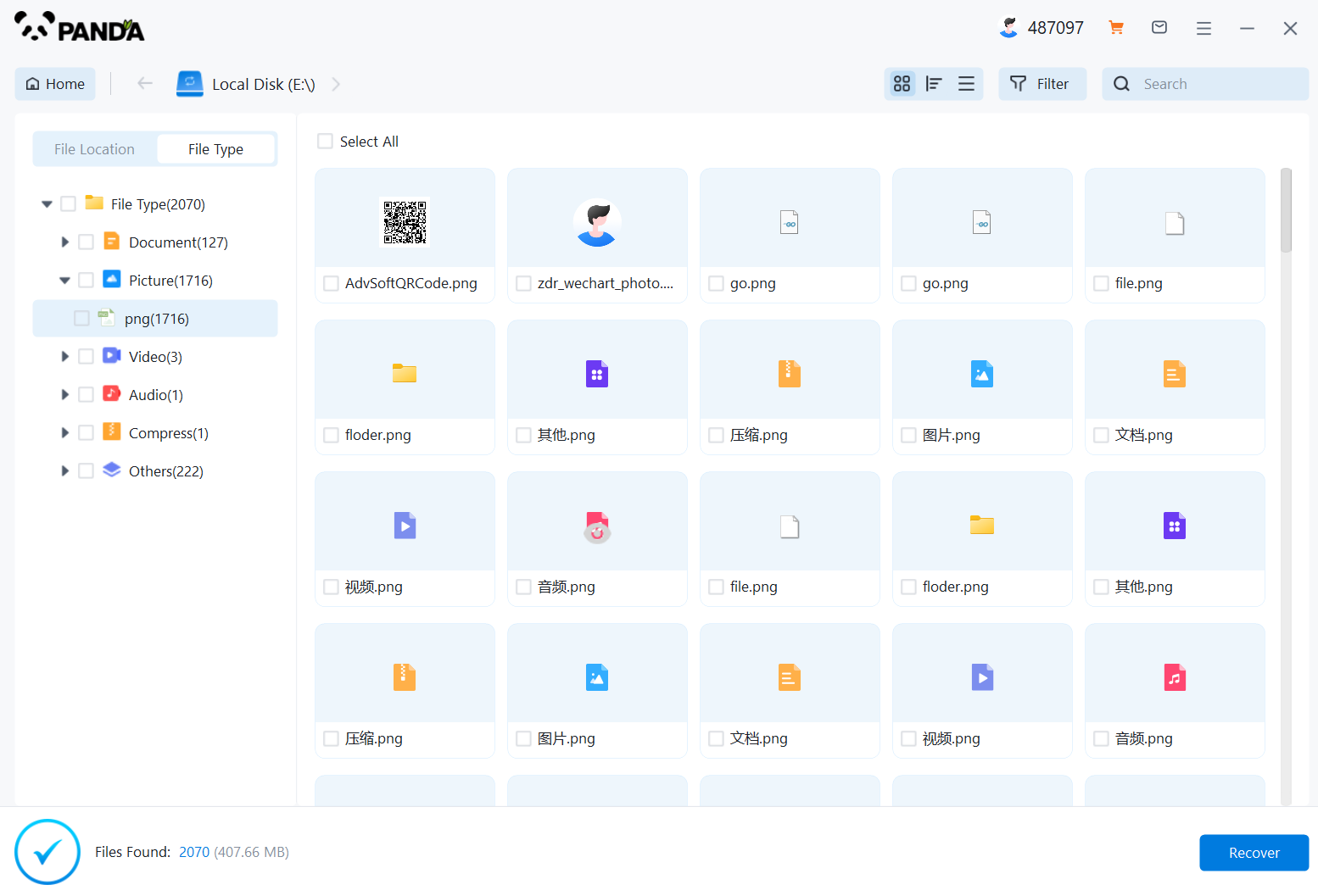
Just search for the name and you'll find the files you want to recover.
Step 5: Preview the file
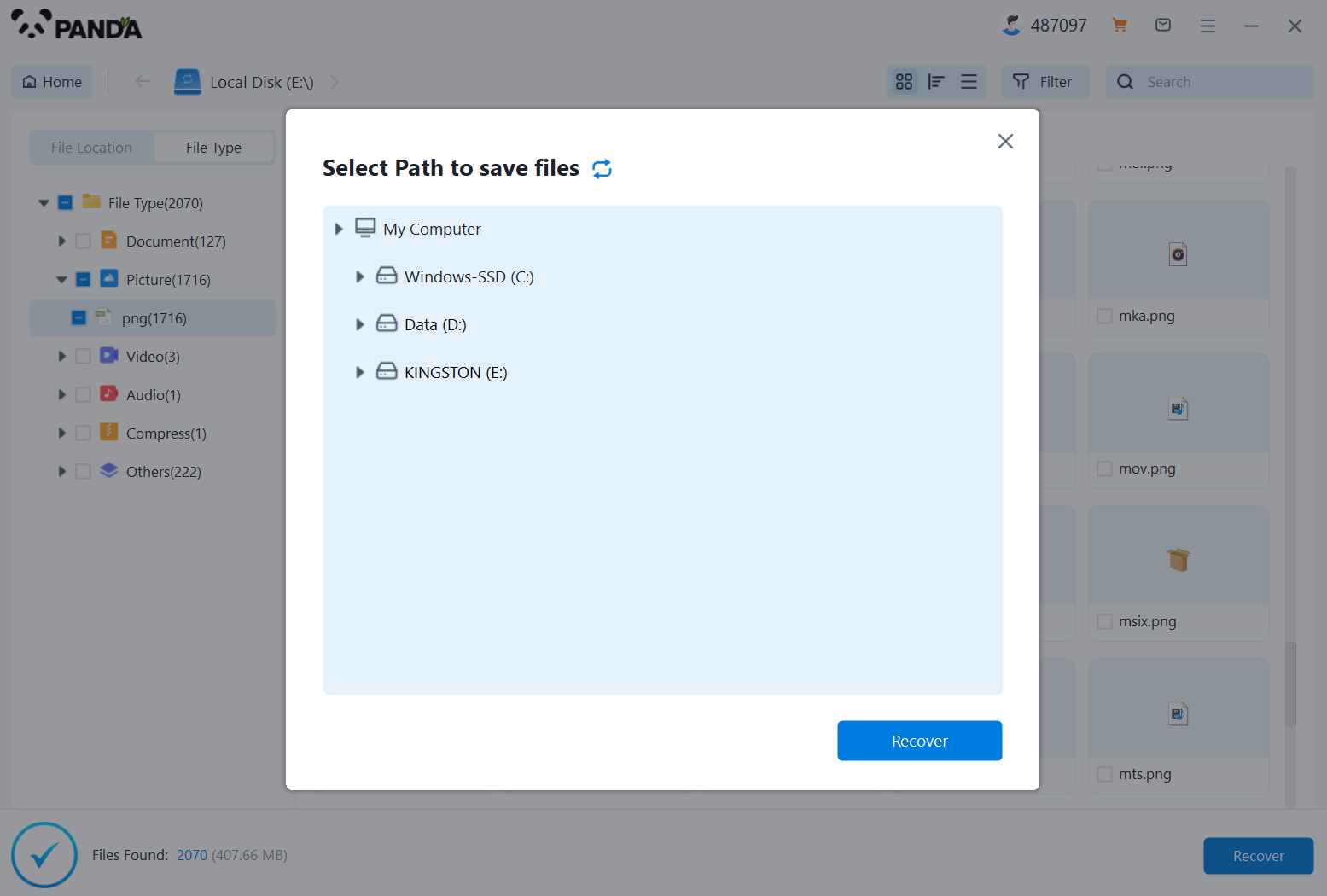
The preview is to know in advance whether the file can be recovered normally, so it is recommended that you double-click the preview before restoring.
Step 6: Recover files
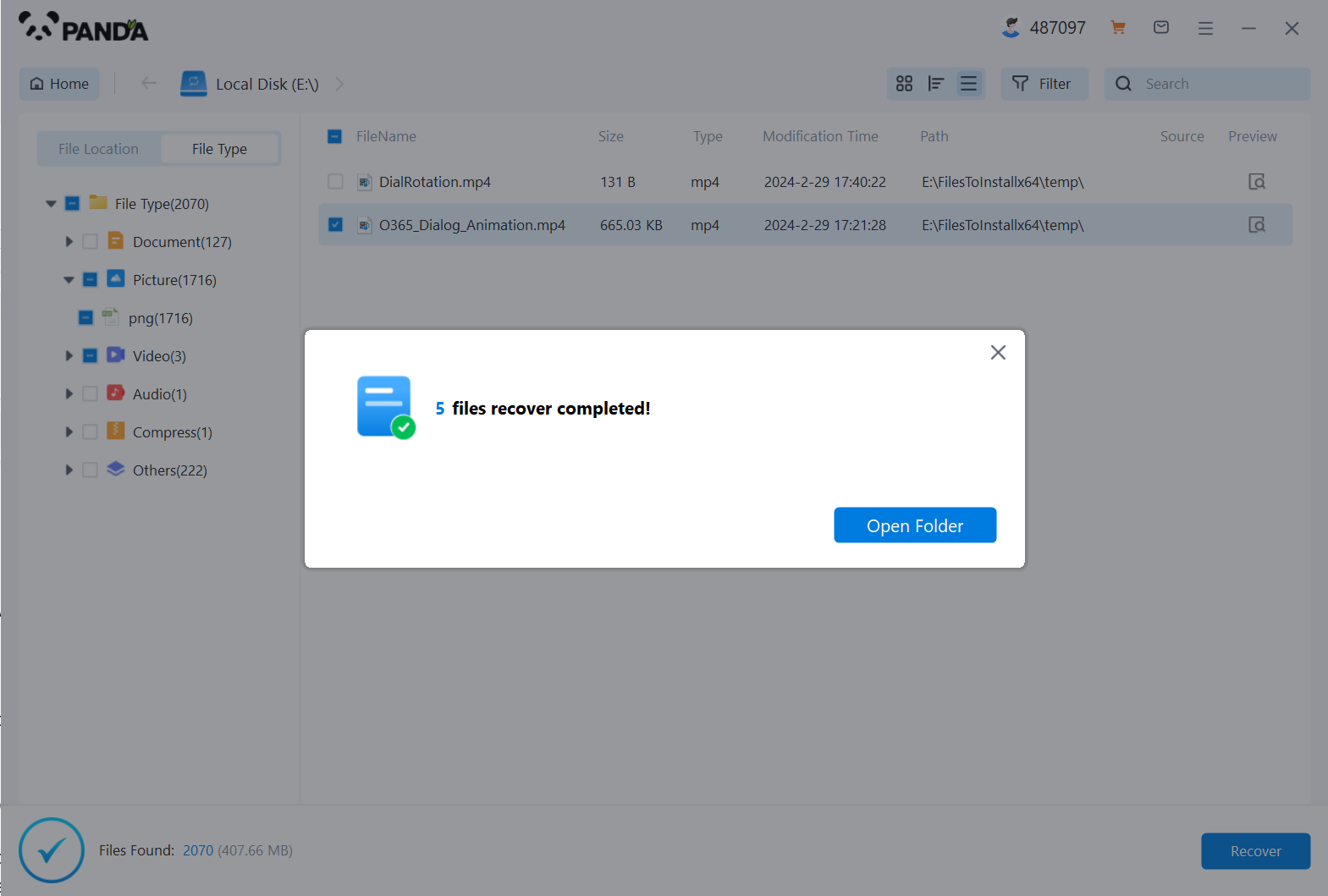
Find the files you want to recover, select them, click the recover button at the bottom right, and restore them.
3. Consider Professional Services
If you're unable to recover your videos using software, or if the files are particularly valuable, you might consider professional data recovery services. These services have specialized equipment and expertise to recover data even from severely damaged storage devices.
4. Prevent Future Data Loss
To avoid similar situations in the future, consider regularly backing up your SD card data to another storage device or cloud storage service. This way, even if files are accidentally deleted or the SD card becomes corrupted, you'll have a copy of your important videos.
5. Conclusion
Losing videos from your SD card doesn’t have to be permanent. By acting quickly and using the right tools, you can often recover deleted videos successfully. Remember to stop using the SD card immediately, use reliable data recovery software, and consider professional help if needed. With patience and persistence, you can potentially retrieve your lost memories and learn from the experience to prevent future data loss.
Recovering deleted videos from an SD card can be a technical process, but with the right approach, you can increase your chances of success. By following these steps and remaining proactive about data management, you can safeguard your valuable video files and enjoy peace of mind knowing that your memories are protected.