Formatting is a very common problem for us, it may be caused by damage or virus invasion, no matter what the reason, as long as the data inside is formatted, it will definitely be lost, it is possible to lose some of it, it may be all lost, so how to recover the data after the SD card is formatted? In fact, any data recovery is to use data recovery software to recover, so let's take a look at the operation.
The tool you need to use here is: Panda Data Recovery Software
Here's how it works:
Step 1: Use Google browser to open our official website https://recovery.pandaoffice.com/ and click Download.
Step 2: Install the software, select the location of the recovery hard drive, and click "Next"
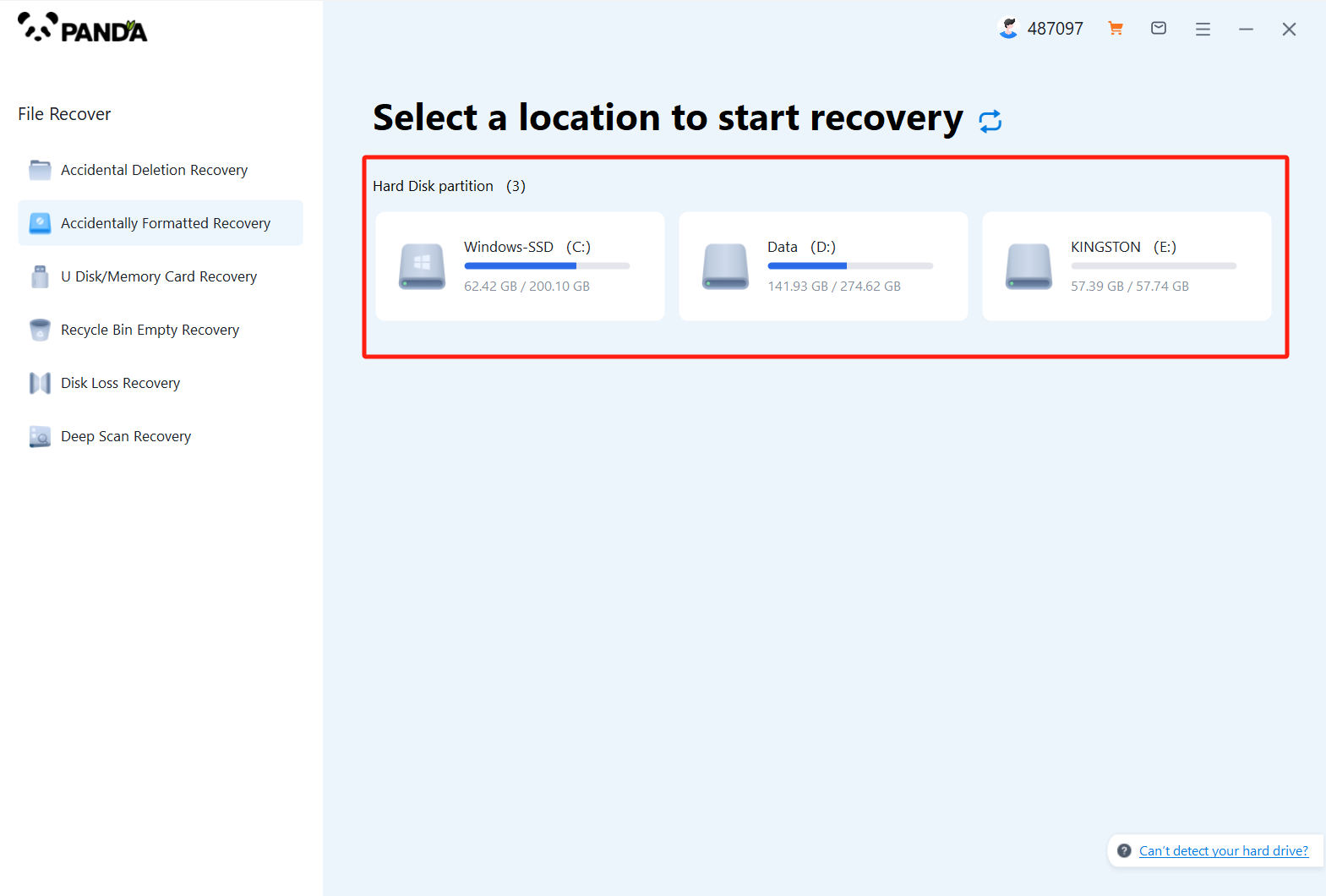
Step 3: Click "Accidental Deletion Recovery", "Formatted Recovery" or "Deep Recovery" according to the real situation (if the recovery situation is not ideal, you can choose Deep Recovery), click "Next"
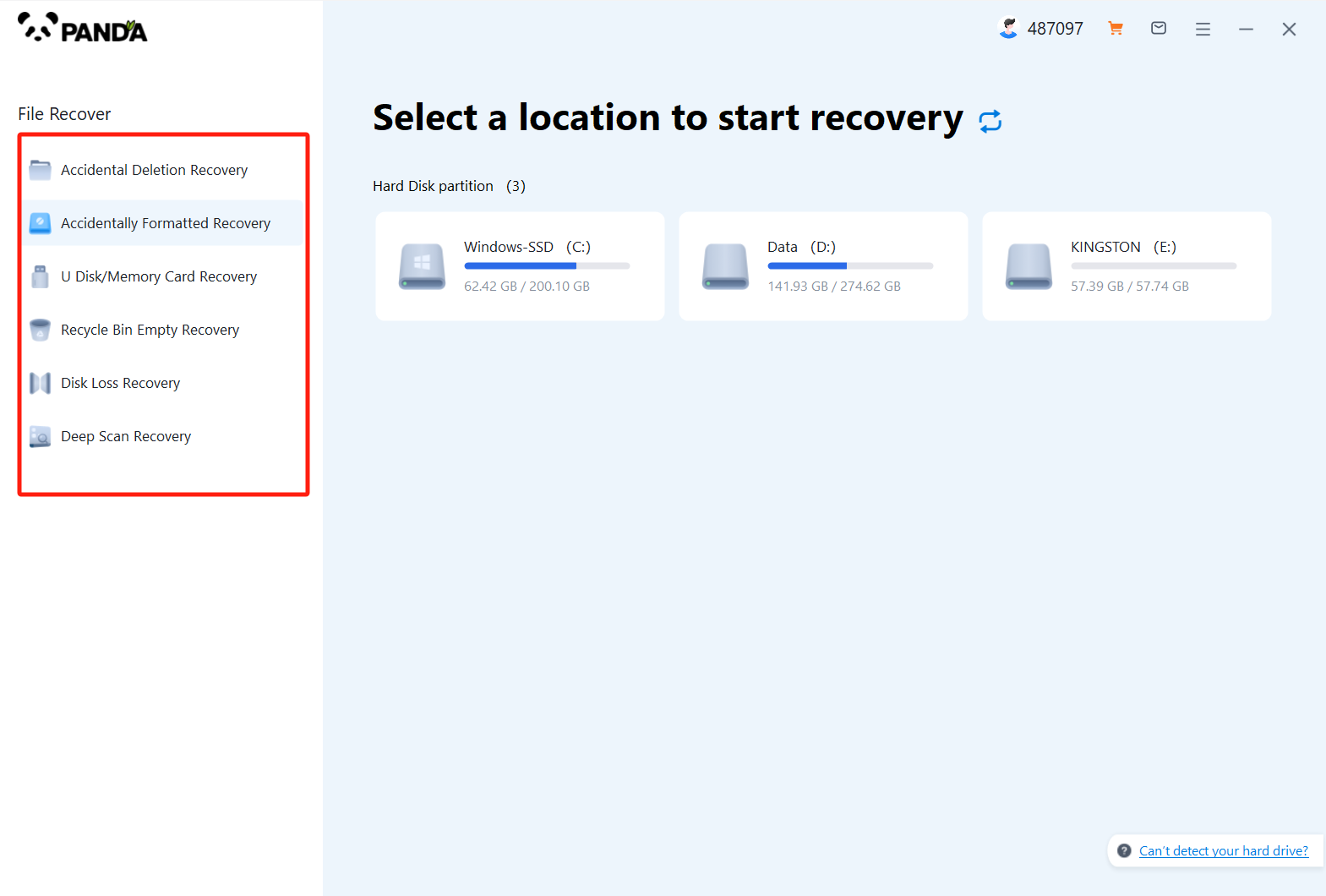
Step 4: Select the file type and click "Start Scan"
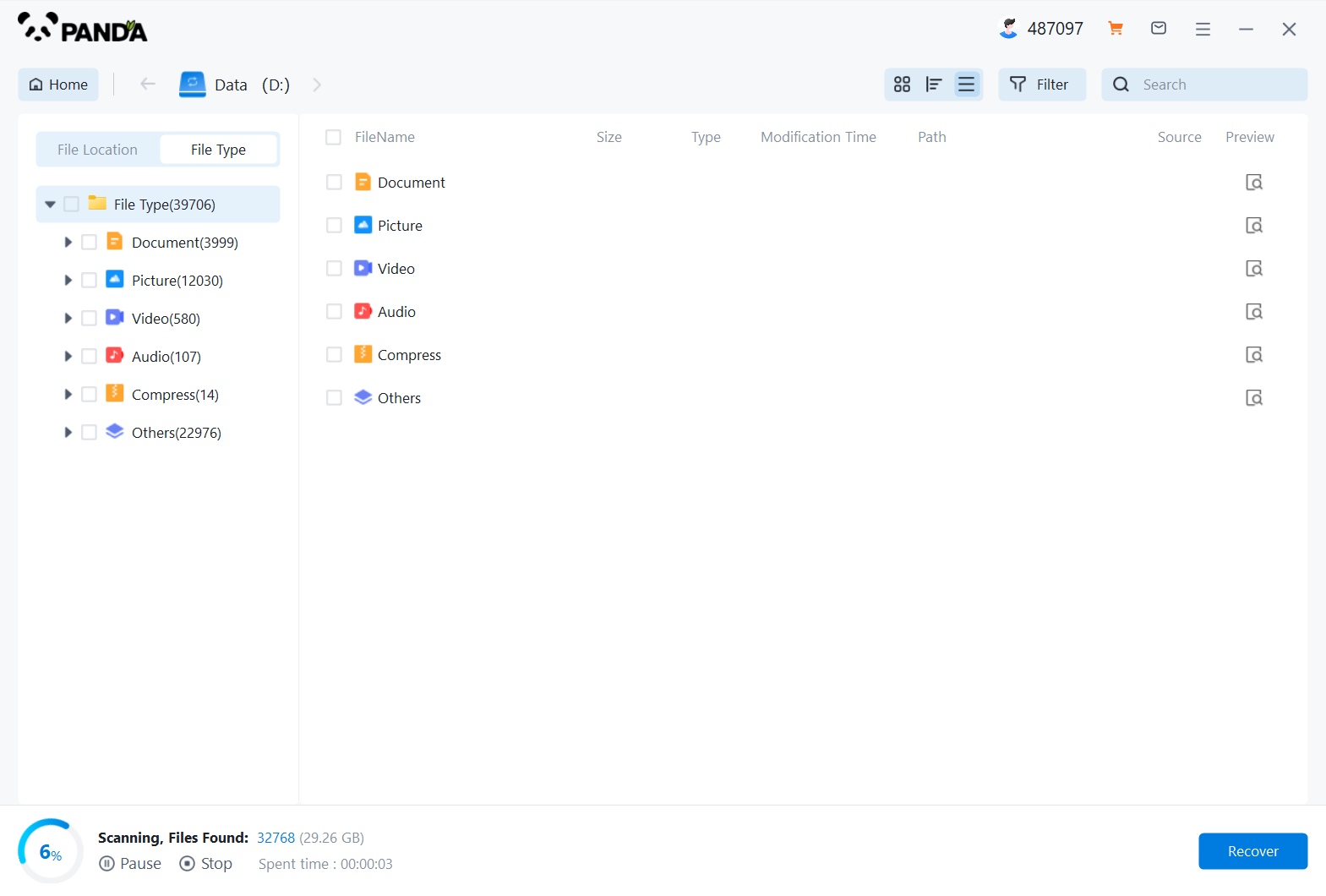
Step 5: After the scan is completed, check the files you want to recover in the file type, you can click on the preview mode to see the file contents, and then click "Recover"
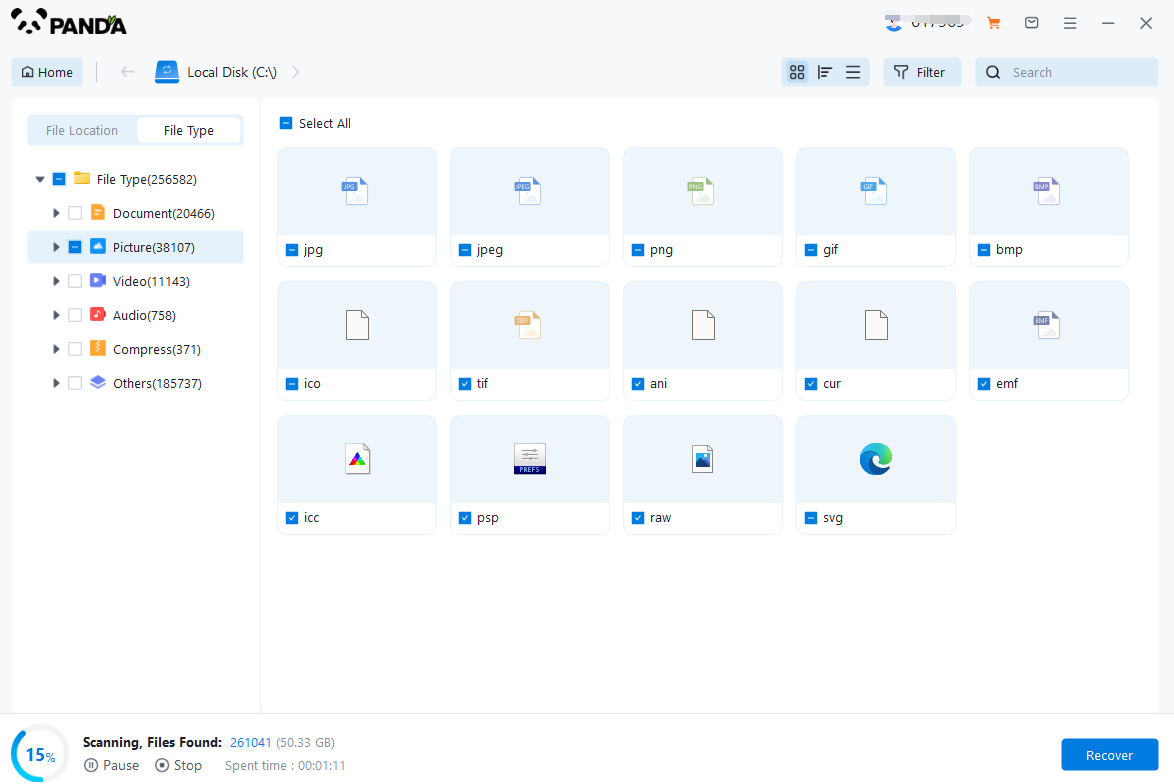
Step 6: Click "Select Directory", select the location where the file is saved, please do not select the partition where the data is located to avoid data overwriting, and then press "Export"
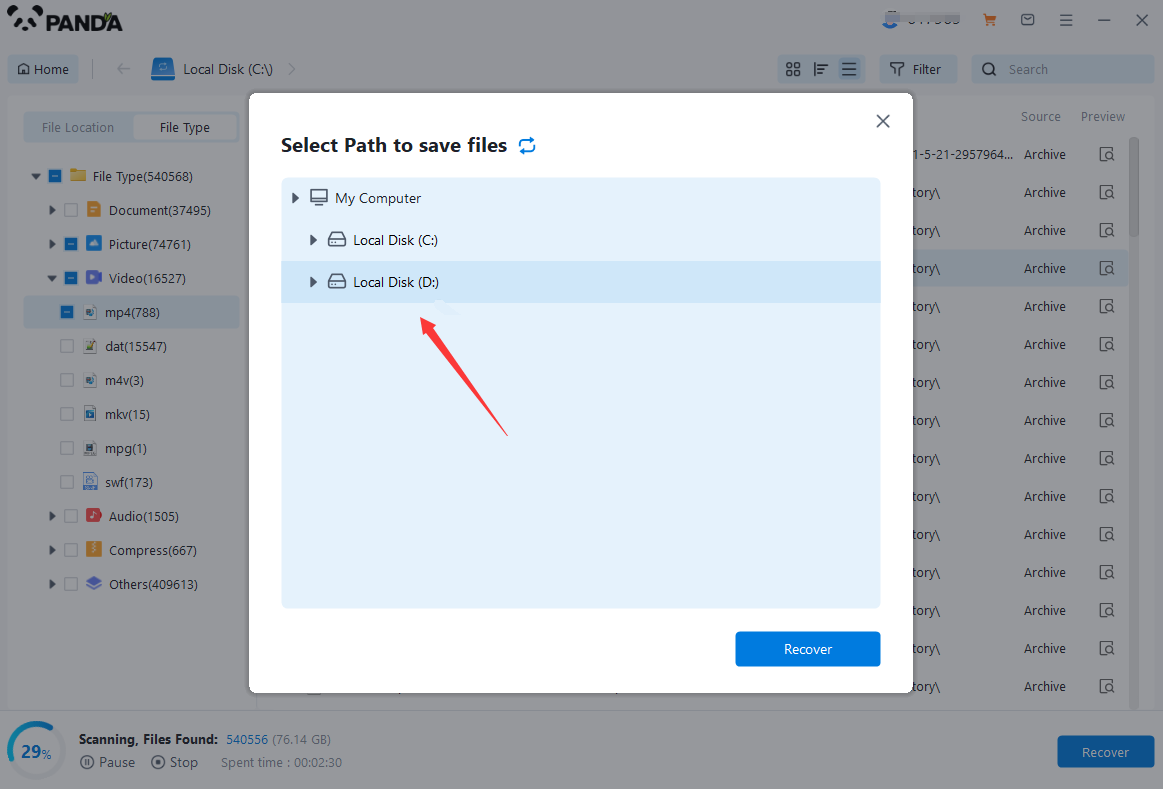
Step 7: Click "Open Output Directory" to check whether the file is restored completely
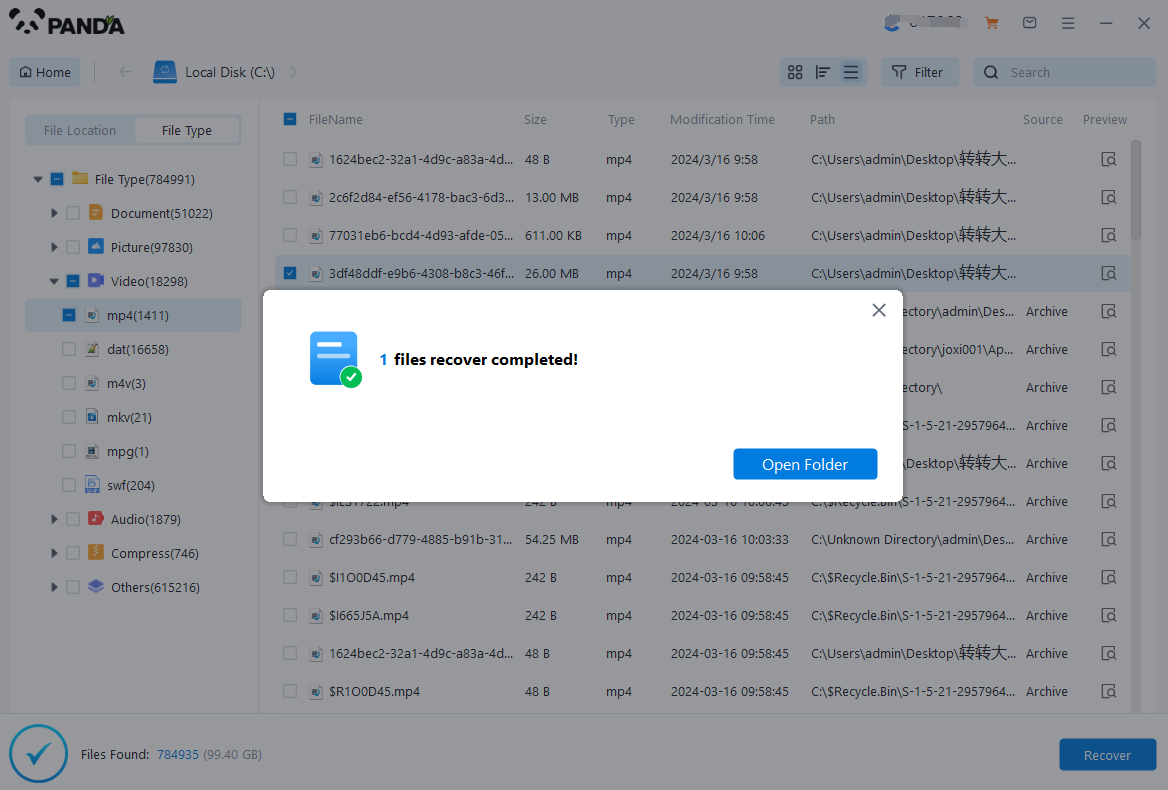
The above is how to recover data after SD card formatting, as long as we operate in time and the lost data is not overwritten, then the data can basically be recovered after SD card formatting. Finally, we remind everyone that data recovery software is not a panacea, and if you want to avoid the risk of data loss, you must develop the habit of backing up important data regularly.





