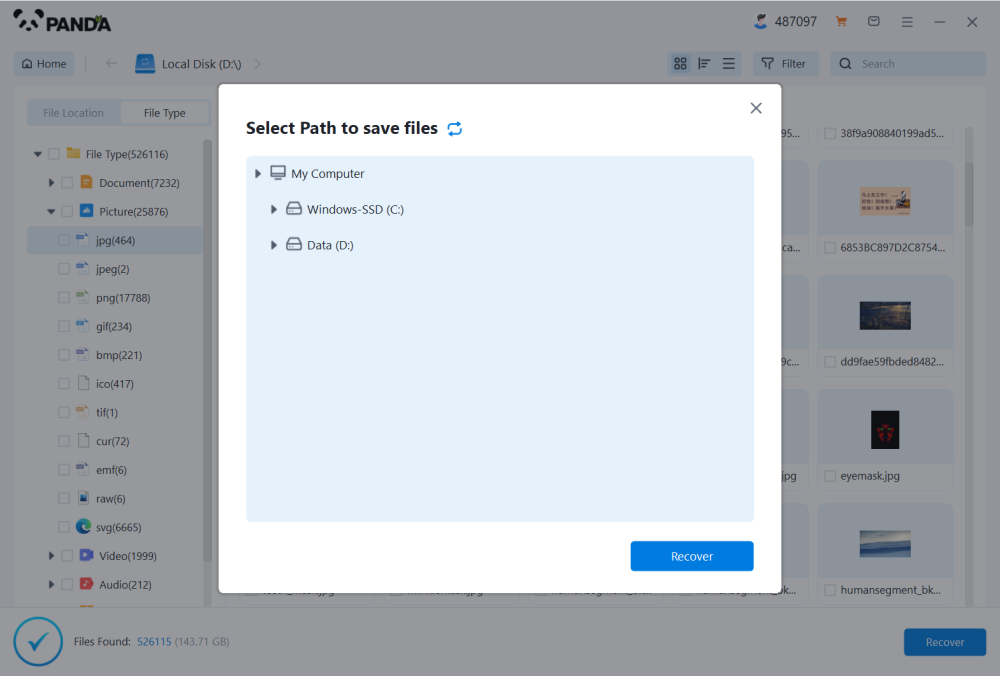USB drives are a convenient way to store and transfer data, but accidents can happen, and important files can be deleted. Fortunately, there are several methods you can try to recover deleted files from a USB drive. Here are the most effective approaches:
1. Check the Recycle Bin
The first and simplest step is to check your computer's Recycle Bin. When files are deleted from a USB drive connected to a Windows computer, they may be moved to the Recycle Bin. Right-click on the Recycle Bin icon on your desktop and select "Open". Look for the deleted files and, if found, right-click on them and choose "Restore".
2. Use Data Recovery Software
If the files are not in the Recycle Bin or have been permanently deleted, you can use data recovery software.The following is an example of Panda data recovery operation.
USB flash drive recovery steps:
Step 1: Select USB flash drive/memory card recovery
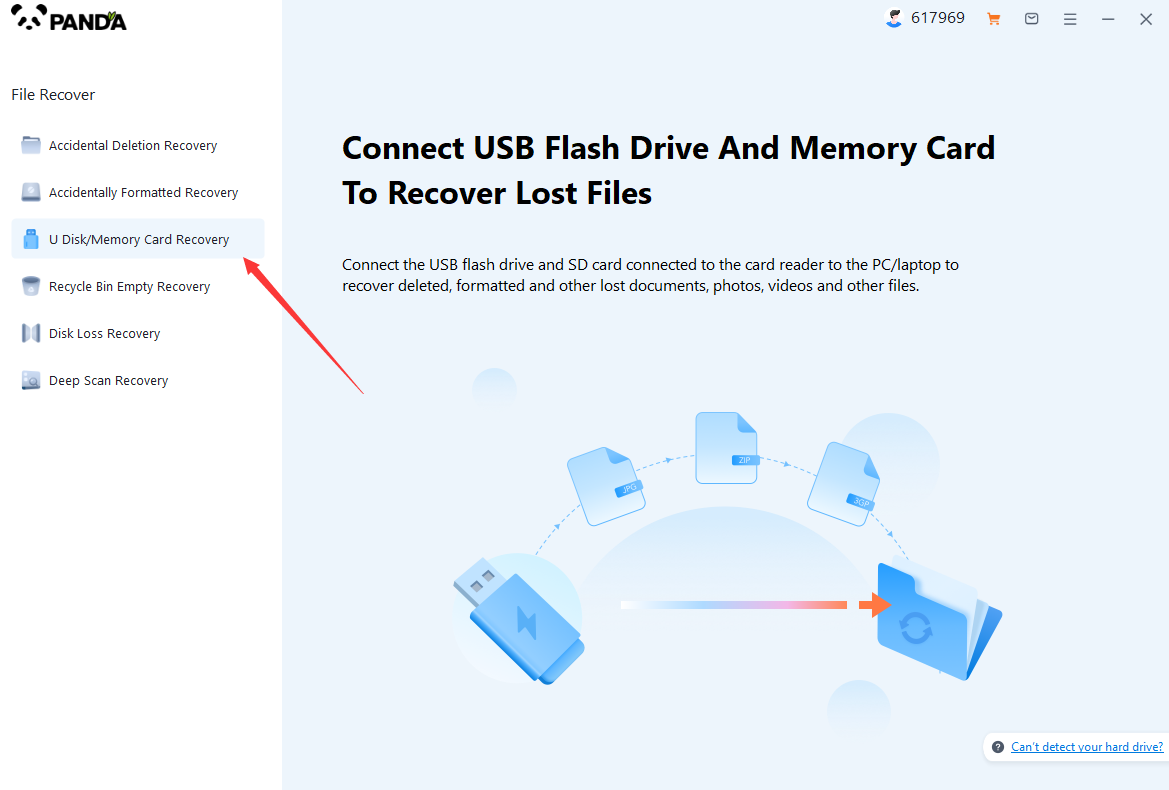
Choose the option that suits us more "USB flash drive/memory card recovery".
Step 2: Select USB flash drive
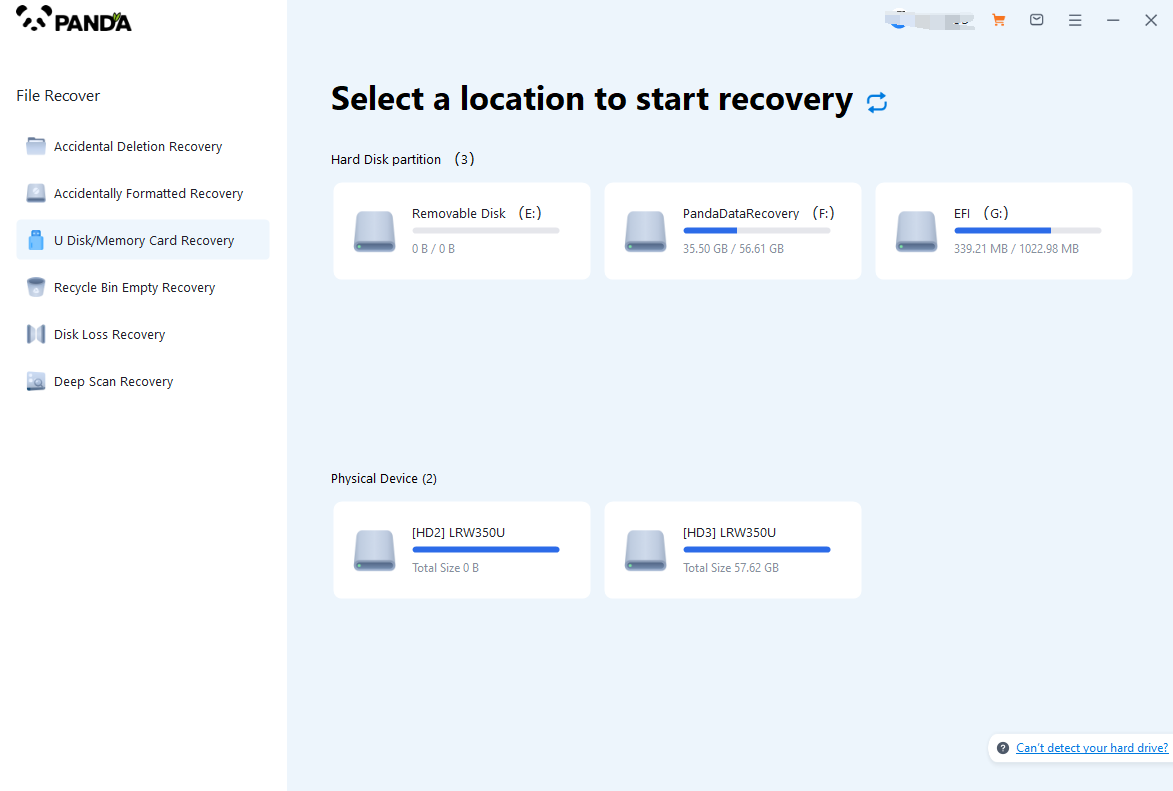
Insert the USB flash drive into the computer in advance, then select the USB flash drive and click Start Scanning.
The third step is to scan the USB flash drive
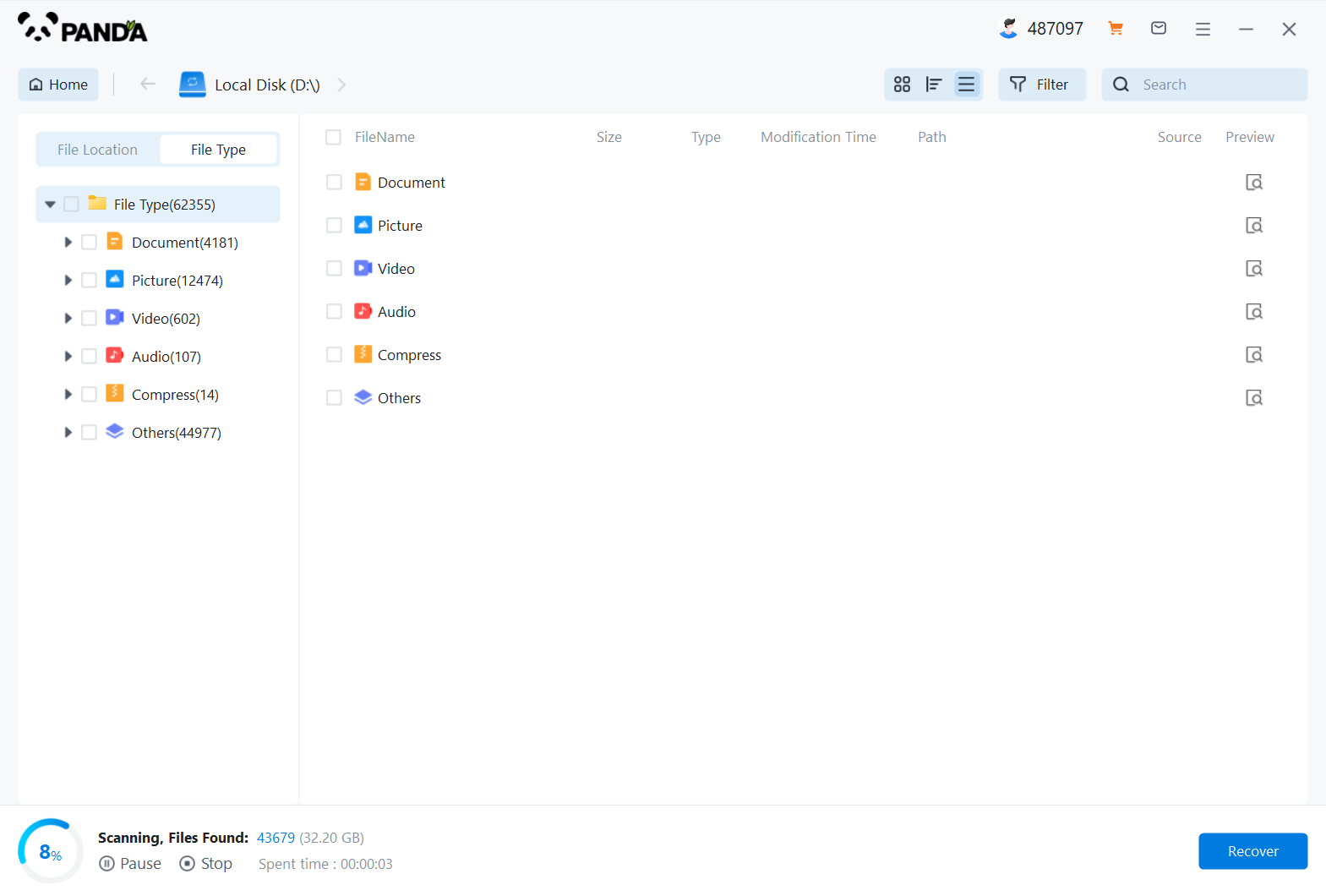
You need to be patient during the USB flash drive scanning process.
Step 4: Find the file
The files you want to recover can be found after the scan is completed, and you can find them by the file type, search name, etc.
Step 5: Preview
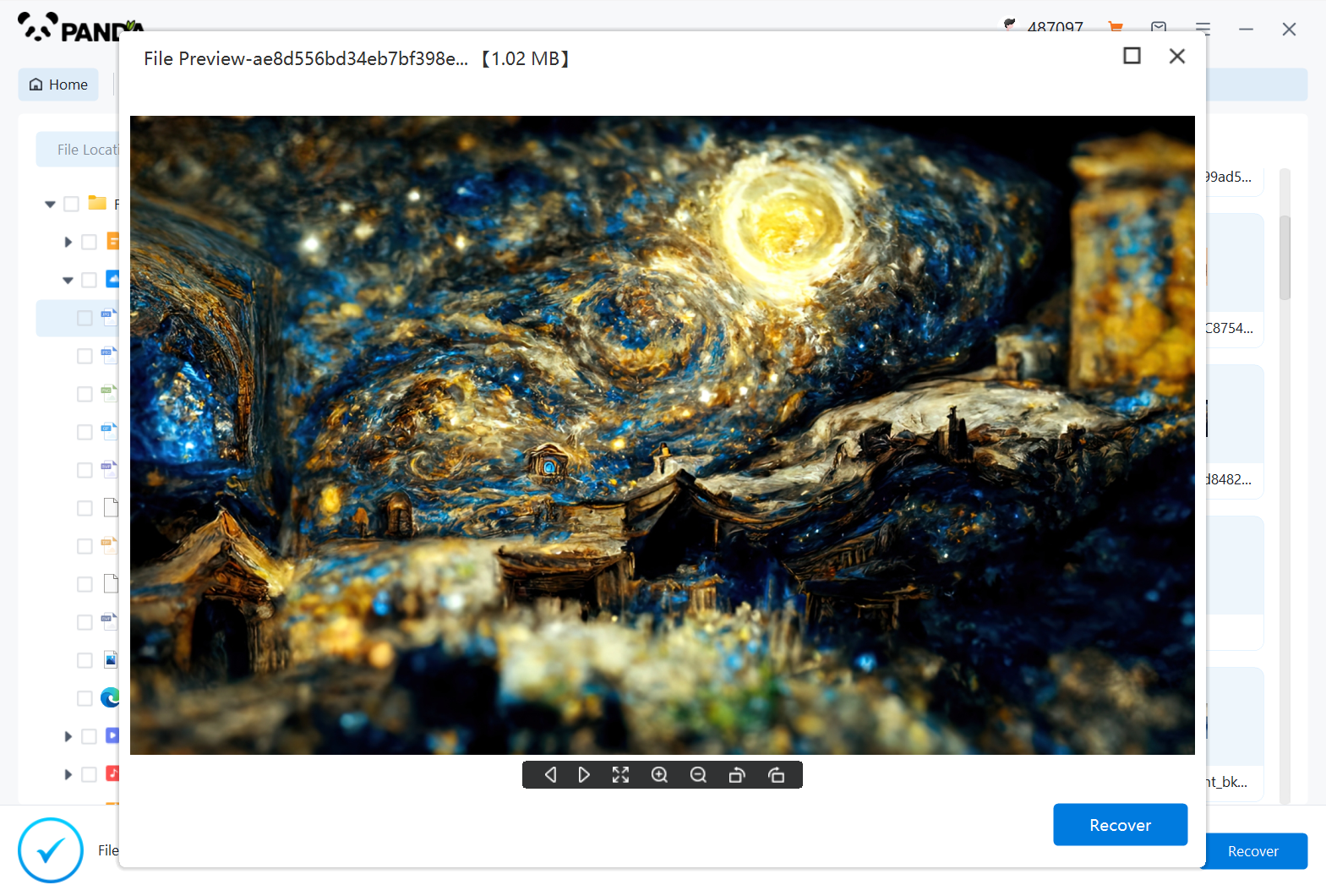
Double-click to preview the file to make sure the file is correct and it can be recovered, if the file preview fails, it may be that the file is damaged.
Step 6: Recover the files
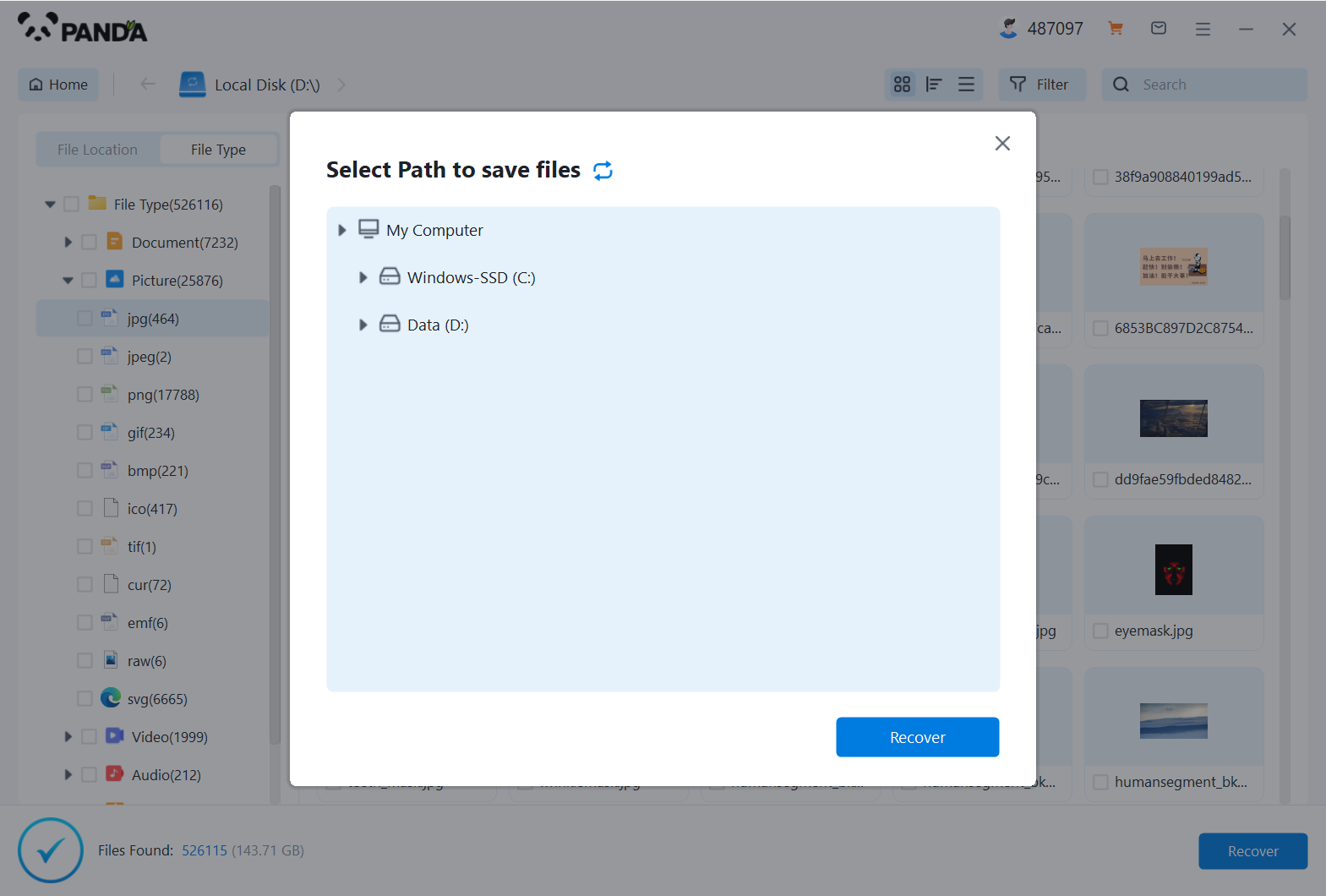
Tick the files you want to recover and click Recover to do it.
Please note that do not save the recovered files to the USB flash drive itself during the recovery process, so as not to overwrite the original data.
3. Restore Previous Versions
If you have enabled System Protection and created restore points on your computer, you might be able to recover deleted files from a previous version. Right-click on the USB drive in File Explorer, select "Properties", go to the "Previous Versions" tab, and choose a restore point from which to recover the files.
4. Seek Professional Help
If none of the above methods work, you might need to seek professional data recovery services. There are specialized companies that deal with data recovery, and they might have more advanced tools and techniques to retrieve your lost files. However, this option can be costly.
Precautions and Tips:
- Stop using the USB drive immediately after realizing that files have been deleted to minimize the risk of overwriting the deleted data.
- Regularly back up your data to avoid loss in the future.
- Be cautious when downloading and installing data recovery software to avoid malware or spyware.
In conclusion, recovering deleted files from a USB drive is possible through various methods, ranging from simple checks in the Recycle Bin to using specialized data recovery software. However, it's essential to take precautions and seek professional help if necessary to ensure the safety and integrity of your data.