The computer hard drive, the primary storage device for our digital files and information, holds an immense amount of valuable data. When a hard drive becomes damaged, the panic and anxiety that follow are understandable. However, with the right approach and tools, it is often possible to retrieve much of the lost data. In this article, we will explore the steps you can take to recover data from a damaged computer hard drive.
Assess the Severity of the Damage
The first step is to assess the severity of the damage to your hard drive. Listen carefully for any unusual noises, such as clicking or grinding, which may indicate mechanical failure. Visually inspect the drive for any physical damage, such as cracks or dents. If the drive is making strange noises or shows signs of physical damage, it may require professional assistance for data recovery.
Backup What You Can
If your computer still recognizes the hard drive and you can access some files, your first priority should be to create a backup of any recoverable data. Connect an external hard drive or use a cloud storage service to copy any important files that are still accessible. This will ensure that you don't lose any additional data while attempting to recover the rest.
Use Data Recovery Software
For software-related issues or when the drive is still recognized but files are missing or inaccessible, data recovery software can be a valuable tool. These programs scan the hard drive for recoverable files and attempt to restore them. There are various data recovery software options available, ranging from free to paid versions with advanced features.The following is an example of Panda data recovery operation.
Hard drive corruption recovery steps:
Step 1: Select the recovery mode
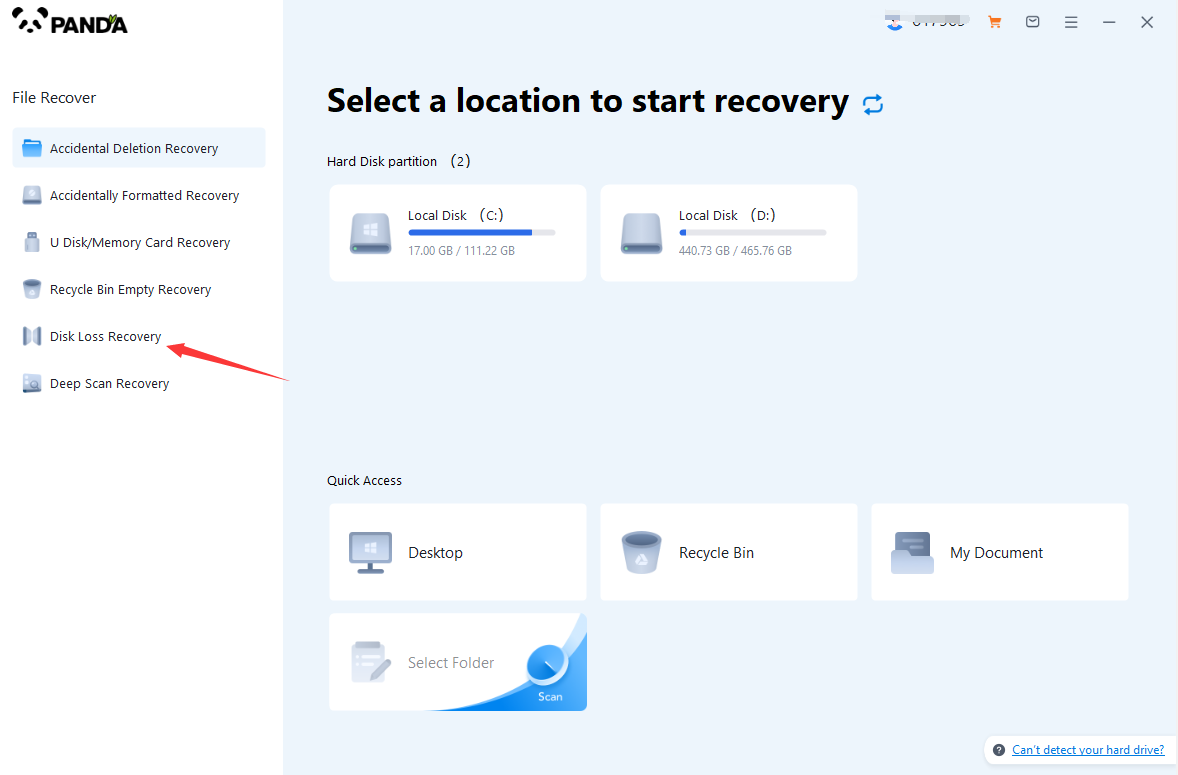
Choose an eligible recovery mode according to the actual situation, so choose "Hard Drive Damage Recovery".
Step 2: Select the original data storage location
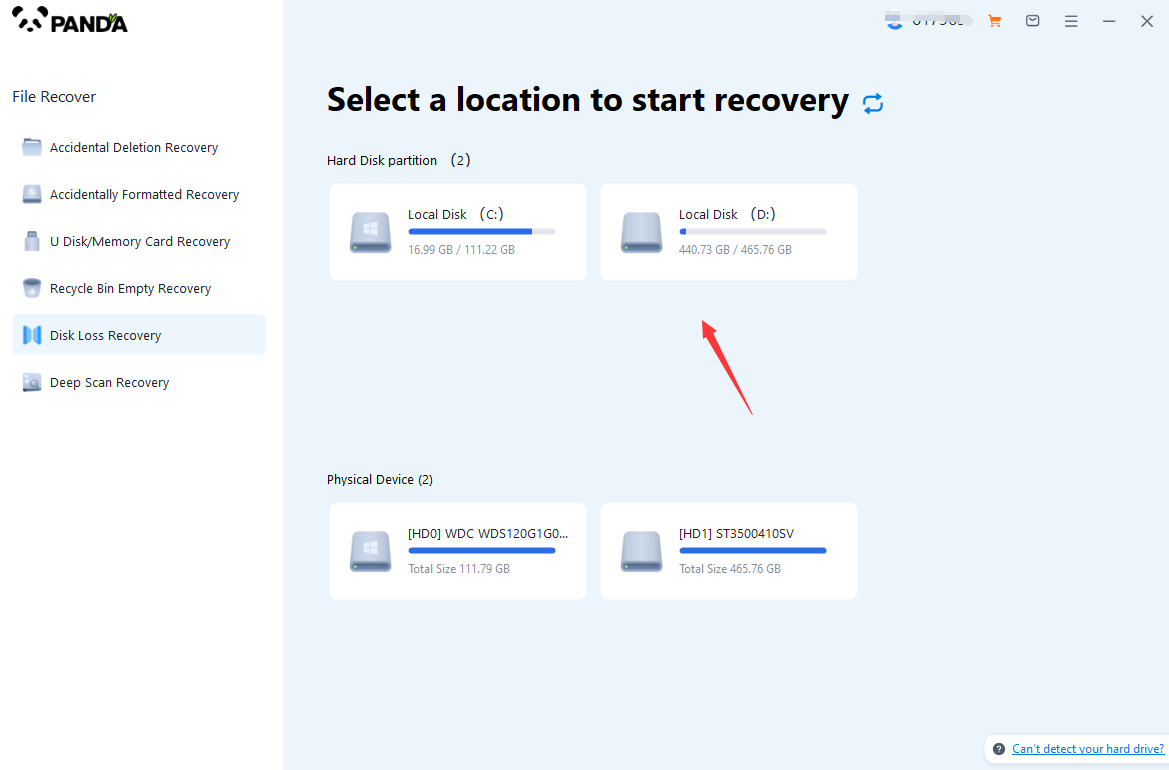
Select the corrupted hard drive for data scanning.
Step 3: Scan the file
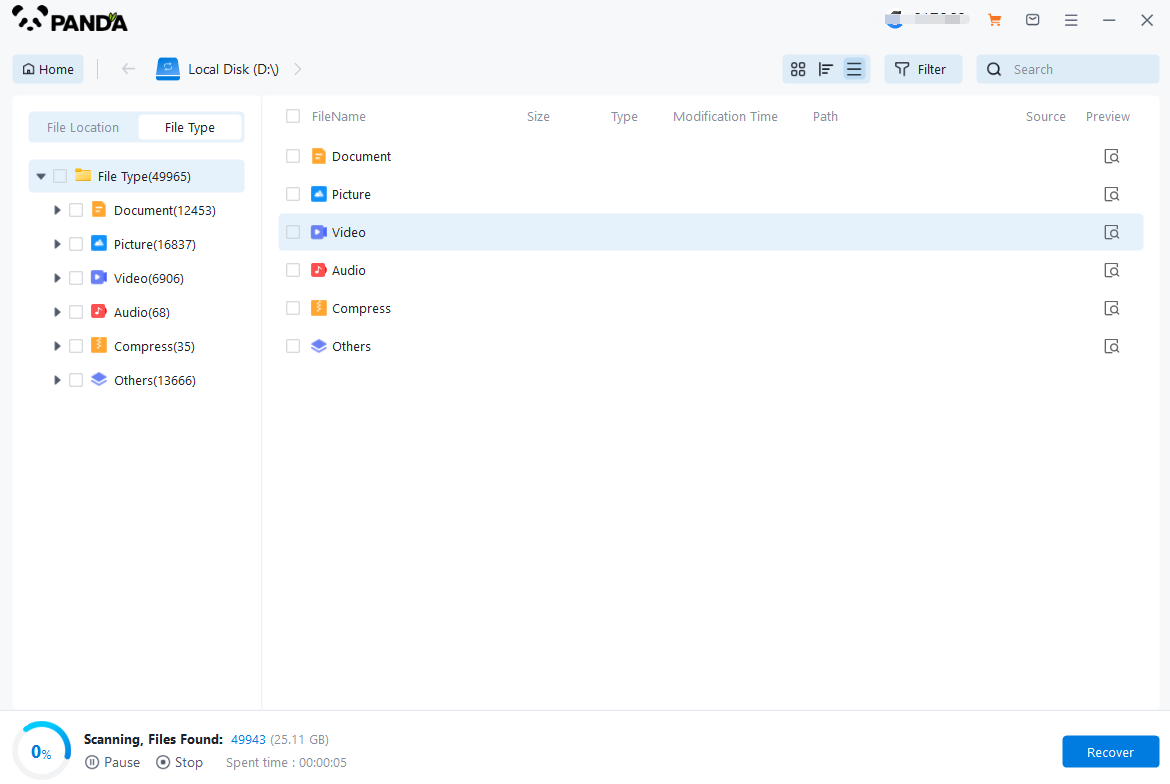
It takes a certain amount of time to scan, and the more data you have, the longer it will take to scan, but we can recover while scanning.
Step 4: Find the file
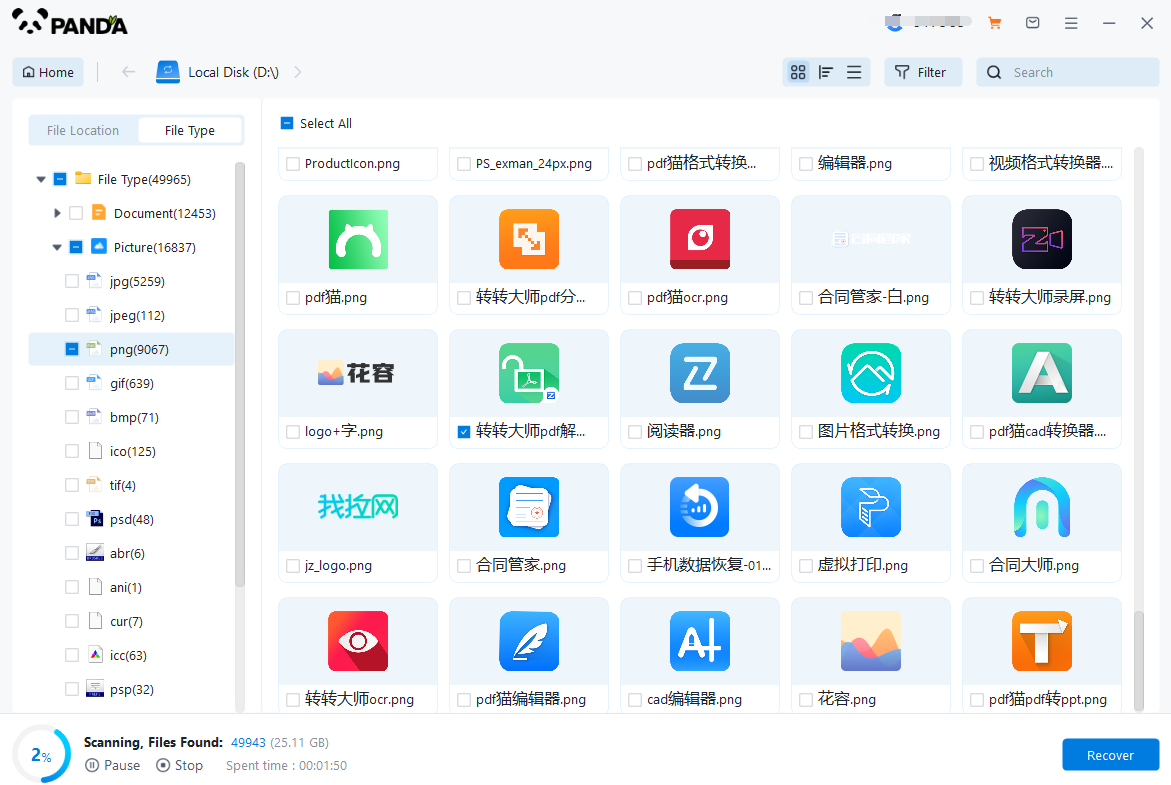
The files we want to recover can be known by the file type or by searching. In short, there's a method for you.
Step 5: Preview the file
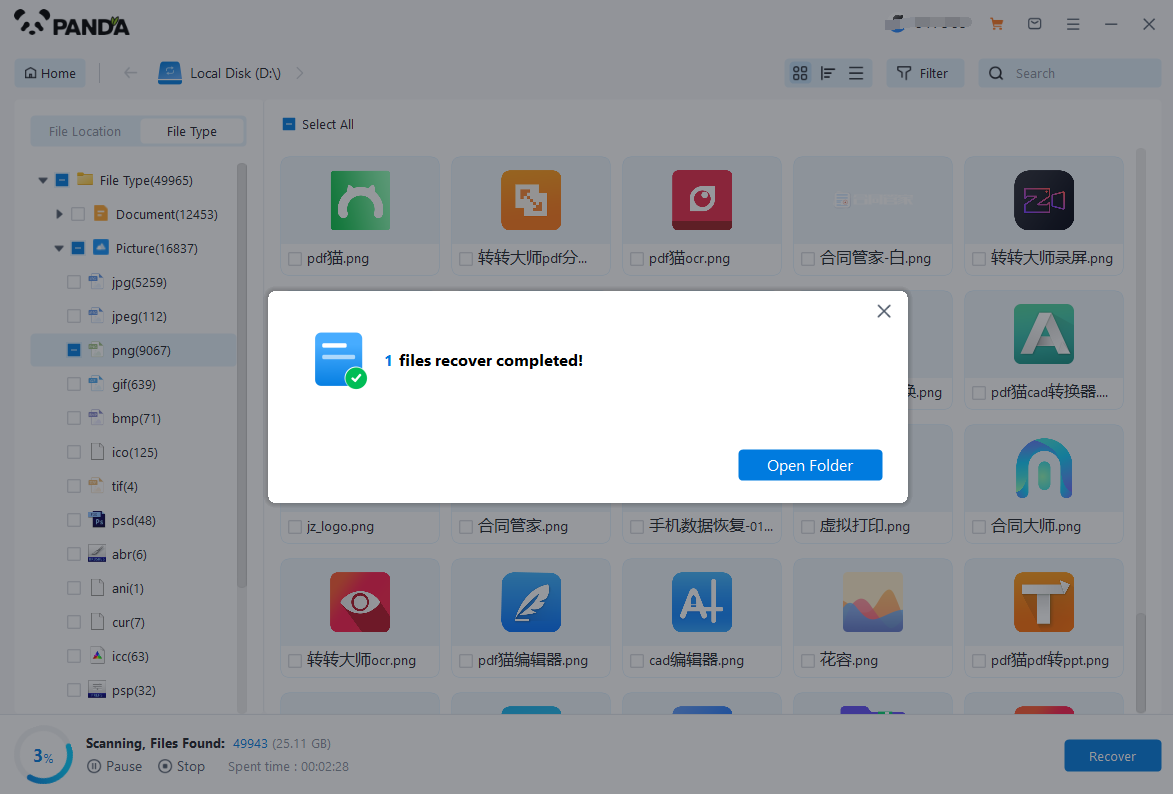
Many people have doubts before recovering data, can hard drive damage recovery help us recover data? The most intuitive way is to preview, if the preview is successful, it can be recovered, if the preview fails, then it is possible that the file has been corrupted and the recovery is not successful.
Step 6: Recover files
The steps to recover files are simple, check the files you want to recover, click Recover, and then set the export directory.
Seek Professional Help
If you're unable to recover data using software or if the hard drive has suffered physical damage, it's time to consider professional data recovery services. These services have the expertise and equipment to handle complex cases, including physically damaged hard drives.
When choosing a data recovery service, research their reputation, read reviews, and ask for references. Ensure that they have a proven track record of successful recoveries and provide a clear estimate of the cost and time required for your specific case. Keep in mind that professional data recovery can be expensive, so weigh the cost against the value of the data you're trying to recover.
Prevent Future Data Loss
Once you've successfully recovered your data, it's crucial to take steps to prevent future data loss. Regularly backup your files to external storage devices or cloud services. Consider implementing a backup strategy that includes both full and incremental backups to ensure the most recent versions of your files are always protected.
In addition, be cautious when installing new software or hardware, as these can sometimes conflict with your system and lead to data loss. Keep your operating system, drivers, and any relevant software updated to reduce the risk of system crashes or other issues that could corrupt your data.
In conclusion, while data loss from a damaged hard drive can be a stressful experience, there are several methods you can use to recover your files. From assessing the damage to using data recovery software and seeking professional help, there's a solution for every situation. Remember to act quickly and take the necessary steps to prevent future data loss.





