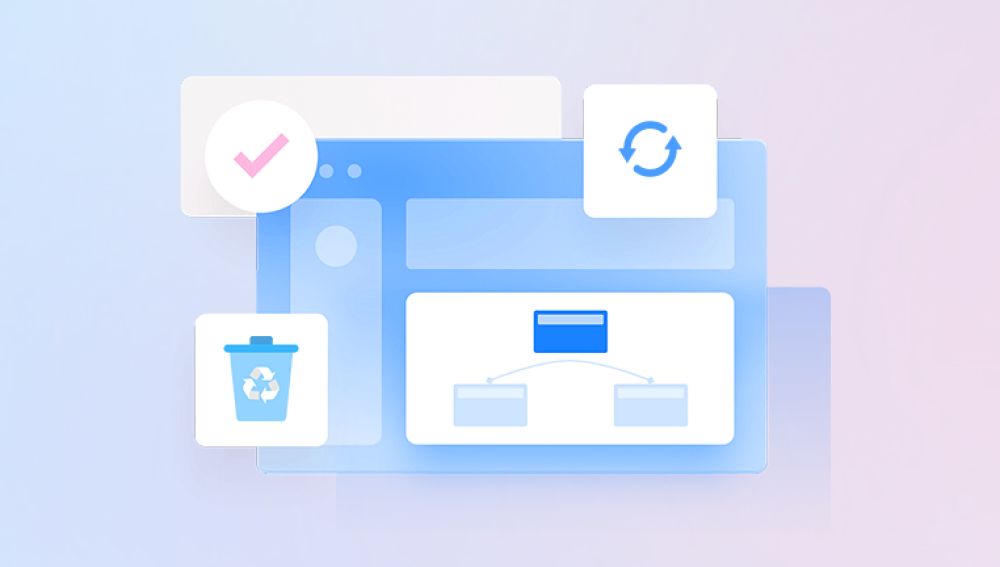Recovering deleted photos can be a daunting task, but with the right tools and techniques, it's often possible to retrieve them. Here's a guide on how to recover deleted photos:
1. Stop Using the Device Immediately
The first and most important step is to stop using the device where the photos were deleted. Continuing to use the device may overwrite the deleted photos, making them impossible to recover. This applies to both computers and mobile devices.
2. Use a Reliable Photo Recovery Software
There are numerous photo recovery software programs available that can help you retrieve deleted photos. The following takes the panda data recovery operation as an example.
Steps to recover from accidental deletion:
1.The first step is to select the recovery mode you want
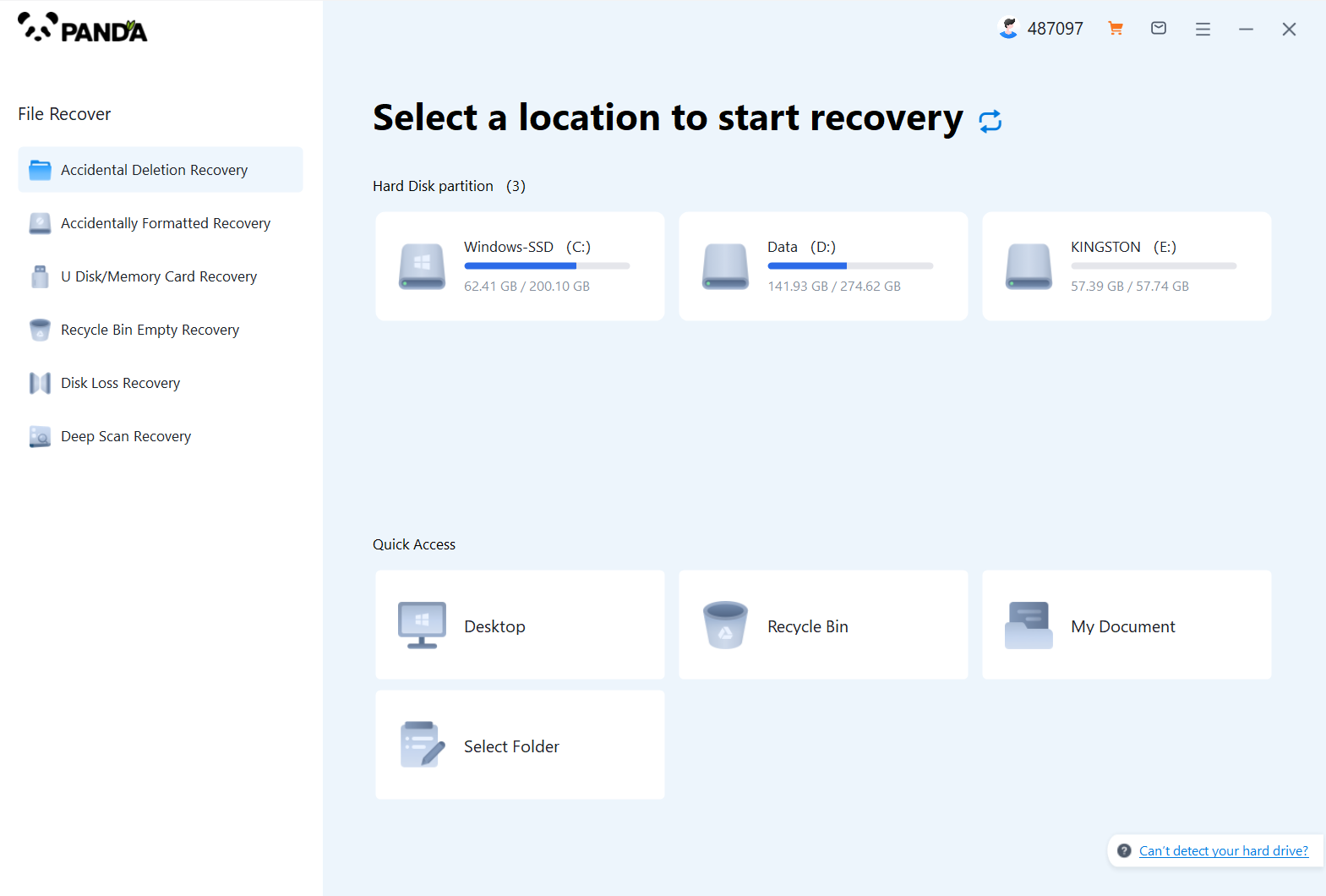
From the interface, we know that there are six recovery modes for Panda data recovery, if your files are lost because of accidental deletion, then select "Accidental Deletion Recovery", if it is because of the loss of USB flash drive formatting, then select "Accidental Format Recovery", the same is true for others, the following takes "Accidental Deletion Recovery" as an example.
2.Select the original data storage location
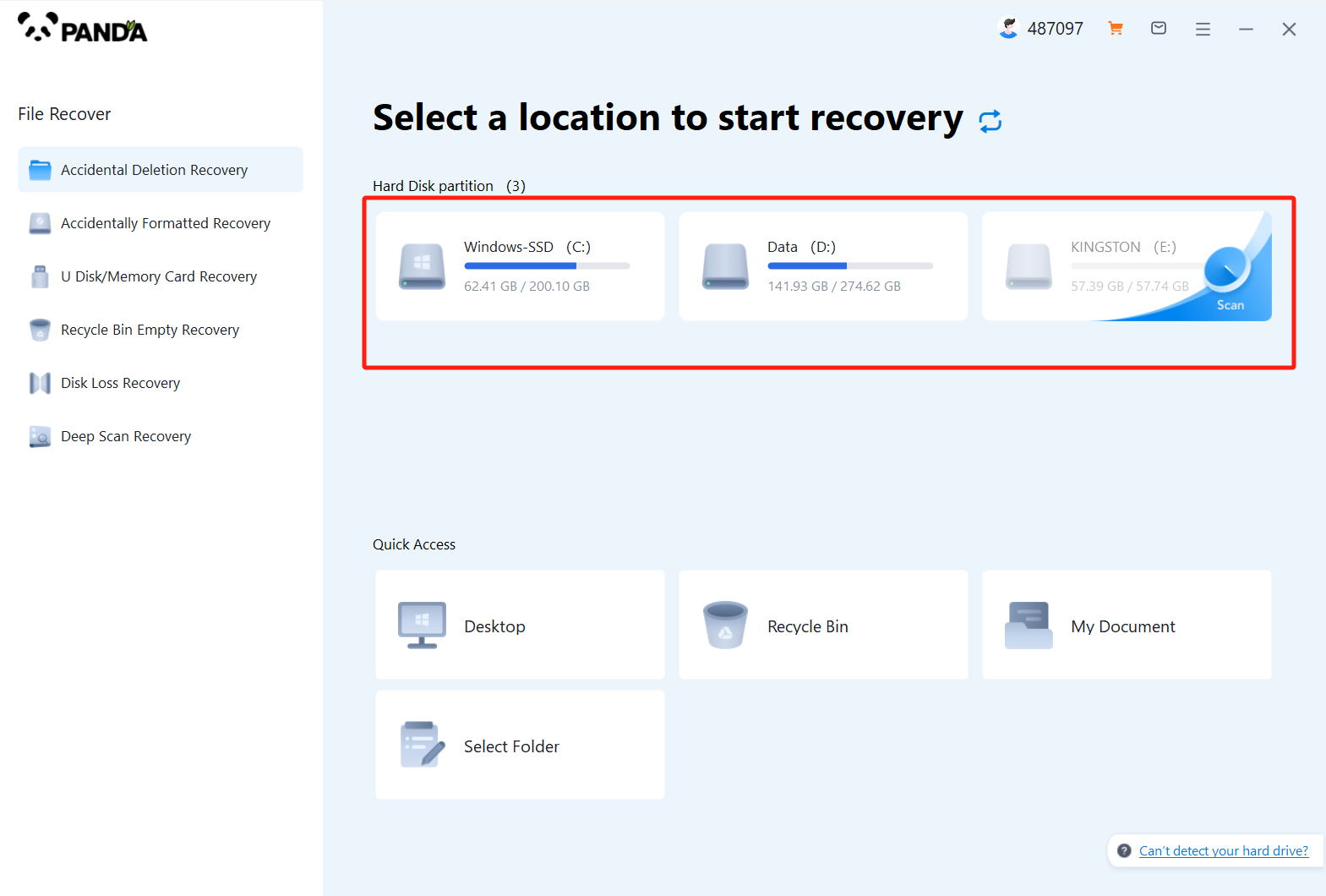
Please make sure that the disk where the lost files are stored, because the choice here will affect the subsequent file scanning, if your files are in the C drive before deletion, but you choose the wrong disk, it will not be scanned, so be sure to choose the right one, of course, in the case of uncertainty, you can test more.
3.The third step is to delete the scan by mistake
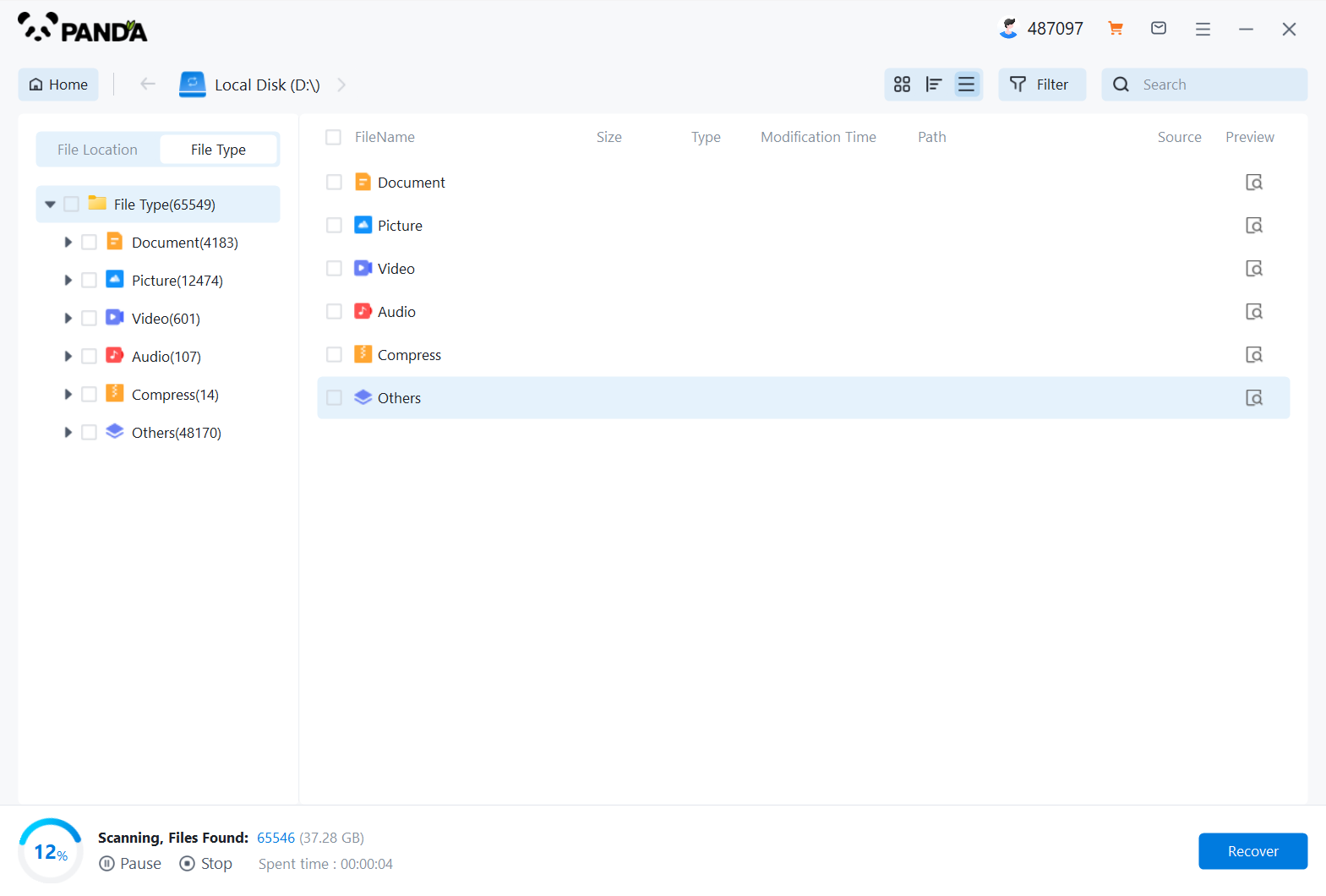
File scanning takes a certain amount of time, the fewer the files, the shorter the time of scanning, and vice versa.
4.Find the lost files
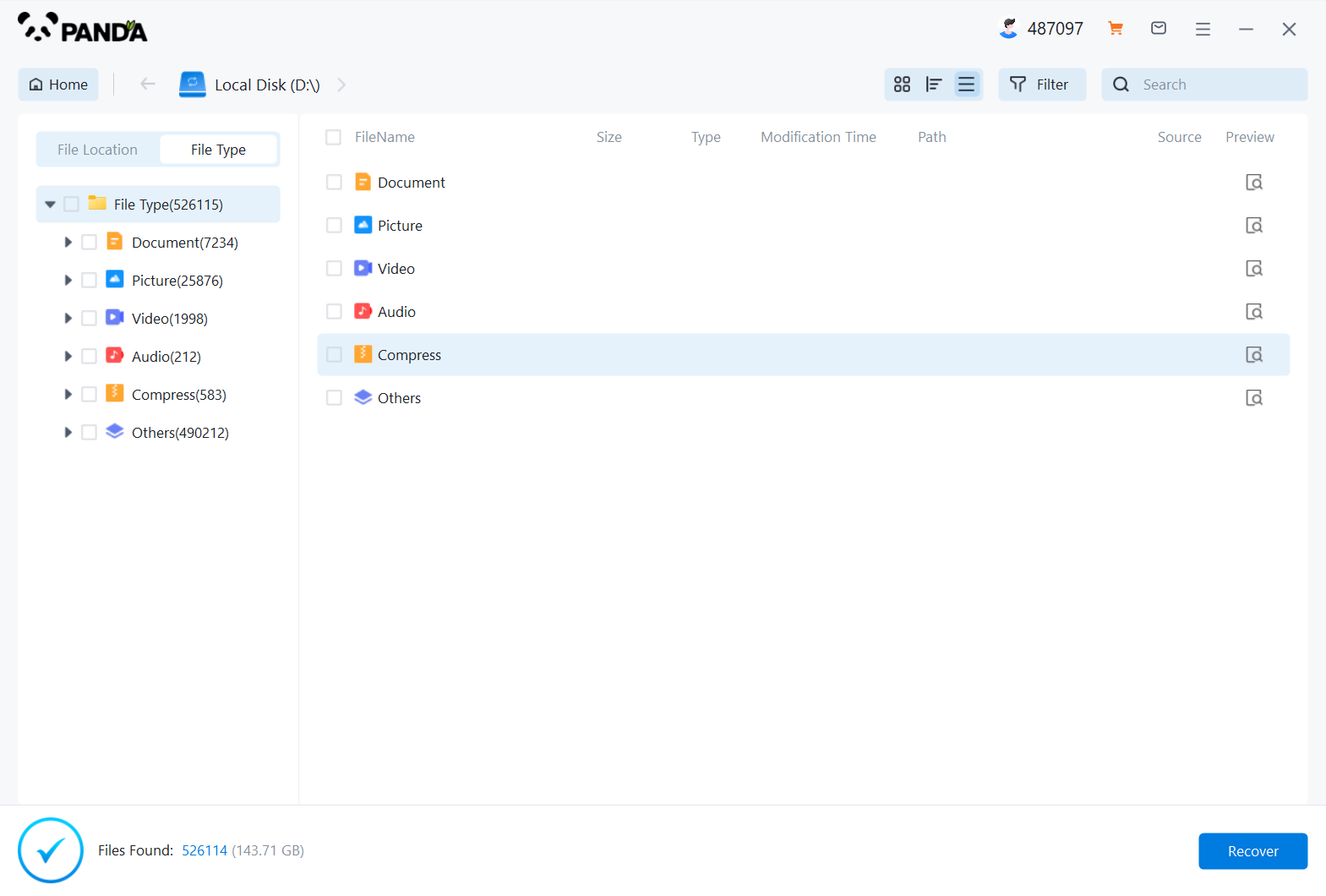
If there are not many lost files, you can find them by searching, if there are more lost files, and they are of the same type, then you can filter by the file type on the left, or you can choose by file size and modification time, how convenient and how to come.
5.Preview the file
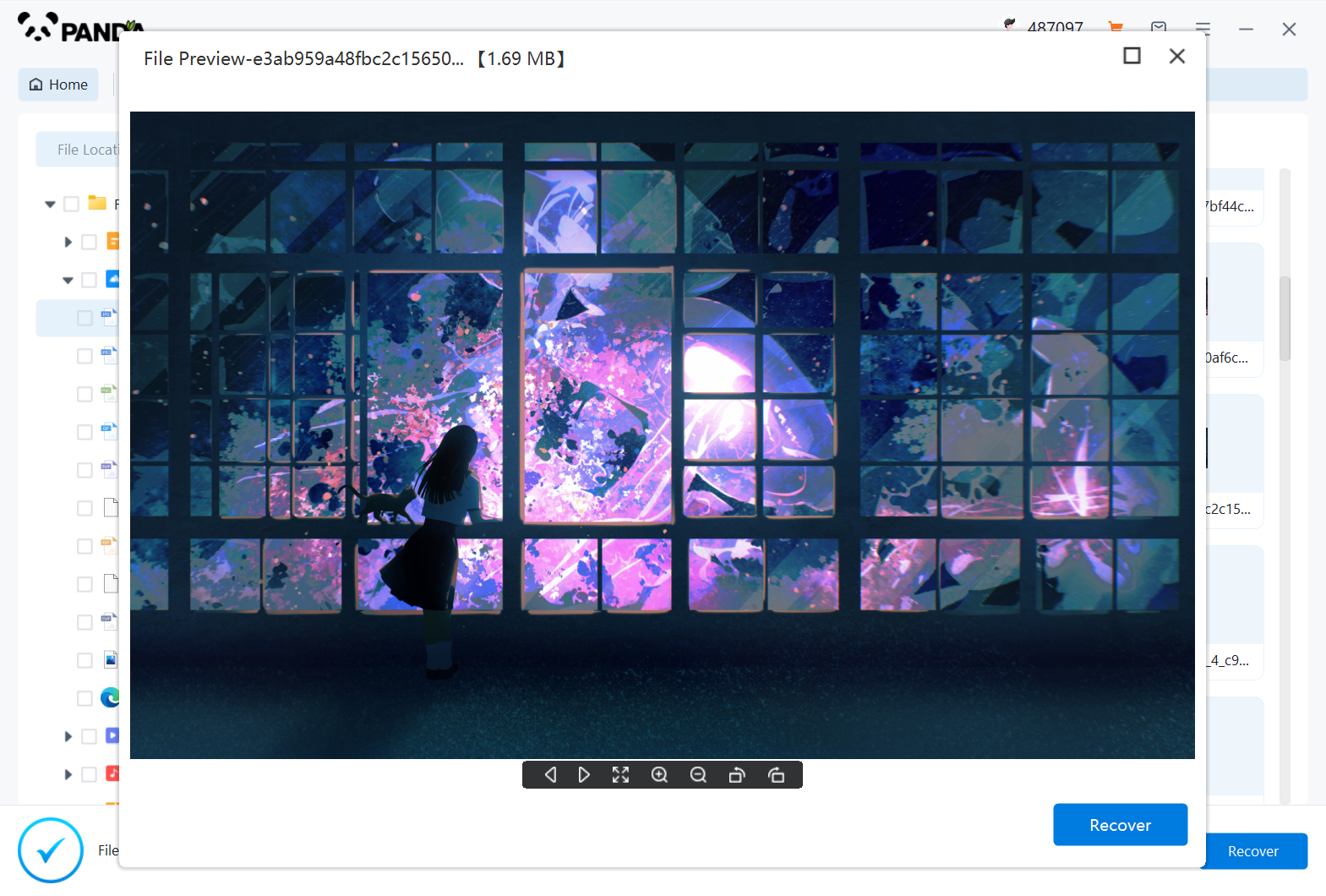
If you're not sure if the files can be recovered properly, the best way is to preview them, how do you preview them? Double-click the file on it, the file can be previewed normally, it means that it can be restored normally, if the preview fails, then it may be that the file is damaged and cannot be recovered.
6.Immediate recovery
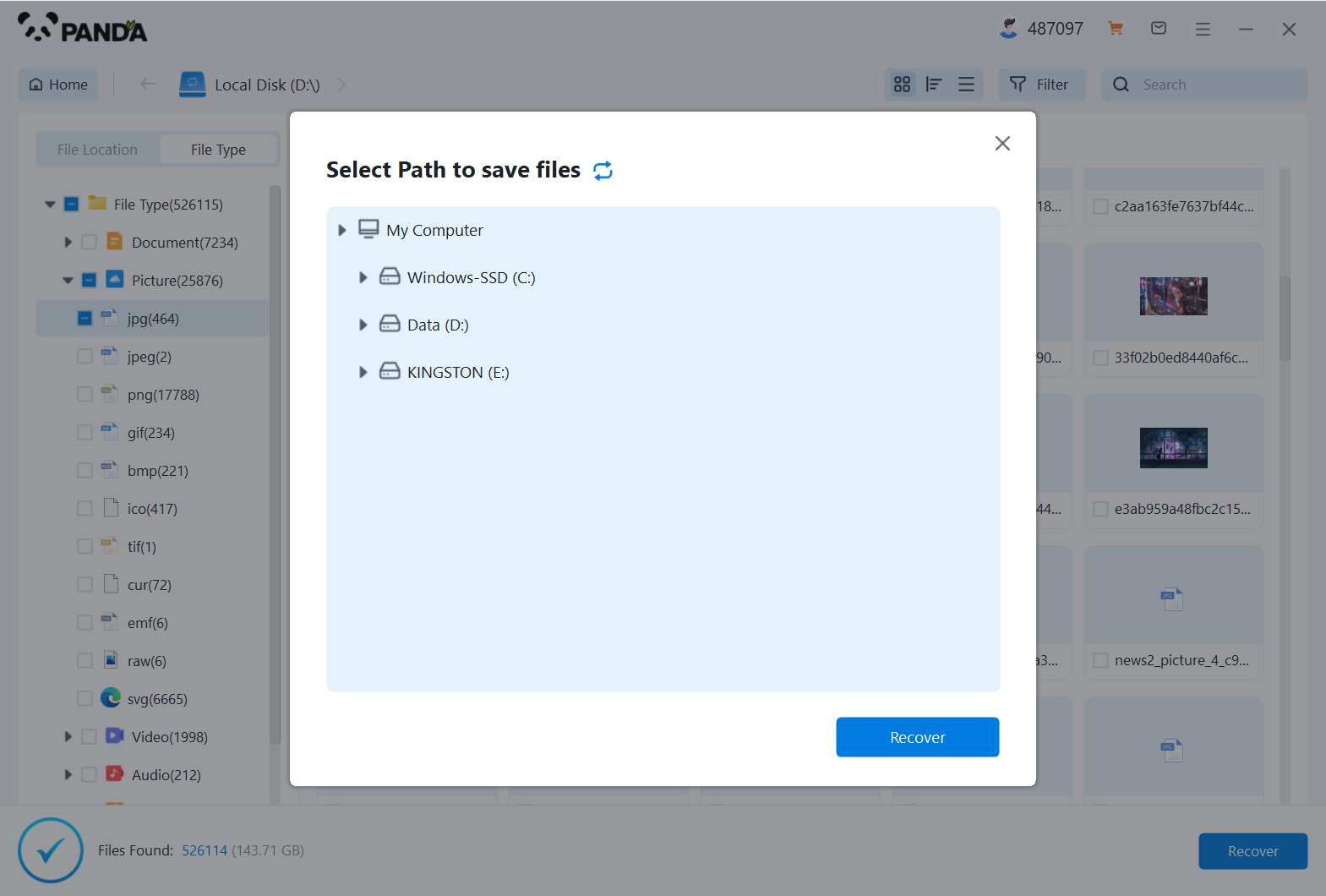
Check the found files and click Recover, set the export directory, or check the original directory of the recovered file, and you can view the file situation after exporting, so that the file will be restored successfully.
3. Check Your Cloud Storage
If you have a cloud storage service like Google Photos, iCloud, or Dropbox enabled on your device, there's a chance that your deleted photos may still be available in the cloud. Log into your cloud storage account and check for the photos you're looking for.
4. Contact a Professional Data Recovery Service
If you're unable to recover the photos using software or cloud storage, you may need to consider contacting a professional data recovery service. These services have specialized tools and techniques that can help retrieve deleted files from damaged or corrupted devices. However, they can be expensive, so it's worth trying other options first.
5. Prevent Future Data Loss
To prevent future data loss, make sure to regularly back up your photos and other important files. You can use cloud storage, external hard drives, or other backup solutions to ensure that your data is safe and accessible.
In conclusion, while deleting photos can be a frustrating experience, there are several ways to recover them if you act quickly and use the right tools. Remember to stop using the device immediately, use reliable photo recovery software, check your cloud storage, and consider contacting a professional data recovery service if necessary.