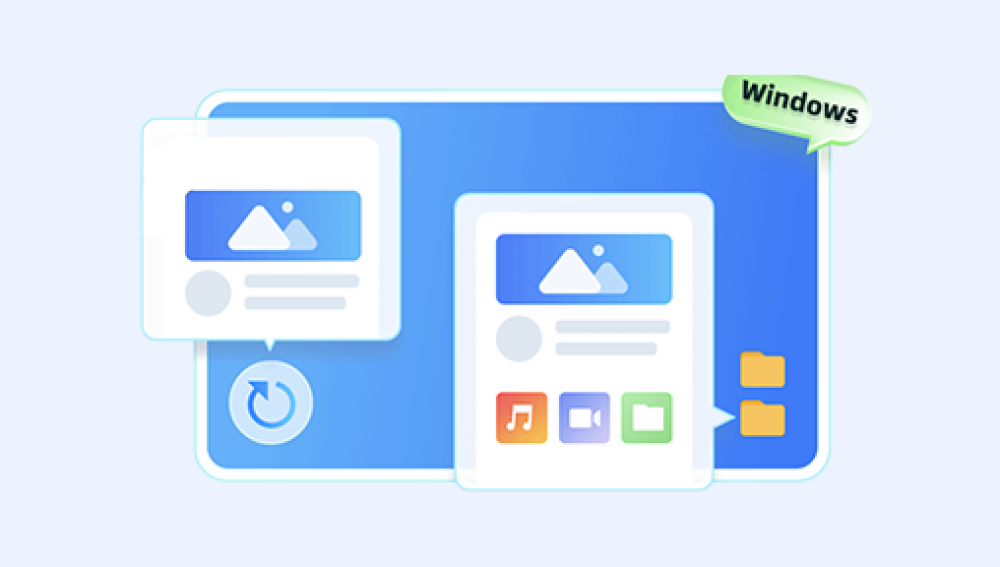1.Understanding Voicemail Systems
Before delving into recovery methods,it’s essential to understand how voicemail systems work.Voicemails are typically stored on a server managed by your phone carrier,not directly on your phone.When a voicemail is deleted,it often remains on the server for a limited time before being permanently erased.This time frame can vary depending on the carrier's policies.
2.Initial Steps to Recover Deleted Voicemails
Check the Voicemail App
Many voicemail systems have a"Deleted Messages"folder where voicemails are stored temporarily after being deleted.This is similar to a trash or recycle bin on a computer.To check this:

Open your Voicemail app:Navigate to your phone’s voicemail app.
Access Deleted Messages:Look for an option labeled"Deleted Messages,""Trash,"or similar.
Restore the Voicemail:If you find the deleted voicemail,select it and look for an option to"Restore"or"Undelete."
Call Your Voicemail
Sometimes,using your phone's call function can help retrieve deleted voicemails:
Dial Your Voicemail Number:Call your voicemail by holding down the'1'key or dialing your carrier's voicemail number.
Navigate the Menu:Use the keypad to navigate the voicemail menu.Look for options related to deleted messages.
Restore:Follow the prompts to restore the deleted voicemail if available.
3.Carrier-Specific Recovery Methods
Different carriers have different policies and systems for voicemail recovery.Here are some specific steps for major carriers:
Verizon
Call Voicemail:Dial*86 or your phone number.
Deleted Messages:After entering your password,listen to the menu options.Verizon often keeps deleted messages for 30 days.
Recover:Follow the prompts to recover the deleted message.
AT&T
Access Voicemail:Call your voicemail by dialing 1.
Deleted Messages Folder:Navigate to the folder for deleted messages.
Restore:Select and restore the desired message.
T-Mobile
Voicemail Call:Dial your voicemail number.
Deleted Messages:Follow the prompts to access deleted messages.
Recovery:Choose the message to restore.
Sprint
Dial Voicemail:Access your voicemail system.
Deleted Voicemails:Navigate through the menu to find deleted messages.
Recover:Restore the message as instructed by the prompts.
4.Contacting Customer Support
If initial attempts fail,contacting your carrier’s customer support can be a highly effective method.Customer service representatives often have tools and access to more advanced recovery options.
How to Contact Support
Call or Chat:Use your carrier’s customer service phone number or online chat.
Explain the Situation:Clearly explain that you need to recover a deleted voicemail.
Follow Instructions:Follow the instructions provided by the representative.They may be able to access the server and retrieve the message.
5.Preventing Future Voicemail Loss
Preventing future loss of voicemails can save time and stress.Here are some tips:
Backup Solutions
Carrier Backup:Some carriers offer voicemail backup services.Check if your carrier provides this and subscribe if available.
Cloud Services:Use cloud storage services to back up your voicemails.Apps like Google Drive or Dropbox can be useful.
Voicemail Apps:Some third-party voicemail apps offer backup features.Research and choose one that suits your needs.
Regular Maintenance
Save Important Messages:Regularly save important voicemails to your device or a cloud service.
Organize Voicemails:Keep your voicemail inbox organized to avoid accidental deletions.
Utilize Visual Voicemail
Visual Voicemail allows you to see a list of your voicemails and manage them more efficiently.This feature is available on most smartphones and through many carriers.It simplifies the process of saving and organizing voicemails.
6.Professional Data Recovery Services
In extreme cases where crucial voicemails are lost,professional data recovery services might be necessary.These services can be expensive,but they offer advanced techniques for recovering lost data.
Finding a Reliable Service
Research:Look for reputable data recovery services with good reviews.
Consultation:Many services offer a free consultation to assess the chances of recovery.
Costs:Be aware of the costs involved and ensure you get a clear estimate before proceeding.