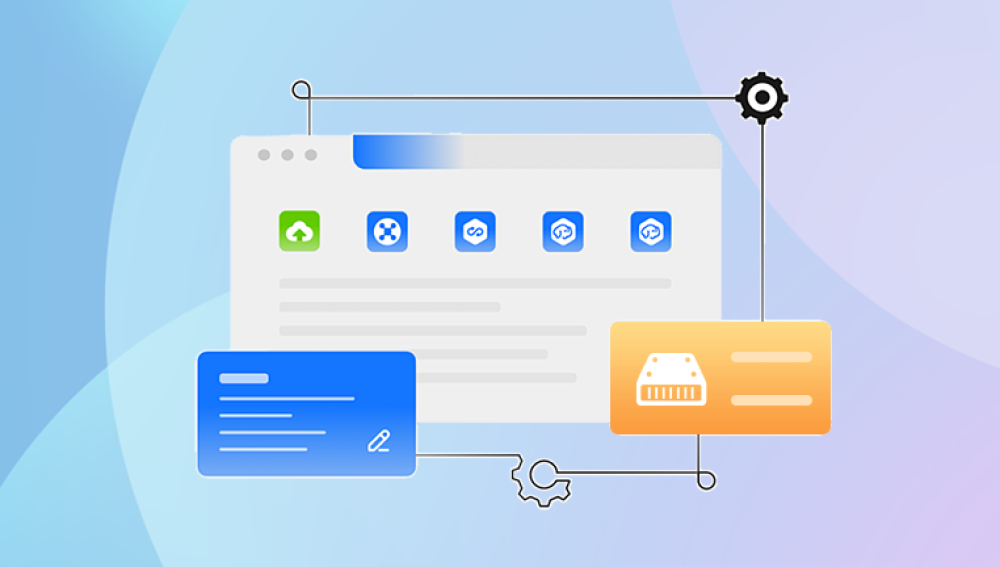From precious family photos and videos to crucial business documents, these devices hold a wealth of information. However, like any other piece of technology, external hard drives are not immune to failure. A broken external hard drive can be a source of great anxiety, as it may mean the loss of important data.
Before attempting to recover data from a broken external hard drive, it is important to understand the common causes of failure. Some of the most common causes include:
Physical Damage: External hard drives are prone to physical damage, such as drops, impacts, and exposure to extreme temperatures. Physical damage can cause the hard drive to stop working or to become unreadable.
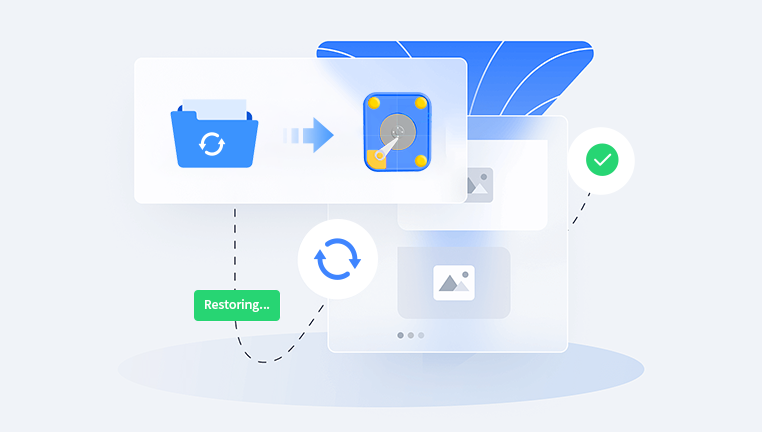
Mechanical Failure: The mechanical components of an external hard drive, such as the motor, platter, and read/write head, can fail over time. Mechanical failure can cause the hard drive to make strange noises, such as clicking or grinding, and may result in data loss.
Electrical Failure: Electrical problems, such as power surges, short circuits, or faulty power supplies, can damage the internal components of an external hard drive. Electrical failure can cause the hard drive to stop working or to become unreadable.
Software Corruption: Software problems, such as viruses, malware, or file system errors, can corrupt the data on an external hard drive. Software corruption can cause the hard drive to become unreadable or to display error messages.
Firmware Issues: The firmware on an external hard drive is responsible for controlling its operation. Firmware issues can cause the hard drive to stop working or to become unreadable.
Identifying the Problem
Once you have determined that your external hard drive is not working, the next step is to identify the problem. Here are some steps you can take to diagnose the issue:
Check the Connection: Make sure that the external hard drive is properly connected to your computer. Check the USB cable or other connection to ensure that it is securely plugged in.
Check the Power Supply: If the external hard drive requires a separate power supply, make sure that it is plugged in and turned on. Check the power indicator light on the hard drive to see if it is lit.
Check the Computer: Make sure that your computer is working properly. Try connecting the external hard drive to another computer to see if it is recognized.
Listen for Noises: If the external hard drive is making strange noises, such as clicking or grinding, it may be a sign of mechanical failure. In this case, it is important to stop using the hard drive immediately to avoid further damage.
Check for Error Messages: If the external hard drive is not recognized by your computer, it may display an error message. The error message can provide valuable information about the problem, such as a file system error or a hardware failure.
Data Recovery Methods
Once you have identified the problem with your external hard drive, the next step is to choose the right data recovery method. There are several data recovery methods available, each with its own advantages and disadvantages. Here are some of the most common data recovery methods:
Software Recovery: Software recovery is a common method for recovering data from a broken external hard drive. There are many data recovery software programs available, both free and paid, that can help you recover data from a damaged hard drive. These programs work by scanning the hard drive for lost or deleted files and attempting to recover them. However, software recovery is only effective if the hard drive is still readable and the data has not been overwritten.
DIY Recovery: DIY recovery involves attempting to recover data from a broken external hard drive yourself. This can be a risky and time-consuming process, as it requires technical knowledge and experience. Some DIY recovery methods include opening the hard drive and attempting to repair the mechanical components, or using a data recovery tool to extract the data. However, DIY recovery is not recommended for beginners, as it can cause further damage to the hard drive and result in permanent data loss.
Professional Data Recovery Services: Professional data recovery services are the most reliable and effective method for recovering data from a broken external hard drive. These services use specialized equipment and techniques to recover data from damaged hard drives. Professional data recovery services can recover data from a variety of hard drive failures, including physical damage, mechanical failure, electrical failure, software corruption, and firmware issues. However, professional data recovery services can be expensive, and the recovery process can take several days or weeks.
Choosing the Right Data Recovery Service
If you decide to use a professional data recovery service, it is important to choose the right one. Here are some factors to consider when choosing a data recovery service:
Experience and Reputation: Look for a data recovery service that has experience and a good reputation in the industry. Check online reviews and testimonials from previous customers to get an idea of the quality of their services.
Certifications and Accreditations: Look for a data recovery service that is certified and accredited by recognized organizations, such as the National Association of Data Recovery (NADR) or the International Association of Professional Data Recovery (IAPDR). These certifications and accreditations ensure that the data recovery service meets certain standards of quality and professionalism.
Equipment and Techniques: Look for a data recovery service that uses the latest equipment and techniques to recover data from damaged hard drives. The data recovery service should have a clean room environment to prevent further damage to the hard drive during the recovery process.
Data Security and Confidentiality: Look for a data recovery service that takes data security and confidentiality seriously. The data recovery service should have strict security measures in place to protect your data from unauthorized access or disclosure.
Cost and Turnaround Time: Look for a data recovery service that offers a competitive price and a reasonable turnaround time. The cost of data recovery can vary depending on the type of hard drive failure and the complexity of the recovery process. The turnaround time can also vary depending on the workload of the data recovery service.
Preventing External Hard Drive Failure
While it is not possible to prevent external hard drive failure completely, there are some steps you can take to reduce the risk of failure. Here are some tips for preventing external hard drive failure:
Backup Your Data Regularly: The most important step in preventing data loss is to backup your data regularly. You can use an external hard drive, a cloud storage service, or a combination of both to backup your data. Make sure to backup your data frequently and store the backups in a safe place.
Handle Your External Hard Drive with Care: External hard drives are delicate devices that can be easily damaged. When handling your external hard drive, make sure to hold it by the edges and avoid dropping or shaking it. Also, make sure to keep your external hard drive away from extreme temperatures, humidity, and magnetic fields.
Use a Surge Protector: Power surges can damage the internal components of an external hard drive. To protect your external hard drive from power surges, use a surge protector when connecting it to your computer.
Keep Your External Hard Drive Up to Date: Make sure to keep your external hard drive up to date with the latest firmware and software updates. These updates can help to improve the performance and reliability of your external hard drive.
Avoid Overloading Your External Hard Drive: Do not store too much data on your external hard drive. Overloading your external hard drive can cause it to become slow and unreliable. Make sure to leave some free space on your external hard drive to allow for file system operations and future data storage.