As a commonly used storage device in our daily life and work, USB flash drive is often used to transfer and save various data. However, sometimes we may accidentally format the USB flash drive, resulting in data loss in it. So, can the data be recovered after the USB flash drive is formatted? This article will explore this issue for you and introduce some ways to recover data.
1. The possibility of data recovery after USB flash drive formatting
Formatting a USB flash drive usually means deleting all files and folders on the USB flash drive and creating a new file system. During formatting, the original data is not immediately erased, but is marked as overwritten. This means that as long as it is not overwritten by new data, it is possible that the original data can be restored.
However, it should be noted that the success rate of data recovery will be affected by a variety of factors, such as the operation after formatting, the usage of the USB flash drive, the health of the storage media, etc. Therefore, after discovering that the USB flash drive has been formatted by mistake, you should stop using the USB flash drive as soon as possible and take data recovery measures as soon as possible.
2. Use data recovery software
At present, there are many software on the market that specializes in data recovery, such as EaseUS Data Recovery Wizard, Panda Data Recovery, etc. These software can scan the USB flash drive and try to recover the deleted files. The following takes the operation of Panda data recovery software as an example.
USB flash drive recovery steps:
Step 1: Select USB flash drive/memory card recovery
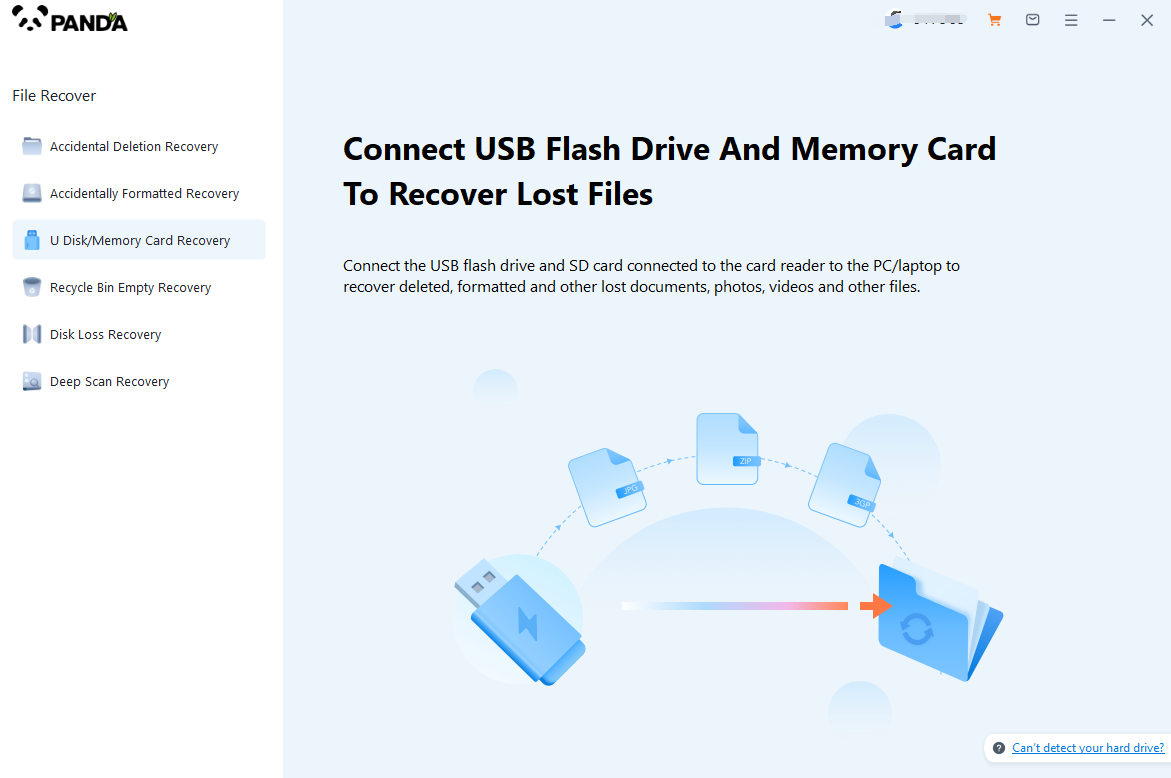
If you choose U disk recovery, you need to insert the U disk into the computer in advance, otherwise it will not be recognized.
Step 2: Select USB flash drive
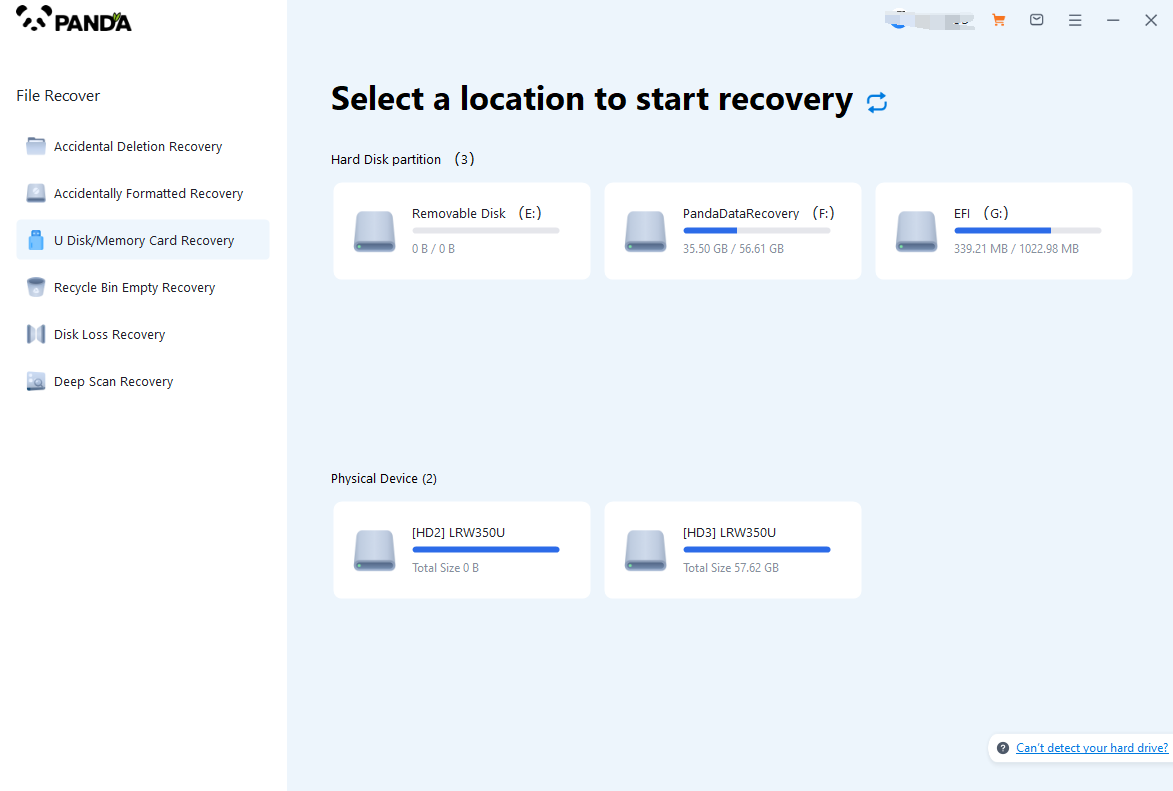
Select your USB flash drive and click Start Scan.
The third step is to scan the USB flash drive
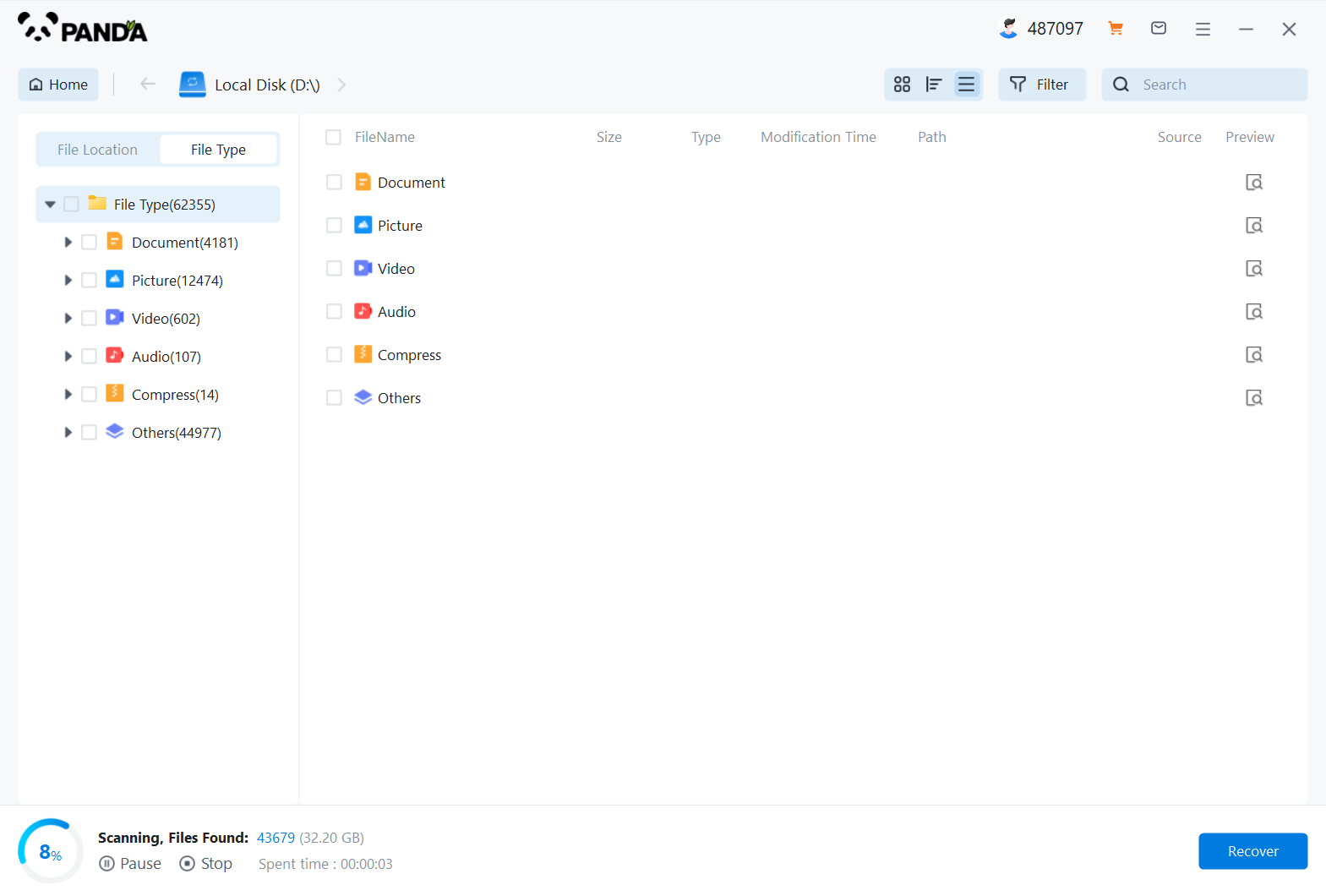
It will take time to scan the documents, so please be patient.
Step 4: Find the file
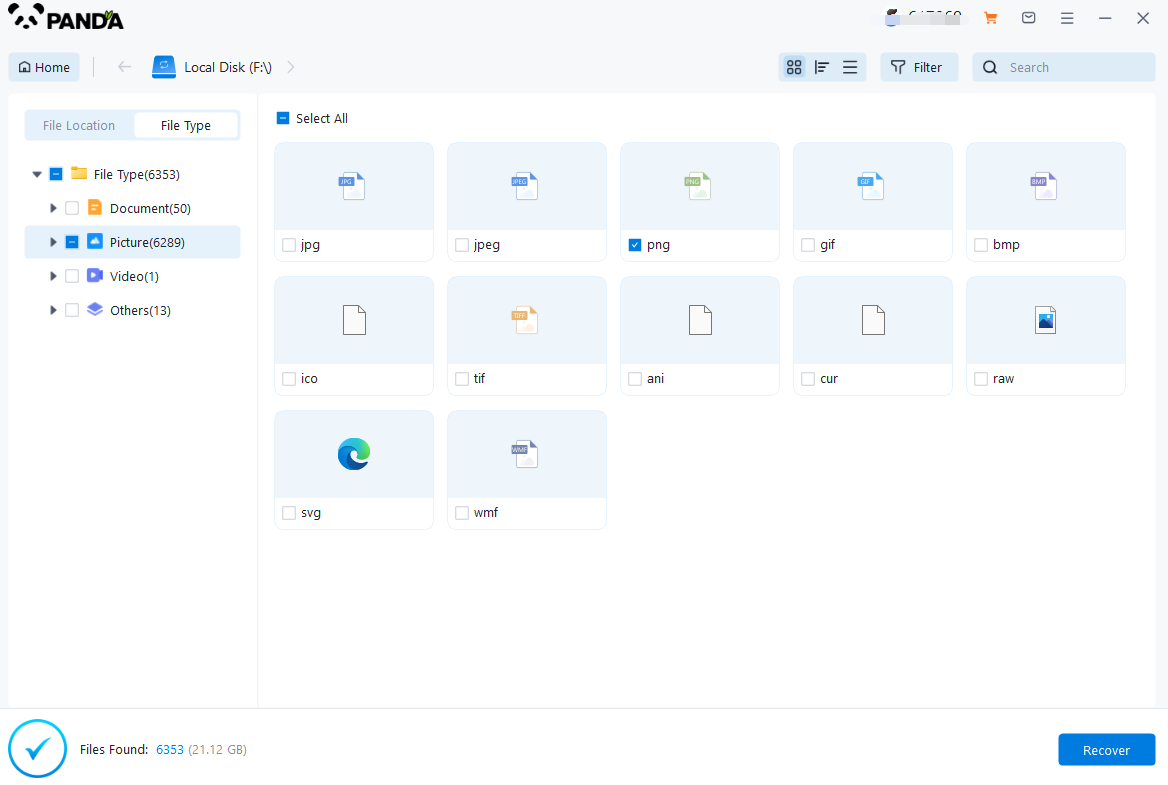
After the scan is complete, you can search for files or folders to find them.
Step 5: Preview
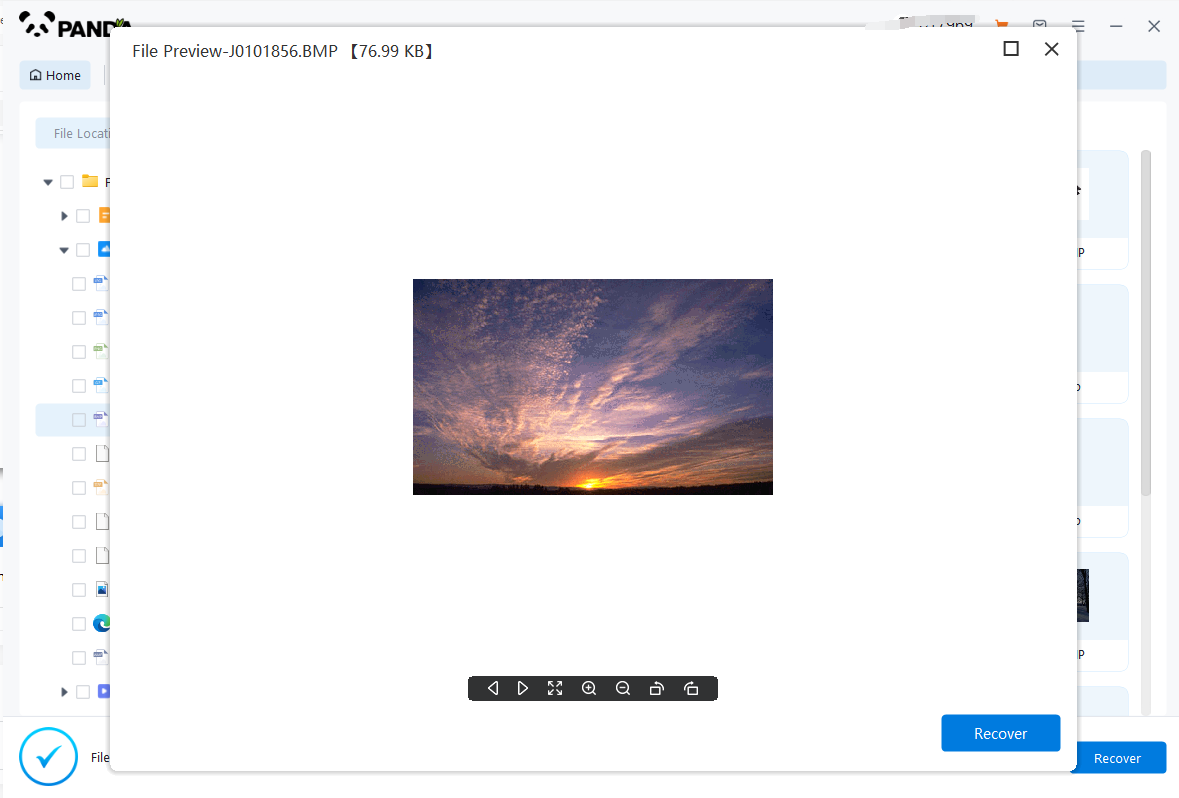
Double-click on the file to preview it, preview is a way to know in advance whether the file is normal, so be sure to preview first, so as not to recover the file damaged and don't know.
Step 6: Recover the files
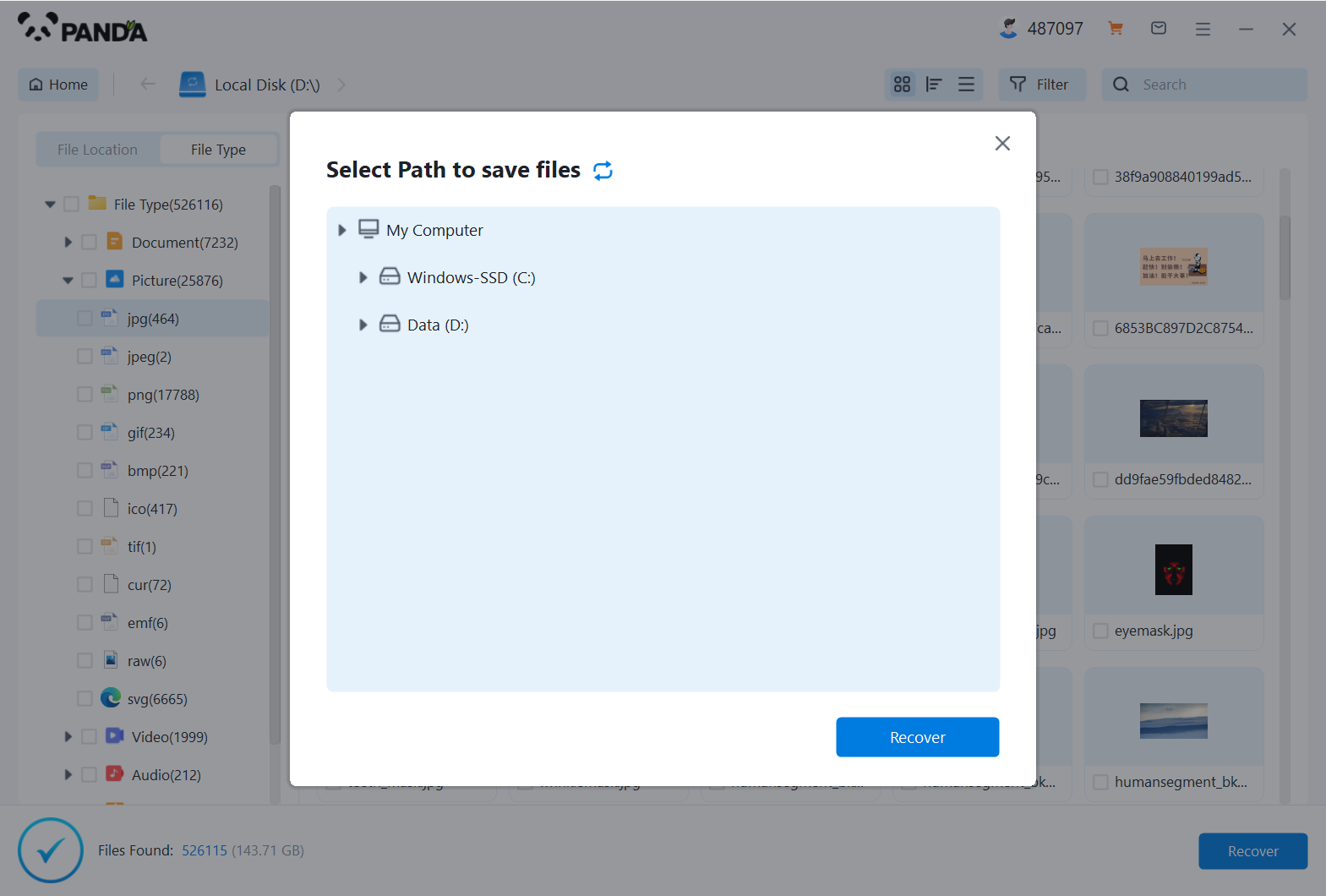
Tick the files and click Recover on it.
3. Seek professional data recovery services
If none of the above methods can successfully recover data, or the files you need to recover are very important, you can consider seeking a professional data recovery service. These services typically have a high recovery success rate, but they can be more expensive.
4. Precautions for data recovery
1. Stop using the U disk: Once you find that the U disk has been formatted by mistake, you should immediately stop using the U disk to avoid new data overwriting the deleted files.
2. Choose reliable data recovery software: When using data recovery software, choose reputable and highly rated software to ensure data security and recovery success rate.
3. Pay attention to data backup: In order to avoid similar situations from happening again, it is recommended to back up important data in the USB flash drive regularly. In this way, you can recover data from the backup even if the USB flash drive is formatted by mistake.
5. Summary
The possibility of data recovery after USB flash drive format is affected by a variety of factors, but with the right measures, it is still possible to recover data successfully. When using USB flash drives, we should pay attention to data backup and security to avoid unnecessary losses. At the same time, after finding that the USB flash drive has been formatted by mistake, data recovery measures should be taken as soon as possible to improve the recovery success rate. Hope this article can give you useful help in data recovery after USB flash drive formatting.





