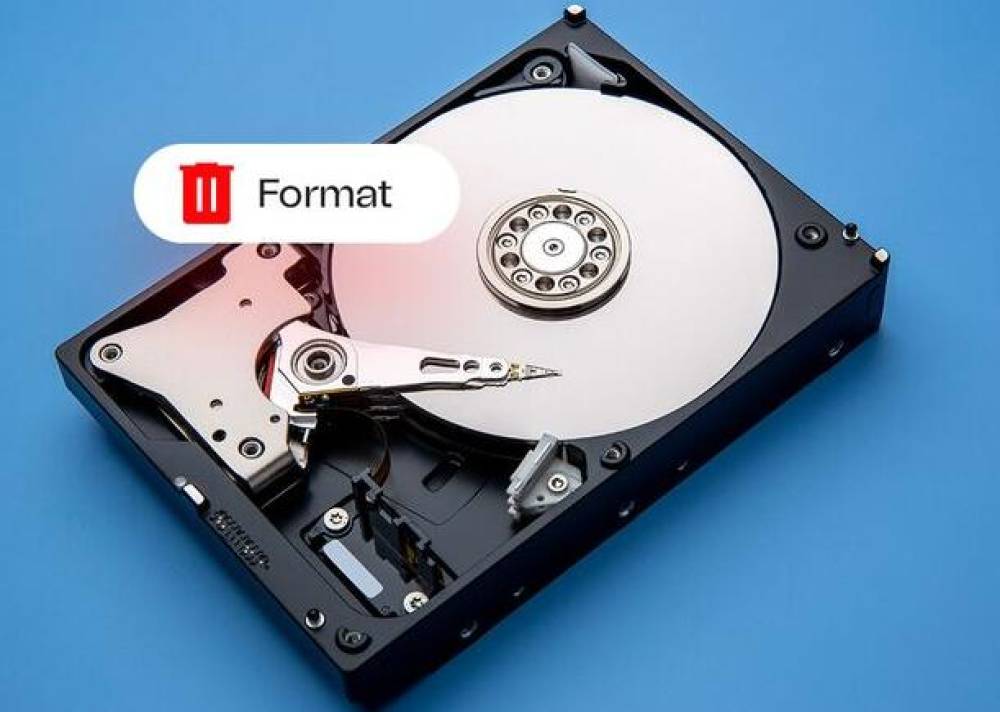No, deleted data is not necessarily gone forever. When data is deleted from a storage device (like a hard drive, SSD, or USB flash drive), it is often still recoverable until it is overwritten by new data. Here's a more detailed explanation of what happens when you delete data and the steps you can take to recover it:
Logical Deletion: When you delete a file, the operating system removes the reference to the file from the file system index, marking the space as available for new data. The actual data remains on the disk until it is overwritten.
Physical Deletion: For SSDs, deleted data may be immediately erased due to the TRIM command, which helps maintain the performance of the drive. However, data might still be recoverable under certain conditions.
Data Recovery Methods
1. Check Recycle Bin or Trash
The simplest recovery method is to check the Recycle Bin (Windows) or Trash (Mac) where deleted files are temporarily stored before being permanently erased.
With the Drecov Data Recovery Tool, any deleted file can be recovered, which is not only cheap but also protects user privacy and security.
https://recovery.pandaoffice.com/

2. Use Data Recovery Software
If the data has been permanently deleted from the Recycle Bin or Trash, you can use data recovery software to scan the storage device and recover the deleted files.
Popular Data Recovery Software:
Recuva (Windows)
EaseUS Data Recovery Wizard (Windows, Mac)
Stellar Data Recovery (Windows, Mac)
PhotoRec (Windows, Mac, Linux)
3. Restore from Backup
If you regularly back up your data, you can restore the deleted files from a recent backup.
Backup Tools:
Windows: File History, Windows Backup and Restore
Mac: Time Machine
Cloud Services: Google Drive, Dropbox, OneDrive
4. Professional Data Recovery Services
If the data is critical and cannot be recovered using software, consider consulting a professional data recovery service. These services can handle more complex cases, including physical damage to the storage device.
Tips for Maximizing Data Recovery Success
Stop Using the Device: Immediately stop using the storage device where the data was deleted. Continuing to use the device increases the risk of overwriting the deleted data.
Use a Different Drive: Install and run recovery software on a different drive than the one containing the deleted data to avoid overwriting.
Regular Backups: Regularly back up important data to minimize the impact of accidental deletions.