When we are using mobile phones, cameras, or other electronic devices, we often encounter situations where there is a problem with the memory card and needs to be formatted. While formatting the memory card can fix some errors and glitches, it can also lead to data loss. How can we recover data after we have mishandled or accidentally formatted the memory card? This article will introduce in detail how to recover formatted memory card to help you solve this problem.
First of all, we need to be clear that formatting a memory card does not mean that the data is completely gone. In fact, the formatted data still exists in the memory card, but the index is deleted and cannot be accessed directly. So, if we are able to take some of the right steps and tools, it is possible to recover the formatted data.
We need to have some preparation before we start the recovery. First, make sure that the memory card is no longer in use and avoid writing new data so as not to overwrite the original data. Secondly, prepare a computer and download some professional memory card data recovery software. There are usually free and paid versions of these software, and it is recommended to choose the most credible and comprehensive software possible.
One commonly used memory card recovery software is TurnAdvisor. It is a free software that can be downloaded on the official website. Once the installation is complete, we can follow the following steps:
Steps for memory card recovery:
Step 1: Select USB flash drive/memory card recovery
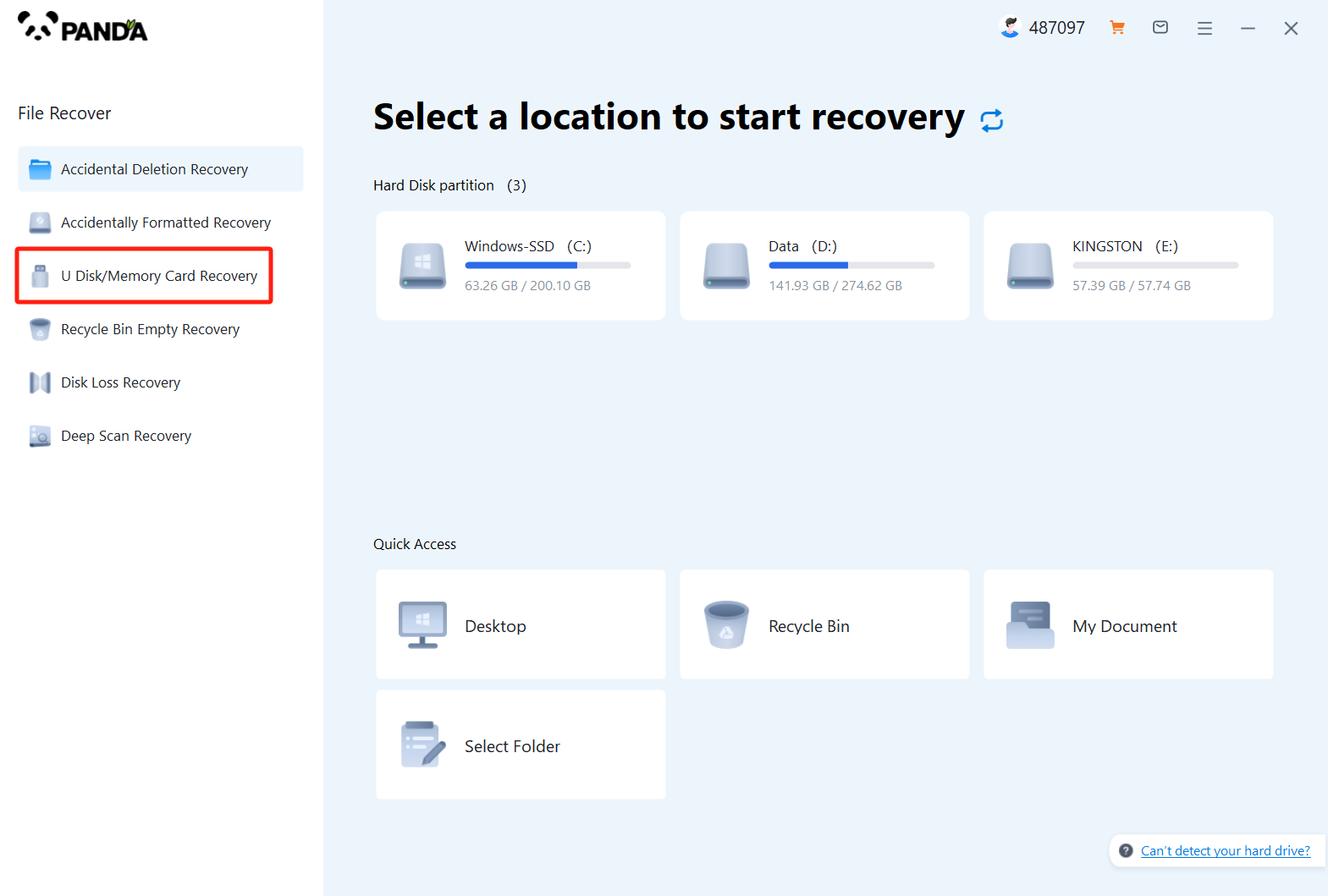
When our phone memory card data is lost, which recovery mode should we choose? Select: USB flash drive/memory card recovery.
Step 2: Select a memory card
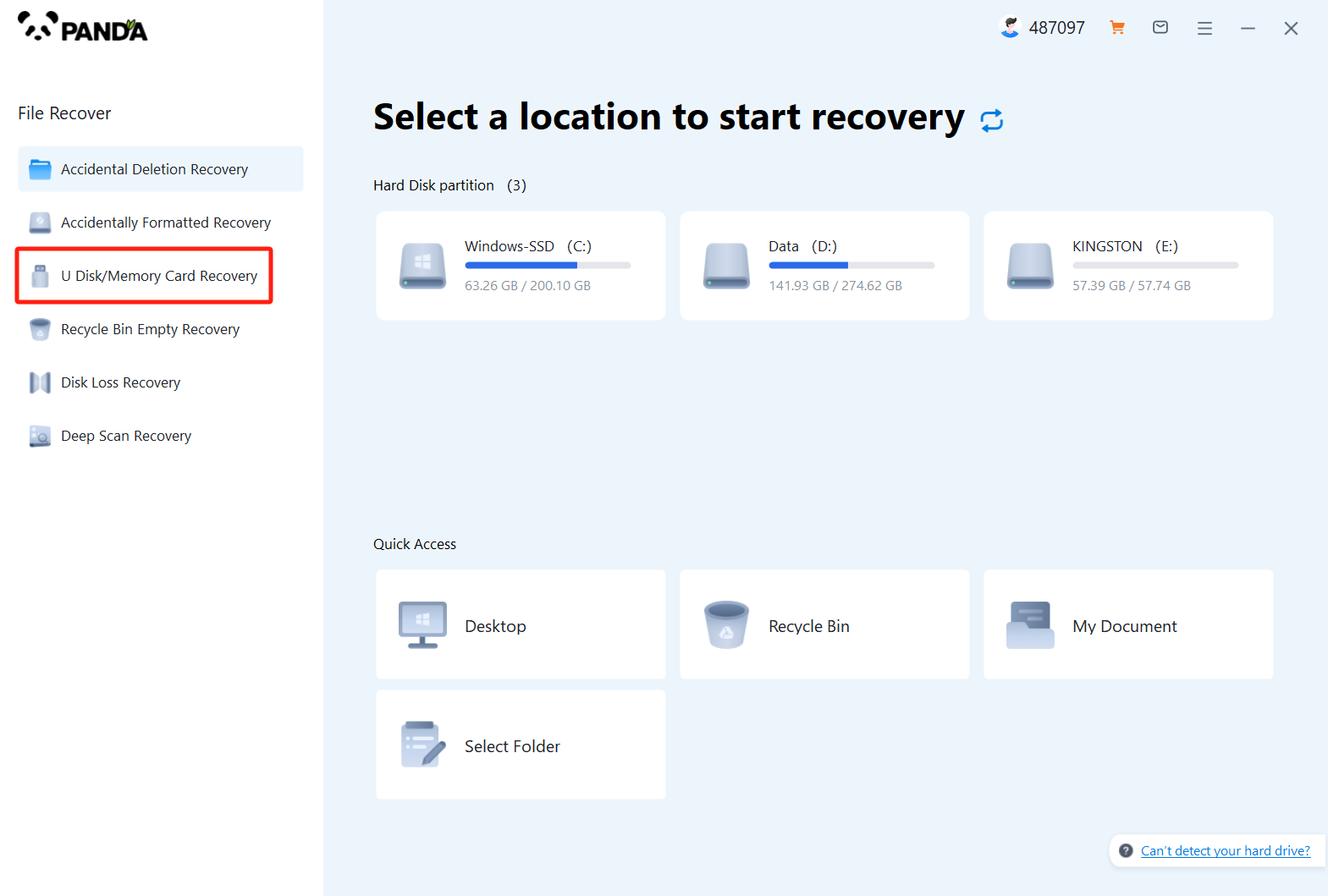
Zhuan Master Data Recovery is a software for PC, so plug your memory card into your computer with the help of a card reader and connect your data.
Step 3: Scan the memory card data
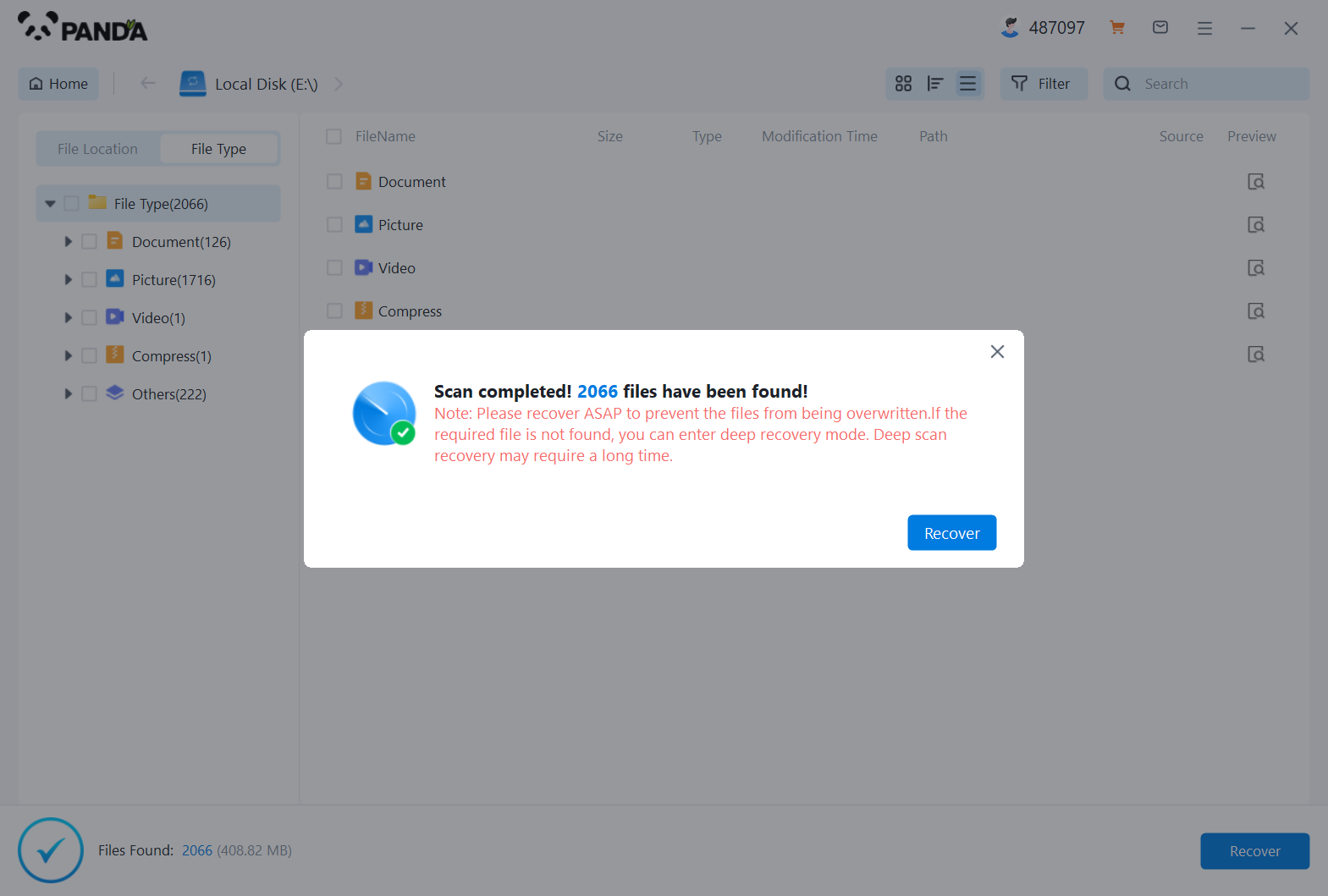
It will take some time to scan the memory card, so please be patient.
Step 4: Find the file
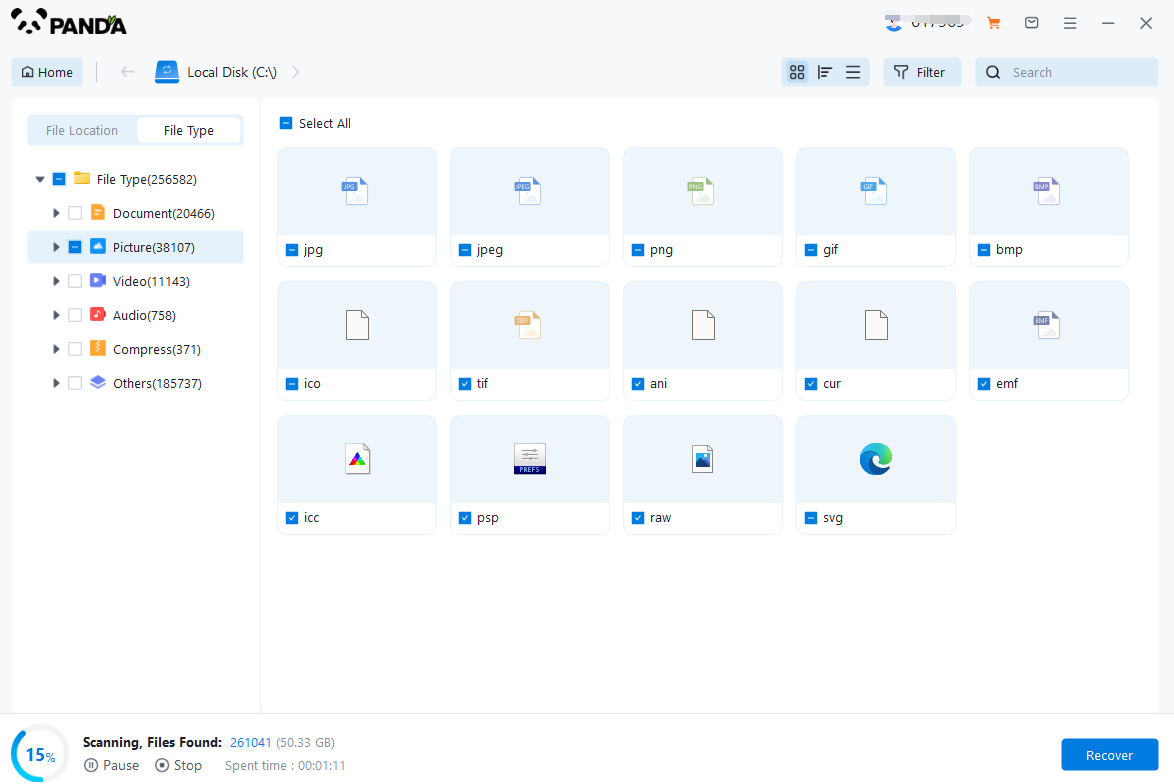
In the scanned files, we can find the files that need to be recovered, which can be found by file type, search for file name, and filter other information.
Step 5: Preview
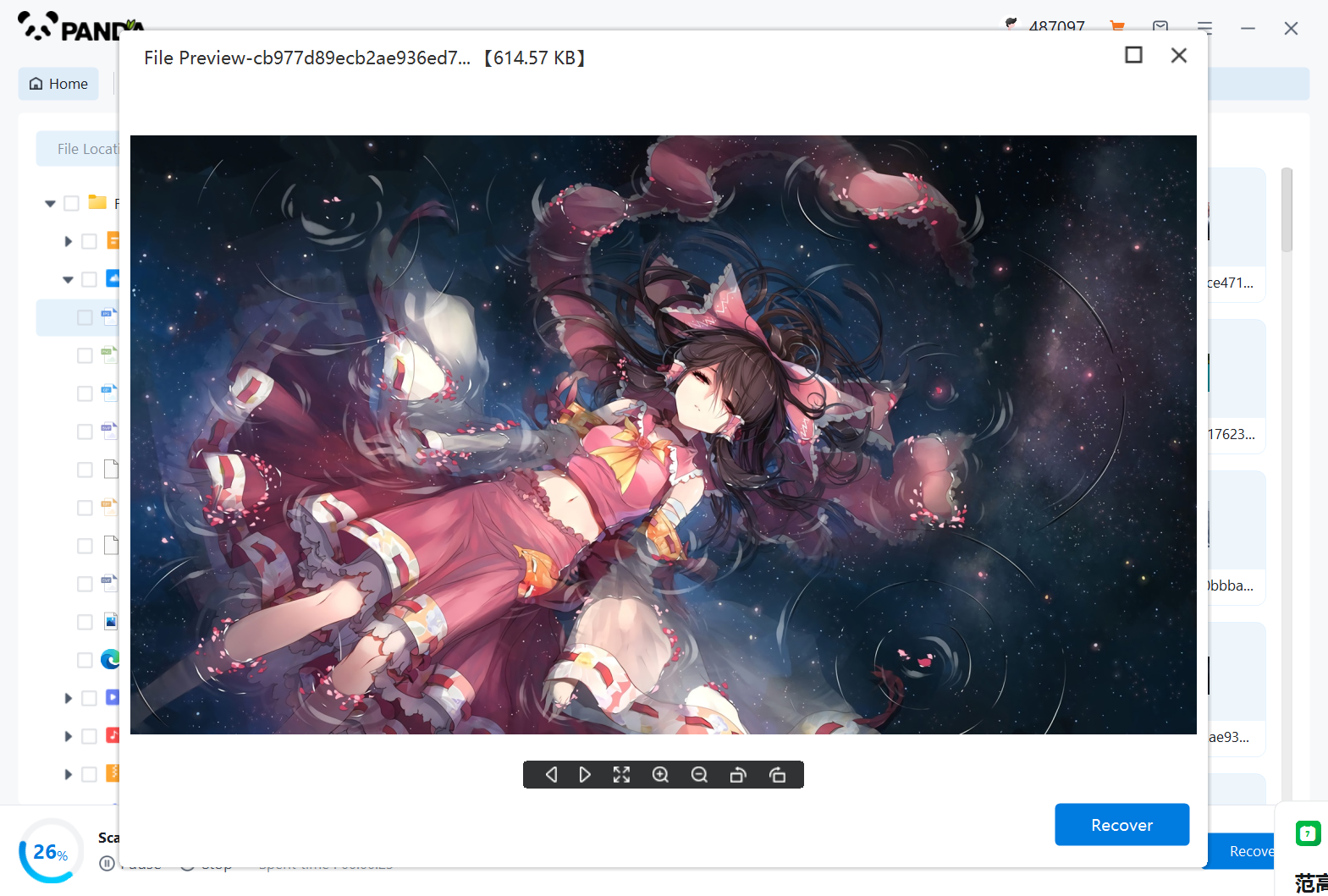
Preview the file to make sure it recovers. If the file preview fails, the file may be damaged and cannot be recovered, but if the file is compressed, it may not be previewed because of the file type.
Step 6: Recover the files
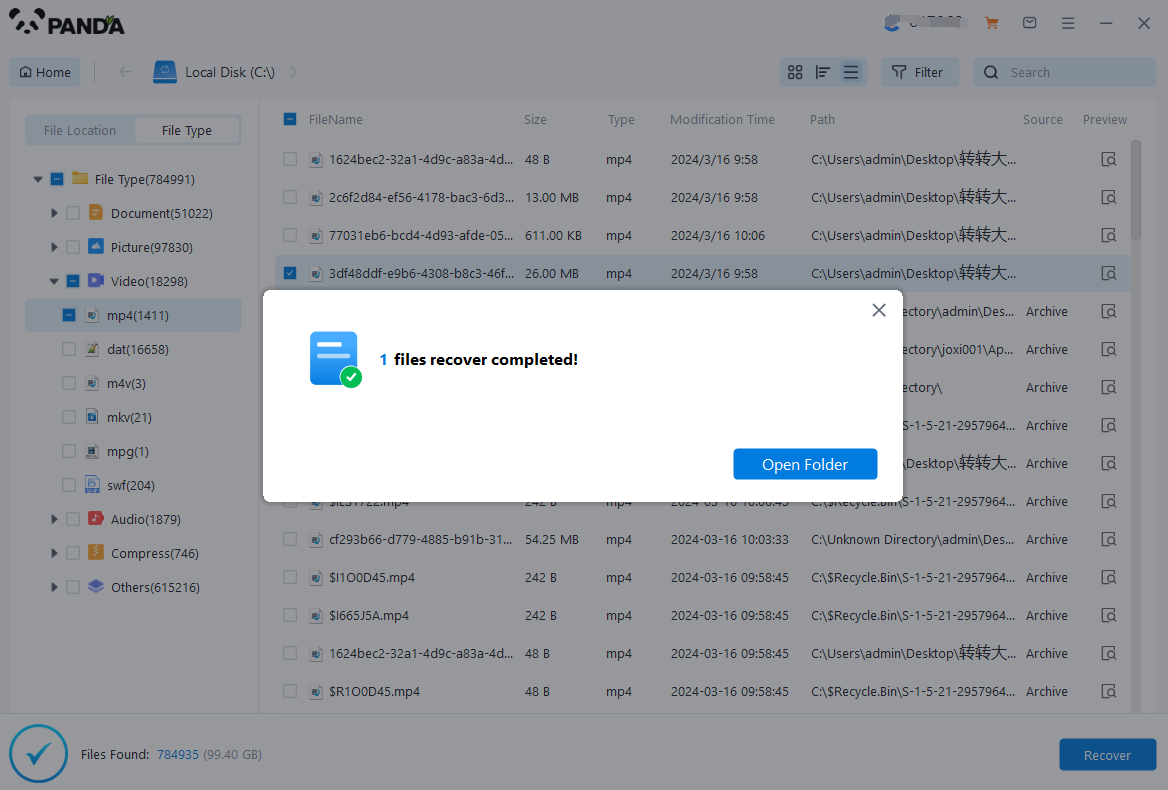
Recovering files is very simple, check and click Recover, and set the output path.
In addition, if the above-mentioned software fails to recover the data, there are some professional data recovery service providers that you can try, but you need to pay for it. These service providers often have more advanced recovery equipment and technology that can make data recovery attempts at the hardware level, and may be more effective for some severely damaged memory cards.
To sum up, data recovery after formatting memory card is possible, with proper use of recovery software or with the help of a professional recovery service provider, we have a chance to get back the important data that was formatted by mistake. However, when using a memory card, it is still necessary to pay attention to backing up important data to avoid irretrievable loss of data due to misoperation.
Hopefully, the methods of how to recover formatted memory card introduced in this article will be helpful to you. If you have any questions or queries, please feel free to leave a message and I will do my best to help.





