In today's digital world, our mobile phones have become an integral part of our lives, storing a vast collection of precious memories, including videos. Losing these videos due to accidental deletion can be a heartbreaking experience. However, there are several methods you can try to recover accidentally deleted videos from your mobile phone albums. This article will guide you through the steps to do so.
1.Check the Recently Deleted Folder (If Available):
Many modern smartphones, including iOS and Android devices, have a "Recently Deleted" folder or similar functionality that stores recently deleted photos and videos for a limited time.
For iOS:
- Open the Photos app.
- Scroll to the bottom and tap "Albums."
- Look for the "Recently Deleted" album and tap on it.
- You will find a list of recently deleted items. Select the videos you want to recover and tap "Recover."
For Android (varies by manufacturer and version):
- Open the Gallery or Photos app.
- Look for a "Trash" or "Recently Deleted" folder.
- Follow the prompts to restore the selected videos.
2.Use Cloud Storage Services:
If you have been using cloud storage services like Google Photos, OneDrive, or iCloud Photos to backup your phone's photos and videos, you may be able to restore deleted videos from there.
- Log into your cloud storage account using a web browser or the dedicated app on your phone.
- Look for the deleted videos in the backup or trash folder.
- Select the videos and restore them to your phone.
3.Employ Data Recovery Software:
If the above methods don't work, you can try using data recovery software specifically designed for mobile phones. These software can scan your phone's storage and attempt to recover deleted files.The following takes the panda data recovery operation as an example.
Panda data recovery Steps:
Step 1: Select the scenario mode
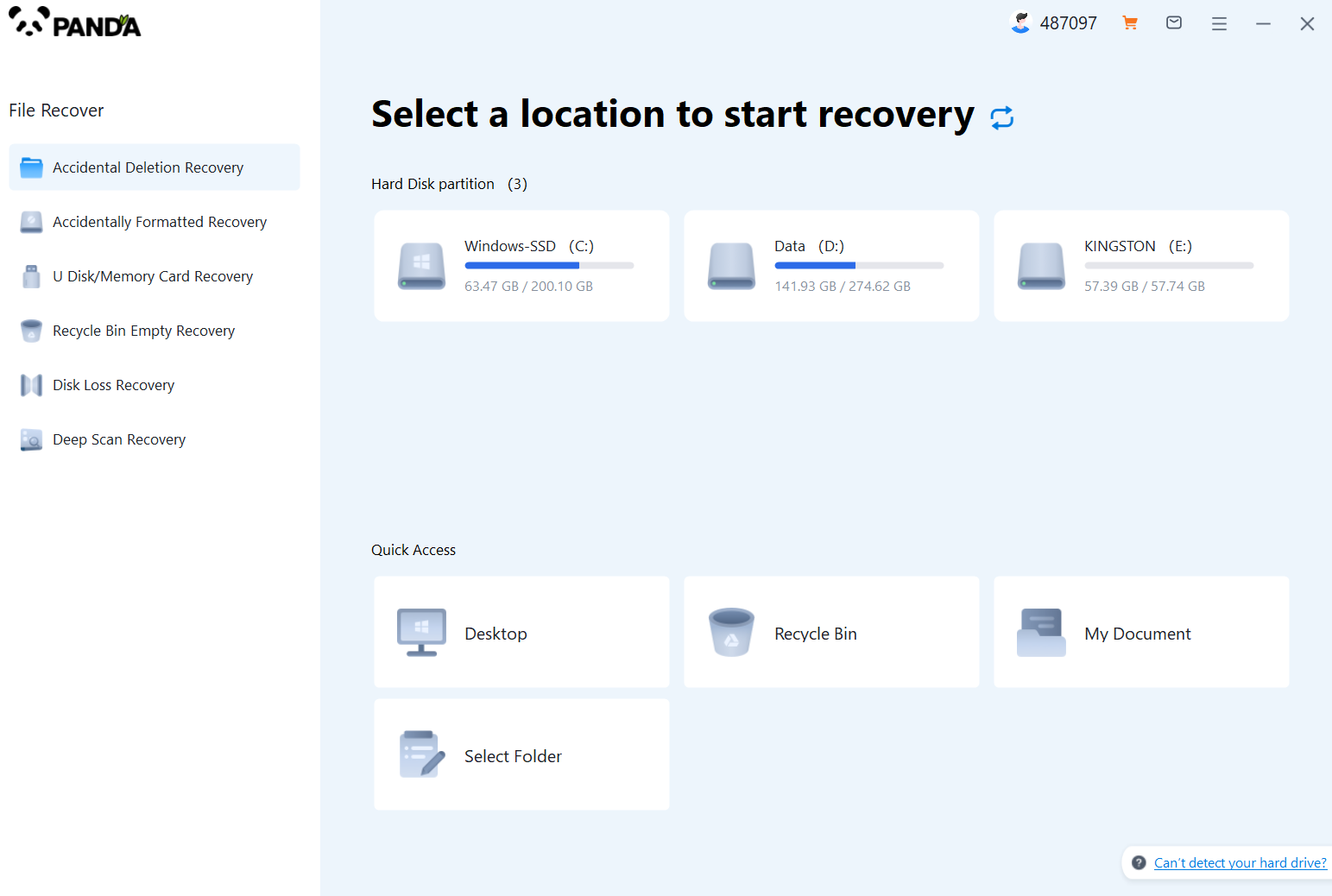
Choose the appropriate recovery mode according to the actual situation, if the document has been deleted for a long time, you can try "Deep Recovery".
Step 2: Select a location to store your documents
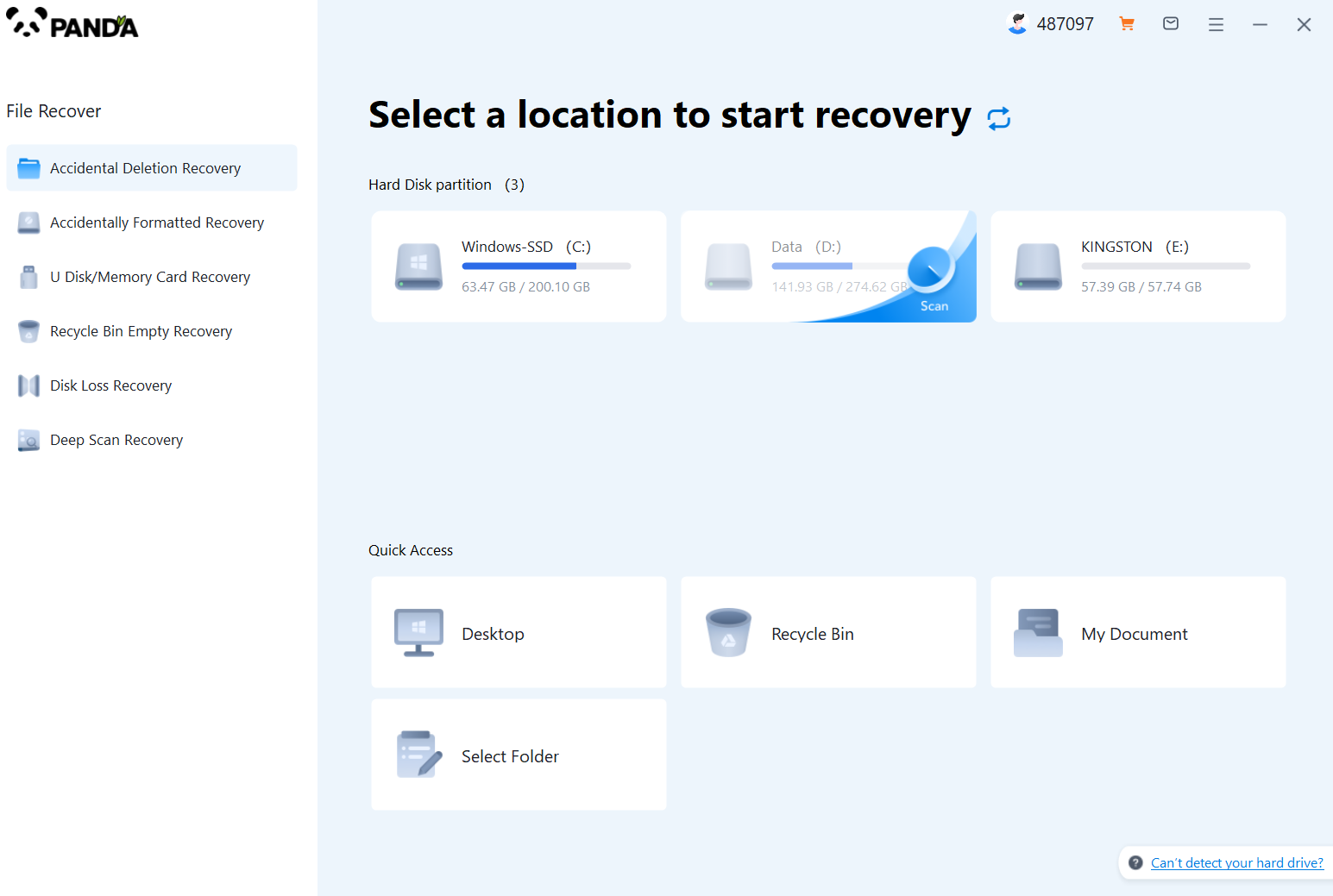
Scan the disk where the document is stored, and try it a few more times if you make the wrong choice or don't remember.
Step 3: Find the documentation
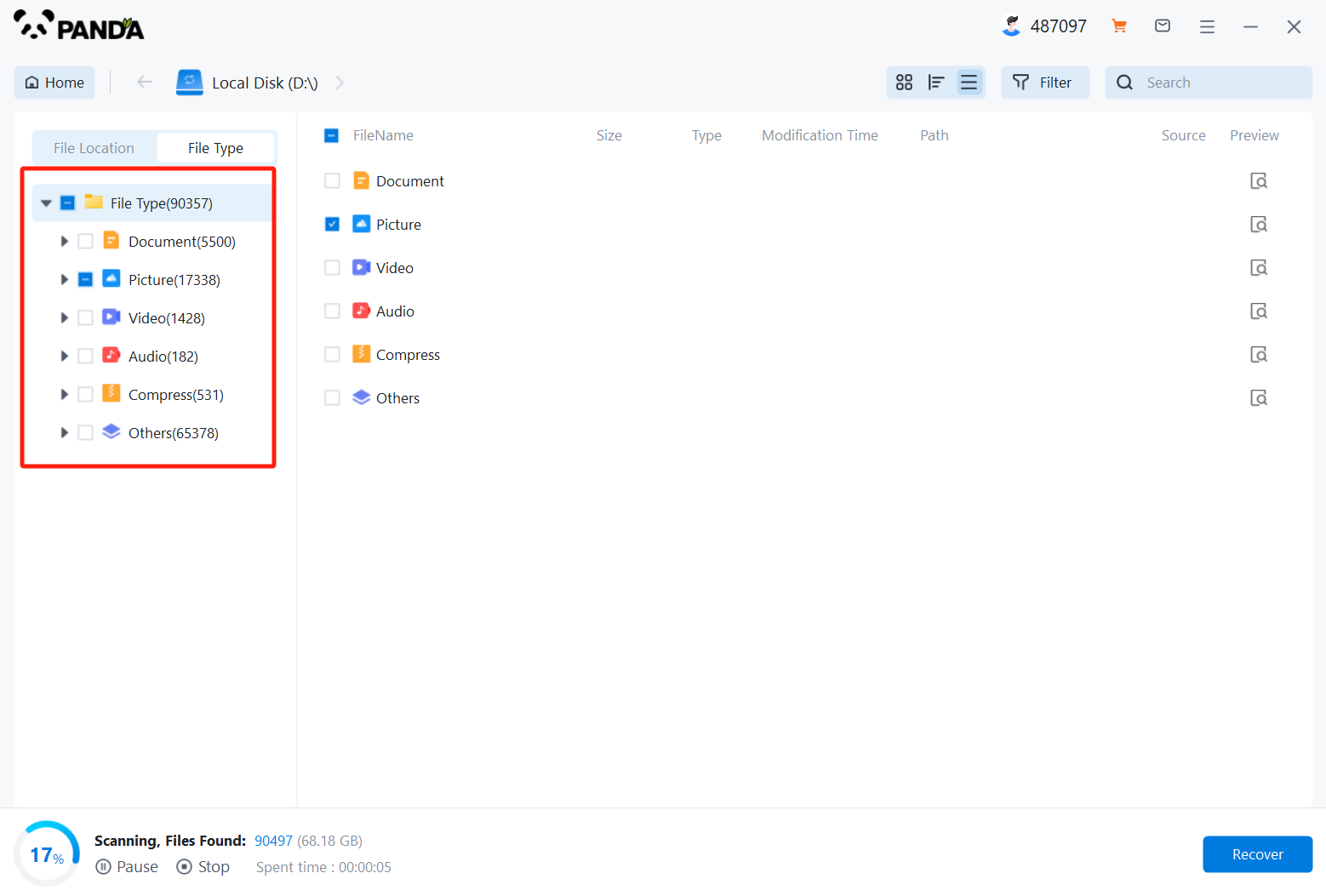
You can search for documents based on their type, or search for them if you remember them.
Step 4: Preview and recover documents
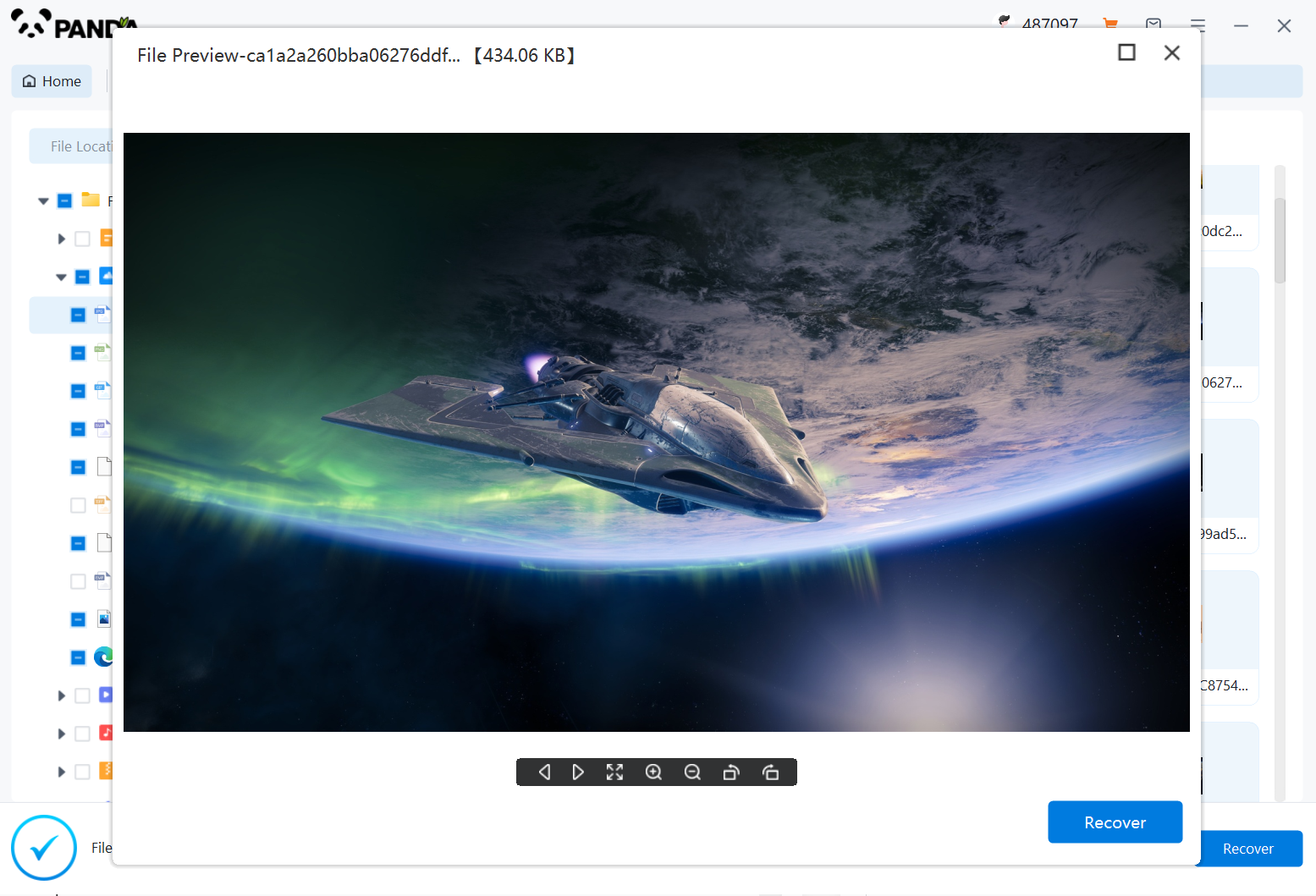
After finding the document, double-click to preview it to make sure it opens normally, and then click to restore.
4.Contact a Professional:
If you are unable to recover the deleted videos using the above methods, it might be time to contact a professional data recovery service. These services have advanced tools and techniques to recover lost data from mobile phones.
- Do your research and choose a reputable data recovery service provider.
- Contact them and explain your situation.
- Provide them with the necessary information and follow their instructions to recover your deleted videos.
Conclusion:
Losing videos from your mobile phone albums can be distressing, but there are several methods you can try to recover them. From checking the Recently Deleted folder to using data recovery software or contacting a professional, you have options to regain access to your precious memories. Remember to always backup your data regularly to prevent such situations in the future.





