Losing precious photos from a camera SD card can be a distressing experience. However, there are steps you can take to potentially recover those accidentally deleted images. Here's a guide on how to recover photos from a camera SD card:
Step 1: Stop Using the Camera and SD Card Immediately
As soon as you realize that photos have been deleted, immediately stop using the camera and remove the SD card. Continuing to use the camera or SD card might overwrite the deleted files, making them unrecoverable.
Step 2: Prepare for Recovery
You'll need a computer and a reliable data recovery software program. Look for a program that specializes in recovering files from SD cards and has a good reputation for recovering deleted photos.
Step 3: Connect the SD Card to Your Computer
Use a card reader to connect the SD card to your computer. Ensure that the SD card is properly inserted and recognized by your computer.
Step 4: Run the Data Recovery Software
Launch the data recovery software you've chosen. Follow the on-screen instructions to set up the recovery process. Select the option to recover files from a storage device or removable media.The following takes the panda data recovery operation as an example.
Panda data recovery Steps:
Step 5: Select the scenario mode
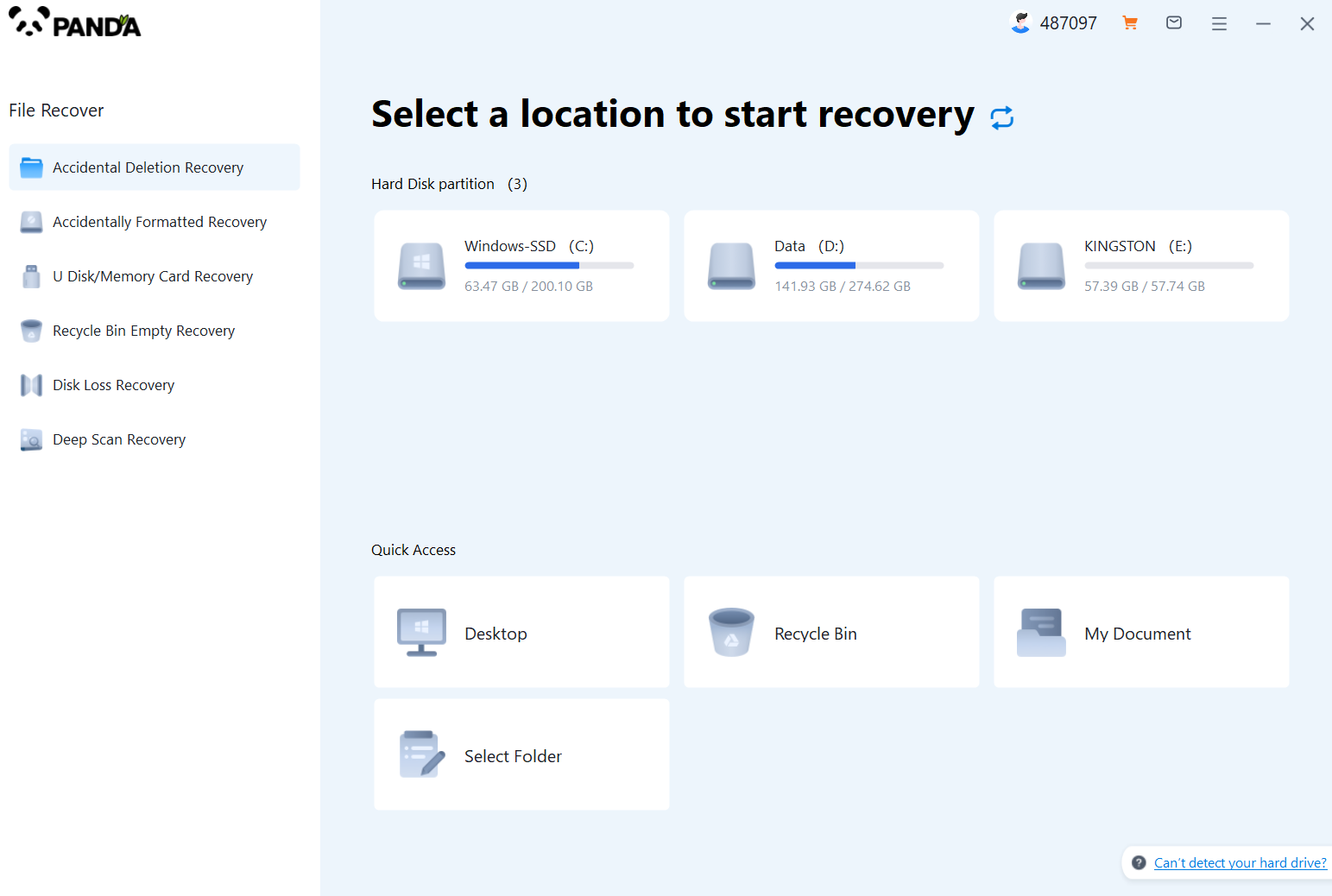
Choose the appropriate recovery mode according to the actual situation, if the document has been deleted for a long time, you can try "Deep Recovery".
Step 6: Select a location to store your documents
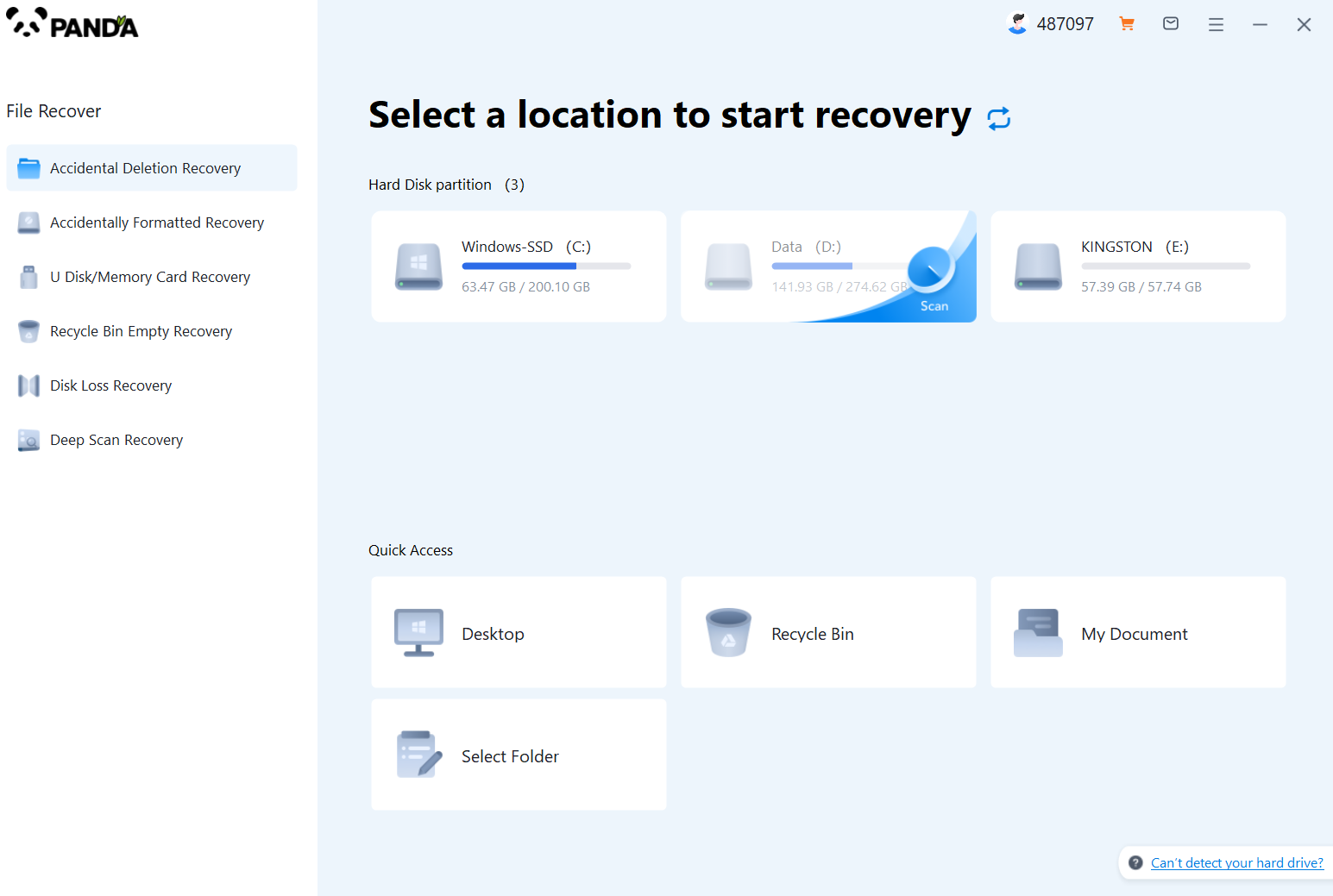
Scan the disk where the document is stored, and try it a few more times if you make the wrong choice or don't remember.
Step 7: Find the documentation
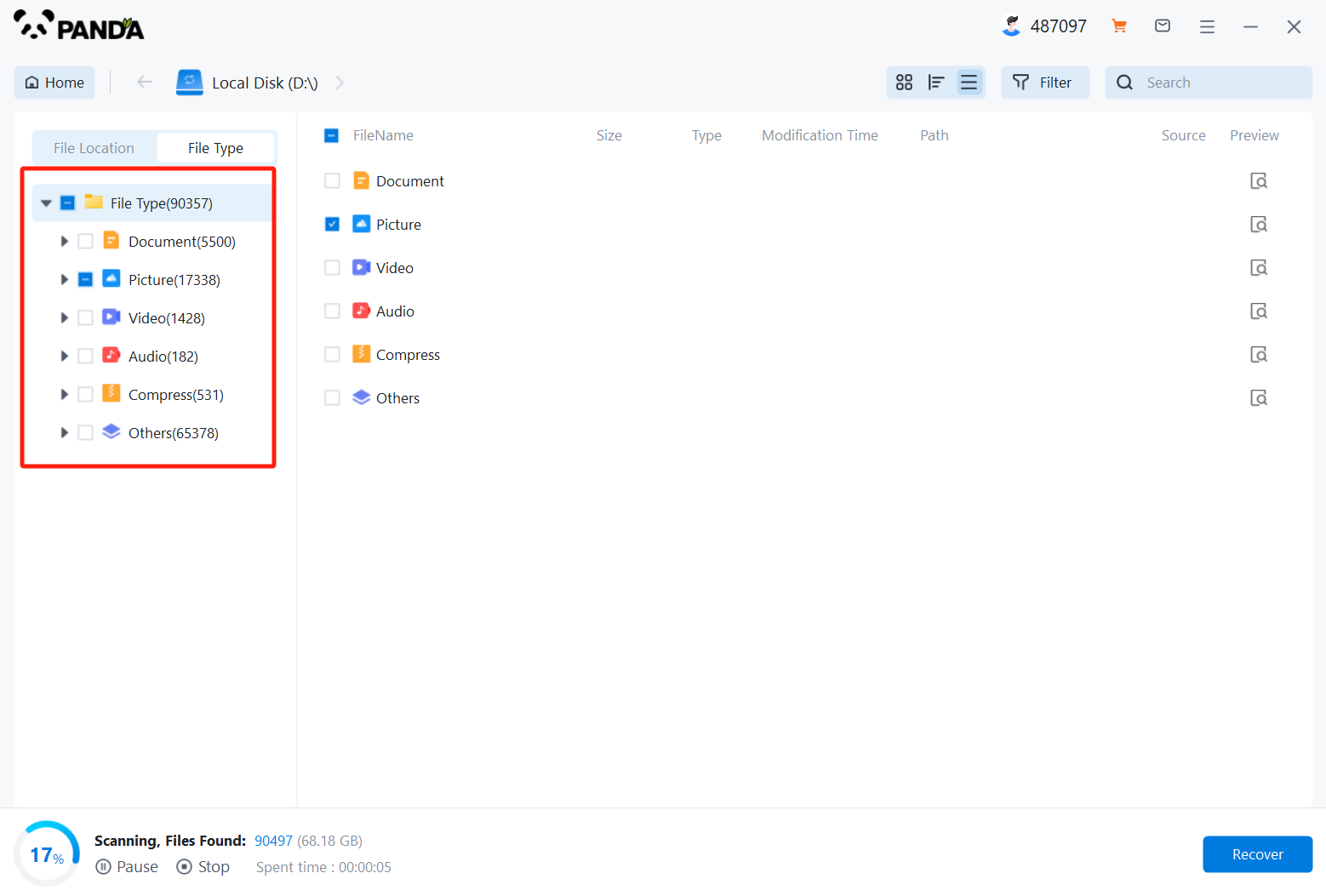
You can search for documents based on their type, or search for them if you remember them.
Step 8: Preview and recover documents
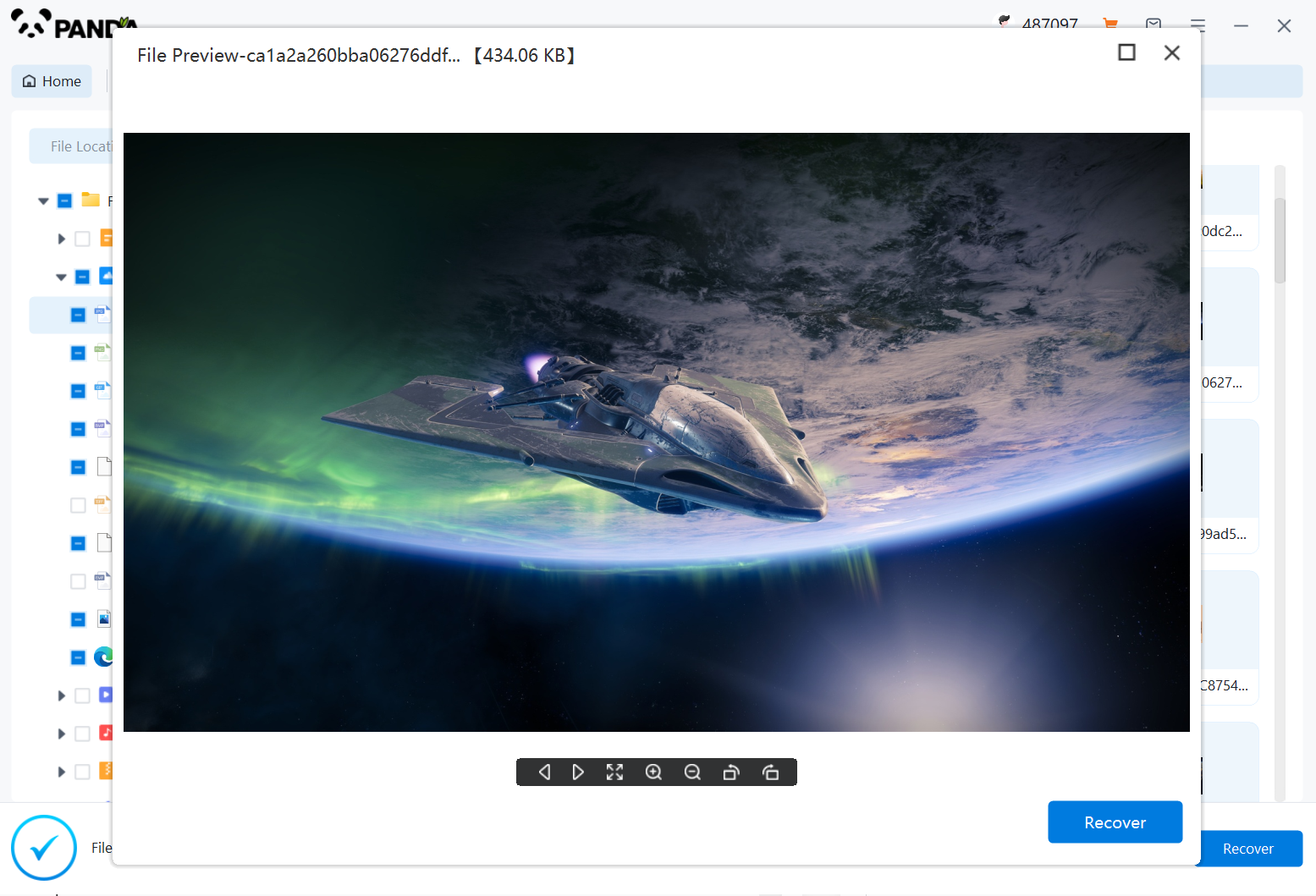
After finding the document, double-click to preview it to make sure it opens normally, and then click to restore.
Additional Tips:
- Avoid using the SD card or camera before recovering the deleted photos to prevent overwriting of the deleted files.
- Consider using a data recovery software that offers a free trial or demo version. This will allow you to test the software and evaluate its effectiveness before purchasing.
- If you're unable to recover the deleted photos using data recovery software, consider seeking professional help from a data recovery service. They might have specialized tools and techniques to recover your lost photos.
Remember, the chances of successfully recovering deleted photos from an SD card depend on various factors, including the type of SD card, the amount of data overwritten since the deletion, and the effectiveness of the data recovery software you use. It's crucial to act quickly and choose a reliable software to maximize your chances of recovery.





