Deleting files directly without sending them to the Recycle Bin can be a risky move. Sometimes, this might be done intentionally to permanently remove files and folders, or it could be the result of using certain deletion methods. However, even when files are deleted directly, there's still a chance to recover them, especially if the deletion is recent. Here's how you can attempt to recover files that have been deleted directly, skipping the Recycle Bin.
1. Use Data Recovery Software
Specialized data recovery software can scan your hard drive for traces of deleted files and attempt to restore them. These tools are designed to search for files that have been deleted but not overwritten by new data. The following takes the operation of Panda data recovery software as an example.
Recycle Bin Data Recovery Steps:
Step 1: Select "Accidentally Empty Recycle Bin Recovery".
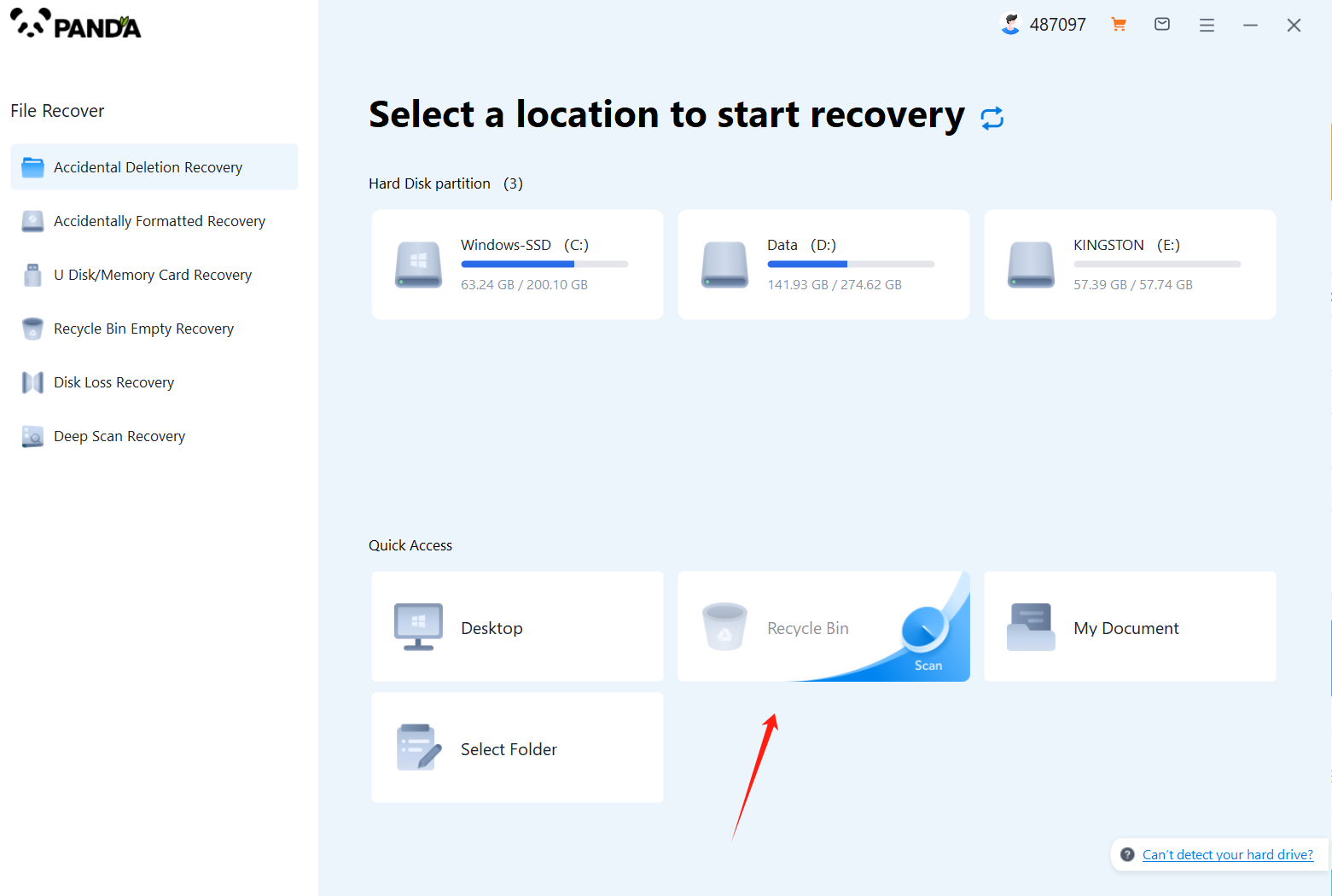
After opening the Panda data recovery, select "Accidentally Emptied Recycle Bin Recovery" and click to enter the next step.
Step 2: Select the disk where the recycle bin is being emptied and click Start Scan.
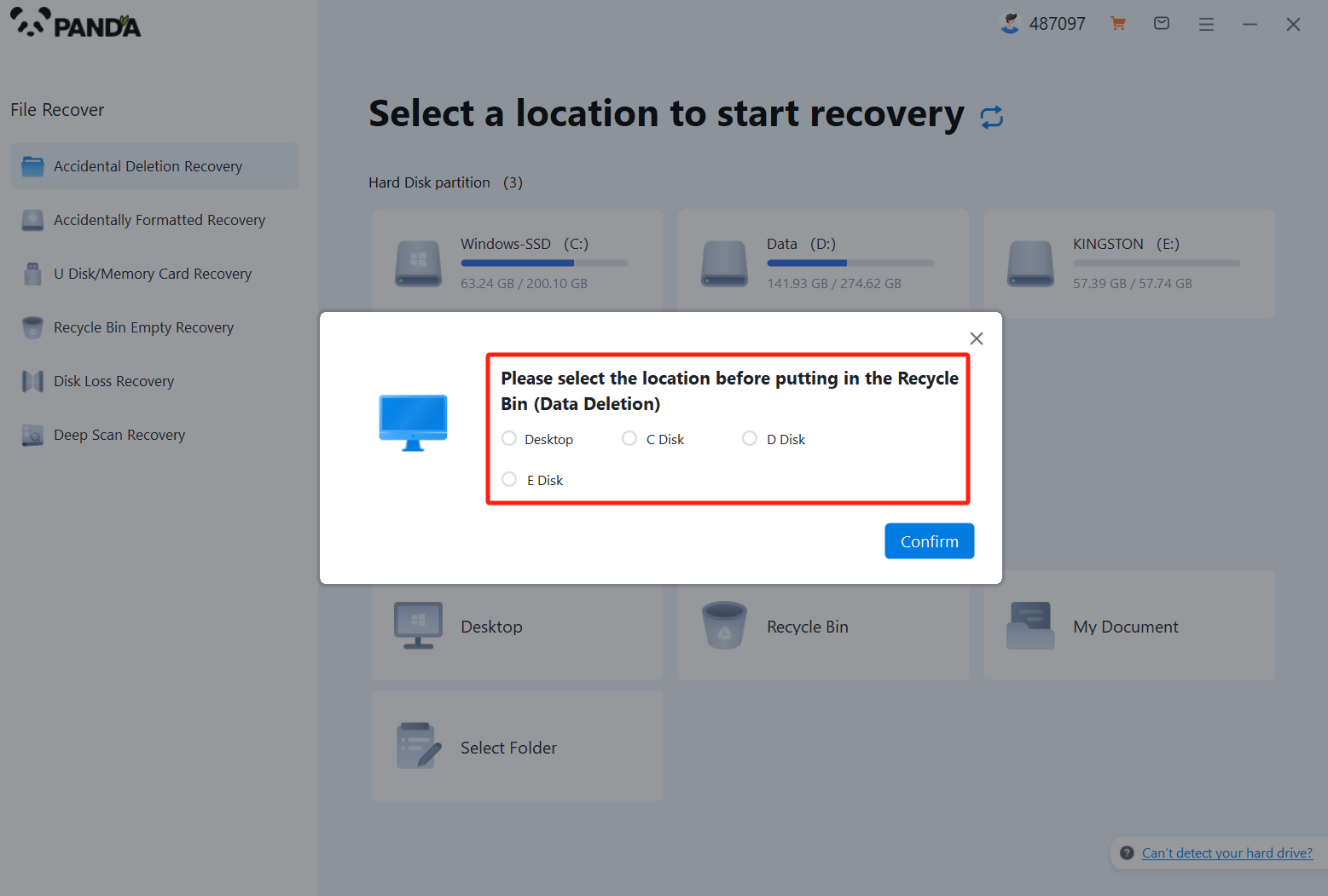
Usually our recycle bin is in the C drive, of course, it does not refer to all, click to start scanning.
Step 3: Find the file
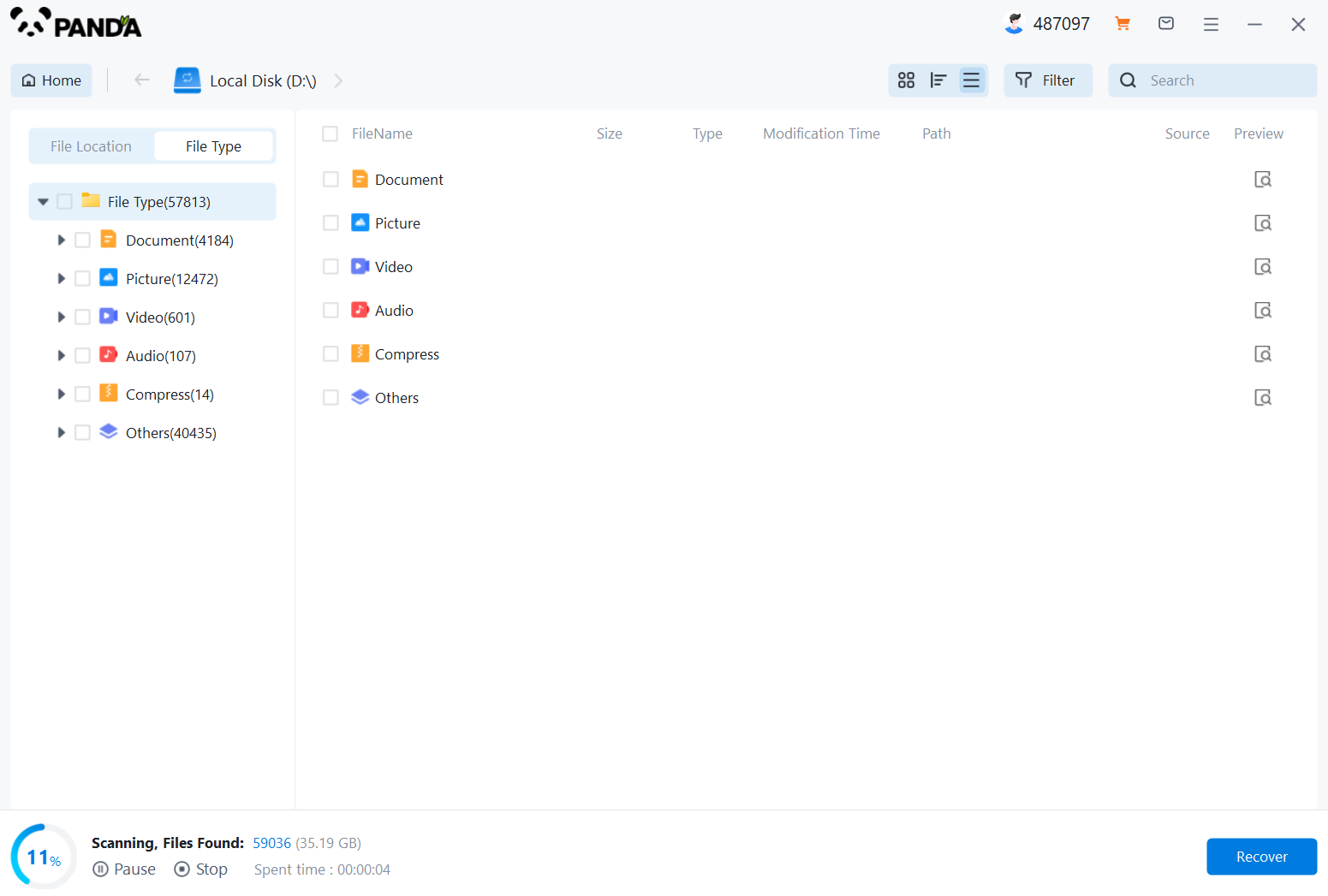
How to find the files you want to recover after the files are scanned, the fastest way is to search for the name directly.
Step 4: Preview and recover
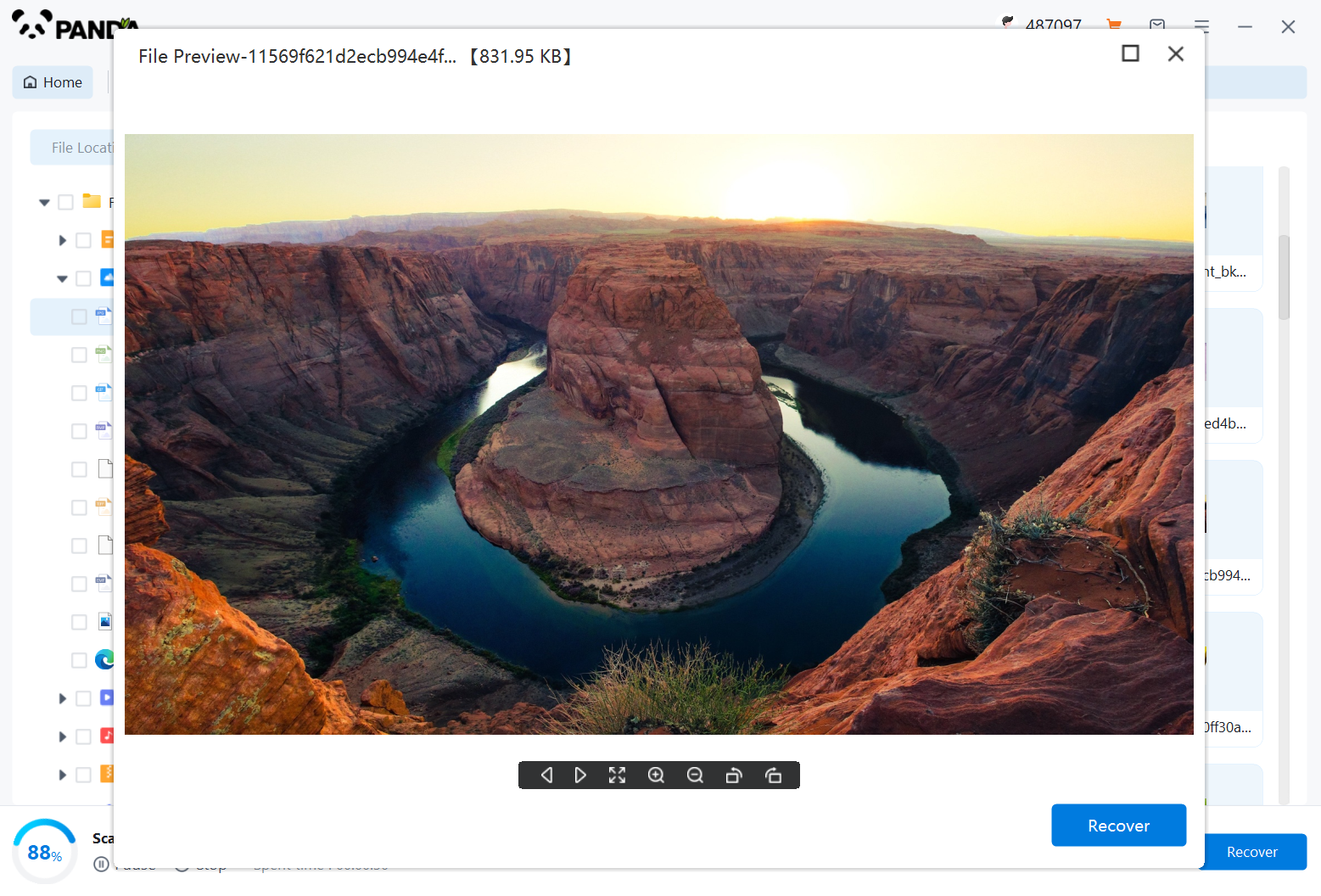
After finding the file, it is best to double-click to preview it, so that you can view the situation of the file, because if the file is damaged, it cannot be previewed, so that we can know in advance whether the file can be recovered normally, click Restore Now to recover.
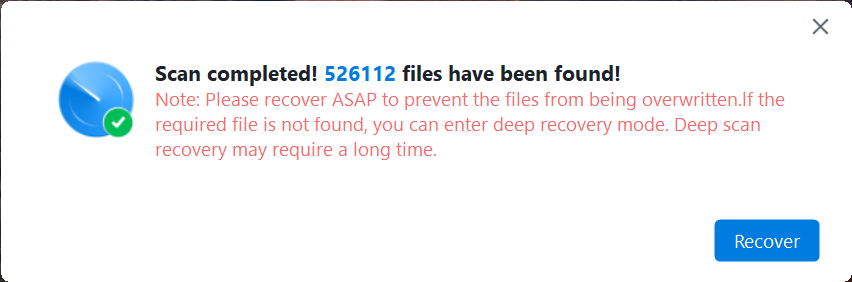
2. Check for Previous Versions
If you have enabled file history or version control in your operating system, you may be able to restore previous versions of the deleted files. This feature allows you to view and restore older versions of files, even if they have been deleted.
To restore previous versions:
- Navigate to the folder where the deleted files were located.
- Right-click on the folder and select "Properties."
- Go to the "Previous Versions" tab (if available).
- You'll see a list of previous versions of the folder. Select the version that contains the files you want to restore.
- Click on "Restore" to restore the selected version to its original location.
3. Check for Backups
If you have regularly backed up your files, you can restore them from the backup. Check if you have any external hard drives, cloud storage, or other backup solutions that might contain the deleted files.
4. Contact a Professional
If you're unable to recover the files using the above methods, you may need to seek professional help. Data recovery experts can use advanced techniques and tools to retrieve deleted files from your hard drive. However, be aware that professional data recovery services can be costly, and there's still a chance that the files might not be recoverable.
Preventive Measures
To avoid future instances of direct deletion and subsequent data loss, it's essential to be cautious when deleting files. Always double-check before deleting any file or folder, and consider using the Recycle Bin as a safety net. Additionally, regularly backing up your files to a secure location can provide peace of mind in case of accidental deletions or other data loss scenarios.
In conclusion, even if you delete files directly without sending them to the Recycle Bin, there's still a chance to recover them. However, it's important to act quickly and use the appropriate methods to maximize the chances of successful recovery. Remember to always be cautious when deleting files and regularly back up your data to prevent future data loss.





