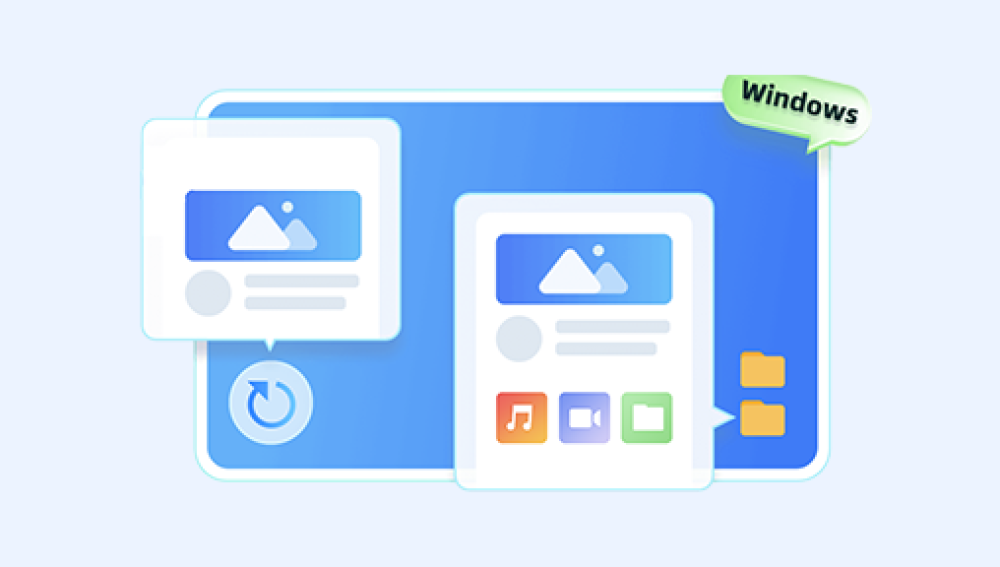There are too many videos stored on mobile phones, and many people will choose to transfer them to computers to save them, like the editor. Because our mobile phones have limited memory, and computers have a lot of memory, some people may say, why not upload them to the cloud disk? Because the cloud disk has no memory, hahaha. If there are a lot of videos, I believe many people will choose to delete some videos that are of little use. Then the question arises, how to recover accidentally deleted videos with screen recordings and recover videos that were accidentally deleted with screen recordings? If you accidentally delete a video or a certain video cannot be found, let’s take a look at how to recover a screen-recorded video that was accidentally deleted .
Method 1: Recover accidentally deleted videos from Recycle Bin
Windows operating system has a Recycle Bin function, which can temporarily store deleted files. How to recover newly deleted videos? It's a good idea to take advantage of the Recycle Bin's recovery feature and simply restore it to its original location. Here's how to do it:
1. Find and open [Recycle Bin] on the desktop;
2. Search for deleted video files in the Recycle Bin. If the target file is found, right-click and select [Restore] or drag the file to the desktop to restore the deleted video.
Method 2: Use file history versions to recover accidentally deleted videos
The Windows operating system has a file history version feature that allows you to restore previous file versions, including deleted files. This is very useful for recovering accidentally deleted video files. If you have enabled this feature before, you can follow the steps below; otherwise, you can choose other recovery methods.
1. In the folder containing the accidentally deleted video, right-click [Properties] and select [Previous Version];
2. In the window, select the previous file version and click the [Restore] button.
Method 3: Use backup to restore accidentally deleted videos
If you back up your computer data regularly, recovering accidentally deleted videos becomes very simple. You can recover deleted video files from backup. Proceed as follows:
1. Open your backup storage location, such as external hard drive, cloud storage, etc.;
2. Navigate to the folder containing the accidentally deleted video, copy and paste the deleted video file from the backup to the original location.
Method 4: Use data recovery software to recover accidentally deleted videos
The above 3 methods are relatively simple methods to recover accidentally deleted videos. If you still cannot find the accidentally deleted videos using the above 3 methods, you can try to use professional data recovery software.
For example, Zhuanzhuan Master data recovery software can be used to recover various types of files, including video files. It has a user-friendly interface and a powerful scanning engine that can deeply scan your computer and have a higher chance of recovering deleted video files. How to recover videos accidentally deleted? To use Zhuanzhuan Master data recovery software, the specific steps are as follows:
Video recovery steps:
Step 1: Select the recovery function
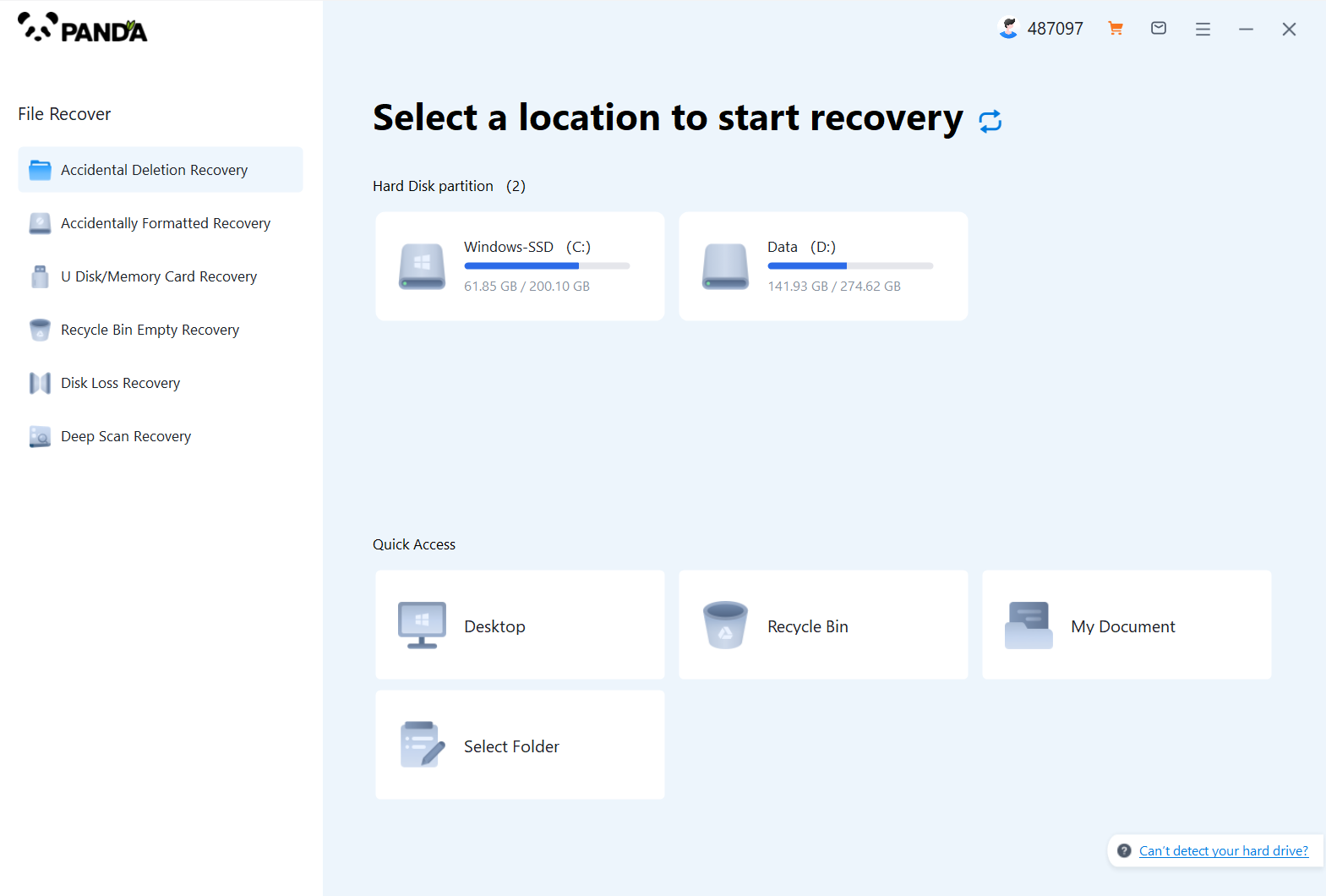
Since the video was lost due to accidental deletion, choose accidental deletion recovery. If it is due to operations such as formatting and emptying the Recycle Bin, you must choose the recovery function accordingly.
Step 2: Select the original data storage location
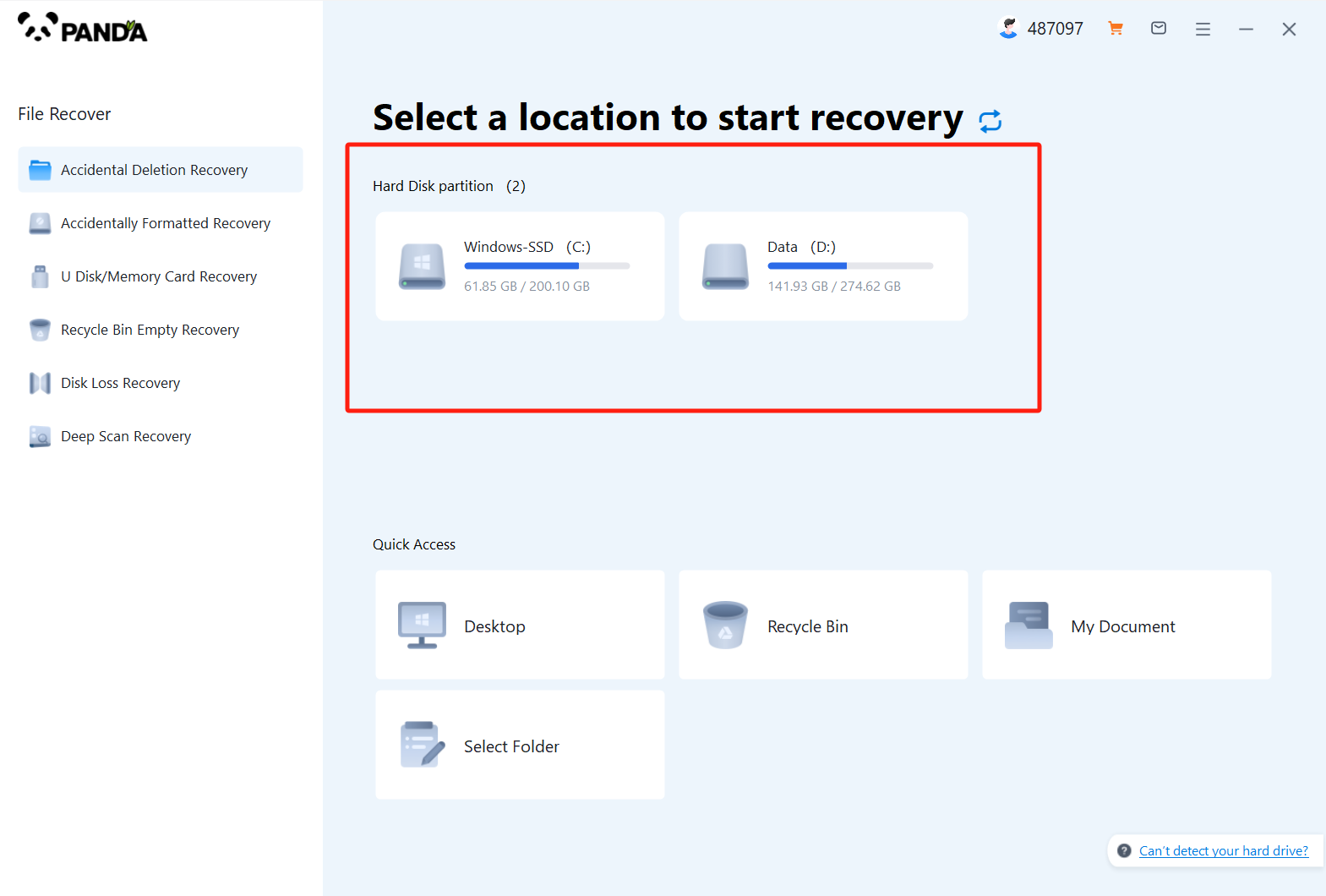
Select the disk where the video was originally placed, and then click to start scanning.
Step 3: Find the file
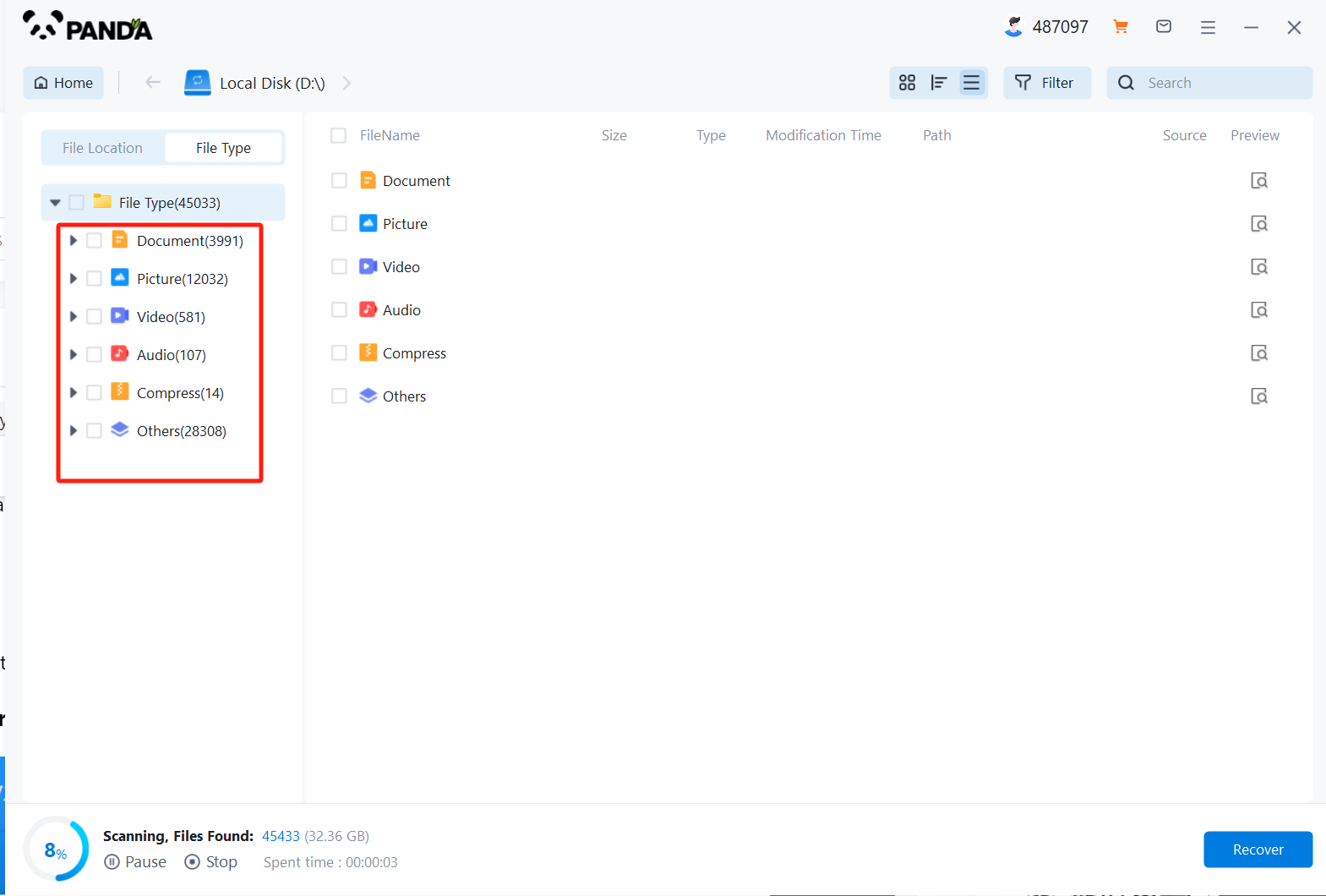
You can search for files by the file type on the left. If you know the file name, you can also directly search for the name.
Step 4: Preview File Recovery Files
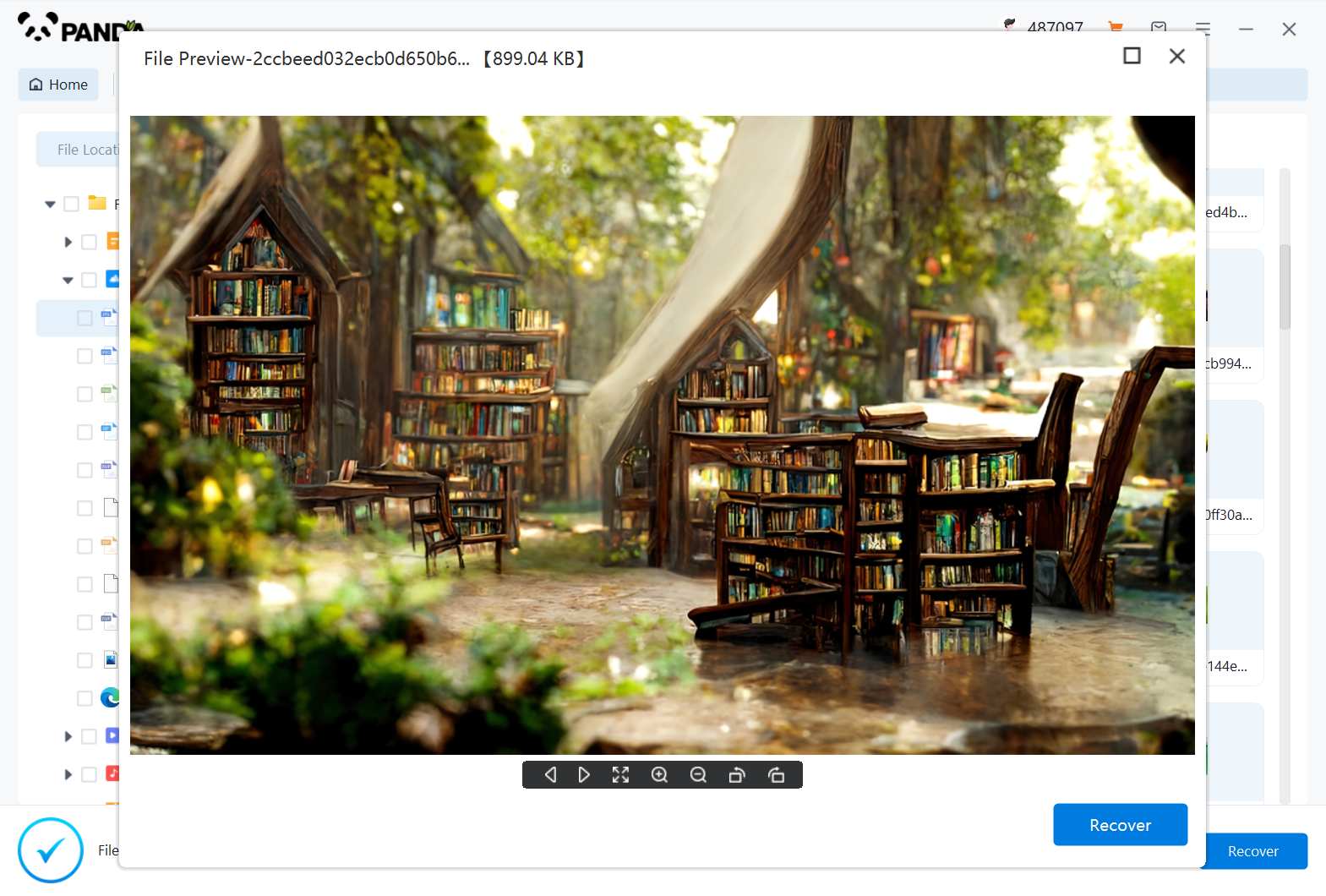
Preview the file and it will play normally. Click to restore immediately. If the preview fails, it is possible that the video file has been damaged, and the recovered video cannot be played at this time. Therefore, if the video is lost, you must go to video recovery in time.
The above is how to recover the accidentally deleted video recorded on the screen. After reading the tutorial in detail, you will know how to operate it. If you encounter a video loss in the future, you will not have to worry about not being able to find it. If you have friends around you who have similar troubles, then I can recommend it. Give him/her Zhuanzhuan Master data recovery software.