It is undoubtedly a frustrating moment when we find that the files in the USB flash drive are suddenly gone. But don't be too anxious, the disappearance of files doesn't necessarily mean they're permanently deleted. So how to recover the USB flash drive file suddenly gone? In this article, we will explore the common reasons for file loss from USB flash drive and provide some practical recovery methods to help you get back your important data.
Common reasons for loss of USB flash drive files
1. Accidental deletion: It may be that you accidentally deleted important data while organizing your files.
2. Virus infection: Malware or viruses may cause files to be hidden, encrypted, or damaged.
3. File system corruption: The file system of the USB flash drive may be damaged due to various reasons (such as sudden unplugging, power interruption, etc.), resulting in inaccessible files.
4. USB flash drive failure: The USB flash drive itself may cause file loss due to physical damage or memory chip problems.
File recovery methods
Method 1: Check the temporary folder and recycle bin
First of all, check your computer's recycle bin and temporary folder to see if there are any deleted USB stick files. If you move files to the Recycle Bin or temporary folder, they may still be there.
Method 2: Use data recovery software
If files are lost due to file system corruption or other reasons, you can try to use data recovery software to get them back. Some popular data recovery software such as Panda Data Recovery, and Recuva are capable of scanning USB flash drives and trying to recover lost files. The following takes the operation of Zhuanzhuan Master data recovery software as an example.
USB flash drive recovery steps:
Step 1: Select USB flash drive/memory card recovery
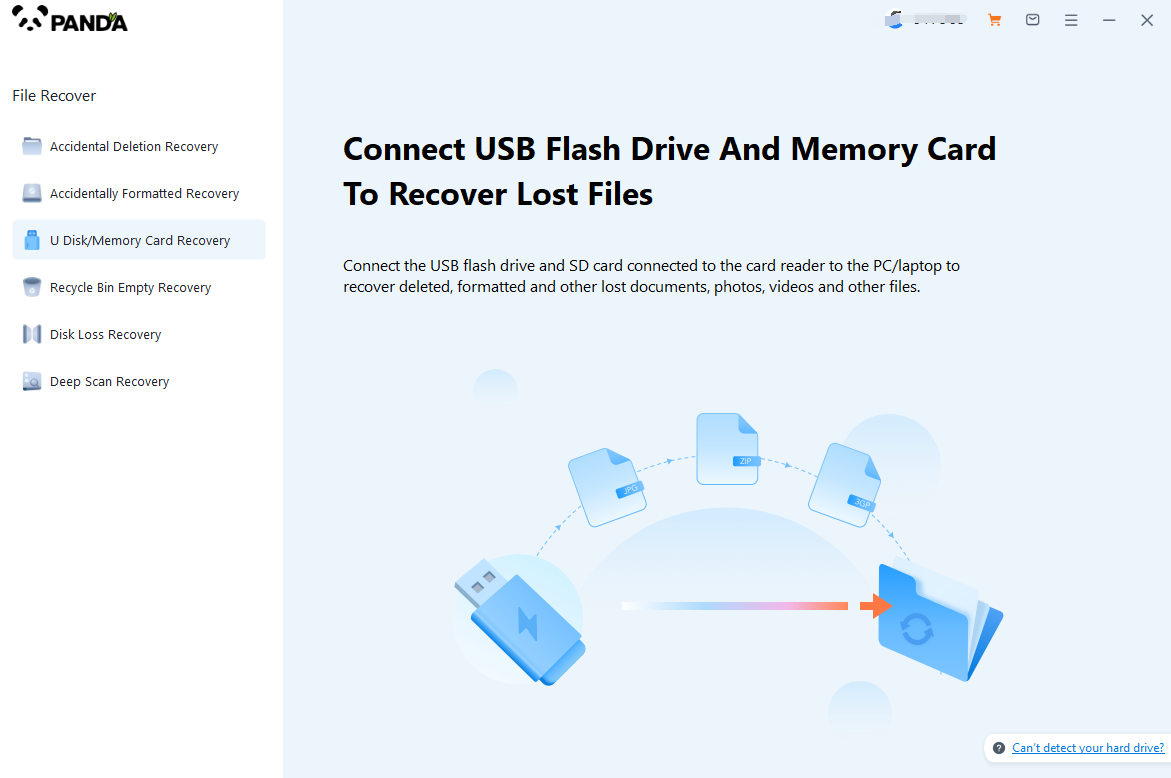
Choose the option that suits us more "USB flash drive/memory card recovery".
Step 2: Select USB flash drive
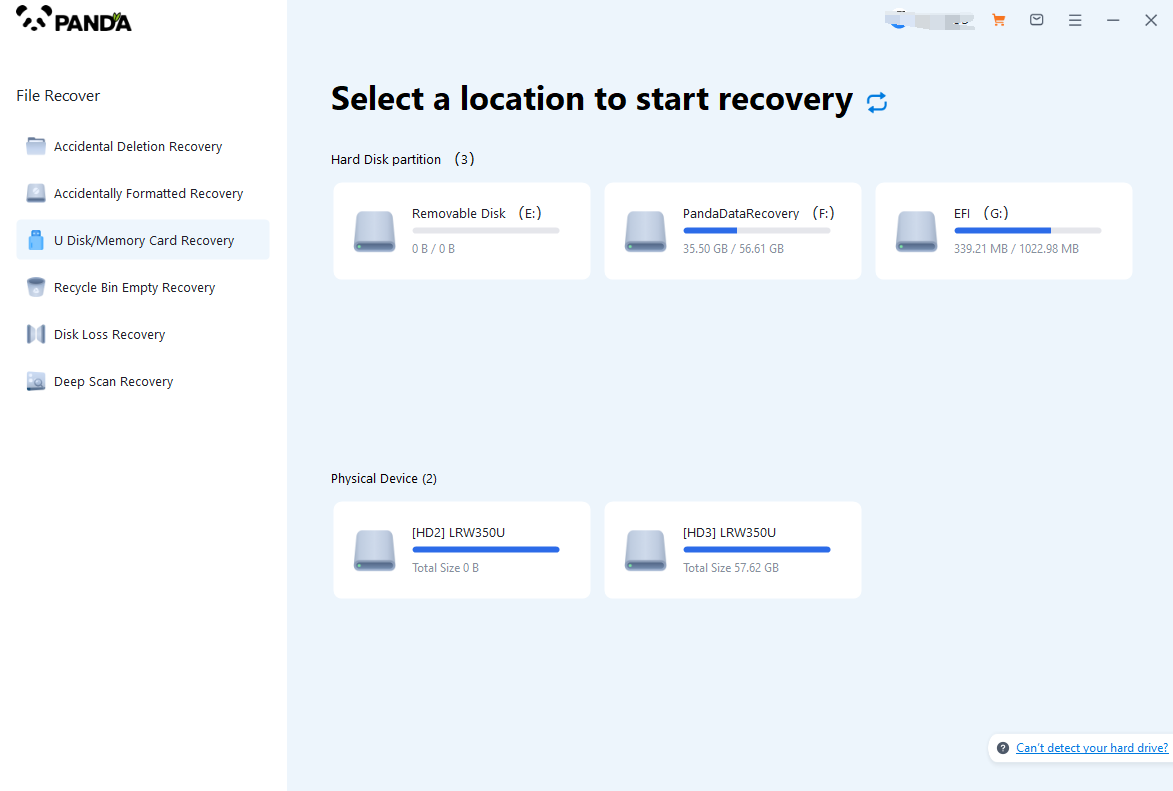
Insert the USB flash drive into the computer in advance, then select the USB flash drive and click Start Scanning.
The third step is to scan the USB flash drive
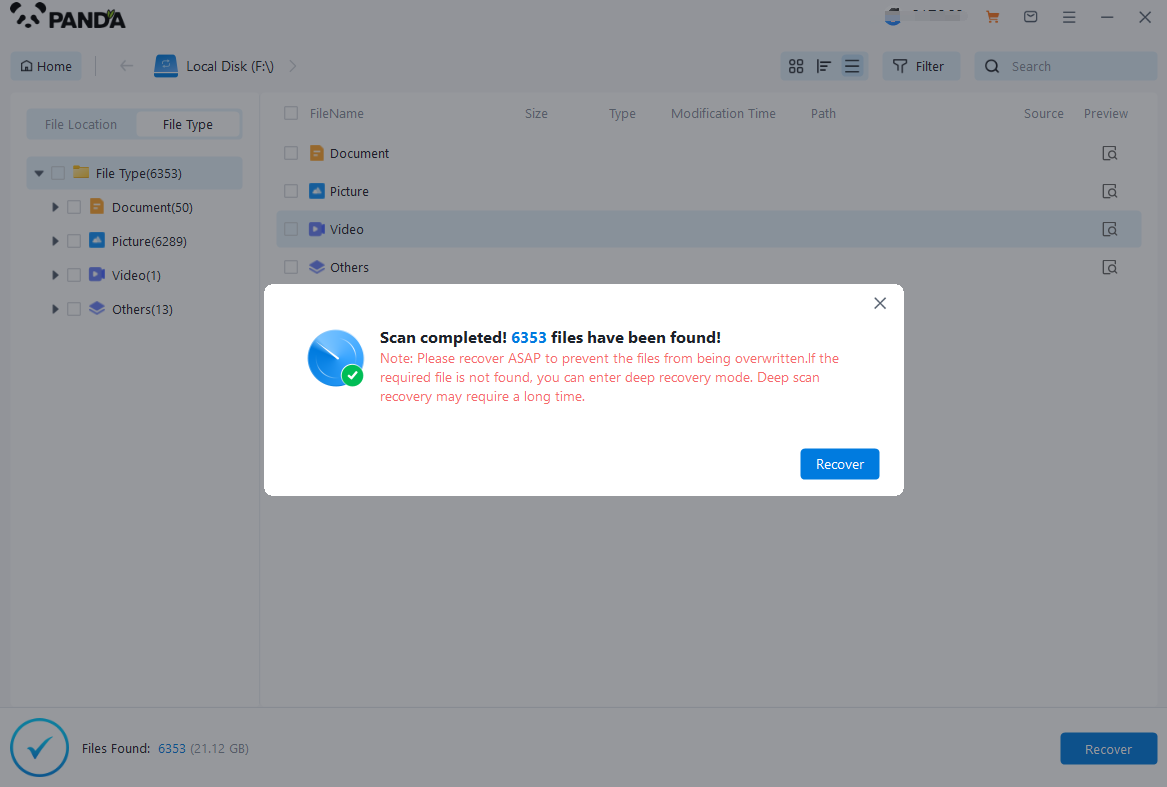
You need to be patient during the USB flash drive scanning process.
Step 4: Find the file
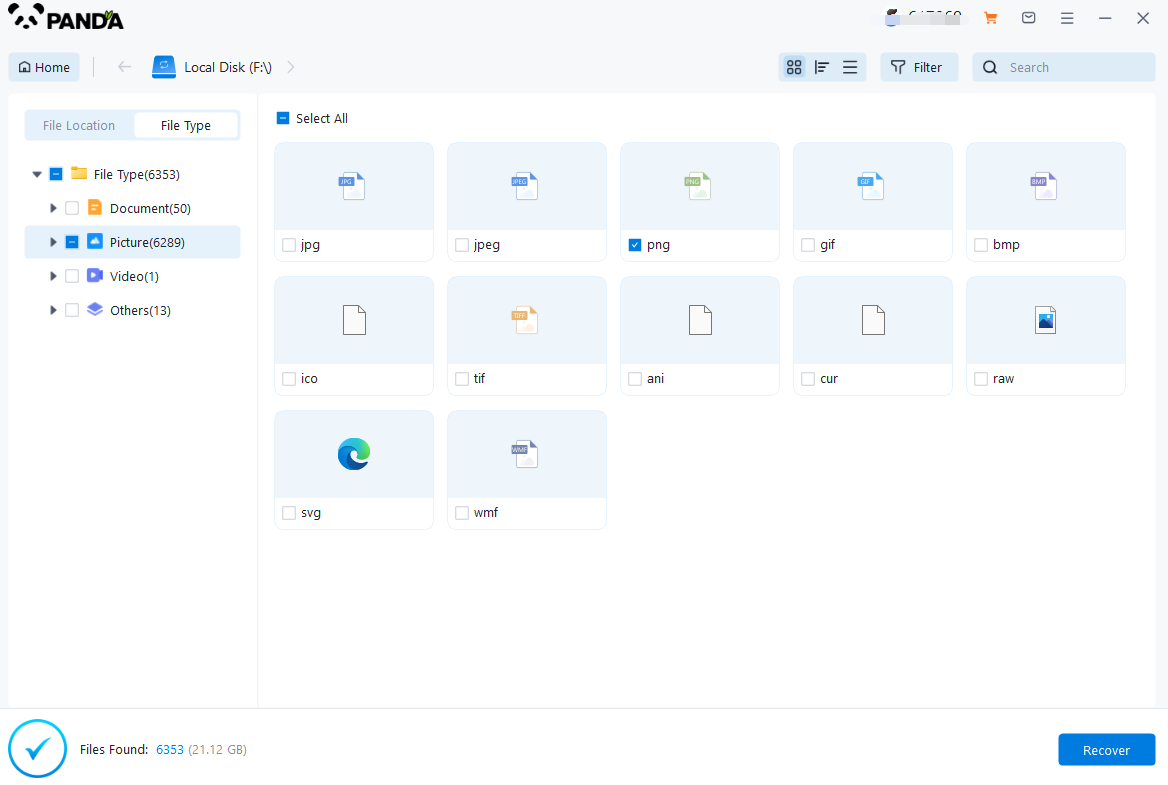
The files you want to recover can be found after the scan is completed, and you can find them by the file type, search name, etc.
Step 5: Preview
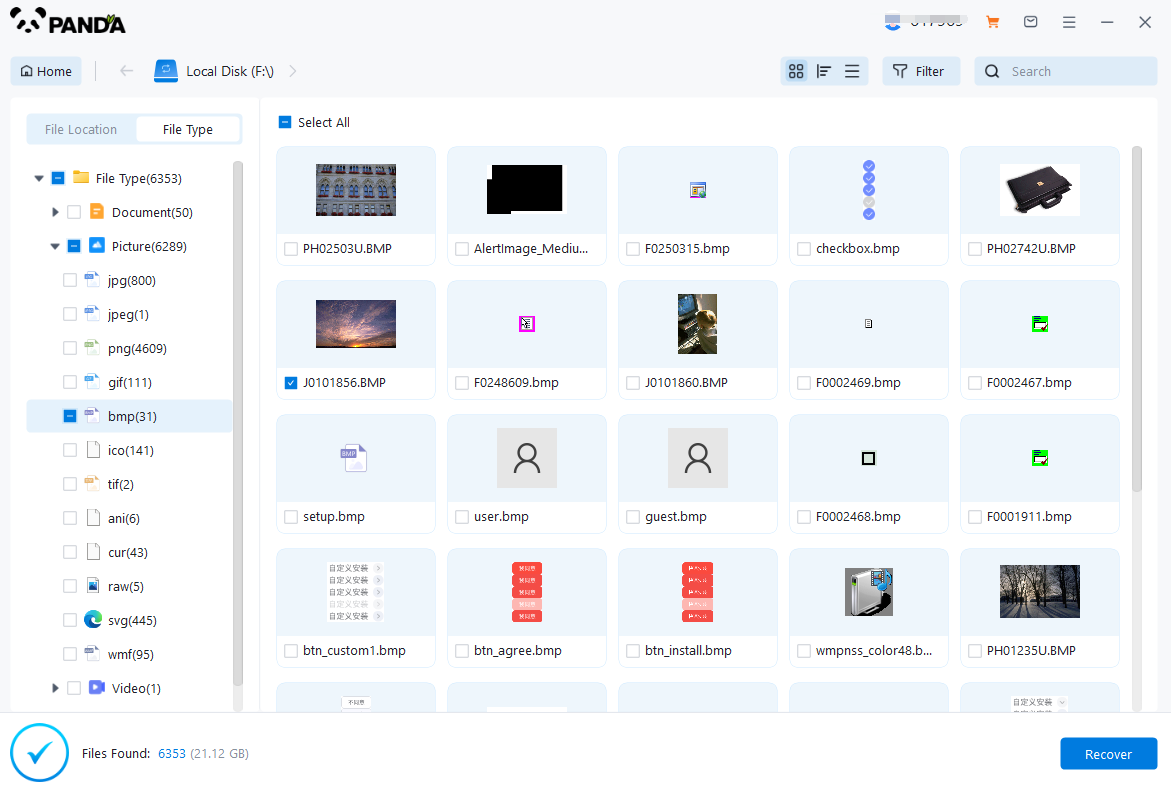
We can double-click to view the video file and then click Restore after making sure it can be played.
Method 3: Check for viruses and malware
If you suspect that the loss of files is due to a virus infection, it is recommended to run an antivirus software to check the USB flash drive and computer thoroughly. Make sure that all malware is removed, sometimes viruses hide or encrypt files, and files may reappear after the virus is removed.
Method 4: Seek professional help
If none of the above methods can recover files, or you suspect that the USB flash drive has physical damage, it is recommended to seek a professional data recovery service. Professional data recovery agencies have more advanced tools and techniques that may be able to help you get back your lost files.
Precautionary measures
In order to avoid loss of USB flash drive files, it is recommended to take the following precautions:
1. Regularly back up important data to multiple storage media to prevent data loss.
2. Use reliable anti-virus software to protect the USB flash drive and computer from malware attacks.
3. When using the USB flash drive, avoid pulling out the USB flash drive abruptly when the data is being read and written, which may cause file system damage.
4. Choose a USB flash drive brand with reliable quality and good evaluation to reduce the risk of physical damage.
epilogue
The above is the introduction of how to recover USB flash drive files suddenly disappeared, USB flash drive file loss is indeed a frustrating problem, but with the right methods and tools, most of the lost files can be recovered. It is important to act in a timely manner and follow precautions to reduce the risk of file loss. Hopefully, the methods provided in this article will help you successfully recover important files from USB flash drive.





