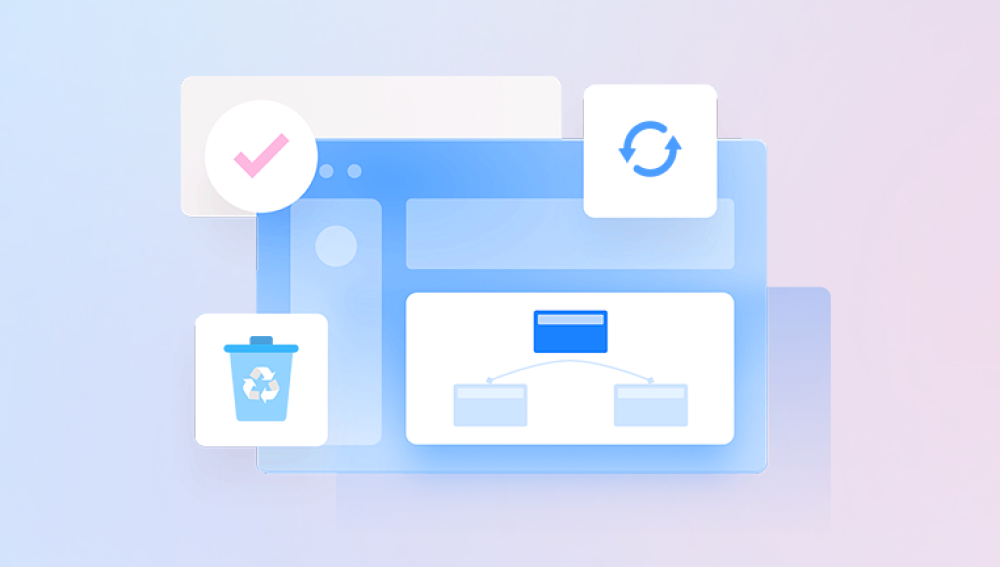In the era of modern social media and the widespread use of smartphones, we are taking more and more photos to record the moments and beautiful moments of life. However, sometimes we may accidentally delete some precious photos by mistake or lose photos due to formatting the device. Don't worry, this article will provide you with several ways to recover photos deleted from recycle bin, help you recover accidentally deleted photos from recycle bin, so that you can regain those precious memories.
1. Check the Recycle Bin
The Recycle Bin is a place dedicated to storing deleted files. When yzhuaou delete a photo, it doesn't disappear from your computer or phone completely immediately, but is moved to the recycle bin. To get those photos back, you can open the recycle bin, browse the files in it, find the photos you deleted by mistake and recover them.
2. Use data recovery software
Don't be discouraged if you've emptied the recycle bin, or if the photos don't appear in the recycle bin! There is also a more powerful tool that can help you get your photos back, and that is data recovery software. These software are able to scan your hard drive or storage device for deleted or lost files and restore them to your computer.
Recycle Bin Data Recovery Steps:
Step 1: Select "Accidentally Empty Recycle Bin Recovery".
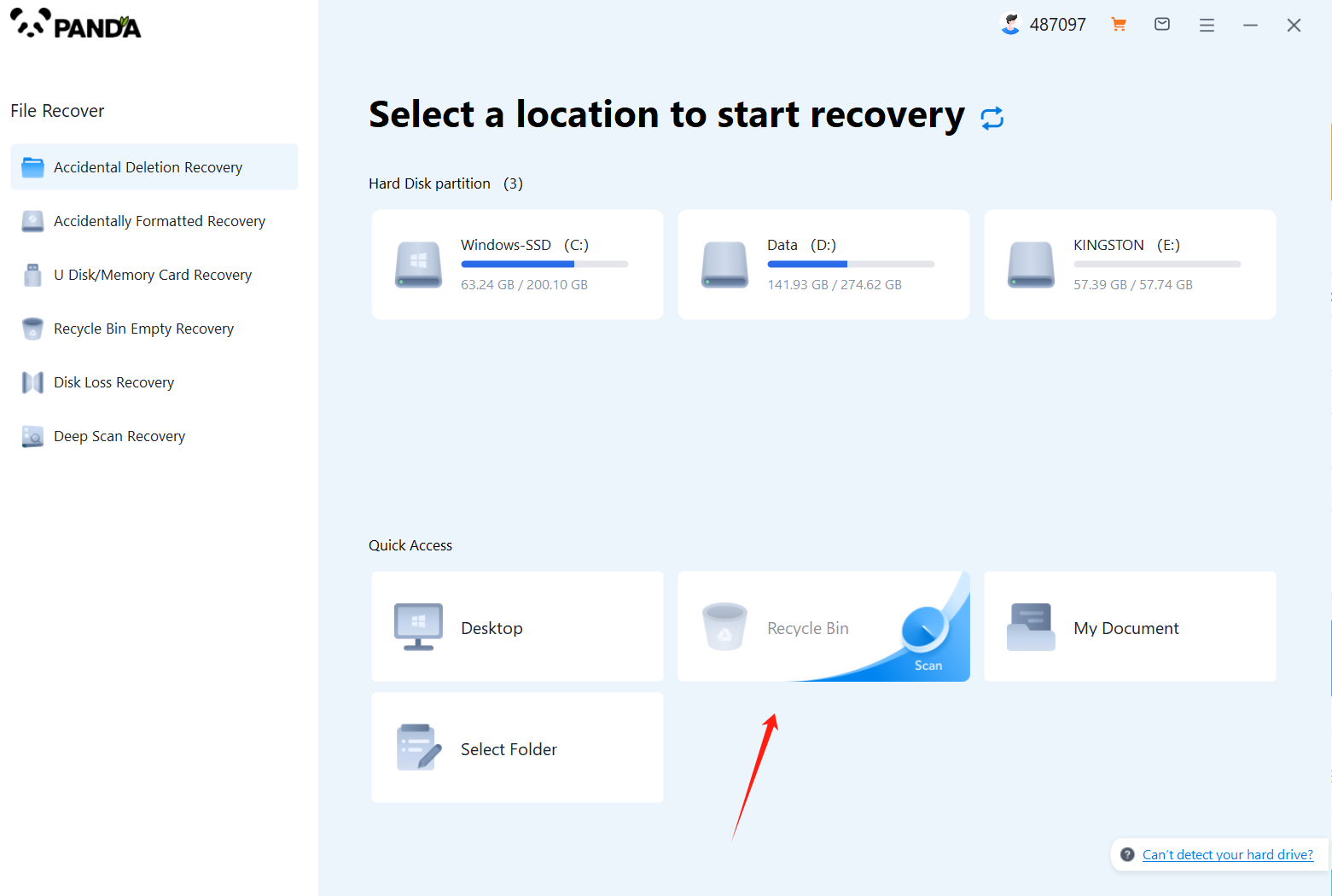
After opening the Panda data recovery, select "Accidentally Emptied Recycle Bin Recovery" and click to enter the next step.
Step 2: Select the disk where the recycle bin is being emptied and click Start Scan.
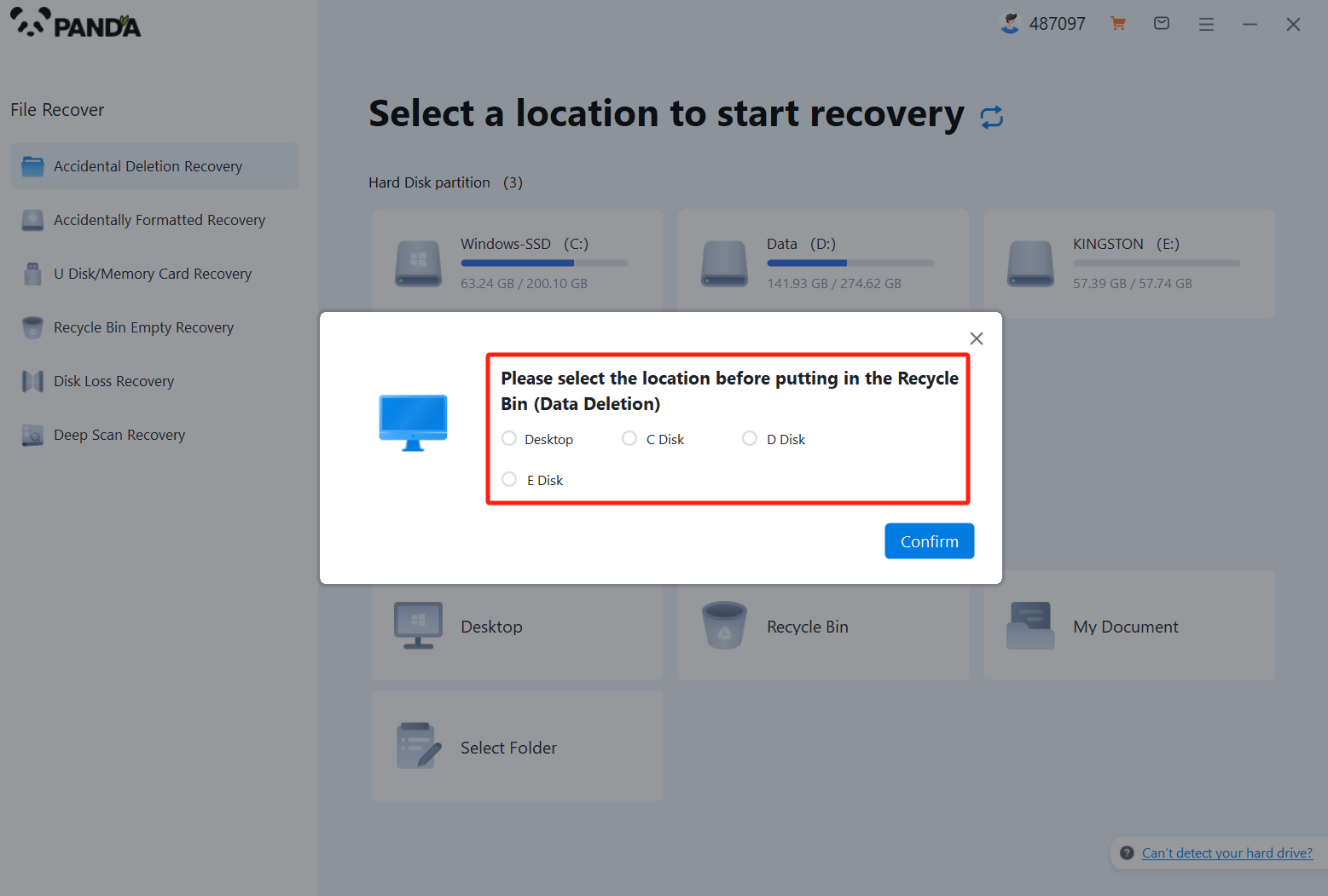
Usually our recycle bin is in the C drive, of course, it does not refer to all, click to start scanning.
Step 3: Find the file
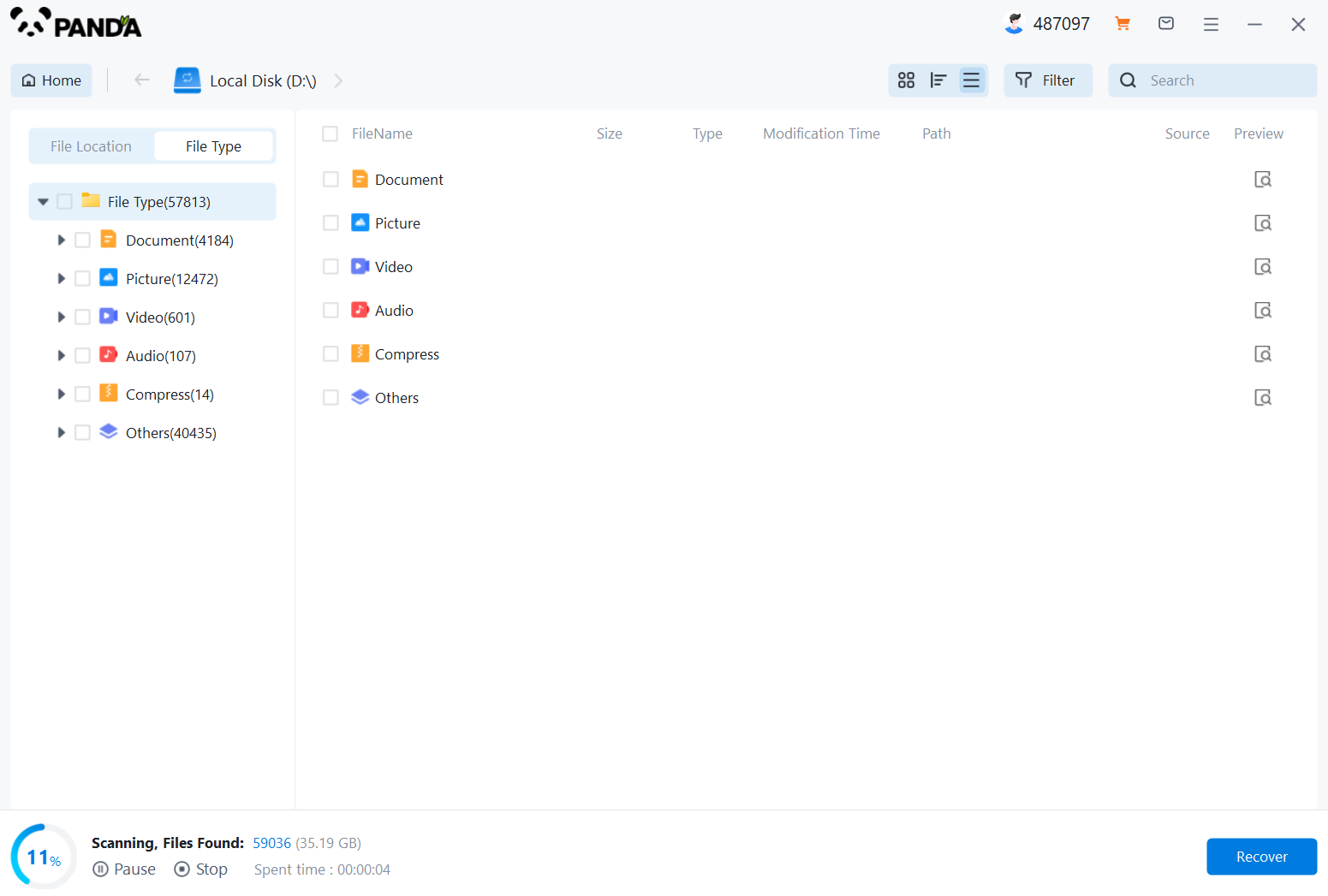
How to find the files you want to recover after the files are scanned, the fastest way is to search for the name directly.
Step 4: Preview and recover
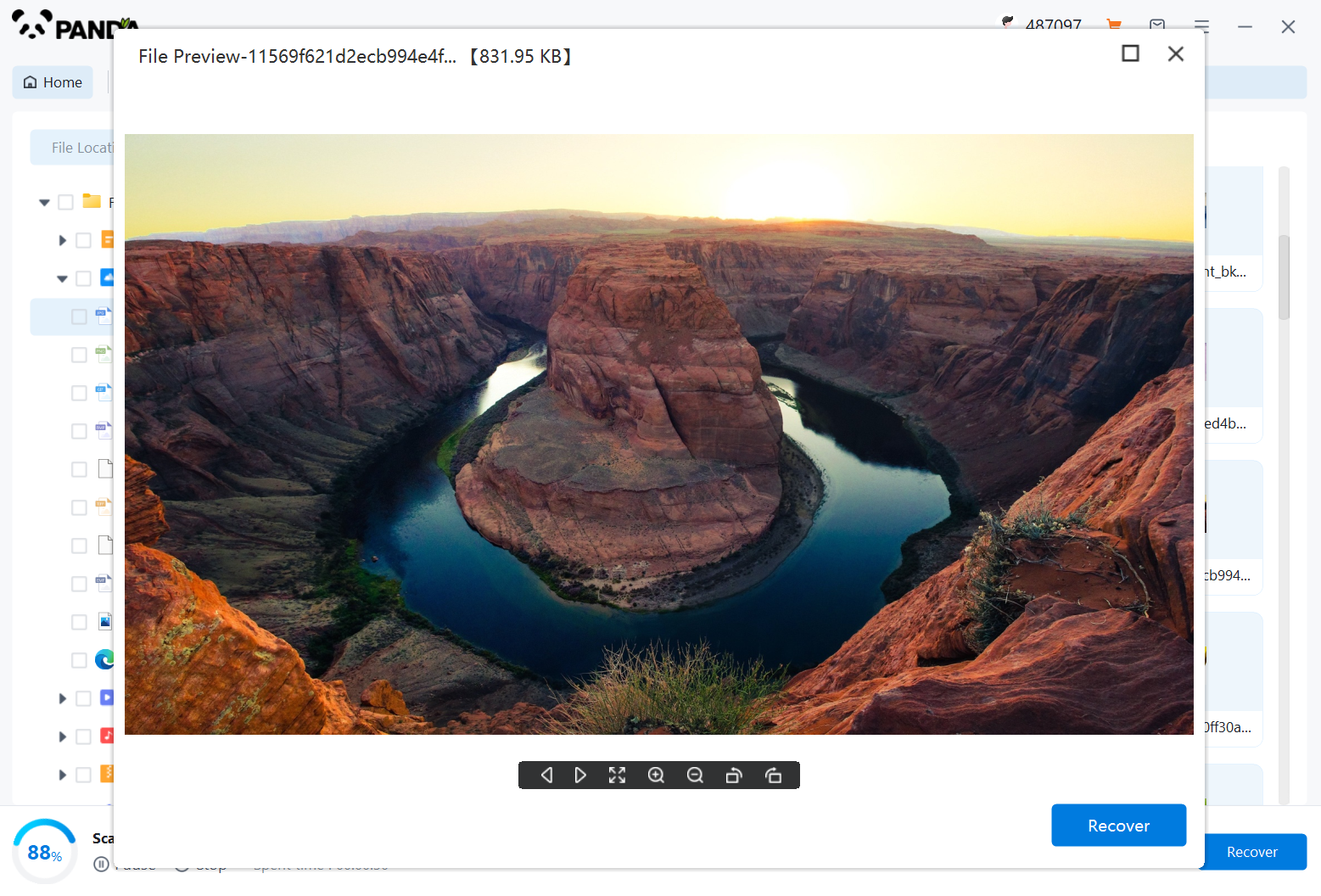
After finding the file, it is best to double-click to preview it, so that you can view the situation of the file, because if the file is damaged, it cannot be previewed, so that we can know in advance whether the file can be recovered normally, click Restore Now to recover.
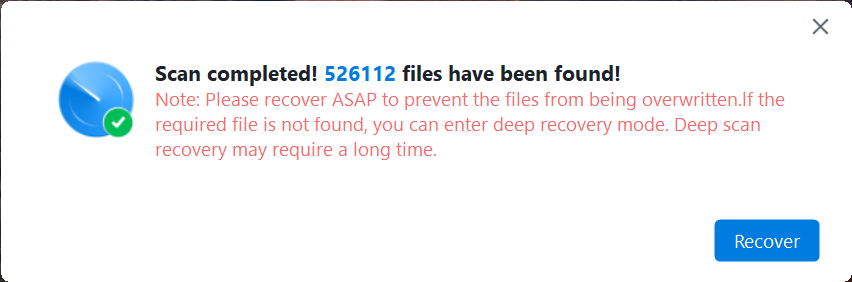
3. Cloud backup
In order to avoid the loss of photos, we strongly recommend that you use a cloud backup service. Many cloud storage providers, such as Google Drive, Dropbox, OneDrive, etc., automatically back up your photos when you upload them. This way, even if your device malfunctions or your photos are accidentally deleted, you can still recover them from the cloud.
When using cloud backup, it is recommended that you set up an automatic backup feature to ensure that your photos are always backed up in a timely manner. Also, remember to regularly check if there is enough storage space in the cloud and clean up photos that you no longer need in time to free up more storage space.
4. Seek professional help
If you are unable to get back your photos through the above methods, or are not familiar with the operation of data recovery software, we recommend you to seek a professional data recovery service. These professional companies have advanced data recovery equipment and technology that can help you recover lost photos from various storage media.
When choosing a data recovery service, it is advisable to choose a reputable and experienced company. Consult their range of services, pricing, and recovery success rates to choose the one that best suits your needs.
summary
Deleting photos by mistake is a common problem, but we don't have to despair. By looking at the recycle bin, using data recovery software, backing up in the cloud, or seeking professional help, we have many ways to get your precious photos back.
In order to avoid losing photos again in the future, we should also get into the good habit of backing up our photos regularly. Whether you're using a cloud backup or an external storage device, make sure your photos are always protected.
Hopefully, this article will be helpful for you to recover photos deleted from Recycle Bin. Although the circumstances are different, at least one method should be able to get your precious memories back. Break a leg!